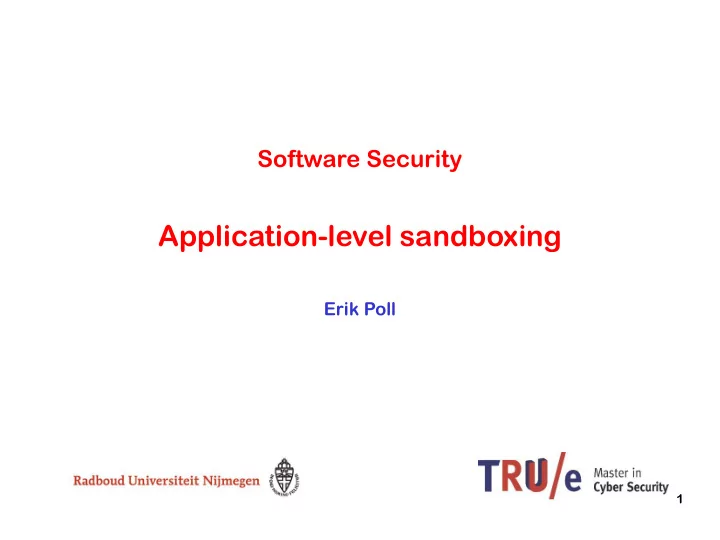
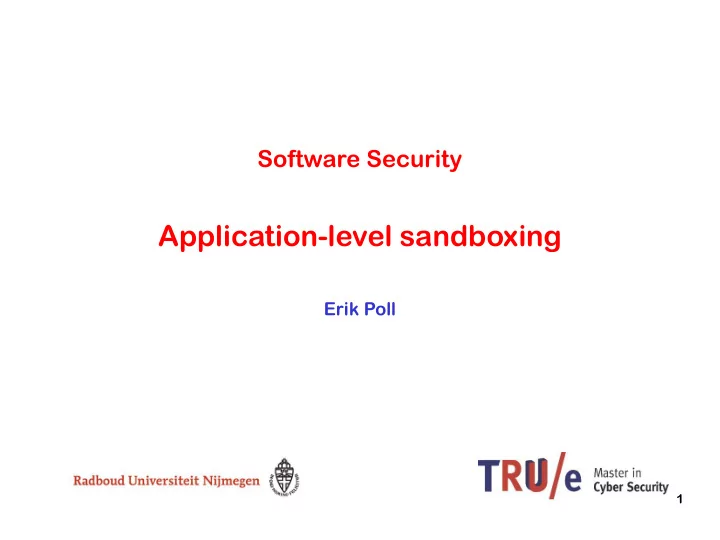
Software Security Application-level sandboxing Erik Poll 1
Overview 1. Compartmentalisation 2. Classic OS access control compartmentalisation between processes • Chapter 2 of lecture notes • 3. Language-level access control • compartmentalisation within a process • by sandboxing support in safe programming languages notably Java and .NET • Chapter 4 of lecture notes • 4. Hardware-based sandboxing • compartmentalisation within a process, also for unsafe languages 2
1. Compartmentalisation / isolation / sandboxing 3
Compartmentalisation in ships 4
Titanic Does this mean compartmentalising is a bad idea? No, but the attacker model was wrong. Making vessel double-hulled would have been a better form of • compartmentalising. 5
Compartmentalisation examples Compartmentalisation can be applied on many levels In an organisation • – eg terrorist cells in Al Qaida or extreme animal rights group In an IT system • – eg different machines for different tasks On a single computer, eg • – different processes for different tasks – different user accounts for different task – use virtual machines to isolate tasks – partition your hard disk & install two OSs Focus Inside a program / application / app / process • of today – different ‘modules’ with different tasks 6
Compartmentalisation example: SIM card in phone A SIM provides some trusted functionality (with a small TCB) to a larger untrusted application (with a larger TCB) untrusted usted calls appli lica cation ion truste sted func nctionali tionality ty OS OS main n CPU 7
Isolation vs CIA Isolation is a useful security property for programs and processes • (i.e. program in execution) • ‘isolation’ can be broken down into a combination of confidentiality & integrity of data & code, but that becomes conceptually less clear 8
Two use cases for compartments Compartmentalisation is good to isolate different trust levels 1. to contain a untrusted process from attacking others • aka sandboxing “ platform ” 2. to protect a trusted process from outside attacks “ platform ” • Here, it makes sense to apply it recursively 9
Compartmentalisation Important questions to ask about any form of compartmentalisation What is the Trusted Computing Base (TCB) ? • – Compartmentalising critical functionality inside a trusted process reduces the TCB for that functionality inside that process, but increases the TCB with the TCB of the enforcement mechanism Can the compartmentalisation be controlled by policies? • – How expressive & complex are these policies? – Expressivity can be good, but resulting complexity can be bad… What are input & output channels? • – We want exposed interfaces to be as simple, small, and just powerful enough Are there any hidden channels? Eg timing behaviour • – These can be used deliberately, as covert channels, or exist by accident, as side channels 10
Access control Some compartments offer access control that can be configured It involves 1. Rights/permissions 2. Parties (eg. users, processes, components) 3. Policies that give rights to parties – specifying who is allowed to do what 4. Runtime monitoring to enforce policies, which becomes part of the TCB 11
Compartmentalisation for security design 1. Divide systems into chunks – aka compartments, components, … Different compartments for different tasks 2. Give minimal access rights to each compartment aka principle of least privilege 3. Have strong encapsulation between compartments so flaw in one compartment cannot corrupt others 4. Have clear and simple interfaces between compartments exposing minimal functionality Benefits: a. Reduces TCB for certain security-sensitive functionality b. Reduces the impact of any security flaws. 12
2. Operating System (OS) Access Control See also Chapter 2 of the lecture notes 13
Classical OS-based security (reminder) process access process B control A rights & policies OS (incl. file system) Hardware (CPU, memory, I/O peripherals) 14
Signs of OS access control 15
Problems with OS access control hu huge 1. Size of the TCB The Trusted Computing Base for OS access control is so there will be security flaws in the code. The only safe assumption: a malicious user process on a typical OS (Linux, Windows, BSD, iOS, Android, ...) will be able to get superuser/root/administrator rights. 2. Too much complexity The languages to express access control policy are very complex, so people will make mistakes 3. Not enough expressivity / granularity Eg the OS cannot do access control within process, as processes as the ‘ atomic ’ units Note: fundamental conflict between the need for expressivity and the desire to keep things simple 16
Example complexity problem (resulting in privilege escalation) UNIX access control uses 3 permissions ( rwx ) for 3 categories of users ( owner,group,others ), for files & directories. Windows XP uses 30 permissions, 9 categories of users, and 15 kinds of objects. Example common configuration flaw in XP access control, in 4 steps: 1. Windows XP uses Local Service or Local System services for privileged functionality (where UNIX uses setuid binaries) 2. The permission SERVICE_CHANGE_CONFIG allows changing the executable associated with a service 3. But... it also allows to change the account under which it runs , incl. to Local System , which gives maximum root privileges. 4. Many configurations mistakenly grant SERVICE_CHANGE_CONFIG to all Authenticated Users ... 17
Privilege escalation in Windows XP Unintended privilege escalation due to misconfigured access rights of standard software packages in Windows XP: [S. Govindavajhala and A.W. Appel, Windows Access Control Demystified, 2006] Moral of the story (1) : KEEP P IT SIMPLE MPLE Moral of the story (2) : If it is not simple, ple, check eck the details tails 18
chroot jail chroot - change root - is nice example of compartmentalisation (of file system) in UNIX/Linux: restricts access of a process to a subset of file system, ie. changes • the root of file system for that process • Eg running an application you just downloaded with chroot /home/sos/erik/trial ; /tmp restricts access to just these two directories Using traditional OS access control permissions for this would be very • tricky! It would require getting permissions right all over the file system. 19
Limits in granularity OS can ’ t distinguish components within process, so can ’ t differentiate access control for them, or do access control between them process A process B ? trusted sted untrus usted ted module ule B module ule A ? ? ? Operating System Hardware (CPU, memory, I/O peripherals) 20
Limitation of classic OS access control • A process has a fixed set of permissions. Usually, all permissions of the user who started it • Execution with reduced permission set may be needed temporarily when executing untrusted or less trusted code. For this OS access control may be too coarse. Remedies/improvements • Allowing users to drop rights when they start a process • Asking user approval for additional permissions at run-time • Using different user accounts for different applications, as Android does • Split a process into multiple processes with different access rights 21
Example: compartmentalisation in Chrome The Chrome browser process is split into multiple OS processes rende dering ring engin ine: e: rende dering ring engin ine: e: One rendering engine per tab, rende dering ring engin ine: e: handling HTML, CSS rende dering ring engine: ine: plus one for trusted content handling HTML, CSS handling HTML, CSS javascript, XML, DOM, (eg HTTPS certificate warnings) handling HTML, CSS javascript, XML, DOM, javascript, XML, DOM, rendering javascript, DOM, rendering rendering No access to local file system rendering images and to each other brows owser er kernel: nel: One browser kernel cookie & passwd database, network with full user privileges stack, TLS, window management (Complex!) rendering engine is black box for browser kernel • Plugins also run as different processes • Running a new process per domain can enforce the restrictions of the • SOP (Same Origin Policy ) Advantage: TCB for certain operations drastically reduced • 22
2. Language-level access control Chapter 4 of the lecture notes 23
Access control at the language level In a safe programming language, access control can be provided within a process, at language-level, because interactions between components can be restricted & controlled process trusted sted untrusted usted module ule A module ule B This makes it possible to have security guarantees in the presence of untrusted code (which could be malicious or just buggy) • Without memory-safety, this is impossible. Why? Because B can access any memory used by A Without type-safety, it is hard. Why? • Because B can pass ill-typed arguments to A's interface 24
Language-level sandboxing process A process B trusted sted untrus usted ted module ule A module ule B Execution engine (eg Java or . NET VM) Operating System Hardware (CPU, memory, I/O peripherals) 25
Recommend
More recommend