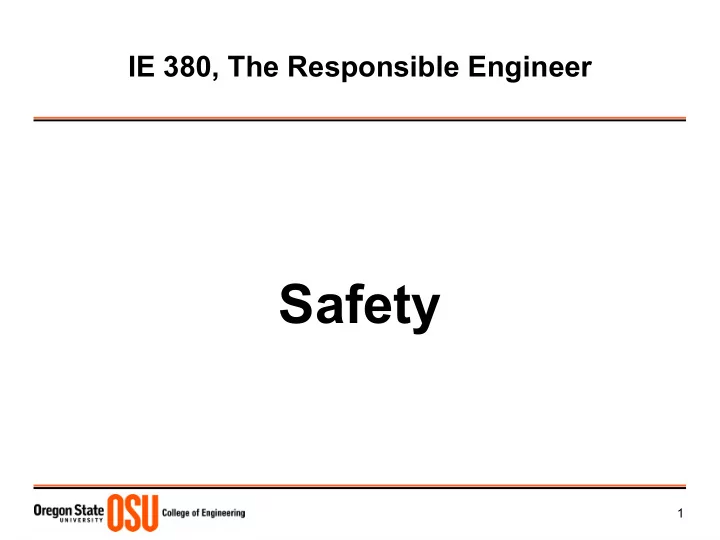
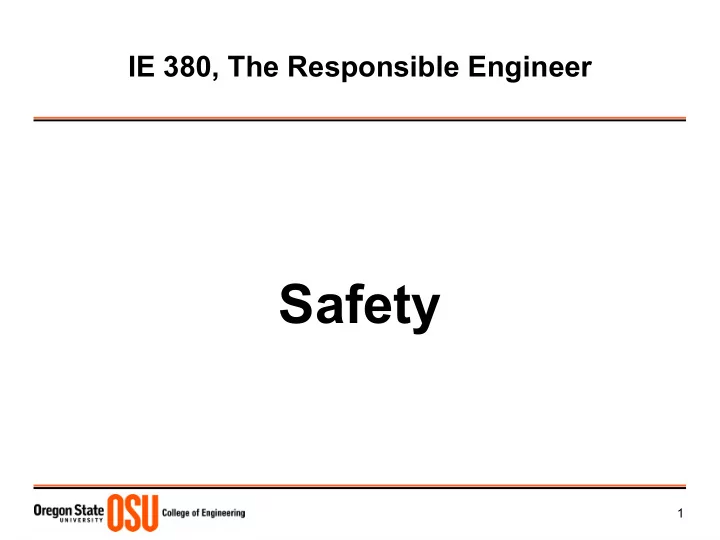
IE 380, The Responsible Engineer Safety 1
Safety: Yarder Cables Slides courtesy of Jeff Halbrook, OSU Forest Engineering PhD student 2
Yarder Operations Source: Oregon OSHA, Yarding and Loading Handbook 3
More Yarders 4
Wire Rope Stress and Strain Fracture Point Plastic Zone Stress Endurance Limit Elastic Zone Strain
Cable Breaks and ...
Safe Working Load Apply a standard Safety Factor of 3 for cable logging in Oregon (i.e. maximum allowable tension used in payload analysis) For example: EIPS wire rope…
Safety: Standards & Guidelines 8
Safety Links: Federal Safety Standards ● United States Department of Labor ● Occupational Safety and Health Administration – Regulations (Standards - 29 CFR) ● Machine Guarding https://www.osha.gov/pls/oshaweb/owadisp.show_document?p_table=STANDARDS&p_id=9836 – ● United States Federal Aviation Administration ● Federal Aviation Regulations (14 CFR) – Airworthiness Standards (Part 25) ● §25.1302 Installed systems and equipment for use by the flightcrew. https://www.ecfr.gov/cgi-bin/text-idx?SID=5099d2056c0d030668a4eb6abd85438f&mc=true&node=se – 14.1.25_11302&rgn=div8
General Human Factors, User Interface Guidelines Displays ● Make display representations accessible, legible, & meaningful. – Make representation salient in proportion to their frequency of use and immediate – importance & urgency. Apply the 13 Principles of Display Design (Perceptual, Mental Model, Attention, Memory) – Awareness ● Situation – Provide relevant situation information via representations located in consideration of its frequency ● of use and immediate importance & urgency. System/Device – Keep the user informed of the S/D's current state & function. ● Options & Means ● Inform the User of what can be done with/to the S/D & how to do it. – Guidance ● Provide additional guidance information, especially for complex procedures. – Controls ● Apply HF principles of control design, selection, placement, & orientation. – Feedback ● Inform the User of what he/she has just done & what the S/D is doing in response. – Ergonomics ● Design & locate controls & affordances in consideration of smallest & largest Users. – Design/select controls & affordance so as to minimize the risk of musculoskeletal disorders – from sustained use.
Recommend
More recommend