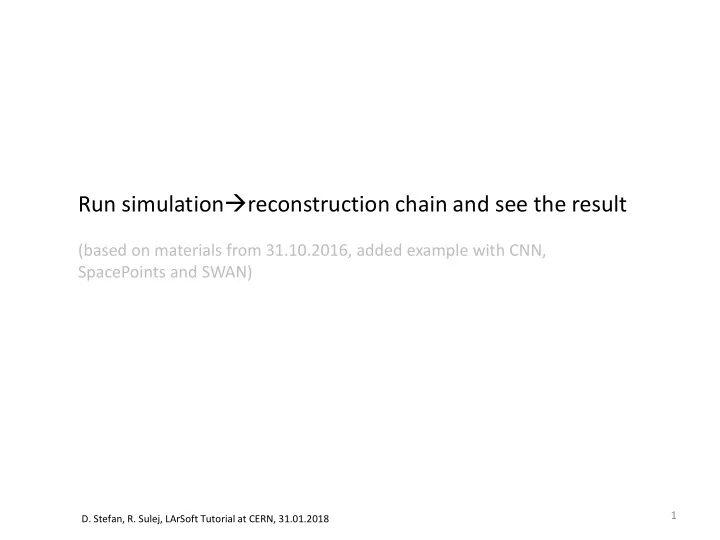
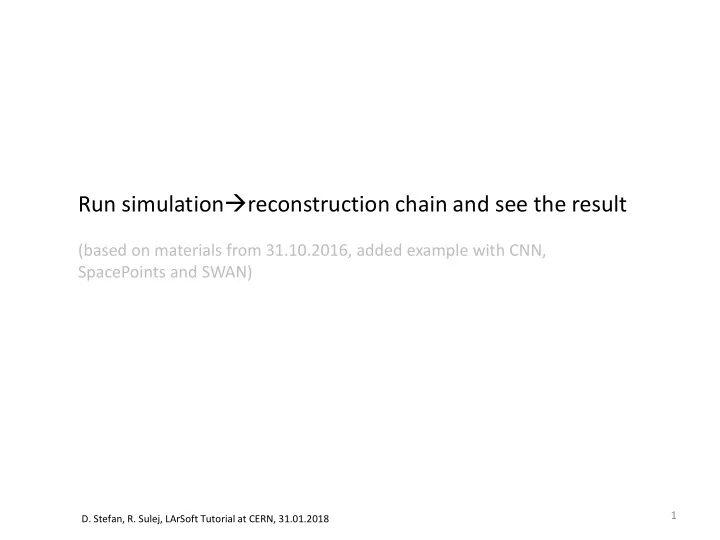
Run simulation reconstruction chain and see the result (based on materials from 31.10.2016, added example with CNN, SpacePoints and SWAN) 1 D. Stefan, R. Sulej, LArSoft Tutorial at CERN, 31.01.2018
Start this excersises when you have: • LArSoft environment configured What is illustrated: • run: o particle gun o G4 particle propagation through detector o detector readout simulation o reconstruction chain using provided standard configuration files • have a look into standard FHiCL’s • simulation and reconstruction results visualisation 2 D. Stefan, R. Sulej, LArSoft Tutorial at CERN, 31.10.2016
Simulations / reconstruction in ProtoDUNE particle gun or beam simulation and/or cosmogenics Corsika particle list, kinematics graphics source general det.sim. Geant4 energy depositions, light specific det.sim. raw data like from real detector reconstruction paths 3 D. Stefan, R. Sulej, LArSoft Tutorial at CERN, 31.10.2016
(re-)Login (just a remainder of setup steps) , then prepare some directories for output: [rosulej@dune-vm-build-02 larsoft]$ source /cvmfs/dune.opensciencegrid.org/products/dune/setup_dune.sh Setting up larsoft UPS area... /cvmfs/fermilab.opensciencegrid.org/products/larsoft/ Setting up DUNE UPS area... /cvmfs/dune.opensciencegrid.org/products/dune/ [rosulej@dune-vm-build-02 larsoft]$ source /cvmfs/fermilab.opensciencegrid.org/products/larsoft/setups [rosulej@dune-vm-build-02 larsoft]$ setup mrb Use your release number here: [rosulej@dune-vm-build-02 larsoft]$ source localProducts_larsoft_v06_40_00_e14_prof/setup MRB_PROJECT=larsoft MRB_PROJECT_VERSION=v06_40_00 MRB_QUALS=e14:prof MRB_TOP=/afs/cern.ch/work/r/rosulej/larsoft MRB_SOURCE=/afs/cern.ch/work/r/rosulej/larsoft/srcs MRB_BUILDDIR=/afs/cern.ch/work/r/rosulej/larsoft/build_slf7.x86_64 MRB_INSTALL=/afs/cern.ch/work/r/rosulej/larsoft/localProducts_larsoft_v06_40_00_e14_prof PRODUCTS=/afs/cern.ch/work/r/rosulej/larsoft/localProducts_larsoft_v06_40_00_e14_prof:/cvmfs/fermilab.opensciencegrid.org/products/larsoft:/cvmfs/ dune.opensciencegrid.org/products/dune:/cvmfs/fermilab.opensciencegrid.org/products/larsoft:/cvmfs/fermilab.opensciencegrid.org/products/common/d b [rosulej@dune-vm-build-02 larsoft]$ mrbslp local product directory is /afs/cern.ch/work/r/rosulej/larsoft/localProducts_larsoft_v06_40_00_e14_prof ----------- this block should be empty ------------------ --------------------------------------------------------- [rosulej@dune-vm-build-02 ~]$ cd /afs/cern.ch/work/r/rosulej/ your folder, e.g. in AFS work area, or EOS in the future make a directory for job configuration files [rosulej@dune-vm-build-02 rosulej]$ mkdir job make a directory for LArSoft output files: sim, reco [rosulej@dune-vm-build-02 rosulej]$ mkdir data run LArSoft (lar - c …) from this location [rosulej@dune-vm-build-02 rosulej]$ cd ~/larsoft [rosulej@dune-vm-build-02 larsoft]$ ls build area ($MRB_BUILD), run compilation from here build_slf7.x86_64 localProducts_larsoft_v06_40_00_e14_prof development area ($MRB_SOURCE), edit code here srcs 4 D. Stefan, R. Sulej, LArSoft Tutorial at CERN, 31.10.2016
For your future work: Upgrade to the newest LArSoft release (please, login to a fresh terminal) : [rosulej@dune-vm-build-02 larsoft]$ source /cvmfs/dune.opensciencegrid.org/products/dune/setup_dune.sh Setting up larsoft UPS area... /cvmfs/fermilab.opensciencegrid.org/products/larsoft/ Setting up DUNE UPS area... /cvmfs/dune.opensciencegrid.org/products/dune/ [rosulej@dune-vm-build-02 larsof]$ source /cvmfs/fermilab.opensciencegrid.org/products/larsoft/setups [rosulej@dune-vm-build-02 larsof]$ setup mrb Use your NEW release number here: [rosulej@dune-vm-build-02 larsof]$ mrb newDev -p -v v06_41_00 -q e14:prof [rosulej@dune-vm-build-02 larsof]$ source localProducts_larsoft_v06_41_00_e9_prof/setup MRB_PROJECT=larsoft MRB_PROJECT_VERSION=v06_41_00 MRB_QUALS=e14:prof MRB_TOP=/afs/cern.ch/work/r/rosulej/larsoft MRB_SOURCE=/afs/cern.ch/work/r/rosulej/larsoft/srcs MRB_BUILDDIR=/afs/cern.ch/work/r/rosulej/larsoft/build_slf7.x86_64 MRB_INSTALL=/afs/cern.ch/work/r/rosulej/larsoft/localProducts_larsoft_v06_41_00_e14_prof PRODUCTS=/afs/cern.ch/work/r/rosulej/larsoft/localProducts_larsoft_v06_41_00_e14_prof:/cvmfs/fermilab.opensciencegrid.org/products/larsoft:/cvmfs/ dune.opensciencegrid.org/products/dune:/cvmfs/fermilab.opensciencegrid.org/products/larsoft:/cvmfs/fermilab.opensciencegrid.org/products/common/d b Update source codes in repositories you are developing (remember to call „ kinit username@FNAL.GOV”): [rosulej@dune-vm-build-02 larsof]$ cd $MRB_SOURCE [rosulej@dune-vm-build-02 srcs]$ cd dunetpc [rosulej@dune-vm-build-02 srcs]$ git checkout develop [rosulej@dune-vm-build-02 srcs]$ git pull …and rebuild: [rosulej@dune-vm-build-02 srcs]$ cd $MRB_BUILDDIR [rosulej@dune-vm-build-02 build_slf7.x86_64]$ mrb z [rosulej@dune-vm-build-02 build_slf7.x86_64]$ mrbsetenv local product directory is /afs/cern.ch/work/r/rosulej/larsoft/localProducts_larsoft_v06_41_00_e14_prof ----------- this block should be empty ------------------ --------------------------------------------------------- [rosulej@dune-vm-build-02 build_slf7.x86_64]$ mrb i – j4 5 D. Stefan, R. Sulej, LArSoft Tutorial at CERN, 31.10.2016
Run particle gun: lar -c srcs/dunetpc/fcl/protodune/gen/gen_protoDune_pion_2GeV_mono.fcl -n 10 -o pi_gen.root location of DUNE standard configuration files you may skip entire path using .fcl files commited to the repository (but it is good to know where they come from) this will work as well: lar -c gen_protoDune_pion_2GeV_mono.fcl -n 10 -o pi_gen.root number of events to produce (do not skip it, default is huge!) lar -c gen_protoDune_pion_2GeV_mono.fcl -n 10 -o pi_gen.root output file with events, place it in your data directory What was generated: p + at 2GeV/c, monoenergetic • • in ProtoDUNE single-phase geometry • in the position just in front of beam window, pointing towards it 6 D. Stefan, R. Sulej, LArSoft Tutorial at CERN, 31.10.2016
Run G4 propagation of particles: lar -c srcs/dunetpc/fcl/protodune/ g4/protoDUNE_g4.fcl pi_gen.root -o pi_g4.root G4 (as each sim/reco step has its own directory for configuration files) lar -c protoDUNE_g4.fcl pi_gen.root -o pi_g4.root use output file from previous step as input to the next step lar -c protoDUNE_g4.fcl pi_gen.root -o pi_g4.root and put the path/filename for ouput What was simulated: p + with the initial momentum 2GeV/c, all interactions of it and secondary particles • • in ProtoDUNE single-phase geometry • full MC truth information is saved to the output file • energy deposits in LAr were recorded as well 7 D. Stefan, R. Sulej, LArSoft Tutorial at CERN, 31.10.2016
Run detector simulation: lar -c srcs/dunetpc/fcl/protodune/ detsim/protoDUNE_detsim.fcl pi_g4.root -o pi_detsim.root here is the place of detector simulation job files lar -c protoDUNE_detsim.fcl pi_g4.root -o pi_detsim.root use G4 simulation as input to the detector simulation lar -c protoDUNE_detsim.fcl pi_g4.root -o pi_detsim.root and put the path/filename for ouput What was simulated: • scintillation light and ionization electrons from energy deposits in LAr • recombination of ionization electrons • attenuation of electrons number due to LAr impurities at given drift distance • longitudinal and transverse diffusion of electrons at given drift distance • ProtoDUNE single-phase readout: o E-field response for induction and collection planes o electronics response o noise o ADC waveforms on readout channels 8 D. Stefan, R. Sulej, LArSoft Tutorial at CERN, 31.10.2016
Run reconstruction: lar -c srcs/dunetpc/fcl/protodune/ reco/protoDUNE_reco.fcl pi_detsim.root -o pi_reco.root several reconstruction chains lar -c protoDUNE_reco.fcl pi_detsim.root -o pi_reco.root use detector simulation as input to the reconstruction lar -c protoDUNE_reco.fcl pi_detsim.root -o pi_reco.root and put the path/filename for ouput What was reconstructed (with a success or not): • deconvoluted ADC waveforms (recob:: Wire’s ) • hits on wire waveforms (recob::Hit) • 2D clusters (recob::Cluster) • 3D tracks (recob::Track) • 3D vertices (recob::Vertex) • Full event description (all above bounded in particle hierarchy, recob::PFParticle) 9 D. Stefan, R. Sulej, LArSoft Tutorial at CERN, 31.10.2016
FHiCL job configuration file (here protoDUNE_reco.fcl): #include "services_dune.fcl ” process_name: Reco histogram root file configured services: {…} root input and max events source : {…} physics: { module labels which will be used in this job producers : { rns: { module_type: RandomNumberSaver } caldata: @local::producer_adcprep … … … pmtrack: @local::dunefd_pmalgtrackmaker } sequence ( path ) of producer modules reco: [ rns, ophit, opflash , … ] stream1: [ out1 ] actual selection of producer paths to tun trigger_paths: [reco] analyzers and output paths end_paths: [stream1] } outputs: { out1: {…} } At the end of file: configuration of module parameters : physics.producers.pmtrack.HitModuleLabel: "linecluster" physics.producers.pandora.HitFinderModuleLabel: "linecluster ” … 10 D. Stefan, R. Sulej, LArSoft Tutorial at CERN, 31.10.2016
Event display: lar -c srcs/dunetpc/ dune/Utilities/evd_protoDUNE.fcl pi_reco.root or simply: lar -c evd_protoDUNE.fcl pi_reco.root All event display features illustrated in YoungDUNE tutorial : https://indico.fnal.gov/getFile.py/access?contribId=5&resId=0&materialId=slides&confId=12889 11 D. Stefan, R. Sulej, LArSoft Tutorial at CERN, 31.10.2016
Recommend
More recommend