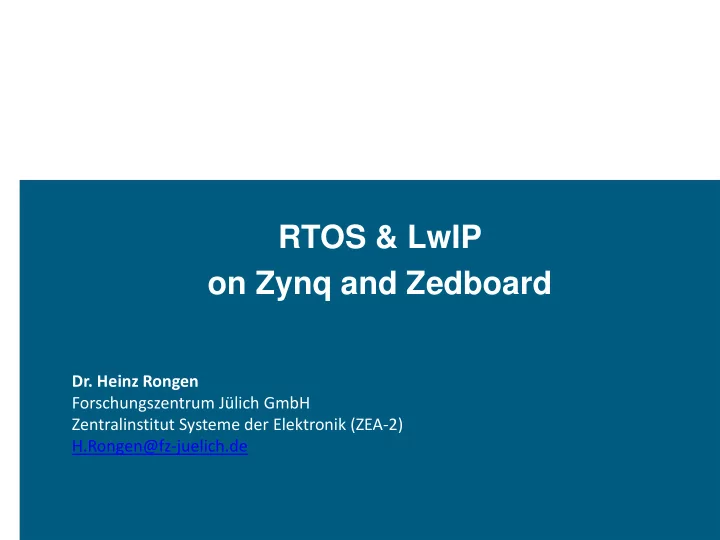
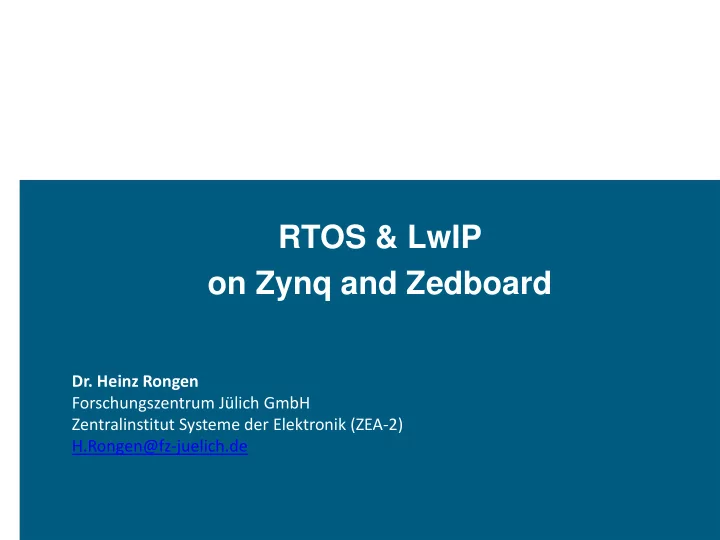
RTOS & LwIP on Zynq and Zedboard Dr. Heinz Rongen Forschungszentrum Jülich GmbH Zentralinstitut Systeme der Elektronik (ZEA-2) H.Rongen@fz-juelich.de
µController (The small ones …) - Single Chip Solutions / Applications - Internal Memory: Flash / RAM (program / data memory) - Internal I/O - Digital I/O: Ports, Timer, Counter, PWM, … - Analog I/O: ADC‘s, DAC‘s, … - Communication: I2C, SPI, RS232, USB, … - „Bare-Metal“ Programmierung - Without the support of a Operating system - Typically: No Networking / Ethernet: - TcpIP Stack to complex to implement
Big brothers .. (Processor Systems) - Processor Systems: Multiple Chip Solutions - External Memories - External I/O‘s - Operating system support - Windows, embedded Linux, … - Full features Networking / Ethernet: www.taskit.de Stamp 926 • ARM9 • 16 MB Flash • 32 MB SDRAM • SSD Karte LCD/TFT Controller • • Ethernet Embedded Linux
The gap … - Simple „ single Chip “ Hardware - As „Building-Block“ for own HW developments - Powerful - OS Support - Multi-Tasking - Real-time - Ethernet
Solution de.wikipedia.org/wiki/FreeRTOS • Open-Source-Echtzeitbetriebssystem lwip.wikia.com/wiki/LwIP_Wiki • for embedded MicroControllers • Multitasking fähig IP (Internet Protocol) ICMP (Internet Control Message Protocol) • präemptive und cooperativer Scheduler IGMP (Internet Group Management Protocol) UDP (User Datagram Protocol) TCP (Transmission Control Protocol) BSD Berkeley-like socket API DNS (Domain names resolver) SNMP (Simple Network Management Protocol) DHCP (Dynamic Host Configuration Protocol) PPP (Point-to-Point Protocol) This on ARP (Address Resolution Protocol) for Ethernet • Atmel µController in ca. 40 KB code und 8 KB Ram • PIC µController • …. • and ZYNQ
freeRTOS and LwIP in a FPGA Alternative Xilinx Virtex-7 ZYNQ - freeRTOS - FPGA with internal ARM7 (Cortex-A9) - lwIP Embedded Linux
freeRTOS and lwIP on Zynq / Zedboard Dr. Heinz Rongen Forschungszentrum Jülich GmbH Zentralinstitut Systeme der Elektronik (ZEA-2) H.Rongen@fz-juelich.de
documents http://www.xilinx.com/support/documentation/application_notes/xapp1026.pdf Zedboard example designs: http://www.zedboard.org/support/design/1521/11 • ZedBoard version of XAPP1026: LightWeight IP (lwIP) Application Examples This ZedBoard adaptation of Xilinx application note XAPP1026 describes how to utilize the lwIP library to add networking capability to an embedded system. In particular, lwIP is utilized to develop these applications: echo server, Web server, TFTP server, as well as receive and transmit throughput tests.
Download freeRTOS Repository (Library) • http://www.freertos.org/Interactive_Frames/Open_Frames.html?http://interactiv e.freertos.org/forums
Repository (Library) for freeRTOS and lwIP Using FreeRTOS in the Xilinx SDK environment A stand-alone board support package (BSP) is a library generated by the • Xilinx SDK that is specific to a hardware design. • It contains initialization code for bringing up the ARM CPUs in Zynq and also contains software drivers for all available Zynq peripherals. • However it is not FreeRTOS aware. The freeRTOS Repository The FreeRTOS port provided in this package extends the stand-alone BSP • described above to also include FreeRTOS source files. • After using this port in a Xilinx SDK environment, the user gets all the FreeRTOS source files in a FreeRTOS BSP library. • This library uses the Xilinx SDK generated stand-alone BSP library.
Unpack the Respository The Xilinx Zynq repository in this package has the following structure sw Repository used to integrate FreeRTOS related files and related apps in to SDK - repo - - bsp FreeRTOS and lwip library Source files - - sw_apps Contains Example Apps for Hello World, Blink LED using Semaphore, Blink LED using Mutex , lwip socket, and lwIP raw IO apps • The bsp folder contains all FreeRTOS and lwip source files. These source files include the generic FreeRTOS source and Zynq related source files (the Portation). • The sw_apps contains demo applications that the user can run to test the FreeRTOS port. It contains a simple hello world application that prints messages from multiple tasks. It contains four LED examples that blink a LEDs. There are also two apps to test the lwIP library, a standalone raw I/O version not using FreeRTOS and a socket I/O version that uses FreeRTOS. Create FreeRTOS Application and BSP using Xilinx SDK - Extract the zip file available in the package to get the FreeRTOS_Zynq_Vivado directory.
Create a Zynq PS (Programmable System) for freeRTOS • Configure a Vivado project with the IPI (IP Block Integrator) • Use the standard MIO Signals (PS Multiplexed IO) to connect GPIO to LEDs • Use a AXI_TIMER (needed for the RTOS scheduler = Task timing) An example block design with AXI GPIO and AXI Timer : Make a HDL Wrapper, Implement the Design, Generated Bitstream, Export to SDK and launch SDK
SDK for Rtos and lwIP Application: Load the Repository • SDK: Select Xilinx Tools -> Repositories . • Preferences Window pops up. • Click New under Local Repositories section and give the path to FreeRTOS_Zynq_Vivado/sw/repo/ directory. • Click Rescan Repositories, then select Apply and then OK . • This will ensure that the Xilinx SDK knows about the FreeRTOS and lwIP BSPs and the applications available to it.
New Project • Choose File -> New -> Application Project -> Select. • New Application Project window opens up. Provide Project Name. • Under Target Hardware tab, choose a Hardware Platform from dropdown list against Hardware Platform attribute. (Choice can be made to use pre-defined hardware platforms or create new hardware project, say zed_hw_platform) • Choose the processor for which the application should be targeted. • Under Target Software tab, select freertos_zynq as OS Platform. Name for Board Support Package will be populated based on the application project name. Accept the default or edit and ... Click Next .
Select a Application template • Select any of the available FreeRTOS applications, such as FreeRTOS lwIP Socket I/O Apps. Click Finish.
The SDK Project Three sdk projects – FreeRTOS lwIP socket application with the provided project name, board support package and Zedboard hardware platform project will be created.
Preparing the “Run” Execute the lwIP FreeRTOS APPS • Choose Run -> Run Configurations … • Under Xilinx C/ C++ application select New from the context menu and choose the lwip Socket app created earlier. • In the Application tab click the “Add” button and browse to the location of the image.mfs file from the XAPP1026 files retrieved from the Xilinx website. Set the address to 0x7200000 and hit “Apply” then “Run”. • Once this is set up, future launches do not need this dialog. Just run from the run menu directly. • From a browser on the same subnet navigate to fixed address as reported by the serial terminal output. The terminal will display information about the application.
Recommend
More recommend