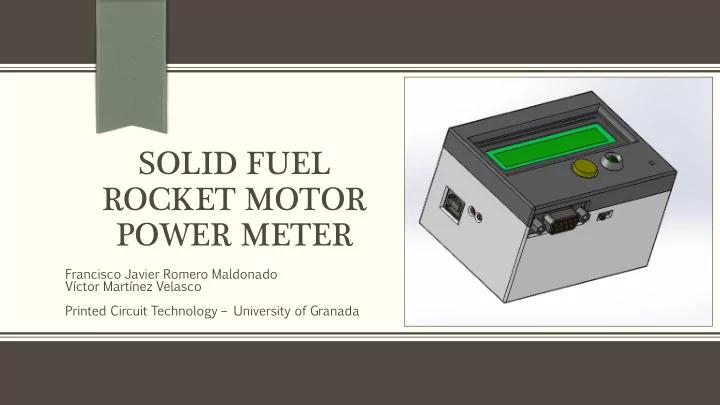
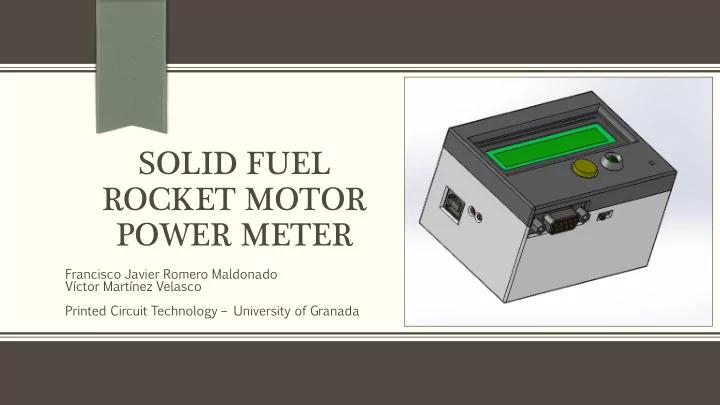
SOLID FUEL ROCKET MOTOR POWER METER Francisco Javier Romero Maldonado Víctor Martínez Velasco Printed Circuit Technology – University of Granada
INDEX 1. CUSTOMER NEEDS 2. TEAM ORGANISATION AND PLANNING 3. ORGANISATION AND PLANNING OF EACH ONE 4. TECHNICAL REQUIREMENTS 5. SCHEMATICS 6. PCB DESIGN 7. MECHANICAL DESIGN 8. MORE WORK 9. REFERENCES
CUSTOMER NEEDS The goal was the design of an electronic device to control the ignition of a solid fuel rocket motor and getting its force characterization. The force sensor to use was the model 620 (300 kg / 500 kg) of the manufacturer Utilcell [1]. To ignite the fuel a NiCr coil [2] is required. The device controller must be an Arduino Uno [3], using the USB connector for the data transfer. Due its portable nature, the device has to be self-sufficient. An user interface with acoustic and visual elements is needed. The maximum final product size is fixed to 85 x 65 x 55 mm.
TEAM ORGANISATION AND PLANNING.
ORGANISATION AND PLANNING OF EACH ONE. Although the collaboration was constant, mainly our tasks were: Víctor or Martín tínez Fran ancis cisco co Romero
TECHNICAL REQUIREMENTS FORCE SENSOR SIGNAL IGNITION CONTROL CONDITIONI NING NG To be more accurate we will • First, to improve the accuracy a low • control the ignition by software . pass filter is needed. To ignite the fuel we use a NiCr • To adapt the force sensor signal to the • coil which needs a peak of 0 – 5 Volts ADC of the Arduino we use approximately 2 A to be burned, an instrumentation amplifier [4]. we use a MOSFET [6] to have it. With a slide switch [5] we will be able • Monitoring the continuity in the • to indicate the force cell that is coil we can know when starting connected. with the measurements. Sensor sor and ignition ition cont ntrol ol are both conne nnected cted by a DB DB-9 connec nnecto tor to the devic ice
TECHNICAL REQUIREMENTS POWER SUPPLY LY USER INTERFA RFACE CE Visual: • A lithium-ion battery of 3,7 volts • supplies the device [8]. 1 LE LED to inform about the conversion state. A couple of small LEDs to inform about the The battery is charged by the • level of battery. Arduino USB interface. 1 LCD 16x02 for data visualization [8]. If the USB is connected the battery • can not be used. Sound: • The battery level has to be • 12 mm buzzer to give resounding information. monitored. Control: • A push button is used by the user to control the device.
SCHEMATICS ARDUINO INO CONNECTORS ORS USER INTERFA RFACE
SCHEMATICS SIGN GNAL CO CONDI DITIONI NING NG IGN GNITION ON CO CONTROL OL DB DB9 CO CONNECT CTOR OR
SCHEMATICS POW OWER SUPPLY LY
TOP LAYER BOTTOM LAYER PCB DESIGN SIDE TOP SIDE BOTTOM
MECHANICAL DESIGN BOX OX CO COVE VER
MECHANICAL DESIGN
MORE WORK Pendin ing tasks sks: Implementation of the software power switch. • Programming the Arduino. • Futu ture improvem vemen ents ts: Creation of a visualization data environment. • Temperature and pressure measure [7]. • Build physically the test bench. •
REFERENCES [1] http://www.utilcell.es/pdf/fichas_producto/es_gb/modelo_620_fp_es_en.pdf [2] http://www.lelong.com.my/temco-nichrome-wire-26awg-100-ft-rba-vape-free-coil-master-cotto-herbamlk- 169123021-2016-10-Sale-P.htm [3] https://www.arduino.cc/en/Main/ArduinoBoardUno [4] http://www.farnell.com/datasheets/638082.pdf [5] http://g02.a.alicdn.com/kf/HTB1HblRJFXXXXaqXVXXq6xXFXXXA/10-Pcs-x-Panel-PCB-3-Pin-2-Position- font-b-1P2T-b-font-SPDT-Slide.jpg [6] http://www.alldatasheet.es/datasheet-pdf/pdf/54229/FAIRCHILD/NDT452.html [7] http://www.sts-sensors.com/us/ [8] http://www.kakatech.com/wp-content/uploads/2009/03/nokia-5c-battery-2.jpg [9] BOM & BUDGET ET https://dri rive.go ve.google gle.com com/f /file/d le/d/0B3 0B335 35P8x 8x_QjX QjXqT qTGFn GFnTnFu nFuZ2s Z2s0ZUU 0ZUU/vi /view? ew?us usp=shari haring ng
THANKS!
Recommend
More recommend