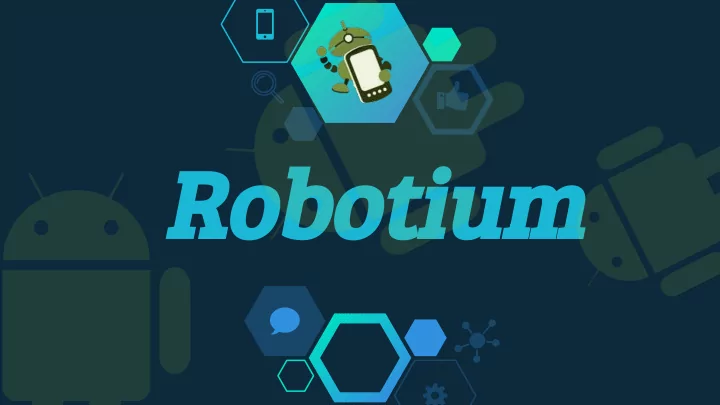
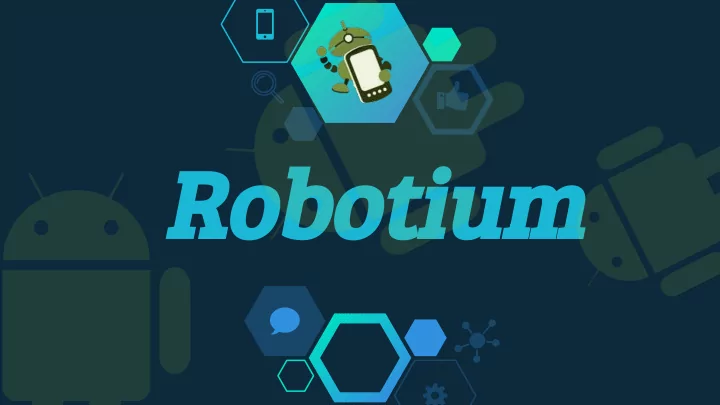
Robotium
Prepared by: ● ● David Miguel Elham Shahrour ● ● Hema Lakshmi Nesreen Al-Malkawi ● ● Karam Alhadithi Abdullilah Alhaj Younes
bit.ly/robotium-testing Slides, tutorials, source code, useful links...
Index: ● What is Android? ● Android testing. ● What is Robotium. ● Why Robotium? ● What's needed? ● Types of tests. ● Using Robotium. ● Limitations. ● Complementary tools. ● Alternative tools. ● Conclusions.
What is Android? ● Android is an open source and Linux-based Operating System for mobile devices. ● Android application run on different devices powered by Android. ● The latest Android version 6 Marshmallow.
Android Features Beautiful UI Multi-tasking Connectivity Multi-touch Storage Multi language Media support Resizable widgets Web browser Android Beam Wi-Fi Direct Messaging GCM (Google Cloud Messaging)
Android Features Cont. ● Android powers hundreds of millions of mobile devices. ● largest installed. ● growing fast. You can start your Android application development on either of the following operating systems: Microsoft Windows XP or later version. ● Mac OS X 10.5.8 or later version with Intel chip. ● Linux including GNU C Library 2.7 or later. ●
Android Features Cont. Second point is that all the required tools to develop Android applications are freely available: ● Java JDK7 (Java Development Kit). ● Android studio.
Architecture :
Architecture Cont . ● Linux kernel: This provides basic system functionality: process management. ➔ memory management. ➔ device management. ➔ networking . ➔
Architecture Cont. ● Libraries: Libraries including open-source: Web browser engine WebKit. ➔ SQLite database. ➔ Libraries to play and record audio and video, ➔ SSL libraries responsible for Internet security etc. ➔
Architecture Cont. ART and Dalvik: ● Provides a key component called Dalvik which is a kind of ➔ Java Virtual Machine specially for Android and this VM is used for Android versions before Android 5. ➔ Now (ART) is the managed runtime. ➔ ART as the runtime executes the Dalvik. ➔
Architecture Cont. Application Framework: ● Provides higher-level services to applications in the form of Java classes. Application developers can use this services. Applications: ● You will find all the Android application at the top layer to be installed on this layer only.
Application Components ● There are following four main components that can be used within an Android application: Activities ➔ Services ➔ Broadcast Receivers ➔ Content Provides ➔
Application Components Cont. Activities: ➢ An activity represents a single screen with a user interface. If an application has more than one activity, then one of them should be applied first.
Application Components Cont. Services: ➢ A service is a component that runs in the background to perform long-running operations. like playing music in the background while the user is in a different application.
Application Components Cont. Broadcast Receivers: ➢ respond to broadcast messages from other applications or from the system.
Application Components Cont. Content Providers: ➢ A content provider component supplies data from one application to others on request.
Additional Components ● Fragments ● Views ● Layouts ● Intents ● Resources ● Manifest
Additional Components Cont. Fragments: ➢ A Fragment represents a part of user interface in an Activity. You can combine multiple fragments in a single activity to build a multi-pane UI and reuse a fragment in multiple activities.
Additional Components Cont. Views: ➢ Each view in a user interface represents a rectangular area of the display.
Additional Components Cont. Layouts: ➢ A layout defines the visual structure for a user interface, such as the UI for an activity or app widget. You can declare a layout in two ways: ● Declare UI elements in XML. Instantiate layout elements at runtime. ●
Additional Components Cont. Intents: ➢ An intent allows you to start an activity in another app by describing a simple action you'd like to perform in an Intent object.
Additional Components Cont. Resources : ➢ - An Android app is composed of more than just code, it requires resources that are separate from the source code. - For every resource that you include in your Android project, the SDK build tools define a unique integer ID, which you can use to reference the resource.
Additional Components Cont. Manifest : ➢ Before the Android system can start an app component, the system must know that the component exists by reading the app's AndroidManifest.xml file (the "manifest" file).
Android Testing Tools Testing is very important because it helps you: ❖ Improve the quality of your apps. ● ● Ensure better user satisfaction. Reduce overall development time spent on fixing defects. ● Android Testing Support Library: ❖ This library allow you to quickly build and run test code for your apps, including JUnit 4 and functional user interface (UI) tests.
Android Testing Tools The Android Testing Support Library includes the ❖ following test automation tools: ● AndroidJUnitRunner: JUnit 4 UI Automator: UI testing framework. ●
Android Testing Tools Monkey: ❖ This tool runs on your emulator or device and generates pseudo- random streams of user events. You can use the Monkey tool to stress-test applications that you are developing, in a random yet repeatable manner. Monkeyrunner: ❖ This testing system provides an API for writing programs that control an Android device or emulator from outside of Android code.
Android Testing Tools Black Box Testing impossible!! Requires deep knowledge of widgets ❖ Widget Ids ● Widget Properties ● What has focus ● Order of widgets ● Etc. ●
Android Testing Tools Black Box Testing impossible!! Often requires deep knowledge of Android internals ❖ Especially around menus, dialogs, etc. ○ Makes for brittle unit tests ❖ As the UI changes, the test often must change dramatically. ○ Poor instrumentation ❖ ○ Instrumentation is a feature in which specific monitoring of the interactions between an application and the system are possible. ○ Use of runOnUIThread to execute UI work that isn’t covered by TouchUtils or TestCase class.
Robotium
What is Robotium? Robotium: Is an open-source test framework for ❖ writing automatic Gray-Box testing cases for “ Android applications. Robotium framework is released under Apache ❖ License 2.0. Its founder and main developer is Renas Reda. ❖
Robotium Cont. - Test Case That Could Be Written: ● Function test scenarios. “ System test scenarios. ● ● Acceptance test scenarios. - Robotium and Android Application Testing: Source code and the APK file. ● ● Only the APK file.
Robotium Cont. Robotium is similar to Selenium, but for Android. ❖ “ Tests can be executed on an Android Virtual Device (AVD) ❖ or Real device.
What is Needed? Android Studio: Install JDK. ● “ ● Install Android Studio. Add Android API level. ● Eclipse: Install JDK. ● ● Install Eclipse. Install SDK. ● ● Install ADT.
Why Robotium? Easy to use for anyone with Android Studio & Eclipse. ● “ Records user actions on emulators and actual devices. ● Test Android apps, both native and hybrid. ● Supports binary APKs and apps with source code. ● One scripts for all Android versions. ●
Why Robotium? Cont. Requires minimal knowledge of the application ● “ under test. The framework handles multiple Android activities ● automatically. Minimal time needed to write solid test cases. ● Fast test case execution. ●
Why Robotium? Cont. Integrates smoothly with Maven, Gradle or Ant to run ● “ tests as part of continuous integration. Automatic timing and delays. ● No modification to Android platform. ● Takes screenshots of test execution. ●
“ Types Of Tests
Types Of Tests White Box Testing: Testing internal structure and design of software. ➢ Visibility to code and write test cases. ➢ Tests code for accuracy and correctness. ➢ Black Box Testing: Software internal structure is not known to tester. ➢ Based on requirements. ➢ It can be hard to find the cause of the failure. ➢
Types Of Tests Cont. Unit Testing: Test the small unit possible. ◇ Individually and independently for proper operation. ◇ Functional Testing Verify that a software application performs and functions correctly ◇ according to design specifications. Checks the core application functions, text input, menu functions and ◇ installation and setup on localized machines.
Recommend
More recommend