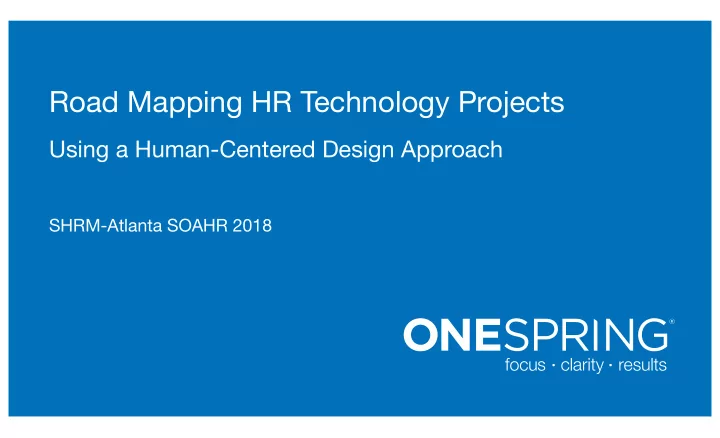
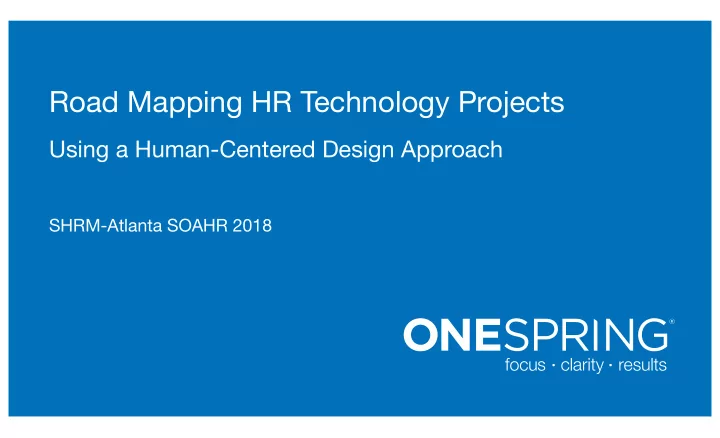
Road Mapping HR Technology Projects Using a Human-Centered Design Approach SHRM-Atlanta SOAHR 2018
What will you learn? • What is Human-Centered Design and how can it benefit HR? • How Customer Journey Mapping helps HR prioritize their IT projects? • What are the key steps to performing an HR Technology Road Mapping project? 1-Mar-18 SHRM-Atlanta SOAHR 2018 2
What are the challenges today? • 66% of projects fail, run late, or are over budget 1 • 45% of features are never used 1 • 53% of projects will incur cost increases of 189% of the original estimates 1 • 30% of project costs are REWORK 2 • 70% of REWORK is attributed to correcting requirements errors 3 1 Standish Group, 2 Forrester Research, and 3 META Group 1-Mar-18 SHRM-Atlanta SOAHR 2018 3
Why does this happen? • Most projects lead with technology • Technology is selected based on feature-sets • Minimal requirements are gathered to define the needs • No one talks to the actual customer or end-user who will use the technology 1-Mar-18 SHRM-Atlanta SOAHR 2018 4
How does this impact HR? • HR needs to change their business process to accommodate or “fit” the technology or tool • The technology provides features or capabilities that are not needed • The technology lacks the capabilities that are truly needed by HR professionals • The features are often “generic” 1-Mar-18 SHRM-Atlanta SOAHR 2018 5
Is there a better way? • Lead projects with a “people first” mindset • Learn and understand what people need to support the business • Shape the technology to support the needs of the people and the business 1-Mar-18 SHRM-Atlanta SOAHR 2018 6
What is Human-Centered Design (HCD)? • HCD is a problem-solving framework that helps make products and services more responsive to people’s needs • Focus is on a deep understanding of the behaviors, insights, emotions, and needs of customers first • Involves an iterative process to validate solutions to deliver the optimal product or service experience 1-Mar-18 SHRM-Atlanta SOAHR 2018 7
What is the HCD process? • HCD is a highly-iterative process that follows a continuous improvement cycle of Research, Definition, and Validation • HCD can be utilized for new or existing projects/products/services • HCD doesn’t have to be a lengthy process 1-Mar-18 SHRM-Atlanta SOAHR 2018 8
What HCD techniques can HR utilize? • Participant Observation/ Job Shadowing • Surveys/Experience Sampling • Personas/Jobs-to-be-Done • Customer Journey Mapping • Prototyping & Simulations • A/B Testing 1-Mar-18 SHRM-Atlanta SOAHR 2018 9
The Customer Journey Map The Key Elements • A customer journey map tells the story of a customer’s experience from initial awareness through a long-term relationship Actions Time • A journey map helps organizations better understand the needs, pain- points, and opportunities with their Touchpoints Places Emotions customers • These valuable insights can drive business priorities for HR technology Thoughts Devices 1-Mar-18 SHRM-Atlanta SOAHR 2018 10
The Customer Journey Map – Example Stages Discover Learn Engage Adopt ? Touchpoints Search for Sort by Saved my Will apply for Sr. Developer position Title profile for position at open to find best future home later positions match positions “Can’t search “How to save “Great - so “This is nice! Thoughts by State?” search?” easy!” Emotions 1-Mar-18 SHRM-Atlanta SOAHR 2018 11
How to create a Customer Journey Map • Identify who your “customers” are; These can be internal & external persons. For example, an HR Administrator or a Job Candidate • Interview and/or “shadow” their day-in- the-life activities to understand the steps in their journey • Focus on learning about their goals, environment, needs, and challenges 1-Mar-18 SHRM-Atlanta SOAHR 2018 12
How to create a Customer Journey Map • List out all the interactions Job Candidate : Apply for Job Online between a person and any agent - the “touchpoints” Stages Discover Learn Engage Adopt (e.g. “Search for Sr. ? Developer open positions”) Touchpoints Search for Sort by position Will apply for Saved my profile Sr. Developer Title to find best position at home for future • Be sure to include open positions match later positions “Devices” and “Places” Thoughts (e.g. “Mobile Phone”) Emotions 1-Mar-18 SHRM-Atlanta SOAHR 2018 13
How to create a Customer Journey Map • For each touchpoint, list Job Candidate : Apply for Job Online the corresponding “Thoughts” and “Emotions” Stages Discover Learn Engage Adopt captured from the research ? Touchpoints • Focus on “the moments Search for Sort by position Will apply for Saved my profile Sr. Developer Title to find best position at home for future that matter” open positions match later positions “Can’t search by “How to save “Great - so Thoughts “This is nice! State?” search?” easy!” • There can be multiple items Emotions for each stage 1-Mar-18 SHRM-Atlanta SOAHR 2018 14
How to create a Customer Journey Map Discover Learn • List out and review all the key findings from the Can’t search by Is there a ”save • • “Thoughts” and “Emotions” State search” feature? at each stage of the journey Display issue on How do I search by • • map mobile my City & State? • Look for similar findings Would like to “sort Can I upload my • • by” title LinkedIn profile? and start to group them into logical categories or Download resume • • Where do I apply? “buckets” PDF is broken Advanced search Where do I show • • is good work samples? 1-Mar-18 SHRM-Atlanta SOAHR 2018 15
How to create a Customer Journey Map User Profile (11) • Label each “bucket” of findings to identify areas • Next, look at the number of findings in each area; this Sort By (8) provides a key indicator of the priority Search (18) • Place the number next to each label 1-Mar-18 SHRM-Atlanta SOAHR 2018 16
How to create a Customer Journey Map • Now, you and your team can start to clearly see the Stages Discover Learn Engage Adopt “Pain Points” and “Opportunities” in your ? customer’s journey Touchpoints Search for Sort by position Will apply for Saved my profile Sr. Developer Title to find best position at home for future • Look for gaps and “tipping open positions match later positions points” that also may be an “Can’t search by “How to save “Great - so Thoughts “This is nice! State?” search?” easy!” opportunity Emotions • Socialize your map with stakeholders to both refine and validate 1-Mar-18 SHRM-Atlanta SOAHR 2018 17
Helping HR prioritize their IT projects • Use prioritized “Pain Opportunities HR Goals Points” and “Opportunities” on your Journey Map to Provide greater align with your HR business Improve access to job goals & priorities Search candidates • Solicit feedback on Save User Increase online prioritization criteria, Profile membership dependencies, and potential “blockers” Upload Improve the user and risks ”Portfolio” experience 1-Mar-18 SHRM-Atlanta SOAHR 2018 18
Creating an HR Product Roadmap • A Product Roadmap is a prioritized listing of projects, typically presented in a linear timeline • Projects are listed in order of business priority and other relevant criteria • Projects can be grouped into business or technology “themes” to show logical relationships 1-Mar-18 SHRM-Atlanta SOAHR 2018 19
The Product Roadmap – Example 2018 2019 2020 Q1 Q2 Q3 Q4 Q1 Q2 Q3 Q4 Q1 Q2 Q3 Q4 service center employee first next gen center BU pc upgrade error response move to cloud IT 10% market share 30% market share KPI SWOT 1-Mar-18 SHRM-Atlanta SOAHR 2018 20
Creating an HR Product Roadmap • Create a timeline map by 2018 2019 year, quarter, and months Q1 Q2 Q3 Q4 Q1 Q2 Q3 Q4 (if needed) Discover • Pivot the stages in your customer journey to reflect Learn the areas each project will align to Engage • If you have multiple Adopt customer journeys, they can be combined 1-Mar-18 SHRM-Atlanta SOAHR 2018 21
Creating an HR Product Roadmap • Map the highest priority 2018 2019 projects that you aligned Q1 Q2 Q3 Q4 Q1 Q2 Q3 Q4 with the business goals & objectives project #1 project #2 Discover • Label or color code groups project #3 project #4 Learn of projects by their project #5 “theme” (e.g. “HR Engage Recruiting NextGen”) project #6 Adopt • Be sure to include all relevant business criteria 1-Mar-18 SHRM-Atlanta SOAHR 2018 22
Creating an HR Product Roadmap • Utilize this HR Product Roadmap to communicate needs and priorities to IT and other areas of your company • Lastly, integrate the HR Product Roadmap into other company-wide roadmaps to ensure a global HR viewpoint 1-Mar-18 SHRM-Atlanta SOAHR 2018 23
The Product Roadmap – HR + IT 2018 2019 2020 Q1 Q2 Q3 Q4 Q1 Q2 Q3 Q4 Q1 Q2 Q3 Q4 search profile portfolio HR pc upgrade error response move to cloud IT 10% market share 30% market share KPI SWOT 1-Mar-18 SHRM-Atlanta SOAHR 2018 24
Recommend
More recommend