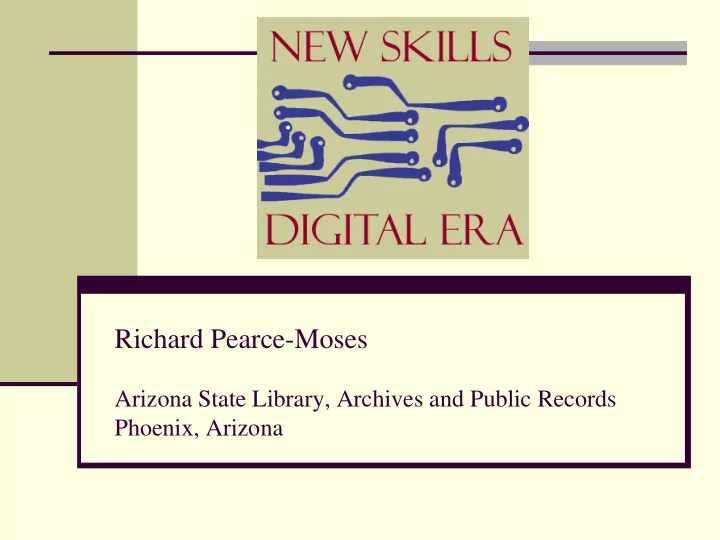
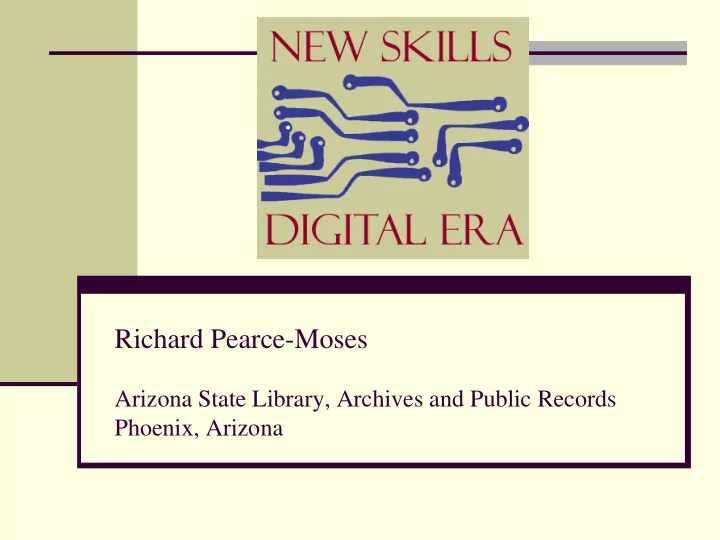
Richard Pearce-Moses Arizona State Library, Archives and Public Records Phoenix, Arizona
Setting the Stage � Shift in the fundamental nature of records and publication � Explosive growth in quantity of materials
Presidential Initiative � My concern � Slow response from the professions � We can’t wait, or records will be lost � If we don’t step up to the plate, others will � My response � Keynotes at Southwest Archivists, Inter- Mountain Archivists, American Archivists � Columns in Archival Outlook � Papers at http://rpm.lib.az.us/
The Colloquium � To identify practical, technical skills needed to work as easily with electrons as with paper. � Sixty librarians, archivists, records managers � Opening keynotes by Margaret Hedstrom, University of Michigan, and Stuart McKee, Microsoft � Eleven case studies � Small-group discussions, with reporters � Blogged by Geof Huth � Extensive comments by Peter Wilkerson
Thanks � Allen Weinstein Archivist of the United States � David McMillen Assistant to the Archivist and co-convener � GladysAnn Wells Director and State Librarian Arizona State Library and Archives
Proceedings � With Susan Davis University of Maryland � Finding organized into three major sections � Knowledge � Technical skills � Soft skills � Although categorized, skills often used in many different areas
Basic observations � “New Skills” is a misnomer � Fails to recognize the contribution of pioneers � What do we call ourselves? � “Information Professionals” � Curation v. Preservation � Knowledge versus skills � Craftsmanship ~ Carefully executed practice coupled with experience and knowledge to create an elegant product
Knowledge ~ Information Ecosystem � Information architecture � Standards � Open Archival Information System � Trend spotting � Ethnography and anthropology
Knowledge ~ Information Studies � What is a record? � How do publications and records differ? � How are the fundamental principles of the disciplines transformed in virtual space? � Classification or original order � Provenance � Authenticity
Knowledge ~ Documentary Forms � The affordances of digital information � Forms of digital information � Text, numbers, still and moving images � Databases � Encoding � Binary, ASCII, Unicode � Vector v. raster graphics � Markup languages
Management Skills General administrative skills � Budgeting � Contracting � Planning � Policy development
Management Skills Evaluation � Cost-benefit analysis � Performance audits � Qualitative and quantitative analysis � Quality assurance � Risk analysis and risk management
Management Skills Process � Business process reengineering � Managing expectations � Project management � Scheduling � Training � Workflows
Technical Skills Records Management � Recordkeeping systems � Content management systems � Document management systems � Imaging systems � Systems analysis � Systems design � Modeling and prototyping � Classification and metadata
Technical Skills Selection and Appraisal � Macro appraisal � Functional analysis � Computer-assisted appraisal � Artificial intelligence tools � Natural language processing tools � Surveying records in electronic recordkeeping systems
Technical Skills Acquisition � Digitization � File transfer � Validation � Middleware � Harvesting software � Web harvesting
Technical Skills Processing � Arrangement � SQL queries rather than physical order � Description � EAD, MARC � Automated processing techniques � Storage � Encapsulated objects � Backups � Distributed, redundant storage
Technical Skills ~ Preservation � Media refreshing, format migration � Preserving authenticity � Hash values and digital signatures � Verified backups � Disaster and business continuity plans � Network and data center security
Technical Skills ~ Reference and Access � Discovery in a disintermediated environment � Importance (and benefits) of the Web � Web markup and design � User interface design � Embracing Web 2.0
Soft Skills � Technological solutions are the easy part. � People are the problem.
Soft Skills ~ Thinking � Abstract thinking � Conceptual thinking � Analytical thinking � Strategic thinking � Judgment
Soft Skills ~ Attitudes � Comfort with ambiguity and the unknown � Adaptability � Flexibility � Decisiveness � Know what you don’t know � Commitment to continuing education
Soft Skills ~ Creativity � Innovation � Curiosity � Intuition
Soft Skills ~ Communication � Advocacy and outreach � Collaboration and team building � Communicating across boundaries (translation) � Relationships � Social networks � Sharing turf � Managing change
Some conclusions � Digital curation and craftsmanship demand more than technical skills � “Soft skills” are more important than ever � The “next generation” of information professionals may have grown up with computers, but their skills as consumers of applications, creating documents, are not the same skills needed to curate a collection � A next step � Colloquium what more thematic than specific � Analysis of work diaries that record the specific tools
� Richard Pearce-Moses Director of Digital Government Information Arizona State Library, Archives and Public Records rpm@lib.az.us http://rpm.lib.az.us/
Recommend
More recommend