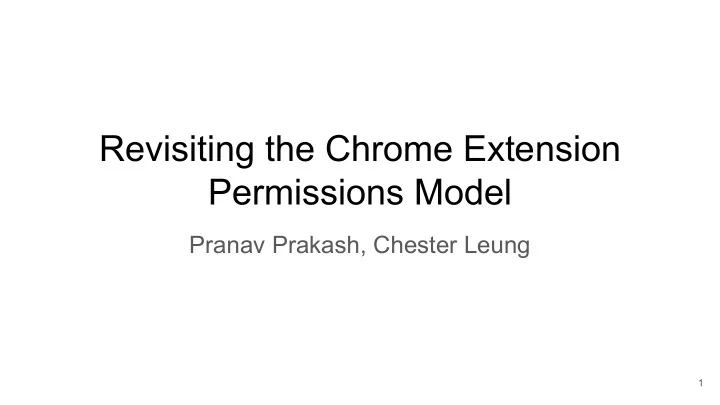
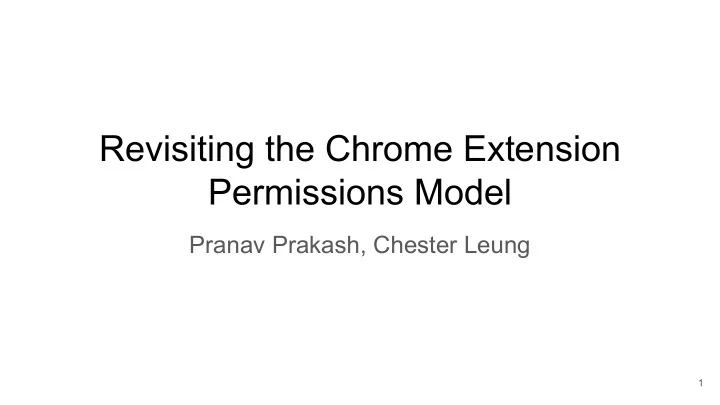
Revisiting the Chrome Extension Permissions Model Pranav Prakash, Chester Leung 1
Courtesy of W3Counter 2
Courtesy of W3Counter 3
Chrome has ~190,000 Google Chrome extensions released 2010 2020 2008 2019 Chrome adds Chrome removes support for 500+ malicious extensions extensions 4
Chrome Extensions... 5
Chrome Extensions... ● Change UI 6
Chrome Extensions... ● Change UI ● Provide additional functionality 7
Chrome Extensions... ● Change UI ● Provide additional functionality ● Integrate with third party apps 8
Extension Ecosystem ● ~1.2B installs 9
Extension Ecosystem ● ~1.2B installs ● 2.6% of installed extensions are paid 10
Extension Ecosystem ● ~1.2B installs ● 2.6% of installed extensions are paid ● 87% have less than 1,000 installs 11
Extension Ecosystem ● ~1.2B installs ● 2.6% of installed extensions are paid ● 87% have less than 1,000 installs ● Only 13 have more than 10 million installs 12
Extension Ecosystem ● Most big extensions backed by a company 13
Extension Ecosystem ● Most big extensions backed by a company 14
Extension Ecosystem ● Most big extensions backed by a company 15
Extension Ecosystem ● Most big extensions backed by a company 16
17
It’s a business! 18
https://extensionmonitor.com/blog/breaking-down-the-chrome-web-store-part-2 19
https://extensionmonitor.com/blog/breaking-down-the-chrome-web-store-part-2 20
21
Extension developers were phished! 22
Extensions used for malvertising 23
24
25
Nigelify 26
Nigelify Link 27
Nigelify Extension Link 28
Nigelify Extension Link Credentials 29
Nigelify Extension Link Credentials 30
Nigelify Extension Link Resources Credentials 31
Nigelify ● Made $1000 in < 1 week 32
Nigelify ● Made $1000 in < 1 week ● Affected 100k+ users 33
Nigelify ● Made $1000 in < 1 week ● Affected 100k+ users ● Prevented users from removing extension 34
35
Added users to botnet 36
Part of malvertising campaign 37
Analyzing the threat surface of Chrome’s extension APIs 38
Chrome ● Designed with security in mind ● Isolation, separation of privilege 1 39 1 Barth, Adam, et al. "Protecting browsers from extension vulnerabilities." (2010).
Chrome Extension Architecture runtime.sendMessage 40
Manifests "background": { ● Structure of extension "persistent": false, explicitly declared "scripts": [ "js/background.js" ] }, "content_scripts": [ { ● Permissions enumerated "js": [ "js/content.js"] "matches": ["*://*.foo.com"], "run_at": "document_start" }], "permissions": ["bookmarks"] 41
Weaknesses of Permission Model ● While limited by sandboxing/isolation, malicious developers may not adhere to “principle of least privilege” 42
Analyzing the Chrome APIs ● Inspect the APIs in each permission group 43
Analyzing the Chrome APIs 44
Analyzing the Chrome APIs ● Primary objectives of malicious extension ○ Data exfiltration ○ Website tampering ○ Phishing 45
Analyzing the Chrome APIs ● CIA Triad: Confidentiality, Integrity, Availability 46
Analyzing the Chrome APIs ● CIA Triad: Confidentiality, Integrity, Availability ● Classify aligned to triad ○ Info disclosure ○ Phishing ○ State manipulation ○ Obfuscation 47
Analysis 48
Analysis ● Majority of APIs can be abused ● Different methods within same permission have different threat profiles 49
Reverse-engineering a malicious extension 50
Version History 51
Malicious buyout ● Rather than phish developer, outright buy an extension 52
Malicious buyout ● Rather than phish developer, outright buy an extension 53 https://portswigger.net/daily-swig/when-browser-extensions-go-rogue
Why so many users? ● Possibly ranked high in google search? ● Are all installs legitimate? 54
Permissions Nothing too abnormal... 55
Suspicious Obfuscation 56
A seemingly benign jpeg 57
Wait that’s not a jpeg... > file promo.jpg PNG image data, 1280 x 800, 8-bit/color RGBA, non-interlaced 58
What’s in the alpha channel? 59
Steganographic Obfuscation 60
Takeaways? ● Limitations of static/dynamic analysis 61
Takeaways? ● Limitations of static/dynamic analysis ● Permissions system has unnecessarily broad scope 62
Takeaways? ● Limitations of static/dynamic analysis ● Permissions system has unnecessarily broad scope 63
Mitigations to limit power of malicious extensions 64
Mitigation: Fine-grained permissions ● Scope on method, not permission category ● Should not be able to update tabs if only need to refresh them 65
Existing permissions "permissions": [ "tabs", "*://*.google.com/" ], 66
Existing permissions "permissions": [ "tabs", "*://*.google.com/" ], Update existing tabs? Spawn new tabs? 67
Wildcard Host Nothing too abnormal...? 68
Scope network access ● Tie network host permission to parent permission "permissions": [ "permissions": [ "tabs", "tabs.executeScript" : { "*://*.google.com/" "*://*.google.com/" ], } ], 69
Existing permissions "permissions": [ "tabs", "*://*.google.com/" ], Update existing tabs? Spawn new tabs? 70
Revised permissions "permissions": [ "permissions": [ "tabs.executeScript" : { "tabs", "*://*.google.com/" "*://*.google.com/" } ], ], Read and manipulate your data on all google.com sites 71
Backwards Compatibility ● Static analysis to transparently upgrade manifests ● Prevents obfuscated API calls 72
Mitigation: Runtime Permissions 73
Mitigation: Runtime Permissions ● Permission dialog every time an extension wants to run 74
Today: Chrome Optional Permissions Feature 75
Today: Chrome Optional Permissions Feature ● Requested additional permissions during runtime 76
Today: Chrome Optional Permissions Feature ● Request additional permissions during runtime ● Better security and information to users 77
Today: Chrome Optional Permissions Feature ● Requested additional permissions during runtime ● Better security and information to users 78
Runtime Permission Dialog 79
Runtime Permission Dialog Bookmarks Navigator requests 80
Runtime Permission Dialog Bookmarks Navigator requests Bookmarks access 81
Runtime Permission Dialog Bookmarks Navigator requests Bookmarks access Bookmarks enable easy access to your favorite sites 82
Runtime Permission Dialog Bookmarks Navigator requests Bookmarks access Bookmarks enable easy access to your favorite sites We’ll ask for permission every time you open a new tab 83
Runtime Permission Dialog Bookmarks Navigator requests Bookmarks access Bookmarks enable easy access to your favorite sites We’ll ask for permission every time you open a new tab Deny Grant 84
Impact ● On developer ● On user 85
Impact on Developer 86
Under the Hood 87
Permission Dialog Context ● Two ways to call a chrome.* API 88
Rule-Based Triggers 89
Logic Triggers 90
Config Example { “Logic_triggers” : { “message.js:L32” : “You’ve clicked the set timer button in our extension on your navigation bar”, // More triggers } } 91
Impact on User ● Usability / security tradeoff 92
Usability ● Windows Vista UAC disaster 93
Usability ● Windows Vista UAC disaster 94
Usability ● Windows Vista UAC disaster ● Users’ skimming / not reading dialogs 95
Usability Solutions 96
Usability Solutions 97
Usability Solutions ● Standardized dialog interface that conveys a sense of danger 98
Usability Solutions ● Standardized dialog interface that conveys a sense of danger ● Conditioned-safe ceremony 99
Evaluation: Mitigation Effectiveness ● User Agent Switcher: exfiltrates visited URLs and redirects users 100
Recommend
More recommend