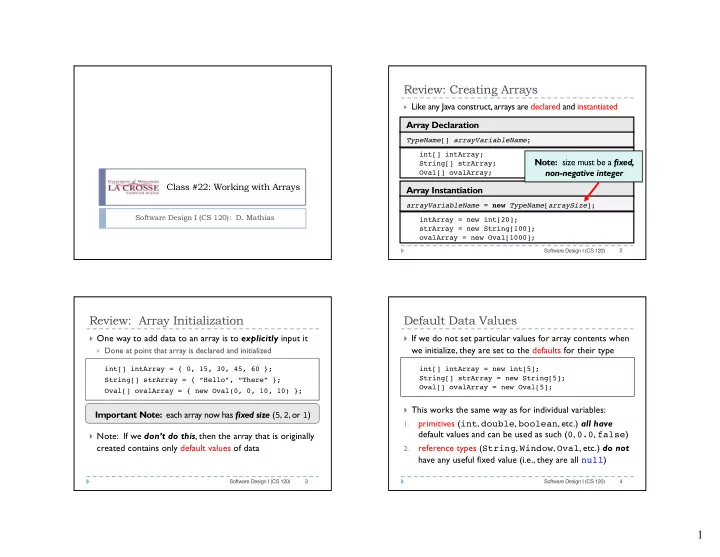
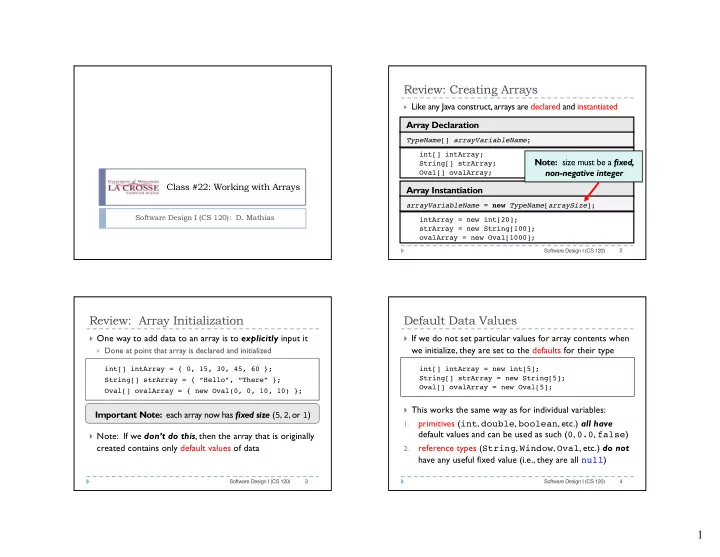
Review: Creating Arrays } Like any Java construct, arrays are declared and instantiated Array Declaration TypeName [] arrayVariableName ; int[] intArray; Note: size must be a fixed, String[] strArray; non-negative integer Oval[] ovalArray; Class #22: Working with Arrays Array Instantiation arrayVariableName = new TypeName [ arraySize ]; Software Design I (CS 120): D. Mathias intArray = new int[20]; strArray = new String[100]; ovalArray = new Oval[1000]; 2 Software Design I (CS 120) Review: Array Initialization Default Data Values } One way to add data to an array is to explicitly input it } If we do not set particular values for array contents when we initialize, they are set to the defaults for their type } Done at point that array is declared and initialized int[] intArray = { 0, 15, 30, 45, 60 }; int[] intArray = new int[5]; String[] strArray = new String[5]; String[] strArray = { “Hello”, “There” }; Oval[] ovalArray = new Oval[5]; Oval[] ovalArray = { new Oval(0, 0, 10, 10) }; } This works the same way as for individual variables: Important Note: each array now has fixed size ( 5 , 2 , or 1 ) primitives ( int , double , boolean , etc.) all have 1. default values and can be used as such ( 0 , 0.0 , false ) } Note: If we don’t do this , then the array that is originally created contains only default values of data reference types ( String , Window , Oval , etc.) do not 2. have any useful fixed value (i.e., they are all null ) 3 4 Software Design I (CS 120) Software Design I (CS 120) 1
Typical Array Creation Procedure Arrays and Methods } Even if default values exist, they’re often not what we actually want } Just like any other Java construct, an array can be either the input or output of a method } Where no such defaults exist, we must supply actual objects to avoid running into null pointer errors when we run the code } A nice way to return multiple objects of the same type from a method } Typical procedure is therefore to declare and instantiate an empty version, and then use a loop to fill it private String[] arrayOp( String[] inArray ) String[] strArray = new String[5]; { for ( int i = 0; i < strArray.length; i++ ) String[] outArray = new String[inArray.length]; { for ( int i = 0; i < inArray.length; i++ ) strArray[i] = ""; { } int outIndex = inArray.length - ( i + 1 ); Oval[] ovalArray = new Oval[5]; outArray[outIndex] = inArray[i]; for ( int i = 0; i < ovalArray.length; i++ ) } We produce and return a { return outArray; ovalArray[i] = new Oval( 0, 0, 0, 0 ); new output array, like the } } old one, only reversed 5 6 Software Design I (CS 120) Software Design I (CS 120) Example: Reversing an Array in Place Coding a Reverse Method How can we reverse the array without using extra memory space for a 2 nd copy? } Question One: private void reverseInput(String[] inArray) How many times do { arr.length = l we need to loop? for (int i = 0; i < (inArray.length / 2); i++) [0] [1] [2] . . . [l-3] [l-2] [l-1] array arr = { int opposite = inArray.length - (i + 1); Answer: Half-way // Swap [i] and [opposite] i: arr[i] & arr[l–(i + 1)] } } 2. Swap arr[2] & arr[l-3] Question T wo: Question Three: What to swap? How to swap? 1. Swap arr[1] & arr[l-2] Answer: A[i] & A[length – (i + 1)] 0. Swap arr[0] & arr[l-1] 7 8 Software Design I (CS 120) Software Design I (CS 120) 2
Swapping Elements General Procedure for Swapping } If we want to swap two variables, X and Y : } An important thing to remember: Java only does one thing at a time! What happens if we run these instructions? } Use a temporary variable } A[i] = A[l – 1]; A[l-1] = A[i]; 2 X Y temp X Y valX valY -- [0] [1] [2] . . . [l-3] [l-2] [l-1] Start: “A” “B” “C” . . . “D” “E” “F” temp = X; valX valY valX X = Y; valY valY valX 1 3 Y = temp; valY valX valX [0] [1] [2] . . . [l-3] [l-2] [l-1] “F” “B” “C” . . . “D” “E” “F” A[0] = A[l-1]: temp [0] [1] [2] . . . [l-3] [l-2] [l-1] “F” “B” “C” . . . “D” “E” “F” A[l-1] = A[0]: 9 10 Software Design I (CS 120) Software Design I (CS 120) Arrays, Reference Types, and Methods Arrays, Reference Types, and Methods } Java uses what is called pass-by-value semantics for method calls } Note: if you input an array and change its elements in a When we call a method with input parameters, the value of that parameter is } method, the original will be changed in the process copied and passed along, not the original } Arrays therefore behave like reference type objects: changing the } For primitive types, the values are actual numbers, characters, booleans, etc. input changes the original Changing the value of the input parameter doesn’t change the original value } back at the calling location, it only changes the copied value } Not true for primitives : changing input does not affect original private void method1() { private void reverseInput( String[] inArray ) { int i = 5; for (int i = 0; i < (inArray.length / 2); i++) { method2( i ); System.out.println( i ); int opposite = inArray.length - (i + 1); Prints: 5 } String temp = inArray[i]; inArray[i] = inArray[opposite]; private void method2( int num ) { No need for output: inArray[opposite] = temp; num = num + 5; we change the input } System.out.println( num ); Prints: 10 array itself } } 11 12 Software Design I (CS 120) Software Design I (CS 120) 3
Arrays, Reference Types, and Methods Arrays, Reference Types, and Methods } Java uses what is called pass-by-value semantics for method calls } One thing to watch out for: for reference types, the thing we pass as } When we call a method with input parameters, the value of that input is a copy of the reference (address) parameter is copied and passed along, not the original } Changing the copied address itself does not change the original } For reference types, the values are memory references (addresses) } We can only change the original object by actually going to the address } Thus, if we go to that address and change things, we will change the and changing things about the object that is there original object (without actually changing its address/reference) private void method1() { private void method1() { Oval o = new Oval( 0, 0, 5, 5 ); Oval o = new Oval( 0, 0, 5, 5 ); method2( o ); method2( o ); System.out.println( o.getWidth() ); System.out.println( o.getWidth() ); Prints: 10 Prints: 5 } } private void method2( Oval ov ) { private void method2( Oval ov ) { ov.setSize( 10, 10 ); ov = new Oval( 0, 0, 10, 10 ); System.out.println( ov.getWidth() ); System.out.println( ov.getWidth() ); Prints: 10 Prints: 10 } } 13 14 Software Design I (CS 120) Software Design I (CS 120) 4
Recommend
More recommend