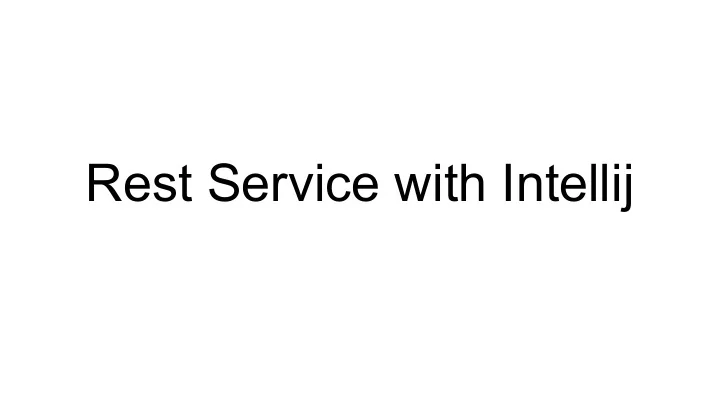
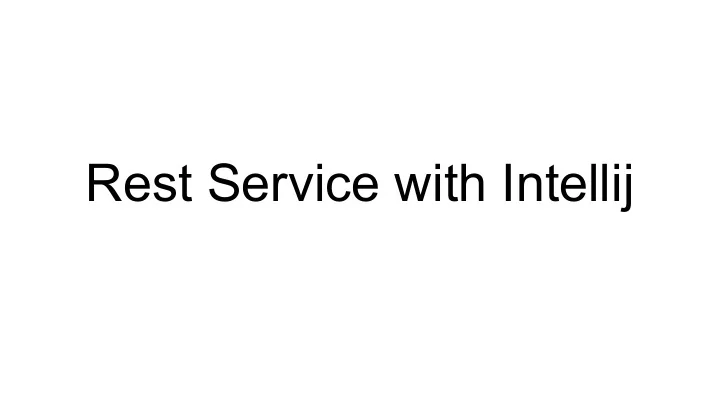
Rest Service with Intellij
Overview ● Download IntellIj and run as Administrator ● Setup Server ● Create Project ● Create Artifact ● Check Artifact to server ● Add Java Code ● Compile
Add Server Download Glass Fish Server if your IntellIj is not providing one Go to File → Settings -> Application server.
Create Project Go to File - > Project -> Java EE. Select RestFul WebService and Web Application Choose Glassfish server Download any libraries if it is suggesting
● Click next and give a Project Name ● Make sure that your project structure is looks same as in the next slide. Create the files in src folder
Create Artifact ( ctrl+ shift+ alt+ S)
Add the following helloworld Code in src
Add the following MyApplication Code in src
Server Configuration ● Go to Edit Configuration in GlassFish 4.1.1 Drop down(at the top) ● Make sure that the URL contains the correct war name provided in the previous step ● Add the end point mentioned in helloword.java
●
Start the server
Recommend
More recommend