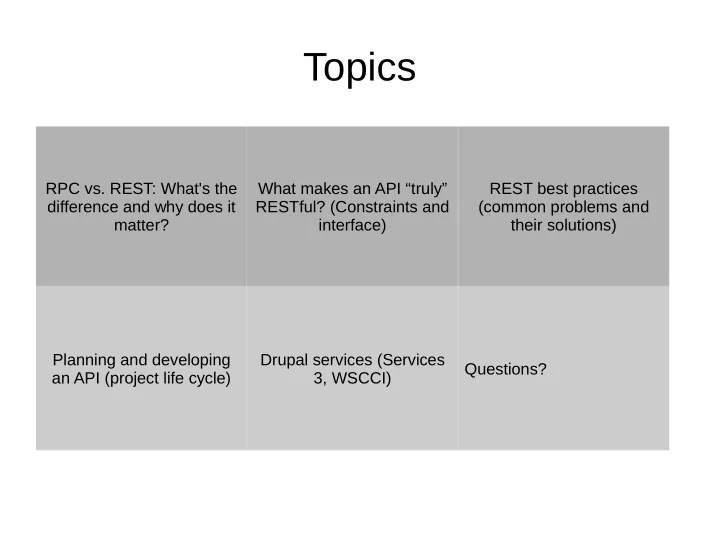
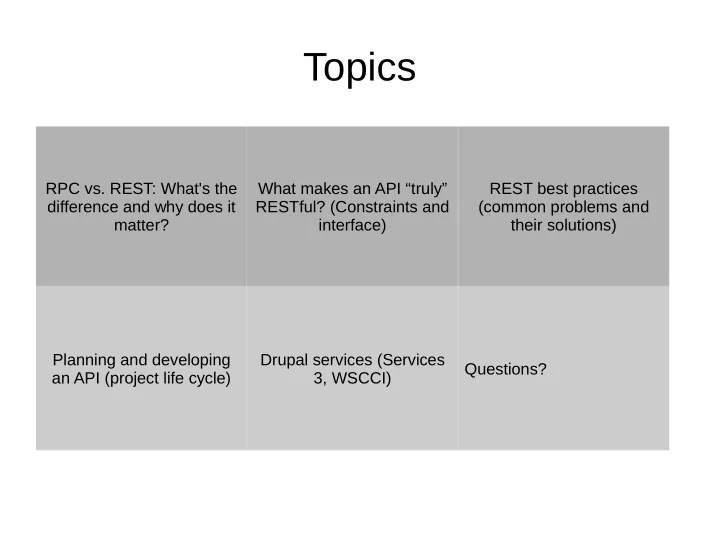
Topics RPC vs. REST: What's the What makes an API “truly” REST best practices difference and why does it RESTful? (Constraints and (common problems and matter? interface) their solutions) Planning and developing Drupal services (Services Questions? an API (project life cycle) 3, WSCCI)
Protocol vs. Architecture ● Remote Procedure Call (RPC) ● Representational State Transfer (REST) ● XML ● JSON ● CSV
Characteristics of a robust API ● Easy to evolve ● Interoperable ● Simple ● Discoverable Affordance : The design itself communicates how it is meant to be used
Project Workflow ● Gather requirements and use cases. ● Write a broad (one page) spec. ● Gather stakeholder feedback. ● Iteratively identify and apply constraints – Write to the API early and often. – Mock response sets. – Prototype client code.
RPC
Example Soap call POST /InStock HTTP/1.1 Host: www.example.org Content-Type: application/soap+xml; charset=utf-8 Content-Length: 299 SOAPAction: "http://www.w3.org/2003/05/soap-envelope" <?xml version="1.0"?> <soap:Envelope xmlns:soap="..."> <soap:Header> </soap:Header> <soap:Body> <m:GetStockPrice xmlns:m=""> <m:StockName>IBM</m:StockName> </m:GetStockPrice> </soap:Body> </soap:Envelope> </xml>
RPC ● Implementation leak – Implementation leaks into the interface ● Stateful – Latency can lead to (partial) failure ● Concurrency (caching) ● Impedence mismatch – IDLs add complexity – Some data types are difficult or impossible to map
REST
REST: Constraints ● Client – server (separation of concerns) ● Stateless ● Cacheable ● Layered ● Uniform interface
REST: Interface Characteristics ● Identification of resources ● Manipulation through representations ● Self descriptive messages ● Hypermedia as the engine of application state
Rest: Client - Server ● Uniform interface ● Clear separation of concerns <insert graphic here>
REST: Stateless ● Responses contain all the information necessary for servicing the request ● State (e.g., session) held by client ● Server side state is addressable by resource
REST: Cacheable ● Clients can cache responses ● Resources must implicitly or explicitly indicate whether and how they are cacheable
REST: Layered ● A client cannot tell whether it is directly connected to the server or to an intermediary ● Allows the use of caching proxys, etc. <insert graphic here>
REST: Uniform Interface ● Simplify and decouple architectural layers ● Separate concerns can evolve independently of one another
REST: Nouns and Verbs Collections /v1/users POST Create a new user /v1/users GET List users /v1/users PUT Replace users with users /v1/users DELETE Delete all users Entities /v1/users/123 POST Create or update Joe /v1/users/123 GET Show Joe /v1/users/123 PUT Create or update Joe /v1/users/123 DELETE Delete Joe
REST: Nouns and Verbs (2) Create PUT iff you are sending the full content of the specified resource (URL) Create POST if you are sending a command to the server to create a subordinate of the specified resource, using some server-side algorithm. Retrieve GET Update PUT iff you are updating the full content of the specified resource. Update POST if you are requesting the server to update one or more subordinates of the specified resource. Delete DELETE
REST: Resource addressing ● Refer variations to the query string – http://www.example.com/v1/users?disabled=true ● Associations build on existing URLs – http://www.example.com/v1/users/123/posts gets the posts belonging to a user – http://www.example.com/v1/posts/321/users gets the users belonging to a post
REST: Resources addressing ● Allow partial responses – LinkedIn : /people:(id,first-name,last- name,industry) – – Requires a documentation lookup (but you're going to have a hard time googling “:(“ – Google : ? fields=title,media:group(media:thumbnail) – Facebook : /joe.smith/friends? fields=id,name,picture
REST: Resource Addressing ● Require versioning by including it in the URL – RESTafarian: send version back in the response – /v1/users (version is the highest level of scope) – Don't use minor version ● Account for incomplete HTTP implementations – Some clients do not support PUT and DELETE – Put the method in as an optional param: /dogs? method=put&location=park – Use “magic” methods?
REST: Responses ● Keep responses consistent, natural and pluggable – Digg : Accept: application/json, ?type=json (type overrides Accept) ● Using the HTTP Accept header is more truly restful but can break mobile and flash applications ● Providing default and fallback behaviors requires additional documentation – Google : ?alt=json ● Results in a more verbose query string ● Makes format optional, which implies a default behavior that needs to be documented – Foursquare : venue.json ● Keeps the query string clean, natural, and semantic
REST: Responses ● All collections should include count and pagination ● Pagination should follow convention ● Facebook : page, rpp – “rpp” means “Records per page”. This isn't obvious and will result in a documentation lookup. ● LinkedIn : start, count – Meaning of “start” and “count” is clear and the math is straightforward. ● Twitter : offset, limit – Offset and limit are familiar from popular RDBMs. This is the clearest of the three implementations.
REST: Responses ● Attributes should be named according to the convenions of the output format (e.g., lower camel case for JSON) – Twitter : “created_at”: “Thu Nov 03 05:19:38 +0000 2011” – Bing : “DateTime”: “2011-10-29T09:35:00Z” – Foursquare : “createdAt”: 1320296464
REST: Responses ● USE URLs or URL templates {"photos"[ "http://example.com/images/1.jpg", "http://example.com/images/1.jpg"]} OR {"photos":{ "ids":[1,2], "uritpl":"http://.../images/{id}", }}
REST: Errors ● Give verbose messages in the response payload with as many hints as possible as to what might be going wrong – Error messages are not the place to save bandwidth – Informative messages save on documentation lookups ● Make rigorous use of HTTP response codes – POST should respond with Location and “201 Created” ● Provide for the suppression of response codes and HTTP errors – Support clients and apps (Flash) that don't handle response codes nicely – Move response codes and messages into the response payload – Make the suppression parameter impossible to miss – Twitter : ?suppress_response_codes=true HTTP Code 200 {”error” : “Could not authenticate you.” }
REST: Authentication ● Make authentication pluggable ● DO NOT invent your own authentication scheme. – OAuth – HTTP Auth – Key exchange
REST: Search ● Just use Solr
Recommend
More recommend