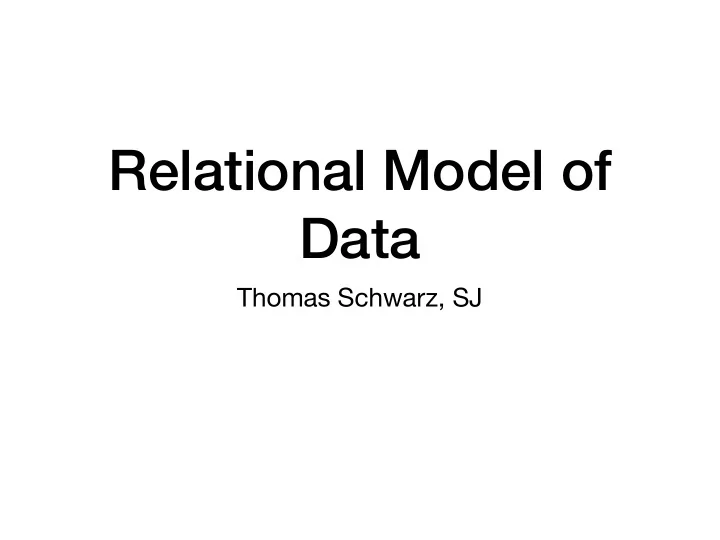
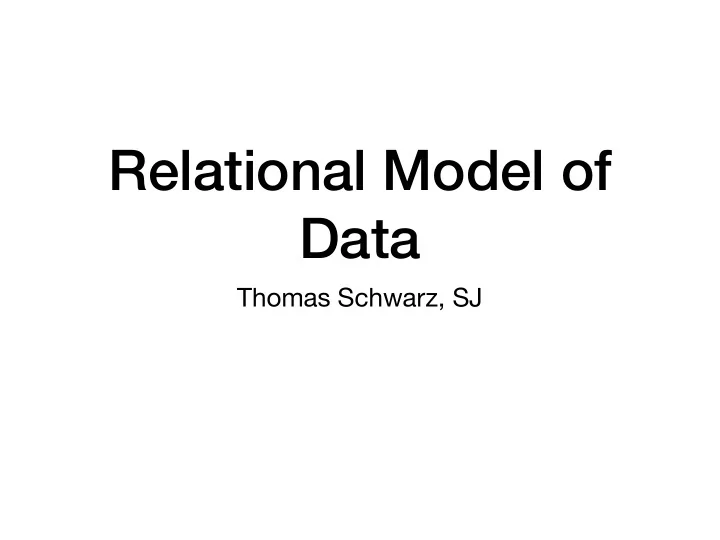
Relational Model of Data Thomas Schwarz, SJ
Data Model • Notation for describing data 1. Structure of the Data • Conceptual level, not binary 2.Operations on Data • Limits on operations are useful! 3.Constraints on Data
Data Model • In this class: • Relational Data Model • Semi-structured Data Model
Relational Data Model • Relational Model is based on Tables Title Year Length Genre Gone with the wind 1939 231 drama Star wars 1977 124 scifi Wayne’s world 1992 95 comedy • The tables are conceptual • Implementations will di ff er
Relational Data Model • Operations are part of Relational Algebra • Constraints • On individual attributes • Non-null constraints • Unique constraints • On tuples
Semi-Structured Data Model • Data is presented (in general) using trees or graphs • Popular formats • XML • JSON • Describing metadata stored with data
{ "hollywood": { "movies": [ { "title": "Gone with the wind", "year": "1939", "length": "231", "genre": "drama" }, { "title": "Star wars", "year": "1977", "length": "124", "genre": "scifi" }, { "title": "Gone with the wind", "year": "1992", "length": "95", "genre": "comedy" } ] } }
Object Oriented Data Model • Values can have structure, not just primitive types • Relations can have associated methods • No consensus on how OO DBMS should look like • Industry implemented Object-Relational DBMS • Values no longer need to be primitive
Relational Data Model • Attributes: • Columns of a table are named by attributes • Schemas: • Name of a relation and the set of attributes • Movies(title, year, length, genre) • Tuples: • Rows of a table (other than header row) • (Gone with the wind, 1939, 231, drama)
Relational Data Model • Domains • All components of a tuple are atomic • All components of a tuple must be in domain • Movies(title:string, year:integer, length:integer, genre:string)
Relational Data Model • Equivalent representation of a relation • Tables are sets of tuples • Attributes form a set • Can reorder rows and columns, but obtain the same table Year Genre Title Length 1977 scifi Star wars 124 Wayne’s 1992 comedy 95 world Gone with 1939 drama 231 the wind
Relational Data Model • Keys: • A set of attributes (always non-null): • Two tuples cannot share the same values in this set • Example: • Movies Table: • title and year form a key • No two movies in the same year have both the same title and the same year • Movies(title, year, length, genre)
Relational Data Model • Keys • Can be single attribute: • All persons working in the US (should) have a Social Security Number (SSN) • SSN are unique • Can be artificial tuple ids • Are defined locally (Marquette ID numbers)
Relational Data Model • Example Movies(title: string, year: string, length: integer, genre: string, studioName: string, producerC#: integer)
Relational Data Model • Example MovieStar(name: string, year: string, address: string, gender: char, birthdate: date)
Relational Data Model • Example StarsIn(movieTitle: string, movieYear: int, starName: string)
Relational Data Model • Example MovieExec( name: string, address: string, cert#: integer, netWorth: integer)
Relational Data Model • Example Studio(name: string, address: string, presC#: integer)
SQL DDL • Create a database with CREATE DATABASE CREATE DATABASE IF NOT EXISTS USNavy;
SQL DDL • Three type of tables in SQL • Stored Relations, called tables • Views: relations calculated by computation • Temporary tables: created during query execution
SQL DDL • Data Types • Character strings of fixed or varying length • CHAR(n) - fixed length string of up to n characters • VARCHAR(n) - fixed length string of up to n characters • Uses and endmarker or string-length for storage e ffi ciency • Bit strings • BIT(n) strings of length exactly n • BIT VARYING(n) - strings of length up to n
SQL DDL • Data Types: • Boolean: BOOLEAN: TRUE, FALSE, UNKNOWN • Integers: INT = INTEGER, SHORTINT • Floats: FLOAT = REAL, DOUBLE, DECIMAL(n,m) • Dates: DATE • SQL Standard: ‘1948-05-14’) • Times: TIME • SQL Standard: 19:20:02.4
SQL DDL • Data Types: • MySQL: ENUM('M', 'F')
SQL DDL • CREATE TABLE creates a table CREATE TABLE Movies( title CHAR(100), year INT, length INT, genre CHAR(10), studioName CHAR(30), producerC# INT );
SQL DDL CREATE TABLE MovieStar( name CHAR(30), address VARCHAR(255), gender CHAR(1), birthday DATE );
SQL DDL • Drop Table drops a table DROP TABLE Movies;
SQL DDL • Altering a table with ALTER TABLE • with ADD followed by attribute name and data type • with DROP followed by attribute name ALTER TABLE MovieStar ADD phone CHAR(16); ALTER TABLE MovieStar DROP Birthday;
SQL DDL • Default Values • Conventions for unknown data • Usually, NULL • Can use other values for unknown data CREATE TABLE MovieStar( name CHAR(30), address VARCHAR(255), gender CHAR(1) DEFAULT '?' , birthday DATE DEFAULT '0000-00-00' );
SQL DDL • Declaring Keys 1. Declare one attribute to be a key 2. Add one additional declaration: • Particular set of attributes is a key • Can use 1. PRIMARY KEY 2. UNIQUE
SQL DDL • UNIQUE for a set S: • Two tuples cannot agree on all attributes of S unless one of them is NULL • Any attempted update that violates this will be rejected • PRIMARY KEY for a set S: • Attributes in S cannot be NULL
SQL DDL CREATE TABLE MovieStar( name CHAR(30) PRIMARY KEY , address VARCHAR(255), gender CHAR(1), birthday DATE );
SQL DDL CREATE TABLE MovieStar( name CHAR(30), address VARCHAR(255), gender CHAR(1) DEFAULT '?', birthday DATE DEFAULT '0000-00-00' , PRIMARY KEY (name) );
SQL DDL CREATE TABLE Movies( title CHAR(100), year INT, length INT, genre CHAR(10), studioName CHAR(30), producerC# INT, PRIMARY KEY (title, year) );
SQL Work Bench • Insure that your mysql server is running • MAC : System Preferences —> MySQL
SQL Work Bench • Starting MySQL server through a terminal • Find mysql.server
SQL Workbench • Open up SQL workbench • Select the SQL server (should be only one)
SQL Workbench • Select panels on the right
SQL Workbench • Select Schemas • Should have at least one master schema calles sys
SQL Workbench • Write queries in middle panel • Execute them with the flash symbol • CREATE DATABASE IF NOT EXISTS sales;
SQL Workbench • After creating a database, need to update schemas in the upper right corner
SQL Workbench • There is more information on the schema
SQL Workbench • The information symbol (i) has more information
SQL Workbench • Execute a query • USE sales; • Now we can manipulate and use this database
SQL Workbench • Use queries to create a table • sales(purchase_number:int, date_of_purchase:date, customer_id:int, item_code VARCHAR(10) )
SQL Workbench
SQL Workbench • Create a table customers(customer_id: int, first_name: varchar(255), last_name: varchar(255), email_address: varchar(255), number_of_complaints: int)
SQL Workbench
SQL Workbench • Referring to MYSQL objects • Use a default database • USE sales; • SELECT * FROM customers; • Use the dot notation to specify database • SELECT * FROM sales.customers;
SQL Workbench • Information on Tables appears next to them in the left panel
SQL Workbench • Inserting into a data base:
SQL Workbench
SQL Workbench
An Algebraic Query Language • Set operations • Selection (removes rows) and Projection (removes columns) • Combination operations: Cartesian products, joins • Renaming
An Algebraic Query Language • Set operations for relations • Assume and are relations with R S • identical sets of attributes • ordered in the same way • Union R ∪ S • Intersection R ∩ S • Di ff erence R − S
An Algebraic Query Language • Projection • Creates a new relation with a subset of the attributes • is the relation with values from but π A 1 , A 2 ,…, A n ( R ) R only attributes A 1 , A 2 , …, A n
An Algebraic Query Language • Selection • is a relation with the same attributes, but σ cond ( R ) only tupes from that satisfy the condition R
An Algebraic Query Language • Cartesian product R × S • Assumes that set of attributes are disjoint • The same as for sets • . R × S = {( r , s ) | r ∈ R , s ∈ S }
Recommend
More recommend