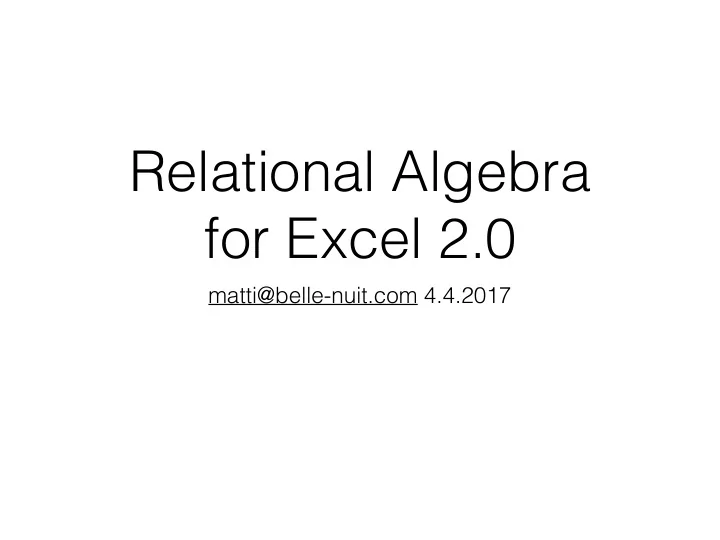
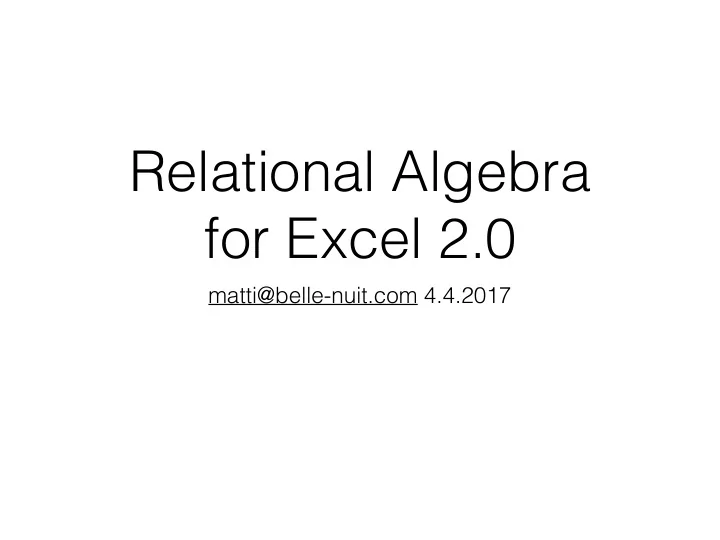
Relational Algebra for Excel 2.0 matti@belle-nuit.com 4.4.2017
Introduction • Relational Algebra for Excel is a collection of custom functions to make calculations with relations or, rephrased, use Excel as a database. • You can use these functions to query data in sour Excel Sheets with the same expressive power as query languages like SQL. • The function can handle tables with 500-4000 rows.
Why use it? • Excel provides filters for data, which is powerful, but not persistent. You loose a query, when you make the next one. Also, you can search only in one table • Pivot tables can combine data from multiple tables, but is neither intuitive nor flexible nor persistant. • There are SQL plugins, but they act as macro commands and are static. Relational Algebra for Excel uses functions, the query results update dynamically when you edit cells.
Installation • All VBA code is in one module. You can either add the module to your sheet or you can install the add-in and use the functions on all sheets on your computer. • You must save your sheet as Excel sheet with macros and you must enable macros to use it. • If you use the add-in, you must give it also to the people when you share the sheet. • Once installed, you can use the functions. They all have the prefix "rel".
Set theory • Relational Algebra has evolved from the set theory you may have experienced in school. • A set is a collection zero of more elements, where each element is unique. • S = {A, B} is a set with the elements A and B. • A ε S A is an element of S • {A} ⊂ {A,B} is a subset • {} or Ø is an empty set.
Relation • A relation is a set of zero or more tuples that share the same properties. • The cardinality of a relation is the number of tuples. The empty relation {} or ∅ has no tuples and the cardinality 0 • A tuple is a set of zero or more property-value pairs. Each property has its domain. A domain is the set of all possible values. ℕ is a domain for example. • The arity is the number of properties of the tuples in a relation. The properties do not have a particular order.
Tables A B C 1 id title country 2 1001 Ma vie de Courgette CH 3 1002 Elle FR 4 1003 Toni Erdmann DE 5 1004 Above And Below CH • In Excel are the tuples and columns are the properties. • Row and column order are not significant and that each row ist unique. • Tables have always a column header. • Name the cell ranges before you start. Films is more readable than $A1:$C5
Internal representation of the relation filmid::title::country 1001::Ma vie de Courgette::CH 1002::Elle::FR 1003::Toni Erdmann::DE 1004::Above And Below::CH • Relational algebra operates on relations and the result is always a relation. • All functions work on a single string. It uses the separator "::" for the properties and space+newline for the tuple. • Set cell wrap to see multiple lines.
Limitations • All properties have the same domain: string. The following characters cannot be used in a value because they are separators: newline and "::"' • The property names must start with a letter and do not have spaces. • Excel limitation: A relation in a cell cannot have more than 32K characters.
Convert between relation and cells • relRange(range) reads a range of cells into a relation. • Most functions convert a cell range implicitly into a relation • relCell(relation, row, column, isNumber, noError) reads a single value out of a relation • relCellArray(relation) used as array function reads a relation into a cell array • relFilter can return directly a single value if the relation is a single column and a single row.
Use of the functions You can work in two ways: • Use the various functions (relSelect, relProject, relJoin) individually and combine them as Excel functions. • Use the relFilter as single function and pile all operators on a stack. relFilter handles better data volume. The 32k limit only applies on the end result but not on the intermediate data.
Internal representation of the relation filmid::title::country 1001::Ma vie de Courgette::CH 1002::Elle::FR 1003::Toni Erdmann::DE 1004::Above And Below::CH • Relational algebra operates on relations and the result is always a relation. • All functions work on a single string. It uses the separator "::" for the properties and space+newline for the tuple. • Set cell wrap to see multiple lines.
Union fiction doc fiction ∪ doc filmid::title::country filmid::title::country filmid::title::country 1001::Ma vie de Courgette::CH 1004::Above And Below::CH 1001::Ma vie de Courgette::CH 1002::Elle::FR 1002::Elle::FR 1003::Torni Erdmann::DE 1003::Torni Erdmann::DE 1004::Above And Below::CH • = relUnion(fiction,doc) • = relFilter(fiction, doc, "U") • SELECT filmid, title, country FROM fiction UNION SELECT filmid, title, country FROM doc • Both relations must have the same arity and the same properties
Intersection fiction swissfilms fiction ∩ swissfilms filmid::title::country filmid::title::country filmid::title::country 1001::Ma vie de Courgette::CH 1001::Ma vie de 1001::Ma vie de Courgette::CH 1002::Elle::FR Courgette::CH 1003::Torni Erdmann::DE 1004::Above And Below::CH • = relIntersect(fiction,swissfilms) • = relFilter(fiction, swissfilms, "I") • SELECT filmid, title, country FROM fiction INTERSECT SELECT filmid, title, country FROM swissfilms • Both relations must have the same arity and the same properties
Difference films swissfilms films - swissfilms filmid::title::country filmid::title::country filmid::title::country 1001::Ma vie de Courgette::CH 1001::Ma vie de 1002::Elle::FR 1002::Elle::FR Courgette::CH 1003::Torni Erdmann::DE 1003::Torni Erdmann::DE 1004::Above And Below::CH 1004::Above And Below::CH • = relDifference(films,swissfilms) • = relFilter(films, swissfilms, "D") • SELECT filmid, title, country FROM films DIFFERENCE SELECT filmid, title, country FROM swissfilms • Both relations must have the same arity and the same properties
Selection films δ country="CH" films filmid::title::country filmid::title::country 1001::Ma vie de Courgette::CH 1001:::Ma vie de Courgette::CH 1002::Elle::FR 1004::Above And Below::CH 1003::Torni Erdmann::DE 1004::Above And Below::CH • = relSelect(films,"$country=""CH""") • = relFilter(films,"S $country=""CH""") • SELECT filmid, title, country FROM films WHERE country = 'CH' • Selection expression can use any column, Excel formula and cell references and must evaluate to true or false. • Data type ad hoc: A column preceded by $ is used as string, preceded by % is used as number. • Use double quotes when needed. Keep cell references outside the quoted text, so that they are updated.
Projection films π country films filmid::title::country country 1001::Ma vie de Courgette::CH CH 1002::Elle::FR FR 1003::Torni Erdmann::DE DE 1004::Above And Below::CH • = relProject(films,"country") • = relFilter(films,"P country") • SELECT country FROM films • Projection list can have multiple columns, separated by ::
Rename films δ filmid isan films filmid::title::country isan::title::country 1001::Ma vie de Courgette::CH 1001::Ma vie de Courgette::CH 1002::Elle::FR 1002::Elle::FR 1003::Torni Erdmann::DE 1003::Torni Erdmann::DE 1004::Above And Below::CH 1004::Above And Below::CH • = relRename(films,"filmid id") • = relFilter(films,"R filmid isan") • SELECT filmid as isan, title, country FROM films • The rename operator will be important for joins • Multiple renames are possible separated by ::
Natural Join films ⋈ theatres films theatres filmid::title::country theatreid::theatre::filmid filmid::title::country::theatreid::theatre 1001::Ma vie de Courgette::CH 21::Corso::1003 1001::Ma vie de Courgette::22::Apollo 1002::Elle::FR 22::Apollo::1001 1001::Ma vie de Courgette::23::Metropol 1003::Torni Erdmann::DE 23::Metropol::1001 1002::Elle::24::Le Paris 1004::Above And Below::CH 24::Le Paris::1002 1003::Toni Erdmann::21::Corso • = relJoin(films,theatres,"NATURAL") • = relFilter(films, theatres, "J NATURAL") • SELECT filmid, title, country FROM films JOIN SELECT theatreid, theatre, filmid JOIN ON filmid • Natural Join is based on common properties
Theta Join films theatres films θ id = filmid theatres id::title::country theatreid::theatre::filmid id::title::country::theatreid::theatre::filmid 1001::Ma vie de Courgette::CH 21::Corso::1003 1001::Ma vie de Courgette::22::Apollo::1001 1002::Elle::FR 22::Apollo::1001 1001::Ma vie de Courgette::23::Metropol::1001 1003::Torni Erdmann::DE 23::Metropol::1001 1002::Elle::24::Le Paris::1002 1004::Above And Below::CH 24::Le Paris::1002 1003::Toni Erdmann::21::Corso::1003 • = relJoin(films,theatres,"%id=%filmic") • = relFilter(films, theatres, "J %id=%filmid") • SELECT filmid, title, country, theatreid, theatre FROM films, theatres WHERE filmid = id • Theta Join allows any expression like the select expression • Table namespace is not supported. You may need to rename before join
Recommend
More recommend