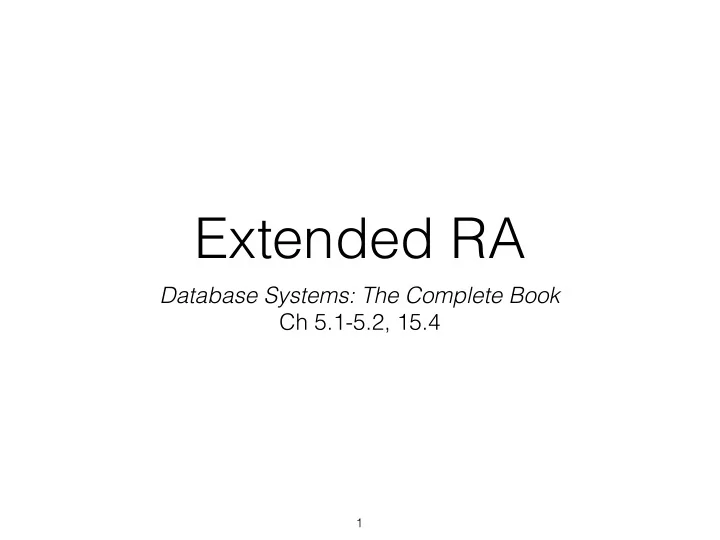
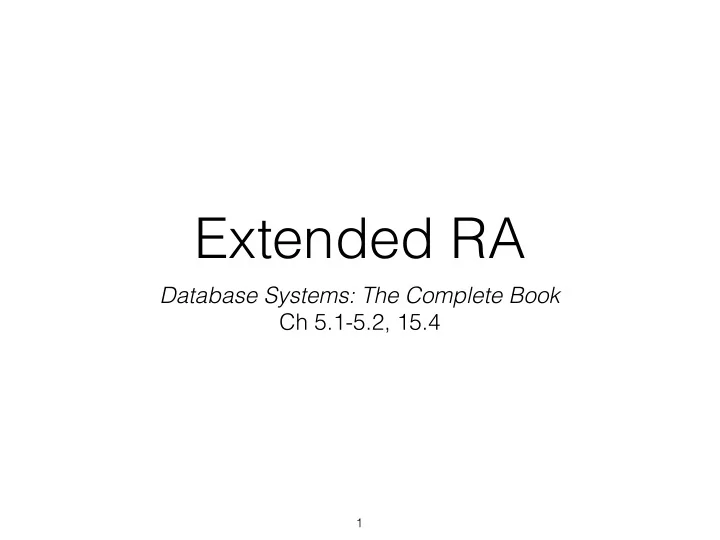
Extended RA Database Systems: The Complete Book Ch 5.1-5.2, 15.4 1
Relational Algebra A Set of Tuples A Bag of Tuples A List of Tuples Data Extended [Set] Relational Bag Relational Relational Relational Algebra Algebra Algebra Algebra A Set of Tuples A Bag of Tuples A List of Tuples Data 2
What’s Missing? Set Relational Algebra Select ( σ ), Project ( π ), Join ( ⋈ ), Union ( ⋃ ) Bag-Relational Algebra Distinct ( δ ) , Outer Joins List-Relational Algebra Sort ( τ ), Limit Arithmetic Expressions Extended Projection ( π ), Aggregation ( Σ ), Grouping ( ɣ ) 3
What’s Missing? Set Relational Algebra Select ( σ ), Project ( π ), Join ( ⋈ ), Union ( ⋃ ) Bag-Relational Algebra Distinct ( δ ) , Outer Joins List-Relational Algebra Sort ( τ ), Limit Arithmetic Expressions Extended Projection ( π ), Aggregation ( Σ ), Grouping ( ɣ ) 3
Extended Projection Originally : A List of Attributes Now : A List of (Name,Expression) Pairs π Total : Price*(1-Discount) , Profit : Cost-Price*(1-Discount) Lineitem 4
Sort, Limit Sort a List Pick the first N items from a List 5
Sort, Limit Sort a List Pick the first N items from a List 5
Sort, Limit Sort a List Pick the first N items from a List What happens if you use Limit without Sort? 6
Sort How do you implement Sort? 7
Sort How do you implement Sort? Can you do all of the work in GetNext()? 7
Sort void open() { child.open() buffer = new List<Tuple>() while((next = child.getNext()) != null) buffer.add(next) Collections.sort(buffer) } 8
Sort void open() { child.open() buffer = new List<Tuple>() while((next = child.getNext()) != null) buffer.add(next) Collections.sort(buffer) } What are the potential problems of this approach? 8
Aggregation COUNT(*) COUNT(DISTINCT A[, B[, …]]) SUM([DISTINCT] A) AVG([DISTINCT] A) MAX(A) Single Column/Expression MIN(A) 9
Aggregation How do we implement these? 10
Aggregation - Fold void Init() { // prepare the aggregate } void Consume(float value) { // “add” value to the aggregate } float Finalize() { // return the final aggregate value } 11
Iterators Aggregate Read One Tuple Empty? Add to Aggregate Finalize() Emit Tuple 12
Iterators Aggregate Read One Tuple Empty? Add to Aggregate Finalize() Emit Tuple What is the Working Set Size? 12
Group Work Design folds for any two of these aggregates COUNT(*) SUM(A) AVG(A) MAX(A) 13
Group Work Design folds for each of these aggregates COUNT(DISTINCT A) 14
Group Work Design folds for each of these aggregates COUNT(DISTINCT A) What is the Working Set Size? 14
Grouping ɣ A , B , …, Ccnt : COUNT(C) , Dsum : SUM(D) , … For every unique value of <A, B, …> Compute the Count of all Cs in <A, B, …, C, D,…> Compute the SUM of all Ds in <A, B, …, C, D…> 15
Grouping ɣ A , B , …, Ccnt : COUNT(C) , Dsum : SUM(D) , … For every unique value of <A, B, …> Compute the Count of all Cs in <A, B, …, C, D,…> Compute the SUM of all Ds in <A, B, …, C, D…> What is the Output Schema? 15
Iterators Group By Aggregate Read One Tuple Empty? Find Group Finalize() one group Add to Aggregate Emit Tuple 16
Iterators Group By Aggregate Read One Tuple Empty? Find Group Finalize() one group Add to Aggregate Emit Tuple What is the Working Set Size? 16
Iterators Group By Aggregate Read One Tuple Empty? Find Group Finalize() one group Add to Aggregate Emit Tuple What Data-Structures are required? What is the Working Set Size? 16
Group Work Use the Grouping operator to implement Distinct 17
NULL Values • Field values can be unknown or inapplicable . • An officer not assigned to a ship. • Someone with no last name. • ‘Spock’ or ‘Data’ or ‘.’ • SQL provides a special NULL value for this. • NULL makes things more complicated. 18
NULL Values O.Rank > 3.0 What happens if O.Rank is NULL ? 19
NULL Values O.Rank > 3.0 What happens if O.Rank is NULL ? Predicates can be True, False, or Unknown (3-valued logic) WHERE clause eliminates all Non-True values 19
NULL Values O.Rank > 3.0 What happens if O.Rank is NULL ? Predicates can be True, False, or Unknown (3-valued logic) WHERE clause eliminates all Non-True values How does this interact with AND , OR , NOT ? 19
NULL Values Unknown AND True = Unknown Unknown AND False = False Unknown OR True = True Unknown OR False = Unknown NOT Unknown = Unknown 20
Outer Joins ID, Name Ship, Location [1701, Enterprise ] [1701, Subspace Anomaly] [DS9, Deep Space 9] [DS9, Bajor ] [74656, Voyager ] [74656, Gamma Quadrant ] [75633, Defiant ] [75633, Risa ] 21
Outer Joins ID, Name Ship, Location [1701, Enterprise ] [DS9, Deep Space 9] [DS9, Bajor ] [74656, Voyager ] [74656, Gamma Quadrant ] [75633, Defiant ] [75633, Risa ] 21
Outer Joins Ships Locations ID, Name Ship, Location [1701, Enterprise ] [DS9, Deep Space 9] [DS9, Bajor ] [74656, Voyager ] [74656, Gamma Quadrant ] [75633, Defiant ] [75633, Risa ] 22
Outer Joins Ships Locations ID, Name Ship, Location [1701, Enterprise ] [DS9, Deep Space 9] [DS9, Bajor ] [74656, Voyager ] [74656, Gamma Quadrant ] [75633, Defiant ] [75633, Risa ] What is the result of this query? π Location σ Name=‘Enterprise’ (Ships ⋈ Ship=ID Locations) 22
Outer Joins Ships Locations ID, Name Ship, Location [1701, Enterprise ] [DS9, Deep Space 9] [DS9, Bajor ] [74656, Voyager ] [74656, Gamma Quadrant ] [75633, Defiant ] [75633, Risa ] What is the result of this query? π Location σ Name=‘Enterprise’ (Ships ⋈ Ship=ID Locations) Is an empty result what we’re looking for? 22
Outer Joins Ships Locations ID, Name Ship, Location [1701, Enterprise ] [DS9, Deep Space 9] [DS9, Bajor ] [74656, Voyager ] [74656, Gamma Quadrant ] [75633, Defiant ] [75633, Risa ] ID, Name, Ship, Location [1701, Enterprise, NULL, NULL ] [DS9, Deep Space 9, DS9, Bajor ] [74656, Voyager, 74656, Gamma Quadrant ] [75633, Defiant, 75633, Risa ] 23
Outer Joins Ships Locations ID, Name Ship, Location [1701, Enterprise ] [DS9, Deep Space 9] [DS9, Bajor ] [74656, Voyager ] [74656, Gamma Quadrant ] [75633, Defiant ] [75633, Risa ] Ships ⟕ Ship=ID Locations ID, Name, Ship, Location [1701, Enterprise, NULL, NULL ] [DS9, Deep Space 9, DS9, Bajor ] [74656, Voyager, 74656, Gamma Quadrant ] [75633, Defiant, 75633, Risa ] 23
Outer Joins Join Effect Sym ⋈ Normal Join [INNER] JOIN ⟕ Keep dangling tuples from the left LEFT OUTER JOIN ⟖ Keep dangling tuples from the right RIGHT OUTER JOIN ⟗ Keep all dangling tuples [FULL] OUTER JOIN 24
Project 1 Review Database Systems: The Complete Book Ch. 5.1-5.2, 6.1-6.2,6.4, 15.1-15.2 25
Project 1 sif$ 26
Project 1 java -cp your_code.jar:jsqlparser.jar dubstep.Main sif$ --data ./data tpch_sch.sql tpch1.sql 26
Project 1 java -cp your_code.jar:jsqlparser.jar dubstep.Main sif$ --data ./data tpch_sch.sql tpch1.sql All java files in src compiled and put into classpath javac -cp jsqlparser.jar $(find src -name ‘*.java’) -d build jar -cf your_code.jar -C build 26
Project 1 java -cp your_code.jar:jsqlparser.jar dubstep.Main sif$ --data ./data tpch_sch.sql tpch1.sql All java files in src compiled and put into classpath javac -cp jsqlparser.jar $(find src -name ‘*.java’) -d build jar -cf your_code.jar -C build --data [path] specifies data directory CREATE TABLE LINEITEM(…) stored in [path]/LINEITEM.dat 26
Project 1 java -cp your_code.jar:jsqlparser.jar dubstep.Main sif$ --data ./data tpch_sch.sql tpch1.sql All java files in src compiled and put into classpath javac -cp jsqlparser.jar $(find src -name ‘*.java’) -d build jar -cf your_code.jar -C build --data [path] specifies data directory CREATE TABLE LINEITEM(…) stored in [path]/LINEITEM.dat One or more SQL files with CREATE TABLE and SELECT statements 26
Project 1 java -cp your_code.jar:jsqlparser.jar dubstep.Main sif$ --data ./data tpch_sch.sql tpch1.sql A|F|3608.0|3617399.5|3415816.8|3550622.2|25.588652|25655.316|0.05354612|141 N|F|98.0|96050.28|93793.95|94868.95|32.666668|32016.76|0.023333333|3 N|O|7917.0|7922721.5|7540015.0|7850452.5|25.957376|25976.137|0.048655797|305 R|F|3269.0|3260915.0|3079298.8|3200628.8|24.395523|24335.188|0.051567152|134 sif$ All java files in src compiled and put into classpath javac -cp jsqlparser.jar $(find src -name ‘*.java’) -d build jar -cf your_code.jar -C build --data [path] specifies data directory CREATE TABLE LINEITEM(…) stored in [path]/LINEITEM.dat One or more SQL files with CREATE TABLE and SELECT statements Evaluate the SELECT statements and print to stdout in ‘ | ’-delimited form 26
Recommend
More recommend