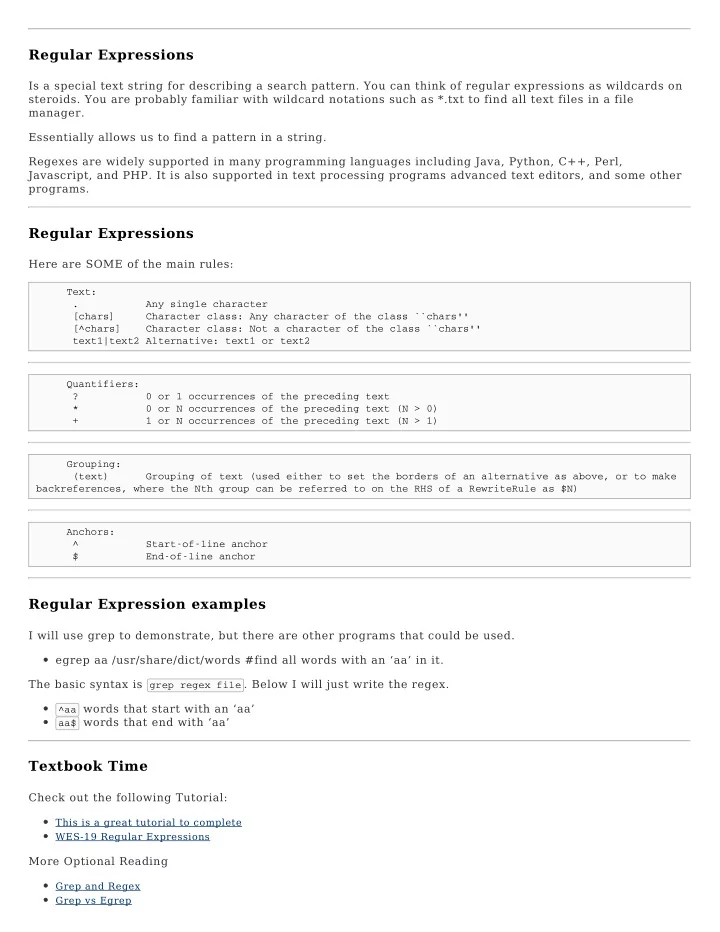
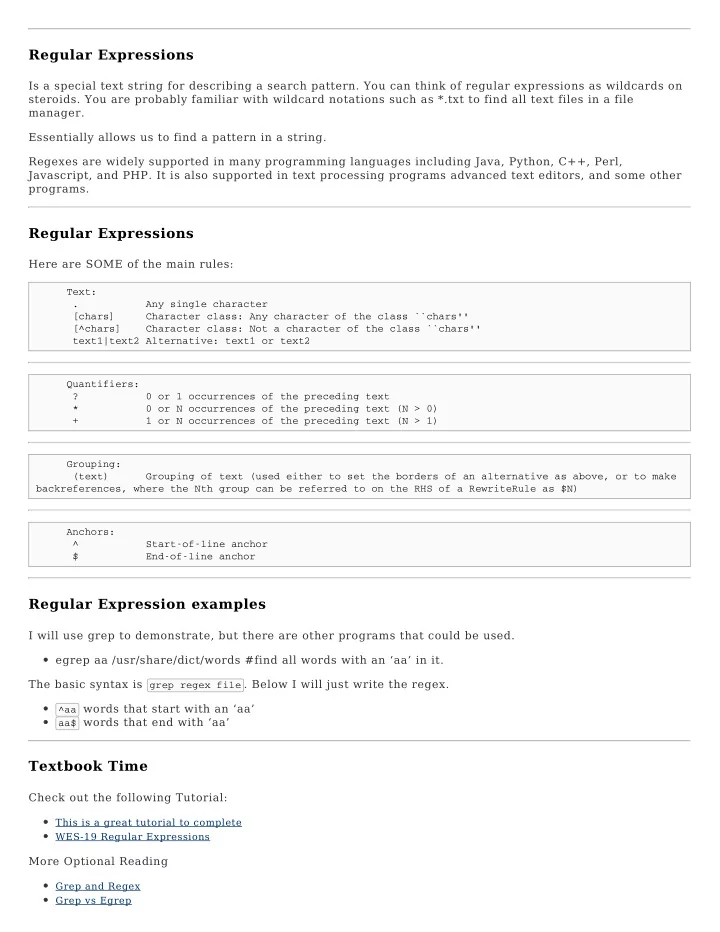
Regular Expressions Is a special text string for describing a search pattern. You can think of regular expressions as wildcards on steroids. You are probably familiar with wildcard notations such as *.txt to find all text files in a file manager. Essentially allows us to find a pattern in a string. Regexes are widely supported in many programming languages including Java, Python, C++, Perl, Javascript, and PHP. It is also supported in text processing programs advanced text editors, and some other programs. Regular Expressions Here are SOME of the main rules: Text: . Any single character [chars] Character class: Any character of the class ``chars'' [^chars] Character class: Not a character of the class ``chars'' text1|text2 Alternative: text1 or text2 Quantifiers: ? 0 or 1 occurrences of the preceding text * 0 or N occurrences of the preceding text (N > 0) + 1 or N occurrences of the preceding text (N > 1) Grouping: (text) Grouping of text (used either to set the borders of an alternative as above, or to make backreferences, where the Nth group can be referred to on the RHS of a RewriteRule as $N) Anchors: ^ Start-of-line anchor $ End-of-line anchor Regular Expression examples I will use grep to demonstrate, but there are other programs that could be used. egrep aa /usr/share/dict/words #find all words with an ‘aa’ in it. The basic syntax is grep regex file . Below I will just write the regex. ^aa words that start with an ‘aa’ aa$ words that end with ‘aa’ Textbook Time Check out the following Tutorial: This is a great tutorial to complete WES-19 Regular Expressions More Optional Reading Grep and Regex Grep vs Egrep
Here is a chart of some basic regex combinations Sed Stands for ‘stream editor’ which allows us to filter and transform text. Often used in conjunction with regex Substitution Replaces all instances of day with night inside myfile.txt. Note the g at the end. sed 's/day/night/g' myfile.txt Sed Removing stuff Do not print the first line sed '1d' file.txt Remove the first character of every line sed 's/^.//' file Sed Remove the last character of every line sed ’s/.$//’ file Remove lines 7 thru 9 of a file sed ‘7,9d’ filename.txt Remove the line containing the string Fred sed '/Fred/d' filename.txt Sed Print every nth line beginning with in the file Print only the first line sed -n '1p' file.txt Print every third line starting from line 3 (which will print lines 3, 6, 9, etc) sed -n '0~3p' file.txt Sed Print every fifth line starting with the second line (which will print lines 2, 7, 12, 17, etc) sed -n '2~5p' file.txt Print a range of lines Print lines 1 through 4 sed -n '1,4p' file.txt Print lines 2 through 4 sed -n '2,4p' file.txt
Textbook Time Read the following webpage: Basics of Using SED . Optional Reading WES-20 Text Processing pp. 295-303 Unix School SED awk Awk is hugely powerful, but we will just look at how it can be used for text pattern scanning. It is also often used with Regular Expressions. Here are some examples: print the first and third columns in the output of a command ls -l | awk '{ print $1 $3 }' awk print the first column in the output of a command ps aux | awk '{ print $1 }' print the first column in the output of a command and add text. ps aux | awk '{ print "this process is owned by " $1 }' print first column of values in file separated by : awk -F: '{ print $1 }' /etc/passwd print second and eighth column separated by ; awk -F';' '{ print $2, $8 }' master_file_room_104.dhcp awk print first column of values in a file awk '{ print $1 }' /etc/fstab Using regular expressions search for lines that start with UUID and print 3rd column of results awk '/^UUID/ {print $3}' /etc/fstab Figure this one out - if you don’t know what the lspci -v command does - read the man page. lspci -v | awk '/VGA/ { print $6 }' Awk does Arithmetic operations too (assuming grades is a file with 3 scores on each row) awk '{ print "the average is ", ($1+$2+$3)/3 }' grades Textbook Time Here is a basic tutorial
Basic Awk Print and -F option Basic Awk Print Optional Advanced Awk Reading Unix School Awk Awk Command i Awk Full Tutorial Awk and Regular Expressions
Recommend
More recommend