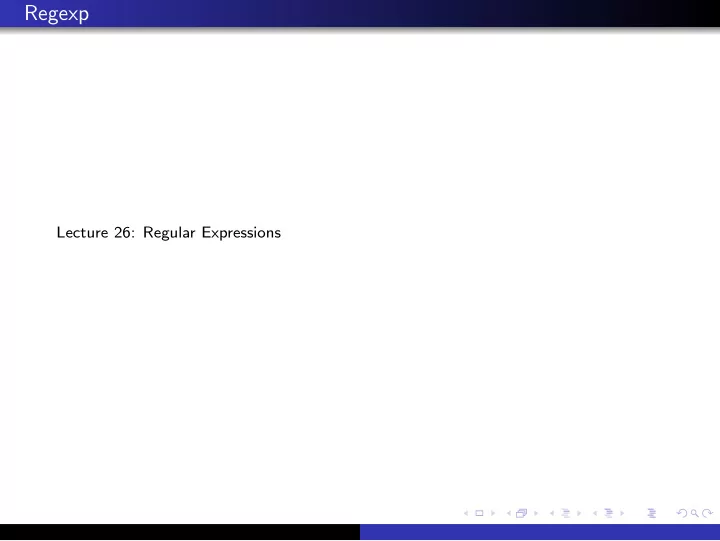
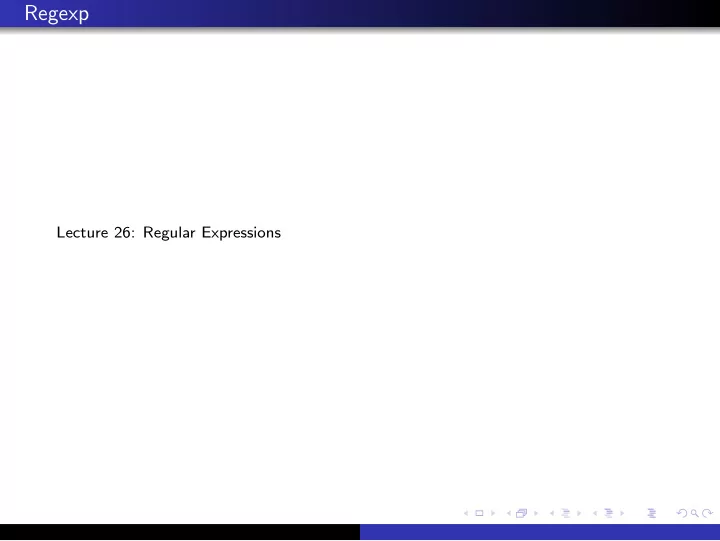
Regexp Lecture 26: Regular Expressions
Regular Expressions Regular expressions are a small programming language over strings Regex or regexp are not unique to Python They let us to succinctly and compactly represent classes of strings In this class we will use them to scan chunks of text and match strings.
Regular Expressions Python supports regular expressions in the re module. >>> import re A basic text string can be a regex that performs exact matching: >>> re.search("step", "I never half step cause I’m not a half stepper") <_sre.SRE_Match object; span=(13, 17), match=’step’> >>> re.search("stop","I never half step cause I’m not a half stepper.") >>>
Regular Expressions Python supports regular expressions in the re module. >>> import re A basic text string can be a regex that performs exact matching: >>> re.search("step", "I never half step cause I’m not a half stepper") <_sre.SRE_Match object; span=(13, 17), match=’step’> >>> re.search("stop","I never half step cause I’m not a half stepper.") >>> re.search scans the whole string for the first match and returns an SRE Match or None
Python Regex Functions Python provides four primary methods to search text for patterns expressed as regular expressions. match checks if the regular expression matches at the beginning of the text; search finds the first matching location of a pattern in a text; findall finds all the locations of the pattern within the text and returns them as a list; finditer finds all the locations of of the pattern within the text and returns an iterator.
Regular Expressions Special characters have their own meaning, and they make the language powerful: . ^ $ * + ? { } [ ] \ | ( )
Regular Expressions Special characters have their own meaning, and they make the language powerful: . ^ $ * + ? { } [ ] \ | ( ) To use one of these characters literally, we must escape it >>> re.search("u \+ m", "I know my calculus. It says you + me = us") <_sre.SRE_Match object; span=(30, 35), match=’u + m’>
Regular Expressions But we often use the special characters as special characters:
Regular Expressions But we often use the special characters as special characters: A ’.’ matches any single character. >>> re.findall(".op", "hop on pop")
Regular Expressions But we often use the special characters as special characters: A ’.’ matches any single character. >>> re.findall(".op", "hop on pop") [’hop’, ’pop’]
Regular Expressions But we often use the special characters as special characters: A ’.’ matches any single character. >>> re.findall(".op", "hop on pop") [’hop’, ’pop’] A ’*’ matches 0 or more of a thing. >>> re.findall("be*", "beets, bears, battlestar galactica")
Regular Expressions But we often use the special characters as special characters: A ’.’ matches any single character. >>> re.findall(".op", "hop on pop") [’hop’, ’pop’] A ’*’ matches 0 or more of a thing. >>> re.findall("be*", "beets, bears, battlestar galactica") [’bee’, ’be’, ’b’]
Regular Expressions But we often use the special characters as special characters: A ’.’ matches any single character. >>> re.findall(".op", "hop on pop") [’hop’, ’pop’] A ’*’ matches 0 or more of a thing. >>> re.findall("be*", "beets, bears, battlestar galactica") [’bee’, ’be’, ’b’] A ’+’ matches 1 or more of a thing. >>> re.findall("be+", "beets, bears, battlestar galactica")
Regular Expressions But we often use the special characters as special characters: A ’.’ matches any single character. >>> re.findall(".op", "hop on pop") [’hop’, ’pop’] A ’*’ matches 0 or more of a thing. >>> re.findall("be*", "beets, bears, battlestar galactica") [’bee’, ’be’, ’b’] A ’+’ matches 1 or more of a thing. >>> re.findall("be+", "beets, bears, battlestar galactica") [’bee’, ’be’]
Regular Expressions Brackets ’[ ]’ match a character class ’[abc]’ would match an ’a’ or a ’b’ or a ’c’ ’[0-9]’ would match any single decimal digit ’[A-Za-z]’ would match any single letter, capital or lowercase >>> re.findall("[1-3a-c]", "ABC, it’s easy as 123")
Regular Expressions Brackets ’[ ]’ match a character class ’[abc]’ would match an ’a’ or a ’b’ or a ’c’ ’[0-9]’ would match any single decimal digit ’[A-Za-z]’ would match any single letter, capital or lowercase >>> re.findall("[1-3a-c]", "ABC, it’s easy as 123") [’a’, ’a’, ’1’, ’2’, ’3’]
Regular Expressions Brackets ’[ ]’ match a character class ’[abc]’ would match an ’a’ or a ’b’ or a ’c’ ’[0-9]’ would match any single decimal digit ’[A-Za-z]’ would match any single letter, capital or lowercase >>> re.findall("[1-3a-c]", "ABC, it’s easy as 123") [’a’, ’a’, ’1’, ’2’, ’3’] >>> re.findall("[1-3A-C]+", "ABC, it’s easy as 123")
Regular Expressions Brackets ’[ ]’ match a character class ’[abc]’ would match an ’a’ or a ’b’ or a ’c’ ’[0-9]’ would match any single decimal digit ’[A-Za-z]’ would match any single letter, capital or lowercase >>> re.findall("[1-3a-c]", "ABC, it’s easy as 123") [’a’, ’a’, ’1’, ’2’, ’3’] >>> re.findall("[1-3A-C]+", "ABC, it’s easy as 123") [’ABC’, ’123’]
Regular Expressions >>> re.findall(" ", "the rain in spain stays mainly on the plain") [’rain’, ’spain’, ’plain’]
Regular Expressions >>> re.findall(" ", "the rain in spain stays mainly on the plain") [’rain’, ’spain’, ’plain’] >>> re.findall("[sp]*[rpl]ain", "the rain in spain stays mainly on the plain")
Other Special Characters ? means the previous character in the regular expression is optional 0?01 matches 001 and 01 ? following a * (or a + ) means be minimally greedy in the match. { m } means match exact m copies of the previous character. { m,n } means match between m and n characters. For example, a/ { 1,3 } b will match a/b, a//b, and a///b. It won?t match ab, which has no slashes, or a////b, which has four. The final n may be omitted (but the comma must remain) to give a lower bound on the number of characters One can also append the ? to this (e.g., { 3,5 } ? ) to minimally match the requirement. ^ is used to preface part of a pattern that only matches at the start of the text. $ is used to indicate that a pattern should reach the end of the text. ( ) are used to extract portions of a matched pattern using SRE Match.group(i)
Regex Groups www = ["http://math.williams.edu/best-jobs-2015/", "http://www.williams.edu/registrar", "http://magazine.williams.edu/2015/spring/study/the-body-as-book/"] With groups, we can to isolate text inside a larger matched pattern Groups are defined by the ( ) special characters >>> [re.match("http://(.*?)\.(.*?)/",w).group(0) for w in www] [’http://math.williams.edu/’, ’http://www.williams.edu/’, ’http://magazine.williams.edu/’] >>> [re.match("http://(.*?)\.(.*?)/",w).group(1) for w in www] [’math’, ’www’, ’magazine’] >>> [re.match("http://(.*?)\.(.*?)/",w).group(2) for w in www] [’williams.edu’, ’williams.edu’, ’williams.edu’]
Hexadecimal Colors Write a regular expression to match a hexadecimal color value in a piece of text. A hexadecimal color value is a 6 character sequence where each character is a hexadecimal digit (i.e. between 0 and f) preceded by an optional #. For example #ff34d5 is valid but #h56732 is not. Make sure to group the actual hex number for ease-of-use.
Hexadecimal Colors Write a regular expression to match a hexadecimal color value in a piece of text. A hexadecimal color value is a 6 character sequence where each character is a hexadecimal digit (i.e. between 0 and f) preceded by an optional #. For example #ff34d5 is valid but #h56732 is not. Make sure to group the actual hex number for ease-of-use. #?([0-9A-Fa-f]{6})
IP Addresses IP addresses are strings of four numbers, delimited by a period, where each number is in the range [0 , 255]. For example, the IP address of this computer is 137.165.206.66. The IP address for the Google Domain Name Server is 8.8.8.8, which can also be written as 8.08.008.8. Write a regular expression to check if some text is exactly an IP address. That is, do IP address validation.
Recommend
More recommend