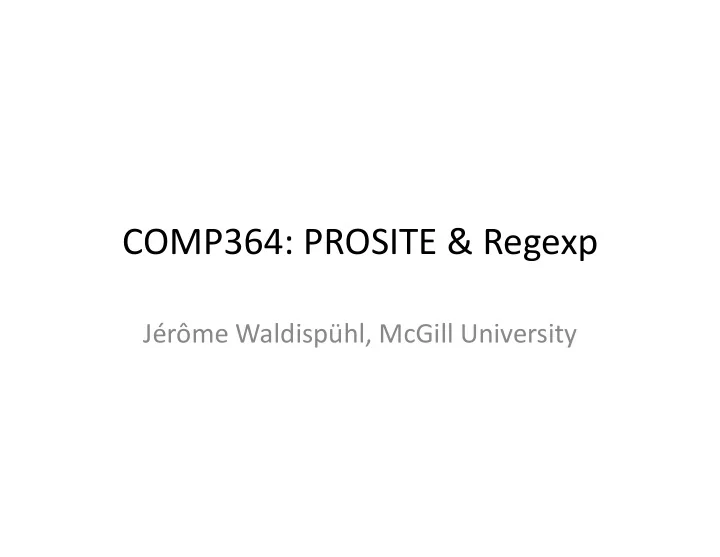
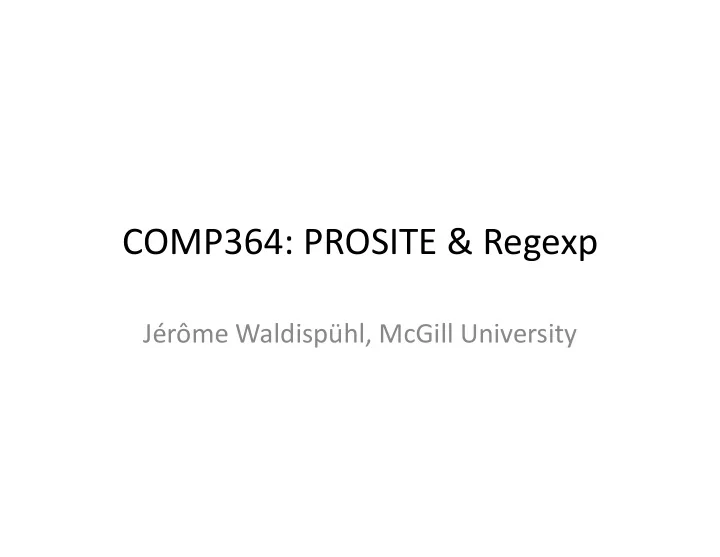
COMP364: ¡PROSITE ¡& ¡Regexp ¡ Jérôme ¡Waldispühl, ¡McGill ¡University ¡
Capturing ¡elements ¡ .group() : ¡returns ¡the ¡group ¡of ¡matched ¡expressions. Provide ¡an ¡argument ¡ i ¡ if ¡you ¡want ¡a ¡specific ¡subgroup. ¡ #!/usr/bin/python import re line = "cats are smarter than dogs"; matchObj = re.match( '(.*) are (.*)', line) if matchObj: print "matchObj.group() : ", matchObj.group() print "matchObj.group(1) : ", matchObj.group(1) print "matchObj.group(2) : ", matchObj.group(2) else: print "No match!!"
Capturing ¡elements ¡ (?P<name>...) ¡: ¡the ¡substring ¡matched ¡by ¡the ¡group ¡is ¡ accessible ¡within ¡the ¡rest ¡of ¡the ¡regular ¡expression ¡via ¡the ¡ symbolic ¡group ¡name ¡name. ¡ Example: ¡ (?P<id>[a-‑zA-‑Z_]\w*) ¡can ¡be ¡referenced ¡as ¡.group(‘id’). ¡
Search ¡vs. ¡match ¡ match() tries ¡to ¡match ¡the ¡string ¡from ¡the ¡beginning, ¡ search() checks ¡for ¡a ¡match ¡anywhere ¡in ¡the ¡string. ¡ ¡ #!/usr/bin/python import re line = “cats are smarter than dogs"; matchObj = re.match( 'dogs', line) if matchObj: print "match --> matchObj.group() : ", matchObj.group() else: print "No match!!" matchObj = re.search( 'dogs', line) if matchObj: print "search --> matchObj.group() : ", matchObj.group() else: print "No match!!"
.match() ¡ match() tries ¡to ¡match ¡the ¡string ¡from ¡the ¡beginning ¡ #!/usr/bin/python import re line = "cats are smarter than dogs"; matchObj = re.match( '(.*) are (\d*)', line) if matchObj: print "matchObj.group() : ", matchObj.group() print "matchObj.group(1) : ", matchObj.group(1) print "matchObj.group(2) : ", matchObj.group(2) else: print "No match!!"
PROSITE ¡ PROSITE ¡is ¡a ¡protein ¡database. ¡It ¡consists ¡of ¡entries ¡describing ¡ the ¡protein ¡families, ¡domains ¡and ¡funcaonal ¡sites ¡as ¡well ¡as ¡ amino ¡acid ¡pa/erns , ¡signatures, ¡and ¡profiles ¡in ¡them. ¡ PROSITE ¡paberns ¡are ¡regular ¡expressions ¡used ¡to ¡characterize ¡ funcaonal ¡sites ¡and ¡perform ¡database ¡searches. ¡
Pabern ¡syntax ¡ • ¡IUPAC ¡one-‑leber ¡codes ¡for ¡the ¡amino ¡acids, ¡ • ¡‘x’ ¡represents ¡any ¡amino ¡acid, ¡ • ¡‘[…]’ ¡is ¡a ¡set ¡of ¡accepted ¡amino ¡acids, ¡ • ¡‘{…}’ ¡is ¡a ¡set ¡of ¡non-‑accepted ¡amino ¡acids, ¡ • ¡‘-‑’ ¡separate ¡amino ¡acids ¡in ¡the ¡pabern, ¡ • ¡‘(k)’ ¡indicates ¡a ¡repeaaon ¡(k ¡ames), ¡ • ¡‘<‘ ¡and ¡‘>’ ¡represent ¡the ¡beginning ¡and ¡end ¡of ¡the ¡ sequence. ¡ Example: ¡ < ¡A-‑x-‑[ST](2)-‑x(0,1)-‑V-‑{C} ¡ This ¡pabern, ¡which ¡must ¡be ¡in ¡the ¡N-‑terminal ¡of ¡the ¡ sequence ¡(`<'), ¡is ¡translated ¡as: ¡Ala-‑any-‑[Ser ¡or ¡Thr]-‑[Ser ¡or ¡ Thr]-‑(any ¡or ¡none)-‑Val-‑(anything ¡but ¡Cys) ¡
Execuang ¡a ¡command ¡ Solu4on ¡1: ¡ Use ¡the ¡funcaon ¡system() ¡from ¡the ¡module ¡ os Example: ¡ os.system(‘ls -l’) ¡calls ¡the ¡command ¡ls ¡from ¡the ¡ script. ¡N.B. ¡The ¡output ¡is ¡not ¡captured ¡and ¡instead ¡printed ¡in ¡the ¡ terminal ¡as ¡usual. ¡ ¡ Solu4on ¡2: ¡Use ¡the ¡ subprocess ¡module. ¡ Example: ¡ subprocess.call([‘ls’, ‘-l’]) Does the same as above. ¡
subprocess module ¡ subprocess.check_call(…) : ¡Same ¡as ¡ call ¡but ¡raise ¡an ¡Error ¡if ¡ failed. ¡ subprocess.check_output(…) : ¡Run ¡command ¡with ¡ arguments ¡and ¡return ¡its ¡output ¡as ¡a ¡byte ¡string. ¡ Example: ¡ > o = subprocess.check_output([‘ls’,’-l’]) > print o total 9656\ndrwx------+ 95 jeromew staff 3230 23 Jan 12:03 Desktop\n …
Recommend
More recommend