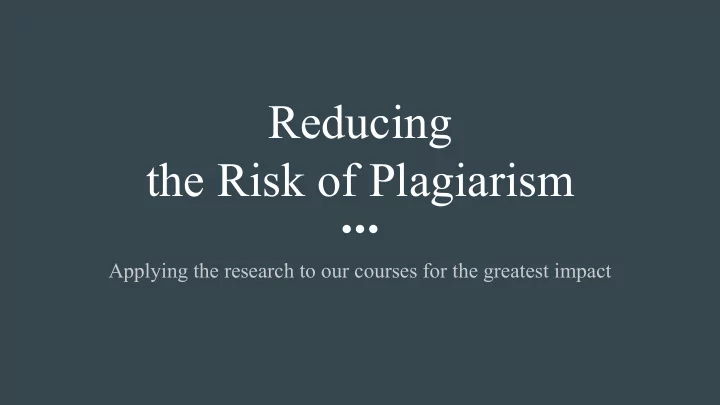
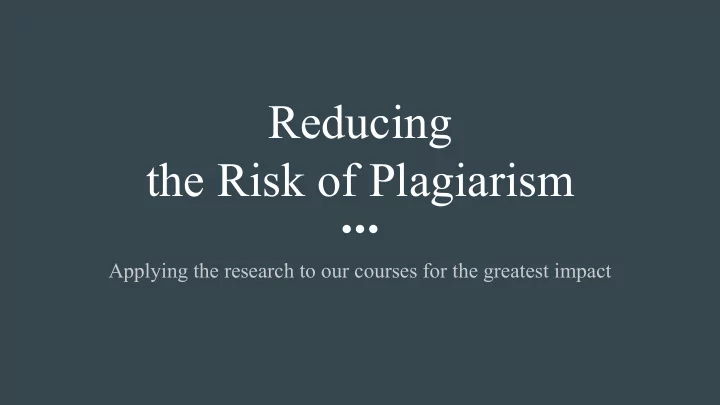
Reducing the Risk of Plagiarism Applying the research to our courses for the greatest impact
Introductions Sharon Morris , Sheridan Libraries Director of the Regional Libraries Chaired a team that created an interactive module to educate students and build skills to avoid plagiarism
Objectives 1. Check your definition of plagiarism - does it capture the nuances, specific activities that constitute plagiarism 2. Analyze why students plagiarize 3. Determine methods of avoiding plagiarism in your classroom
Plagiarism Rates in Higher Education 19% Lorem ipsum tempus 42% Lorem ipsum congue tempus 22%
JHU Avoiding Plagiarism Course Over ● Self-paced modules on MyLearning 7,000 ● Students take it at their own pace ● Assesses their knowledge & provides students completed some practice the module ● Students receive a certificate they can send to their instructor
Defining Plagiarism
“No matter how clear a definition of plagiarism might appear, it is not a universally understood or accepted concept in academia.” (Yeo, 2007)
Plagiarism is defined as taking for your own use the words, ideas, concepts or data of someone else without giving proper credit.
Example Scenario: Extending the Definition A student was told he committed plagiarism. Shocked, he argued, “I rewrote a few paragraphs in my own words. I made sure to use synonyms, dropped extraneous words, used a different tense and worked hard to rewrite the paragraph - these are my words so I didn’t think I needed a citation.” How does this connect with our definition of plagiarism? What is the student missing? What would you add to or emphasize in the definition to better explain it to your students?
Extending The Definition Plagiarism is defined as taking for your own use the words, ideas, concepts or data of someone else without giving proper credit. Emphasize Rewriting an idea requires a citation (paraphrasing/summarizing)
Explore the Scenarios to Extend the Definition 1. Turn to your yellow handout to find the scenarios 2. Read through the scenarios and jot down your thoughts 3. Turn to a partner. Discuss how you might extend the basic definition of plagiarism to work with your expectations and better explain it to your students.
Grow Our Definition Share out some of the ways you and your partner expanded the definition.
Extended Definitions Plagiarism includes: ● Accidental or unintentional plagiarism ● Rewriting an idea (paraphrasing/summarizing) without credit ● Using ideas from the Internet or journal without credit ● Collaborating with others without permission ● Using large portions of others’ work without citing ● Reusing a paper (unless you get permission) Notes ● “General” or “common” knowledge does not need to be cited.
Self-Plagiarism TFSCALF. "Plagiarism?" Bitstrips . Retrieved from http://plagiarism-tutorial.weebly.com/
School’s Academic Integrity Policy
Analyze Why Students Plagiarize
Motivations for Plagiarism Students may not Student take an Student stress know what “easy” path and leads to ethics plagiarism is plagiarize erosion
Determine Methods of Avoiding Plagiarism
Help Students Learn More ● JHU Avoiding Plagiarism Module ● Explicit course expectations ● School policy ● A tutor or writing center
Make It Harder to Plagiarize According to Carol & Appleton (2001): ● “Modify the assessment each term” ● Strengthen learning outcomes ● “Design in assessment with multiple solutions” or one that tracks individual contributions
Reduce the Stress & Keep the Learning ● Break down big assessments into smaller parts ● Plan assessment timing with others ● Design the course with varied assessment types
Find Plagiarism When It Happens Take preventative measures but also monitor for plagiarism violations. SafeAssign can help alert you to when it happens.
Pick What Works for You 1. Turn to your handout to find the list of preventative ways to strengthen your course against the risk of plagiarism 2. Check off the ones you are interested in 3. Pick 3 you can implement
Resources ● JHU Plagiarism Module ● EP Policy Link ● Ideas for your class ● Contact us at smorris@jhu.edu
Works Cited Bretag, T. (2013). Challenges in Addressing Plagiarism in Education. PLoS Medicine, 10(12), e1001574. http://doi.org/10.1371/journal.pmed.1001574 Carroll, J., & Appleton, J. (2001). A Good Practice Guide. JISC report TFSCALF. "Plagiarism?" Bitstrips . Retrieved from http://plagiarism-tutorial.weebly.com/ Yeo, S. (2007). First - year university science and engineering students’ understanding of plagiarism. Higher Education Research & Development, 26:2, 199-216, DOI: 10.1080/07294360701310813
Questions
Johns Hopkins Engineering SafeAssign Fall 2017 Faculty Meeting October 17, 2017 1
What is SafeAssign? § SafeAssign is a plagiarism prevention tool used to promote originality by detecting unoriginal content in student papers. § Originality reports generated for all submissions. 2
How does SafeAssign Work? § Assignments are created in Blackboard course sites. § Students submit papers using the assignment tool. § Papers are checked against previously submitted papers, the Internet, ProQuest Informational databases, and global databases. § Originality reports are generated for instructor review within 24 hours of submission. § Currently, most FA17 assignments are set up with SafeAssign enabled. 3
How Do You Use SafeAssign? § Use SafeAssign in Your Assignments 1. Access a content area, click on the Assessments button and select Assignment. 2. On the Create Assignment page, expand Submission Details section. 3. Select “Check submissions for plagiarism using SafeAssign”. 4. Optionally, select one or both options for students to see reports and exclude submissions into database. 5. Complete assignment page set up and make available to students. 4
Setting Up SafeAssign? § Create and assignment in the usual manner 5
Originality Reports § Provides a percentage for matched content. § Highlight matches and what they are matched to. § Up to the instructor to interpret results and act accordingly. *Scores below 15 percent: These papers typically include some quotes and few common o phrases or blocks of text that match other documents with no evidence of plagiarism. *Scores between 15 percent and 40 percent: These papers include extensive quoted or o paraphrased material, or they include plagiarism. *Scores over 40 percent: A very high probability exists that text in these papers was copied from o other sources. *Blackboard recommendations 6
Finding Originality Reports § Course Tools - SafeAssign 7
Originality Reports Student List 8
SafeAssign Through the Grade Center 9
Originality Reports 10
Questions or Comments Questions or Comments 11
Recommend
More recommend