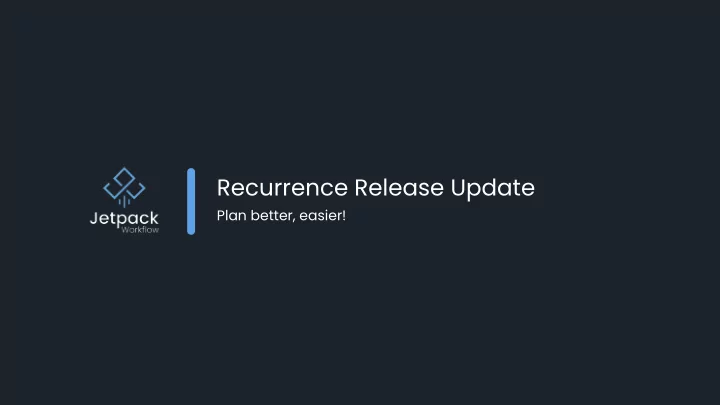
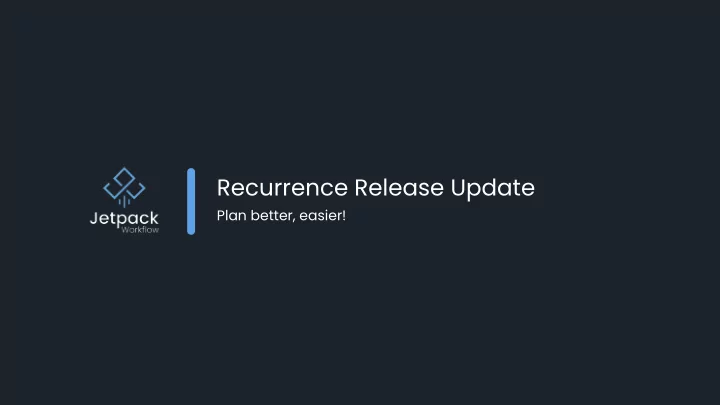
Recurrence Release Update Plan better, easier!
Agenda Today’s hit list ● Why you’re here ● Intro to the Repeat/Recurrence ● Why is this important? ● What changed? ● Main Use Case with JPWF ○ How this looks in the app ○ Holistic view of app ● Q and A ● Next steps
Why are you here? It’s all about you. We released the Zapier integration last week! Also, we changed the way recurrence works this week. About you: You’re an existing JPWF member ● ● Coming down from an endless tax season ● We’ve made a lot of updates in the last 3 weeks so you want to wrap your head around how everything works You’ve noticed an increase in the amount of jobs in your ● account ○ Don’t delete them! haha
Quick poll… Just curious…. How many of you have already noticed the increased amount of jobs in your account?
Introduction to the Repeat Pete and repeat... What is the repeat? ● It’s how you tell our app to automatically generate ● jobs for you. ● You can repeat jobs that are equidistant from each other. It’s the bedrock of our app - it’s the nicest boss ● you’ve ever had
Why is it important? Repeaters never quit This is how you: ● Keep things from falling through the cracks. ● Ensure you follow the same tasks each time you do a job for a client Know how to do the tasks and jobs you must do via ● the descriptions of jobs
What changed? Change is the natural state of things How the repeat used to work: ● We created the most up to version of a job. ○ You could only see that one job How the repeat works now: ● We create as many jobs in a series as can be completed in 3 months time from today’s date. You can see the jobs you will be working on for ○ the next 3 months. Job Cushion! ○ This will push out to a year soon
When will we actually create jobs now? Change is the natural state of things How the repeat used to work: When you completed the most up to date job ● ● When the job went overdue How the repeat works now: ● When you complete the Magic job ○ Furthest & Edits Every night, at midnight EST, we are going to go ● through all jobs in the system and make the next jobs that need to be made to maintain the Job Cushion
Main use case in JPWF On to the app! Let’s show you what this looks like How does this look in the app? ●
The Benefits of this change How we help you ● You can edit jobs in the future before they are due and not have those changes carry forward ○ Great for planning ahead! ● You can get an accurate representation of all of the work you need to accomplish for a client a year in advance ○ Great for planning ahead! ● Mass editing a job series is really easy to do ● This allows us to work towards bringing you capacity planning tools and a better repeat functions in the future.
Questions about anything we’ve talked about today Moving forward a year into the future What question do you have for us?
Next steps Moving forward a year into the future Remember: ● The Magic job is the job you need to edit moving ○ forward Edit the cushion jobs and use them to plan in the ○ future Jobs will be generating on rolling basis (3 months ○ - 1 year) Free account review with your account manager! ● Free Ebook Doubling your Firm! ● Best Practices Webinar Every Wednesday ● Reach out and talk to us - we want to hear your ● feedback!
Recommend
More recommend