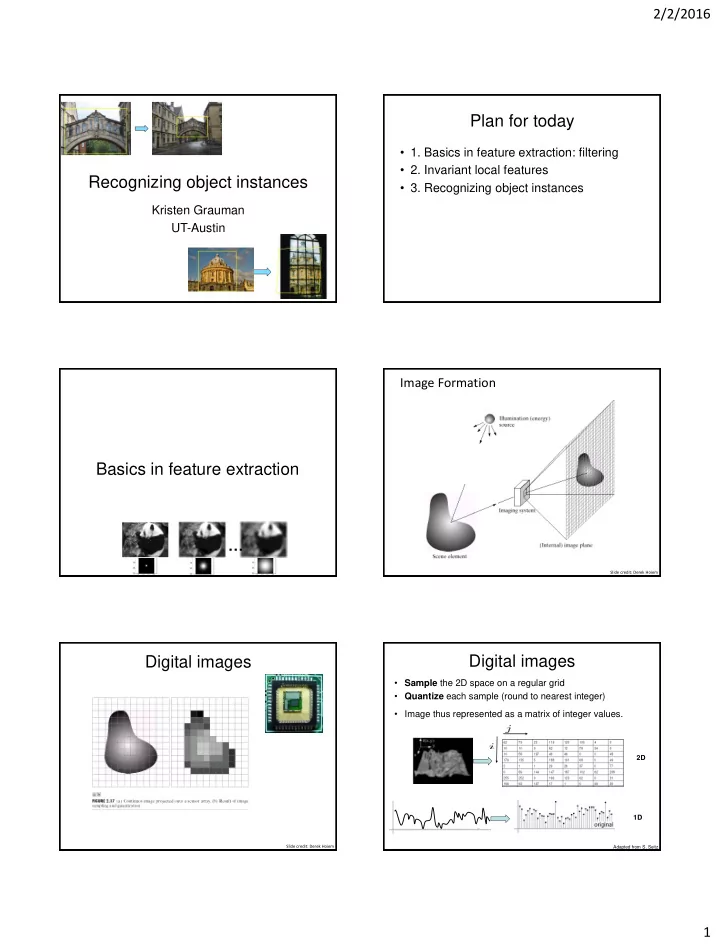
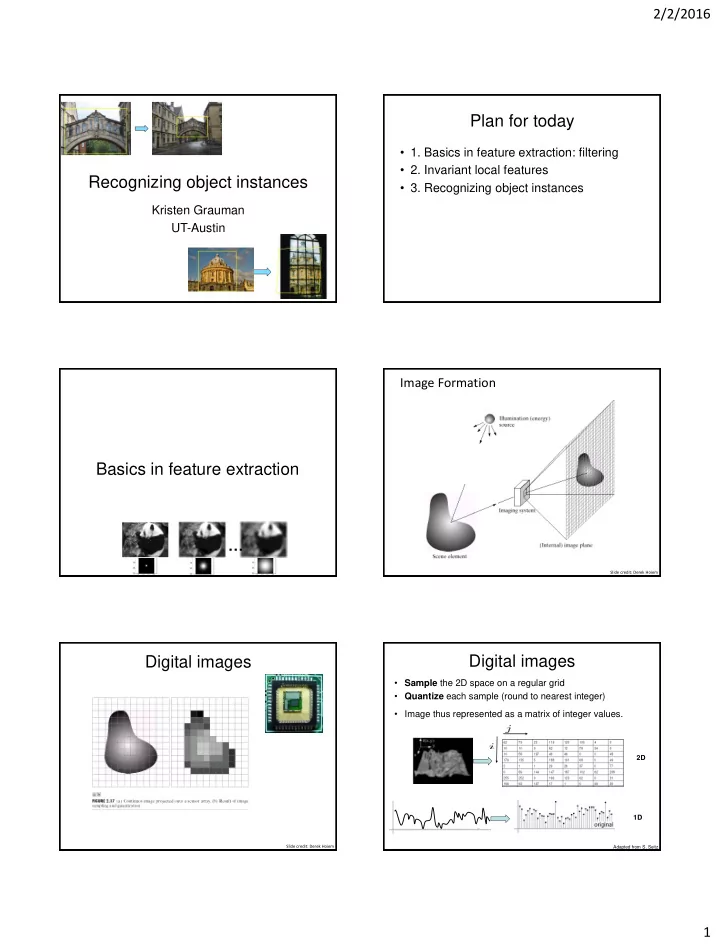
2/2/2016 Plan for today • 1. Basics in feature extraction: filtering • 2. Invariant local features Recognizing object instances • 3. Recognizing object instances Kristen Grauman UT-Austin Image Formation Basics in feature extraction … Slide credit: Derek Hoiem Digital images Digital images • Sample the 2D space on a regular grid • Quantize each sample (round to nearest integer) • Image thus represented as a matrix of integer values. 2D 1D Slide credit: Derek Hoiem Adapted from S. Seitz 1
2/2/2016 Digital color images Digital color images Color images, RGB color space R G B Kristen Grauman Motivation: noise reduction Main idea: image filtering • Compute a function of the local neighborhood at each pixel in the image – Function specified by a “filter” or mask saying how to combine values from neighbors. • Uses of filtering: • Even multiple images of the same static scene will – Enhance an image (denoise, resize, etc) not be identical. – Extract information (texture, edges, etc) – Detect patterns (template matching) Adapted from Derek Hoiem Kristen Grauman First attempt at a solution Motivation: noise reduction • Let’s replace each pixel with an average of all the values in its neighborhood • Assumptions: • Expect pixels to be like their neighbors • Expect noise processes to be independent from pixel to pixel • Even multiple images of the same static scene will not be identical. • How could we reduce the noise, i.e., give an estimate of the true intensities? • What if there’s only one image? Kristen Grauman 2
2/2/2016 First attempt at a solution Weighted Moving Average • Let’s replace each pixel with an average of all Can add weights to our moving average the values in its neighborhood Weights [1, 1, 1, 1, 1] / 5 • Moving average in 1D: Source: S. Marschner Source: S. Marschner Weighted Moving Average Moving Average In 2D Non-uniform weights [1, 4, 6, 4, 1] / 16 0 0 0 0 0 0 0 0 0 0 0 0 0 0 0 0 0 0 0 0 0 0 0 0 0 0 0 0 0 0 0 0 0 0 0 0 0 0 0 0 0 0 0 0 0 0 0 90 90 90 90 90 90 90 90 90 90 0 0 0 0 0 0 0 0 0 0 90 90 90 90 90 90 90 90 90 90 0 0 0 0 0 0 0 0 0 0 90 90 90 90 90 90 90 90 90 90 0 0 0 0 0 0 0 0 0 0 90 90 0 0 90 90 90 90 90 90 0 0 0 0 0 0 0 0 0 0 90 90 90 90 90 90 90 90 90 90 0 0 0 0 0 0 0 0 0 0 0 0 0 0 0 0 0 0 0 0 0 0 0 0 0 0 0 0 90 90 0 0 0 0 0 0 0 0 0 0 0 0 0 0 0 0 0 0 0 0 0 0 0 0 0 0 0 0 0 0 0 0 0 0 Source: S. Marschner Source: S. Seitz Moving Average In 2D Moving Average In 2D 0 0 0 0 0 0 0 0 0 0 0 0 0 0 0 0 0 0 0 0 0 0 0 0 0 0 0 0 0 0 0 0 0 0 0 0 0 0 0 0 0 0 0 0 0 0 0 0 0 0 0 0 0 0 0 0 0 0 0 0 0 10 0 0 0 0 0 0 0 0 0 0 0 0 0 0 0 0 0 0 0 0 0 10 20 0 0 0 0 0 0 90 90 90 90 90 90 90 90 90 90 0 0 0 0 0 0 0 0 0 0 90 90 90 90 90 90 90 90 90 90 0 0 0 0 0 0 0 0 0 0 90 90 90 90 90 90 90 90 90 90 0 0 0 0 0 0 0 0 0 0 90 90 90 90 90 90 90 90 90 90 0 0 0 0 0 0 0 0 0 0 90 90 90 90 90 90 90 90 90 90 0 0 0 0 0 0 0 0 0 0 90 90 90 90 90 90 90 90 90 90 0 0 0 0 0 0 0 0 0 0 90 90 0 0 90 90 90 90 90 90 0 0 0 0 0 0 0 0 0 0 90 90 0 0 90 90 90 90 90 90 0 0 0 0 0 0 0 0 0 0 90 90 90 90 90 90 90 90 90 90 0 0 0 0 0 0 0 0 0 0 90 90 90 90 90 90 90 90 90 90 0 0 0 0 0 0 0 0 0 0 0 0 0 0 0 0 0 0 0 0 0 0 0 0 0 0 0 0 0 0 0 0 0 0 0 0 0 0 0 0 0 0 0 0 0 0 0 0 90 90 0 0 0 0 0 0 0 0 0 0 0 0 0 0 0 0 0 0 90 90 0 0 0 0 0 0 0 0 0 0 0 0 0 0 0 0 0 0 0 0 0 0 0 0 0 0 0 0 0 0 0 0 0 0 0 0 0 0 0 0 0 0 0 0 0 0 0 0 0 0 0 0 0 0 Source: S. Seitz Source: S. Seitz 3
2/2/2016 Moving Average In 2D Moving Average In 2D 0 0 0 0 0 0 0 0 0 0 0 0 0 0 0 0 0 0 0 0 0 0 0 0 0 0 0 0 0 0 0 10 20 30 0 10 20 30 30 0 0 0 0 0 0 0 0 0 0 0 0 0 0 0 0 0 0 0 0 0 0 0 0 0 0 0 0 0 0 0 0 0 0 0 0 90 90 90 90 90 90 90 90 90 90 0 0 0 0 0 0 0 90 90 90 90 90 0 0 0 0 0 0 0 0 90 90 90 90 90 90 90 90 90 90 0 0 0 0 0 0 0 90 90 90 90 90 0 0 0 0 0 0 0 0 90 90 90 90 90 90 90 90 90 90 0 0 0 0 0 0 0 90 90 90 90 90 0 0 0 0 0 0 0 0 90 90 0 0 90 90 90 90 90 90 0 0 0 0 0 0 0 90 0 90 90 90 0 0 0 0 0 0 0 0 90 90 90 90 90 90 90 90 90 90 0 0 0 0 0 0 0 90 90 90 90 90 0 0 0 0 0 0 0 0 0 0 0 0 0 0 0 0 0 0 0 0 0 0 0 0 0 0 0 0 0 0 0 0 0 0 0 0 90 90 0 0 0 0 0 0 0 0 0 0 0 0 0 0 0 0 90 0 0 0 0 0 0 0 0 0 0 0 0 0 0 0 0 0 0 0 0 0 0 0 0 0 0 0 0 0 0 0 0 0 0 0 0 0 Source: S. Seitz Source: S. Seitz Moving Average In 2D Correlation filtering Say the averaging window size is 2k+1 x 2k+1: 0 0 0 0 0 0 0 0 0 0 0 0 0 0 0 0 0 0 0 0 0 10 20 30 30 30 20 10 Attribute uniform Loop over all pixels in neighborhood 0 0 0 90 90 90 90 90 0 0 0 20 40 60 60 60 40 20 weight to each pixel around image pixel F[i,j] 0 0 0 90 90 90 90 90 0 0 0 30 60 90 90 90 60 30 0 0 0 90 90 90 90 90 0 0 0 30 50 80 80 90 60 30 Now generalize to allow different weights depending on 0 0 0 90 0 90 90 90 0 0 0 30 50 80 80 90 60 30 neighboring pixel’s relative position: 0 0 0 90 90 90 90 90 0 0 0 20 30 50 50 60 40 20 0 0 0 0 0 0 0 0 0 0 10 20 30 30 30 30 20 10 0 0 90 0 0 0 0 0 0 0 10 10 10 0 0 0 0 0 0 0 0 0 0 0 0 0 0 0 Non-uniform weights Source: S. Seitz Correlation filtering Averaging filter • What values belong in the kernel H for the moving average example? 0 0 0 0 0 0 0 0 0 0 This is called cross-correlation , denoted 0 0 0 0 0 0 0 0 0 0 1 1 1 0 10 20 30 30 0 0 0 90 90 90 90 90 0 0 ? 1 1 1 0 0 0 90 90 90 90 90 0 0 Filtering an image: replace each pixel with a linear 0 0 0 90 90 90 90 90 0 0 1 1 1 0 0 0 90 0 90 90 90 0 0 combination of its neighbors. 0 0 0 90 90 90 90 90 0 0 0 0 0 0 0 0 0 0 0 0 “box filter” The filter “ kernel ” or “ mask ” H [ u,v ] is the prescription for the 0 0 90 0 0 0 0 0 0 0 0 0 0 0 0 0 0 0 0 0 weights in the linear combination. 4
2/2/2016 Smoothing by averaging Gaussian filter • What if we want nearest neighboring pixels to have depicts box filter: the most influence on the output? white = high value, black = low value This kernel is an 0 0 0 0 0 0 0 0 0 0 approximation of a 2d 0 0 0 0 0 0 0 0 0 0 Gaussian function: 0 0 0 90 90 90 90 90 0 0 0 0 0 90 90 90 90 90 0 0 1 2 1 0 0 0 90 90 90 90 90 0 0 2 4 2 0 0 0 90 0 90 90 90 0 0 1 2 1 0 0 0 90 90 90 90 90 0 0 0 0 0 0 0 0 0 0 0 0 0 0 90 0 0 0 0 0 0 0 0 0 0 0 0 0 0 0 0 0 original filtered • Removes high-frequency components from the What if the filter size was 5 x 5 instead of 3 x 3? image (“low - pass filter”). Source: S. Seitz Gaussian filters Smoothing with a Gaussian • What parameters matter here? • Variance of Gaussian: determines extent of smoothing σ = 2 with σ = 5 with 30 x 30 30 x 30 kernel kernel Kristen Grauman Smoothing with a Gaussian Properties of smoothing filters Parameter σ is the “scale” / “width” / “spread” of the Gaussian kernel, and controls the amount of smoothing. • Smoothing – Values positive – Sum to 1 _______________________ … – Amount of smoothing proportional to mask size – Remove “high - frequency” components; “low - pass” filter for sigma=1:3:10 h = fspecial('gaussian‘, fsize, sigma); out = imfilter(im, h); imshow(out); pause; end Kristen Grauman Kristen Grauman 5
2/2/2016 Predict the outputs using Practice with linear filters correlation filtering 0 0 0 0 0 0 = ? 0 1 0 = ? * * 0 0 1 0 0 0 0 0 0 0 0 0 ? 0 1 0 0 0 0 Original 0 0 0 - 1 1 1 = ? 0 2 0 1 1 1 * 0 0 0 1 1 1 Source: D. Lowe Practice with linear filters Practice with linear filters 0 0 0 0 0 0 ? 0 1 0 0 0 1 0 0 0 0 0 0 Original Original Filtered (no change) Source: D. Lowe Source: D. Lowe Practice with linear filters Practice with linear filters 0 0 0 ? 1 1 1 0 0 1 1 1 1 0 0 0 1 1 1 Original Original Shifted left by 1 pixel with correlation Source: D. Lowe Source: D. Lowe 6
2/2/2016 Practice with linear filters Practice with linear filters - 0 0 0 1 1 1 ? 1 1 1 0 2 0 1 1 1 1 1 1 0 0 0 1 1 1 1 1 1 Original Original Blur (with a box filter) Source: D. Lowe Source: D. Lowe Practice with linear filters Filtering examples: sharpening - 0 0 0 1 1 1 0 2 0 1 1 1 0 0 0 1 1 1 Original Sharpening filter: accentuates differences with local average Source: D. Lowe Why are gradients important? Main idea: image filtering • Compute a function of the local neighborhood at each pixel in the image – Function specified by a “filter” or mask saying how to combine values from neighbors. • Uses of filtering: – Enhance an image (denoise, resize, etc) – Extract information (texture, edges, etc) – Detect patterns (template matching) Kristen Grauman 7
Recommend
More recommend