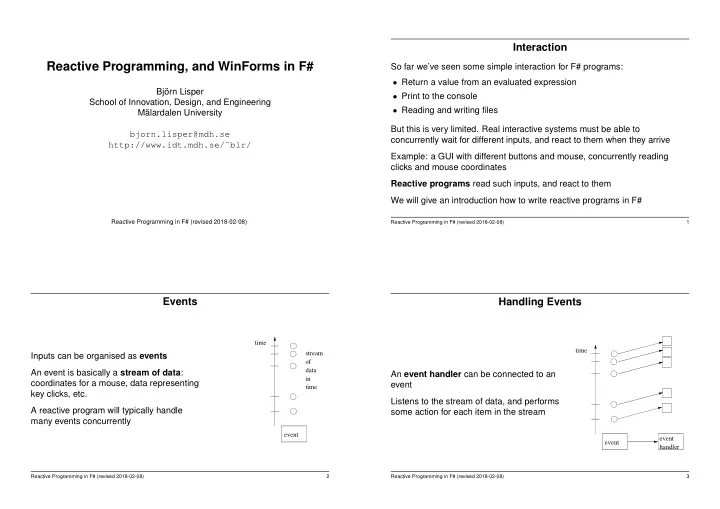
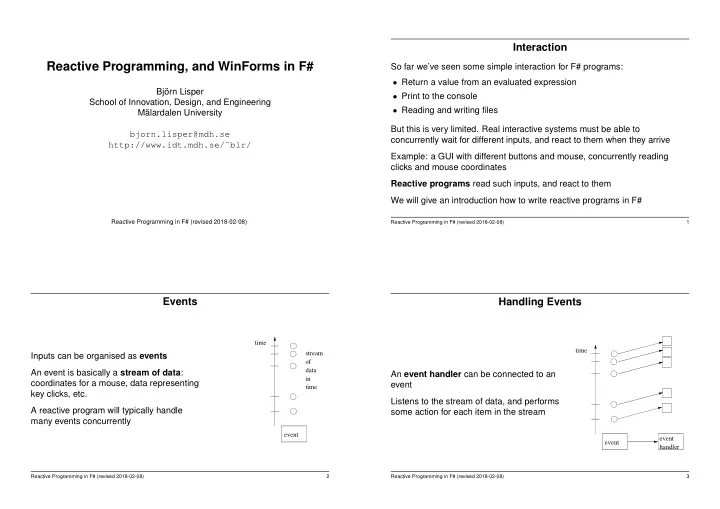
Interaction Reactive Programming, and WinForms in F# So far we’ve seen some simple interaction for F# programs: • Return a value from an evaluated expression Björn Lisper • Print to the console School of Innovation, Design, and Engineering • Reading and writing files Mälardalen University But this is very limited. Real interactive systems must be able to bjorn.lisper@mdh.se concurrently wait for different inputs, and react to them when they arrive http://www.idt.mdh.se/˜blr/ Example: a GUI with different buttons and mouse, concurrently reading clicks and mouse coordinates Reactive programs read such inputs, and react to them We will give an introduction how to write reactive programs in F# Reactive Programming in F# (revised 2018-02-08) Reactive Programming in F# (revised 2018-02-08) 1 Events Handling Events time time stream Inputs can be organised as events of data An event is basically a stream of data : An event handler can be connected to an in coordinates for a mouse, data representing event time key clicks, etc. Listens to the stream of data, and performs A reactive program will typically handle some action for each item in the stream many events concurrently event event event handler Reactive Programming in F# (revised 2018-02-08) 2 Reactive Programming in F# (revised 2018-02-08) 3
Events in F# In .NET, an event handler connects to an event by adding itself to the event F# has a data type IEvent<’a> for events Once added, it will receive all data in the stream and can take action accordingly Events are first-class citizens just like any other data: can be moved around, copied, stored in data structures, . . . Several handlers can be added to the same event Since events are data streams, they are similar to sequences There is an Event module with functions on events. Some examples: Reactive Programming in F# (revised 2018-02-08) 4 Reactive Programming in F# (revised 2018-02-08) 5 Some Functions on Events Dataflow Style Programming A selection: The Event functions support a dataflow style of programming, where functions operate on streams of data: Event.filter : (’a -> bool) -> IEvent<’a> -> IEvent<’a> Event.map : (’a -> ’b) -> IEvent<’a> -> IEvent<’b> Event.merge : IEvent<’a> -> IEvent<’a> -> IEvent<’a> ... a3 a2 a1 f ... b3 b2 b1 Event.partition : (’a -> bool) -> IEvent<’a> -> IEvent<’a> * IEvent<’a> Event.scan : (’a -> ’b -> ’a) -> ’a -> IEvent<’b> -> Functions can be combined to create new ones: IEvent<’a> Note that some are the same as for sequences (and lists, and arrays)! ... a3 a2 a1 f g ... c3 c2 c1 The same style of programming can be used for events! Reactive Programming in F# (revised 2018-02-08) 6 Reactive Programming in F# (revised 2018-02-08) 7
How do the Event Functions Work? Event.partition Event.map , Event.filter : as you would expect Event.merge merges two streams into one, in the order that the elements Event.partition splits a stream into two, depending in the outcome of a predicate: arrive: ... a4 a3 a2 a1 T F T T F ... a5 a3 a2 ...a4 b2 a3 b1 a2 a1 merge partition ... a5 a4 a3 a2 a1 ... b2 b1 ... a4 a1 (Event.)merge is associative, and commutative: merge e1 (merge e2 e3 ) = merge (merge e1 e2) e3 merge e1 e2 = merge e2 e1 Merge is useful for joining events, like the clicks from different buttons Reactive Programming in F# (revised 2018-02-08) 8 Reactive Programming in F# (revised 2018-02-08) 9 Event.scan Event Handling in F# There is a function List.scan on lists. It is a version of fold that computes In F#, event handlers are functions. The function is applied to each element the list of all partial “sums” rather than just the final sum, for instance: in the stream, in order (much like map ) List.scan (+) 0 [1;2;3] = [0;1;3;6] The event handler is used only for its side effect! Must have type of form ’a -> unit Event.scan does the same on events: Event handlers are added to events using the Add member (OO part of F#): scan (+) 0 ... 3 2 1 ... 6 3 1 0 e.Add(h) Adds event handler h to event e Reactive Programming in F# (revised 2018-02-08) 10 Reactive Programming in F# (revised 2018-02-08) 11
Event Handler, Simple Example Event Handler Example Revisited An alternative to the Add member: Event.add : (’a -> unit) -> IEvent<’a> -> unit Adding an event handler to an event e of type IEvent<int> : the handler prints the elements of the event on the console as they appear: A function that adds an event handler to an event e.Add(fun x -> printf "%d\n" x) e |> Event.add h is equivalent to e.Add(h) Print the elements in e incremented by one: Goes well with the dataflow style, for instance: (e |> Event.map (fun x -> x+1)).Add(fun x -> printf "%d\n" x) e |> Event.map (fun x -> x+1) |> Event.add (fun x -> printf "%d\n" x) Illustrates how the dataflow programming style is supported by the forward pipe operator e map add Reactive Programming in F# (revised 2018-02-08) 12 Reactive Programming in F# (revised 2018-02-08) 13 Windows Forms Windows Forms (II) GUI’s is an important instance of reactive systems In Windows Forms, each GUI component is represented by an object: They should respond to user inputs: clicks, mouse moves, keystrokes, taps • A window on the screen, . . . • A button Windows Forms is a GUI class library that is part of .NET • Etc. Module System.Windows.Forms The object holds the representation: position, style, fill colour, text(s), etc. Supports event-based GUI user interaction GUI’s using Windows Forms can be programmed in F# We will do some simple examples here Reactive Programming in F# (revised 2018-02-08) 14 Reactive Programming in F# (revised 2018-02-08) 15
Windows Forms and Events Button Hello world Each Windows Forms object holds a number of events, to which event object Press me! handlers can add themselves Window For instance, each button object has a “Click” event A window object has a Click event, and a MouseMove event Window object Etc. Reactive Programming in F# (revised 2018-02-08) 16 Reactive Programming in F# (revised 2018-02-08) 17 A Simple Example open System.Windows.Forms // Module for .NET GUI handling open System.Drawing // Namespace for colors etc. Button Hello world object let form = new Form(Text="Hello World",Visible=true) Click Press me! Window // Create a new window, and make it visible Event handler let button = new Button(Text="Press here!") // Create a new button Window object button.BackColor <- Color.Red Event Click button.Size <- new Size(50,50) handler MouseMove button.Location <- new Point(25,25) Event // make it red, size 50x50 pixels, offset (25,25) pixels Event handler handler button.Click.Add(fun _ -> printfn "You pressed me!!") // add a handler for the button’s "Click" event Reactive Programming in F# (revised 2018-02-08) 18 Reactive Programming in F# (revised 2018-02-08) 19
Observables form.Controls.Add(button) // add the button to the window The Event module has a problem. Sometimes the use of its functions will cause memory leaks form.MouseMove.Add (fun args -> printfn "Mouse, (x,y) = (%A,%A)" args.X args.Y) A problem if to be used in real applications // add a handler for the window "MouseMove" event The Observable module provides an alternative implementation of events let e = form.MouseMove |> Event.filter (fun args -> args.X > 100) that does not suffer from memory leaks |> Event.map (fun args -> args.X + args.Y) // Define a new event, created from the MouseMove event Observables are just like events, but with type IObservable<’a> e.Add (fun n -> printfn "Mouse sum = %d" n) All Event functions have Observable counterparts // Add an event handler to our new event In most applications events can be replaced by observables right off Application.Run(form) // Finally start the execution of the window Reactive Programming in F# (revised 2018-02-08) 20 Reactive Programming in F# (revised 2018-02-08) 21 An Example with Observables An Example with Observables (II) A window with a counter, and an increment (+1) and a decrement (-1) button: // Set upp buttons, label (sketch) let btnUp = new Button(...) let btnDown = new Button(...) Increment Count: 9 let lbl = new Label(...) Decrement //helper function let always x = (fun _ -> x) A dataflow design for the solution: //event processing code Increment map (always 1) let incEvent = btnUp.Click |> Observable.map (always 1) merge scan (+) 0 add( ... ) let decEvent = btnDown.Click |> Observable.map (always -1) map (always −1) Decrement Observable.merge incEvent decEvent Idea: turn click events into streams of 1’s and -1’s, sum them successively |> Observable.scan (+) 0 with scan , update the counter display for each new sum |> Observable.add (fun sum -> lbl.Text <- sprintf "Count: %d" sum) Reactive Programming in F# (revised 2018-02-08) 22 Reactive Programming in F# (revised 2018-02-08) 23
Recommend
More recommend