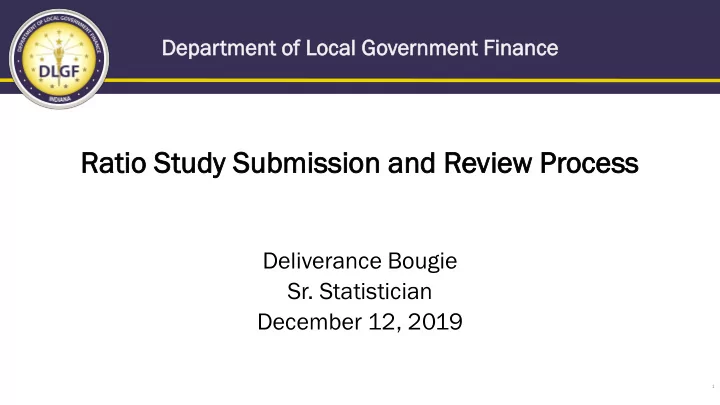
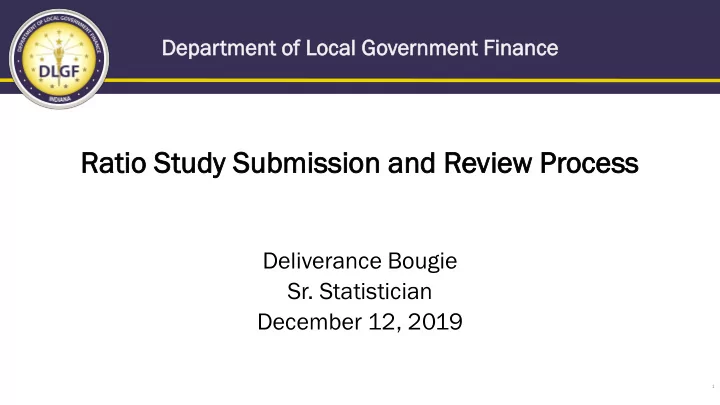
Departm tment t of Lo Loca cal l Governm nment nt F Fina nanc nce Rat atio S io Stud udy S y Submis issio ion and and Revie iew Pr Proce ocess Deliverance Bougie Sr. Statistician December 12, 2019 1
Overvie iew • Formatting for Ratio Study spreadsheets. • Formatted Tab • Workbook • What files to submit. • Sales reconciliation. • Narrative Template. • How to submit your ratio study. • What happens during the review process. • How to get a timely approval. 2
New T This is Y Year • New this year • Column header requirement. • No MultiParcelSales tab. • Primary column on Formatted tab. • Groupings cannot have overlapping study sections. • File naming conventions. • AV changes (greater than 10%) must be included in Narrative. • TEAMS! 3
New T This is Y Year • NOTE: AV changes are based on the prior year AV with the prior year property class and the current year AV with the current year property class. 4
For ormat attin ing • R software not as picky as previously used software, but some formatting still necessary. • Formatted tab must be named “Formatted”. • Workbook tab must be named “Workbook”. • Two cyclical columns: 2018 Cyclical Reassessment and 2019 Cyclical reassessment. If future years included, all cells must contain “N” only. • Column names must be same as example. 5
For ormat attin ing 6
For ormat attin ing • R software will sum all parcels with same SDFID; MPS tab no longer needed. • Files must be named “County Name Ratio Study” and “County Name Workbook. • Grouping must be unique for each study section. Grouping “A” cannot contain both ResImp and ResVac. Use “None” if there are no special groupings. 7
Teams ams • Beginning with the 2020 Ratio Study review process, all file sharing and communication will be conducted through Microsoft Teams. 8
Sal ales es R Recon concil ciliat iatio ion • After a county has received compliance status, the Department will generate your Sales Reconciliation (potentially valid sales) from the sales files. • This may take a few days. • This is not a comprehensive list of all sales that will be in your Ratio Study, nor is it a requirement to include all of these sales. • This as a courtesy to speed up the Ratio Study review process. 9
Sal ales es R Recon concil ciliat iatio ion • When the file is generated the Department will upload it to your Team and notify you in Teams. • Notify the Department in Teams that you have received the file (‘like’, @mention, etc). • The sales on this list that are not included in the Ratio Study will require an explanation. 10
Submis issio ion Fil Files • All of the following files must be submitted and formatted correctly to be considered a compliant submission. • Narrative (use required template) • Ratio Study • Workbook (must be a separate file) • Sales Reconciliation (with explanations) 11
Nar arrativ ive T Template • Sales window and time adjustment. • Explain groupings. • AV increase/decrease ≥ 10% • AV change = Prior year value for prior property class compared with current year value for current property class. • Cyclical reassessment review • Was there a land order? • Other 12
Ho How w to Submi bmit F Files • Counties and vendors will be added to Teams as guests. • Other than assessors, guests will not be added without the express consent of the county. • Guests will receive an invitation to join the team via email from Microsoft. • Follow the prompts in the email to accept this invitation. 13
Log Login In in Info 14
Log Login In in Info 15
Log Login In in Info 16
Log Login In in Info • Sign in using your work account or Microsoft account. 17
Log Login In in Info • To access the web app go to www.office.com. 18
Ho How w to Submi bmit F Files • During the Ratio Study season, always keep Teams open to get notifications immediately. • Pro tip: Set Teams up to auto-start. Teams will open when you start your computer. 19
Ho How w to Submi bmit F Files • To submit your Ratio Study files, locate and click on the 2019 channel in your Team. • At the top of the screen you will see tabs named Conversation, Files, etc. Click on Files. 20
Ho How w to Submi bmit F Files • Below these tabs you will find an “Upload” button. Select that and navigate to the appropriate files. • When you select your files and click “Open” they will upload to this channel. • Repeat these steps for all files if uploading individually. 21
Ho How w to Submi bmit F Files • Notify Department by tagging @Barry Wood, @Deliverance Bougie, and @Julie Waddell in the conversations tab. • If you do not @mention us, the Department staff will not know of your submission. • The Department will acknowledge receipt of your Ratio Study. 22
Dup Duplic icates • Before the review begins, the Department will check for duplicates in the Ratio Study (SDFID) and Workbook (parcel #). • If there are duplicates in either of the files, the Department will upload a spreadsheet with these duplicates and ask for explanation or removal from the files in Teams. 23
Dis Discr crepancie ies • Before the review process begins and after duplicates are removed, the Department will check for discrepancies in AVs between the Workbook and Ratio Study. • If there are any discrepancies for which staff cannot determine the reason, the Department will upload a file containing these duplicates and you will be asked to either make necessary corrections or give and explanation. 24
Assig ignm nment • The Ratio Study submission is deemed compliant once all files are submitted, all formatting is correct, there are no duplicates, and there are no discrepancies. • At this time all statistics will be run and AV files will be generated. Your Ratio Study will then be assigned to a field rep for review. 25
Revi view P w Process • Checklist • Once the assigned field representative has reviewed your files, they will upload a checklist with additional questions they have about items such as groupings, AV changes >10%, out-of-tolerance statistics, and cyclical reassessment. • Median: 0.90-1.10; COD: 5-15% ResImp or 5-20% other; PRD 0.98-1.03 26
Revi view P w Process • Answer these questions within the file that was uploaded in Teams. 27
Revi view P w Process 28
Revi view P w Process • After all checklist questions have been answered, the Ratio Study will go through a second review. Once the second reviewer has completed their review and all AVs are considered final, two statistical tests will be run. 29
Stat atis istica ical T Tests • Spearman Rank • Test for vertical equity. • Groupings of 5-20 sales. • Trend of ratios across AVs. • Vertical inequity will need to be corrected. • Make corrections to the Ratio Study file submitted in Teams. 30
Stat atis istica ical T Tests • Mann-Whitney • Test for equal appraisal between sold and unsold properties. • Most recent cyclical phase not included. • 95% must pass (p=.05) • NBHDS with diff >3% will be reviewed for questioning. • Explain parcel changes in spreadsheet uploaded to Teams. • Include SOP for effective age changes with narrative to speed this process. 31
Thin ings T That C Caus ause e De Delays ys • Incorrect formatting • Insufficient explanation on reconciliation • Narrative does not explain AV changes • Delayed response to messages • No grouping explanations 32
Ho How t w to Get a Time mely A Appr pproval • Get acquainted with Teams. • Submit all files. • Format all files correctly. • Include all necessary information in Narrative. • Include Standard Operating Procedure for effective age changes in Narrative. • Keep Teams open during process. • Review notifications immediately. 33
Ho How t w to Get a Time mely A Appr pproval • Mark activity as unread if unable to respond immediately. • “Like” posts you have reviewed. • @mention the individual with whom you are communicating. • Learn to make changes within uploaded files before the Ratio Study begins. 34
Con ontac act In Info Deliv iverance B Bougie ie • Sr. Statistician • Dbougie@dlgf.in.gov • 317.234.5861 35
Recommend
More recommend