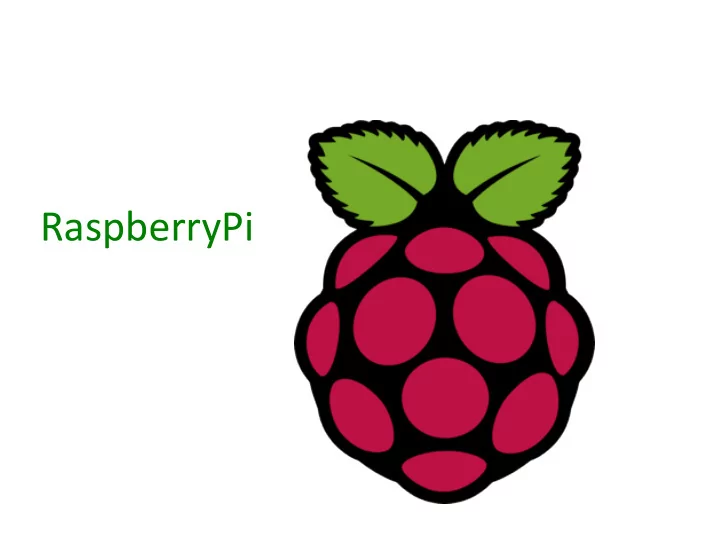
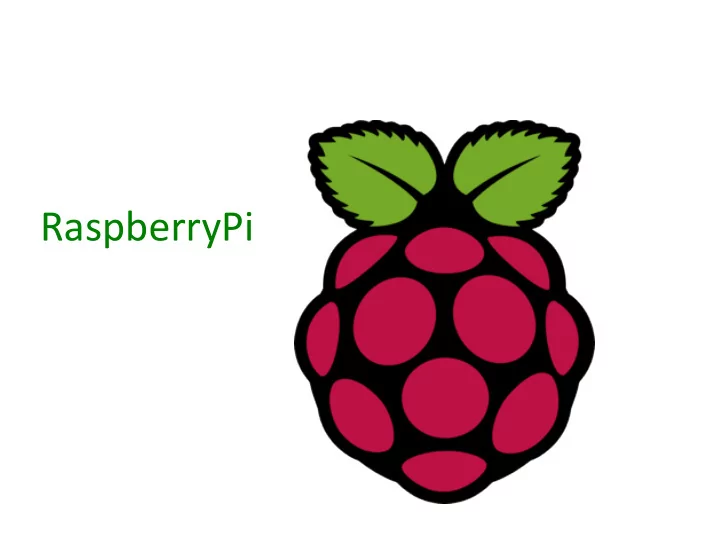
RaspberryPi
Outline • Introduction to Raspberry Pi • Python • Electronics • Linux
What is a Raspberry Pi? • University of Cambridge’s Computer Laboratory – Decline in skill level – Designed for education • A credit card sized PC • Plugs into a TV or monitor • Inexpensive(ish) ~$35 each • Capability: – Programming – Electronic Projects – Office – Play HD Videos
Variations of Raspberry Pi • Hardware platform – Raspberry Pi Zero ($5) – Raspberry Pi – Raspberry Pi 2 – Raspberry Pi 3 (with Wifi + Bluetooth) • Software platform – Noobs – Raspbian – 3 rd OS – https://www.raspberrypi.org/downloads/
Kit Components • Essential : – Raspberry Pi board – Prepared Operating System SD Card – USB keyboard – Display (with HDMI, DVI, or Composite input) – Power Supply • Highly suggested extras include: – USB mouse – Internet connectivity - LAN cable – Powered USB Hub – Case
Programming Languages • The Raspberry Pi Foundation recommends Python • Any language which will compile for ARMv6 can be used • Installed by default on the Raspberry Pi: – C – C++ – Java – Scratch – Ruby
Challenges and Opportunities • New operating system: linux • Open-source, all almost tools/software are free • Rich resources on the web due to its popularity • Resources link: www.raspberrypicamp.org • Pi Educational Document (resources above link) • Pinet: Centralised user accounts and file storage system for a Raspberry Pi classroom. http://pinet.org.uk/
Linux • Interesting, powerful • Variations (Ubuntu, debian, feroda, redhat) • Command line • Raspberry Pi: Raspian (Debian-based) • Pinet: Ubuntu server + Raspberry Pis • Linux: robust, secure, easy to use, powerful
Raspberry Pis in Primary Ed. http://www.youtube.com/watch?v=KdTwQXre1DU
SETUP
Power 5v micro USB connector (Similar to the one on a lot of mobile phones!)
3.5mm Audio Standard A/V (Audio/Video) headphone socket RCA Video (works with most older TVs) HDMI Audio & Video (works with modern TVs and DVI monitors)
Connectivity 2 x USB 2.0 ports GPIO (General Purpose Input & Output) 10/100Mb Ethernet
Internals LAN Controller DSI (display CSI interface) (camera interface) SOC (System On a Chip) Broadcom BCM2835 700Mhz
Storage SD Card Slot (supports SD cards up to 32GB)
10 USES FOR A RASPBERRY PI
Challenges and Opportunities • New operating system: linux • Open-source, all almost tools/software are free • Rich resources on the web due to its popularity • Resources link: www.raspberrypicamp.org • Pi Educational Document (resources above link) • Pinet: Centralised user accounts and file storage system for a Raspberry Pi classroom. http://pinet.org.uk/
Office 10 9 8 7 6 5 4 3 2 1
Office 10 9 8 7 6 5 4 3 2 1
9 Programming 10 8 7 6 5 4 3 2 1
Programming 10 9 8 7 6 5 4 3 2 1
Operating System • Linux on a bootable SD card – Fedora –Debian –ArchLinux
Programming • By default, supporting Python as the educational language. • Any language which will compile for ARMv6 can be used with the Raspberry Pi, though; so you’re not limited to using Python. • For primary age SCRATCH game maker is bundled
Scratch scratch is free from MIT .. thanks MIT !
Scratch
Python Code http://teampython.wordpress.com/category/pi
What kind of projects ? • Video DJ Mixer integrated Media player for your TV to fight the rampant Lego Robot Monster who is detected by your Home monitoring webcam network which reports also from the Weather Station that uses the Car Super Bramble Computer to tell the School Notice-board that the Solar powered Wireless Rocket Widget should be sent back to earth ...
Tinkering • GP IO pins if you’re after an interesting electronics project. • Gertboard - A GPIO expansion board from the foundation for electronics projects • USB Devices / Ethernet / Hubs / AV out • Can be powered by 4 x AA batteries ...
Game 8 Console 10 9 7 6 5 4 3 2 1
Game Console 10 9 8 7 6 5 4 3 2 1
7 Web Server 10 9 8 6 5 4 3 2 1
Web Server 10 9 8 7 6 5 4 3 2 1
Tor Router 6 10 9 8 7 5 4 3 2 1
Tor Router 10 9 8 7 6 5 4 3 2 1
HTPC 5 10 9 8 7 6 4 3 2 1
HTPC 10 9 8 7 6 5 4 3 2 1
Bird House 4 10 9 8 7 6 5 3 2 1
Bird House 10 9 8 7 6 5 4 3 2 1
Super 3 Computer 10 9 8 7 6 5 4 2 1
Supercomputer 10 9 8 7 6 5 4 3 2 1
Clock 2 10 9 8 7 6 5 4 3 1
Clock 10 9 8 7 6 5 4 3 2 1
PiBot! 1 10 9 8 7 6 5 4 3 2
PiBot! 10 9 8 7 6 5 4 3 2 1
Credits: Many of the slides were borrowed from the RaspberryPi Foundation, Ethan Sprissler @ UAlbany and from http://damnfineraspberrypi.com/
Recommend
More recommend