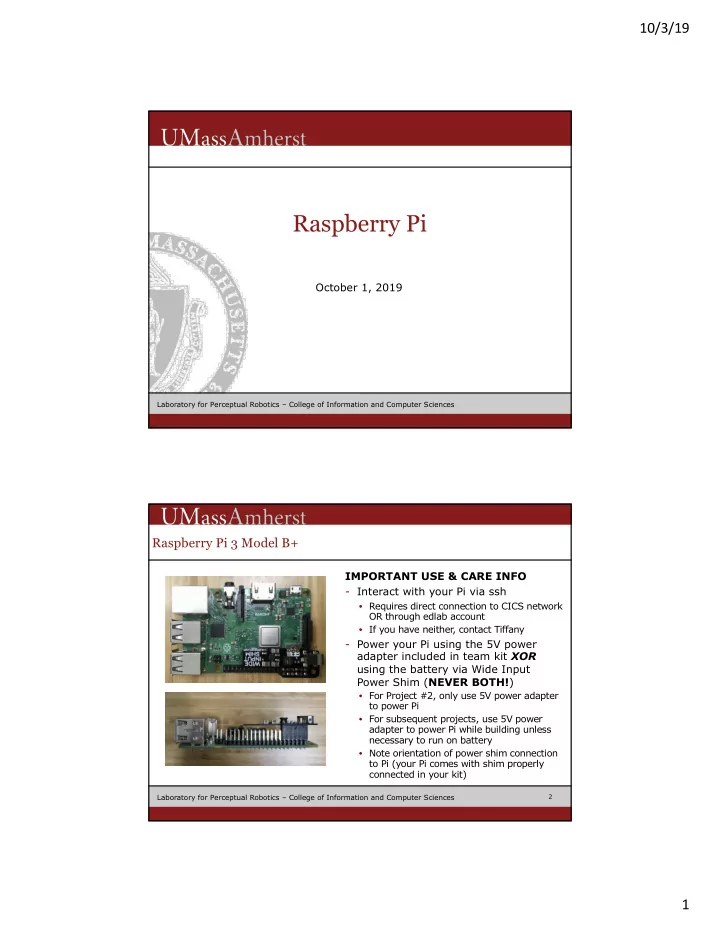
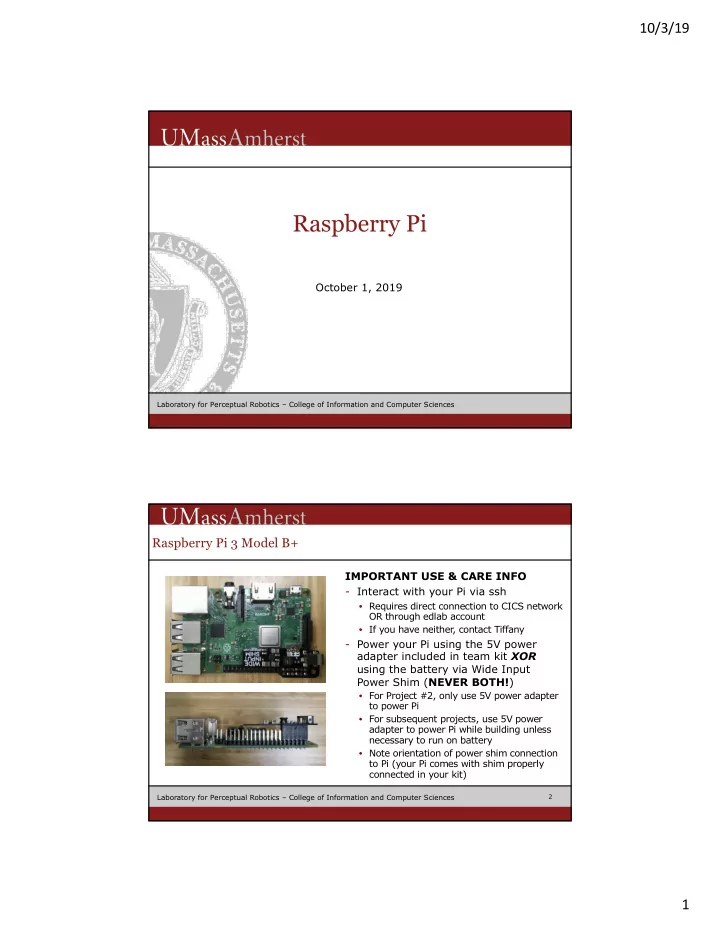
10/3/19 Raspberry Pi October 1, 2019 Laboratory for Perceptual Robotics – College of Information and Computer Sciences Raspberry Pi 3 Model B+ IMPORTANT USE & CARE INFO - Interact with your Pi via ssh • Requires direct connection to CICS network OR through edlab account • If you have neither , contact Tiffany - Power your Pi using the 5V power adapter included in team kit XOR using the battery via Wide Input Power Shim ( NEVER BOTH! ) • For Project #2, only use 5V power adapter to power Pi • For subsequent projects, use 5V power adapter to power Pi while building unless necessary to run on battery • Note orientation of power shim connection to Pi (your Pi comes with shim properly connected in your kit) Laboratory for Perceptual Robotics – College of Information and Computer Sciences 2 1
10/3/19 Raspberry Pi 3 Model B+ IMPORTANT USE & CARE INFO - Always do graceful shutdowns to avoid SD card corruption • sudo shutdown 0 • Unplug power source (5V adapter or battery) only after Pi shows signs of successful shutdown - Do not leave Pi connected to power overnight/not in use - Only install necessary libraries (8GB SD card) - Never place your Pi on conductive surfaces Laboratory for Perceptual Robotics – College of Information and Computer Sciences 3 Raspberry Pi Camera v 2 - Only connect/disconnect camera module to/from Pi when Pi is powered down - As with Pi, camera should never come in contact with conductive surfaces - Follow online tutorial/Project #2 handout to learn how to properly connect/disconnect camera module to/from Pi Laboratory for Perceptual Robotics – College of Information and Computer Sciences 4 2
10/3/19 Project #2 Schematic IR Ping 5V Sensor Sensor Adapter or be aware of the jumper config Motor Motors Arduino USB Pi Camera Shield Power Battery Shim Laboratory for Perceptual Robotics – College of Information and Computer Sciences 5 3
Recommend
More recommend