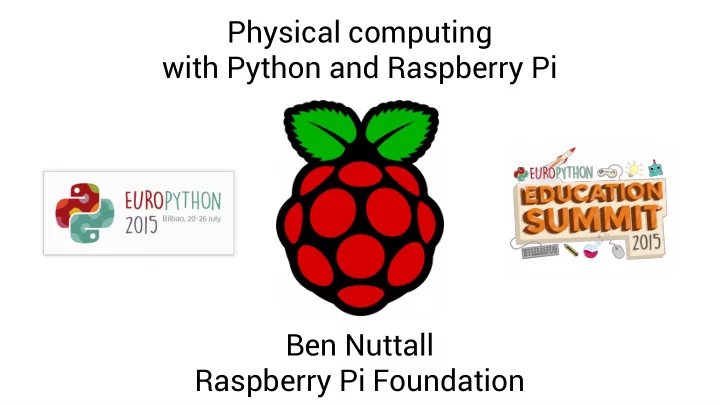
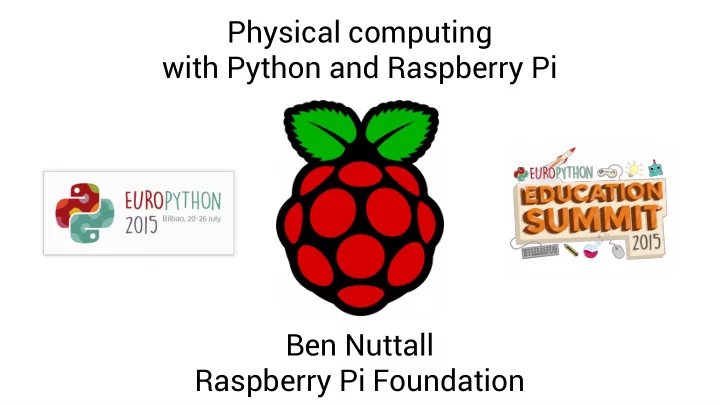
Physical computing with Python and Raspberry Pi Ben Nuttall Raspberry Pi Foundation
Ben Nuttall ● Education Developer Advocate at Raspberry Pi Foundation – Software & project development – Learning resources & teacher training – Outreach ● Based in Cambridge, UK ● @ben_nuttall on Twitter ● Speaker at EuroPython, PyConUK, PySS, PyCon Ireland & EuroSciPy in 2014
Raspberry Pi 2 ● 900MHz quad core ARM7 ● 1GB RAM ● Backwards-compatible with Pi 1 ● Same form factor as B+ ● Still $35 (B+ now $25, A+ $20)
All about Education ● Raspberry Pi Foundation, registered UK charity 1129409 ● Founded in 2009 to aid computing education ● On general sale since 2012, available to all worldwide – Sold to education, industry and hobbyists – Sold 6 million to date ● Free learning resources for makers and educators ● Free teacher training - Picademy (currently UK, soon USA)
Ben Croston – beer brewing
Dave Jones - microscopy picamera.readthedocs.org
Raspbian ● Foundation-issued Debian-based distribution – Currently based on Wheezy – Jessie image coming soon ● Image supports Pi 1 and Pi 2 ● Software pre-installed – Python 3 (also Python 2), Ruby, Java, Mathematica, etc. – GPIO, Picamera, (soon pip too) ● Alternative distributions are available, but not supported, e.g: – Ubuntu MATE (Pi 2) – Ubuntu Snappy Core (Pi 2) – Arch Linux www.raspberrypi.org/downloads
GPIO Pins – General Purpose Input/Output rasp.io
Analogue? ● No native analogue on Raspberry Pi ● Options: – Analogue inputs can be read via ADC – Various Arduino-compatible add-on boards available – Use PySerial to read Arduino inputs over USB
Python library - RPi.GPIO ● Included in Raspbian ● Implemented in C ● Features: – Confjgure pins as input/output – Read inputs (high/low) – Set outputs (high low) – Wait for edge (wait for input to go high/low) – Pin event detection (callback on input pin change)
3V3 = always on
GPIO = user controllable
Flash LED with RPi.GPIO from RPi import GPIO from time import sleep GPIO.setmode(GPIO.BCM) led = 2 GPIO.setup(led, GPIO.OUT) while True: GPIO.output(led, True) sleep(1) GPIO.output(led, False) sleep(1)
Push button stop motion
Push button stop motion from picamera import PiCamera from RPi import GPIO from time import sleep button = 17 GPIO.setmode(GPIO.BCM) GPIO.setup(button, GPIO.IN, GPIO.PUD_UP)
Push button stop motion with PiCamera() as camera: camera.start_preview() frame = 1 while True: GPIO.wait_for_edge(button, GPIO.FALLING) camera.capture( '/home/pi/animation/frame%03d.jpg' % frame ) frame += 1 camera.stop_preview()
GPIO Music Box
GPIO Music Box – GPIO events GPIO.add_event_detect( button, GPIO.FALLING, callback=play, bouncetime=1000 ) www.raspberrypi.org/learning/gpio-music-box/
GPIO Music Box – GPIO events sound_pins = { 2: drum, 3: cymbal, } def play(pin): sound = sound_pins[pin] sound.play() www.raspberrypi.org/learning/gpio-music-box/
CamJam EduKit camjam.me/edukit
The Gertboard
Ryanteck RPi Motor Controller Board
Pimoroni - Pibrella
Pibrella – traffjc lights import pibrella from time import sleep pibrella.light.green.on() sleep(1) pibrella.light.amber.on() sleep(1) pibrella.light.red.on()
Pibrella – button press event def flash(pin): pibrella.light.on() sleep(1) pibrella.light.off() pibrella.button.pressed(flash)
Energenie – remote controlled power sockets
Energenie – remote controlled power sockets import energenie from time import sleep energenie.switch_on() sleep(5) energenie.switch_off() pythonhosted.org/energenie
Energenie – web app pythonhosted.org/energenie /examples/web/
26->40 pin header
Raspberry Pi HATs – Hardware Attached on Top
Sous Vide cooking
Chef HAT WIP – github.com/bennuttall/chef-hat pypi.python.org/pypi/chef-hat
Chef HAT – temperature moderation if self.temperature < self.target_temperature: self.turn_cooker_on() else: self.turn_cooker_off()
DOTS board www.raspberrypi.org/dots
DOTS board software def get_selected_colors(): return [COLOR_PINS[pin] for pin in COLOR_PINS if pin_is_active(pin)] def enough_dots_connected(): active_pins = sum(pin_is_active(pin) for pin in DOT_PINS) return active_pins > MINIMUM_DOTS_REQUIRED def pin_is_active(pin): GPIO.setup(pin, GPIO.IN, GPIO.PUD_UP) state = GPIO.input(pin) GPIO.setup(pin, GPIO.IN, GPIO.PUD_OFF) return state == 0 pypi.python.org/pypi/rpi-dots
Plantpot Greenhouse
Capacitive Touch HAT
Pimoroni - HATs http://shop.pimoroni.com/collections/hats
Weather Station kit
Astro Pi
Astro Pi / Sense HAT ● 8x8 RGB LED matrix ● Temperature ● Humidity ● Pressure ● Accelerometer ● Gyroscope ● Magnetometer ● Mini joystick pypi.python.org/pypi/astro-pi
Thank you - any questions?
Recommend
More recommend