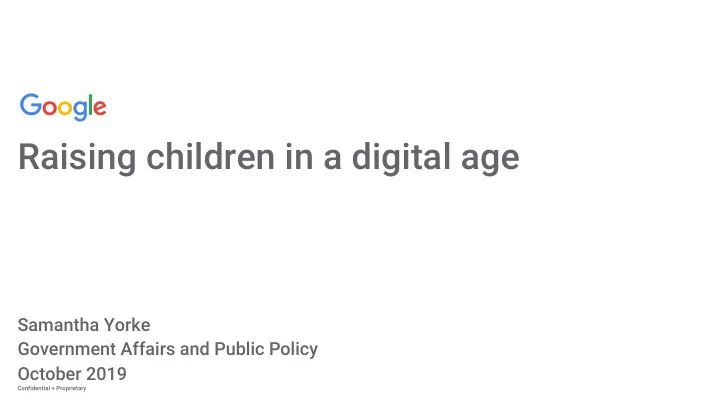
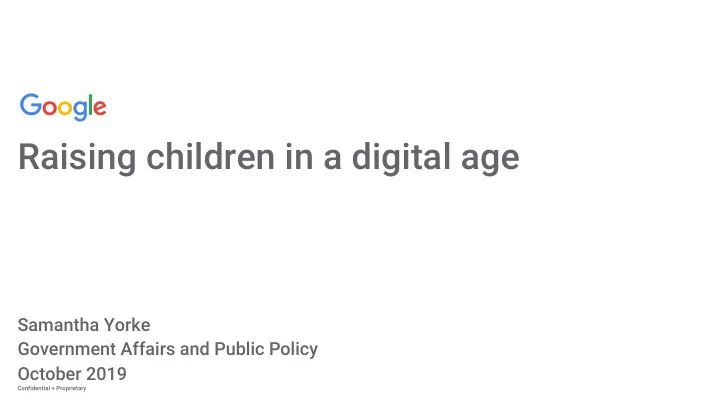
Raising children in a digital age Samantha Yorke Government Affairs and Public Policy October 2019 Confidential + Proprietary Confidential + Proprietary
Digital Immigrants
What Google does
When parents give kids their first devices, Family Link can help: ● Manage apps ● Set screen time limits and device bedtimes ● Remotely lock the device or specific apps ● Limit access to websites ● See a device’s location Google Privileged and Confidential
Available on every new Android device at setup Prompted to sign in or After account creation - And are prompted to create an account parents finish the sign up download Family Link App
Family Link, for parents Google Privileged and Confidential
Schedule Internet breaks for your kids. Decide when your kids have access to the Internet by pausing connectivity on one or all of their devices simultaneously, or help them wind down by scheduling a time out. Block inappropriate content. Tap into Google’s SafeSearch technology to automatically block content from the devices your kids use.
Role Models
Learn more about your time spent in apps. The app dashboard gives you a complete picture of how you use your phone. Get a daily view of the time spent on your phone, how frequently you use different apps, and how many notifications you get.
Remind yourself to take a break. Schedule custom breathers as often as you want, pausing what you’re currently watching and encouraging you to step away. See how much you watch. Your time watched profile gives you a closer look at how much time you spend on YouTube, as well as comparisons to previous time periods.
Report content: YouTube Select issue
Thank you!
Recommend
More recommend