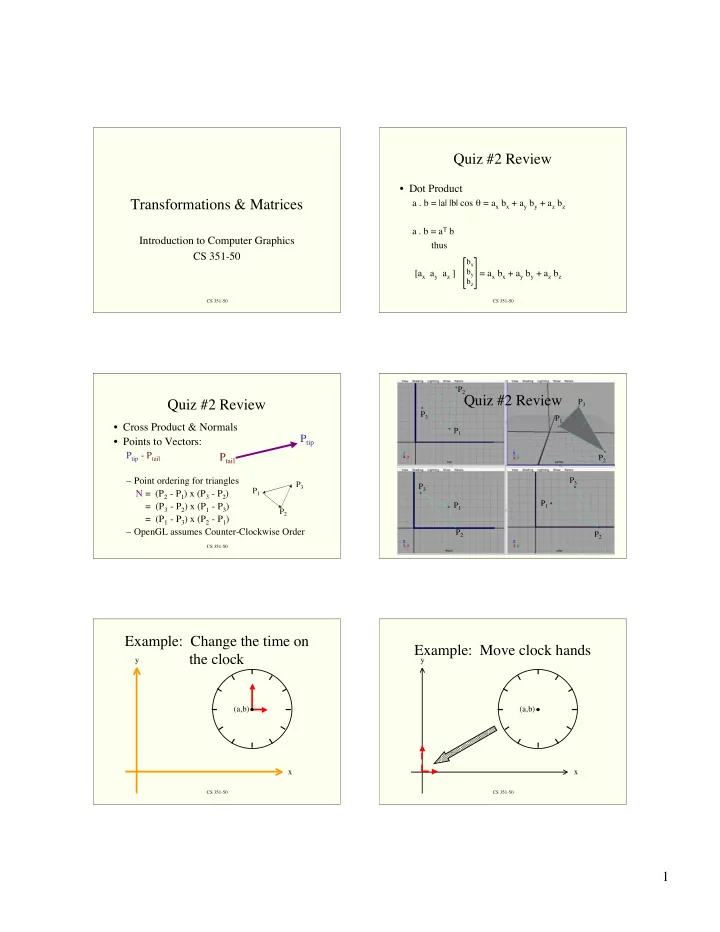
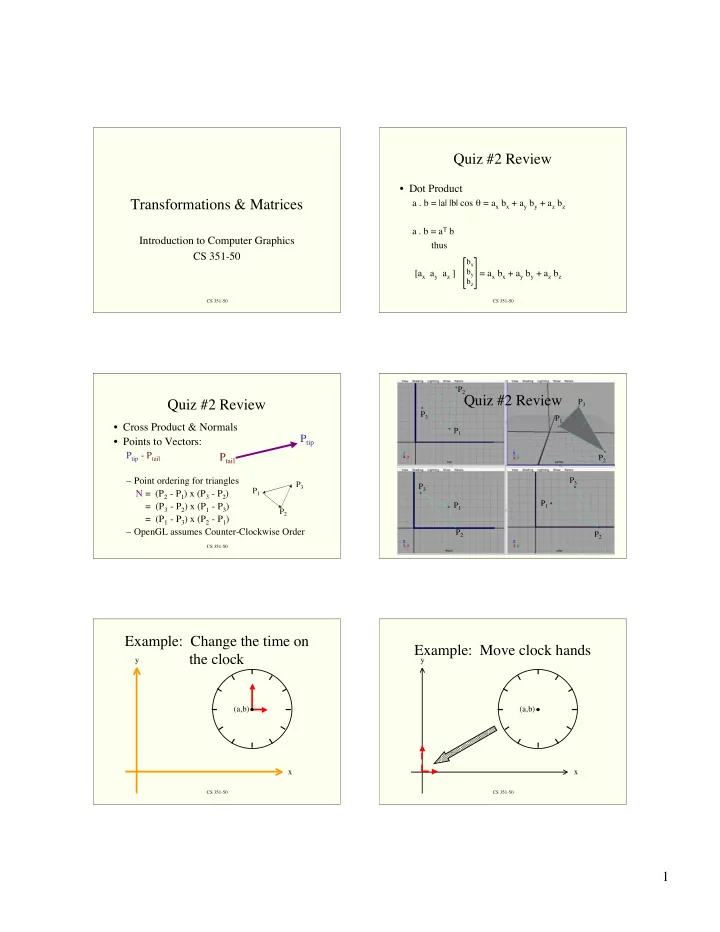
Quiz #2 Review • Dot Product Transformations & Matrices a . b = |a| |b| cos θ = a x b x + a y b y + a z b z a . b = a T b Introduction to Computer Graphics thus CS 351-50 b x b y [a x a y a z ] = a x b x + a y b y + a z b z b z CS 351-50 CS 351-50 P 2 Quiz #2 Review Quiz #2 Review P 3 P 3 P 1 • Cross Product & Normals P 1 P tip • Points to Vectors: P tip - P tail P tail P 2 – Point ordering for triangles P 3 P 3 P 3 P 1 N = (P 2 - P 1 ) x (P 3 - P 2 ) P 1 = (P 3 - P 2 ) x (P 1 - P 3 ) P 1 P 2 = (P 1 - P 3 ) x (P 2 - P 1 ) – OpenGL assumes Counter-Clockwise Order P 2 P 2 CS 351-50 CS 351-50 Example: Change the time on Example: Move clock hands the clock y y (a,b) (a,b) x x CS 351-50 CS 351-50 1
Example: Rotate clock hands Example: Move clock hands y y (a,b) (a,b) x x CS 351-50 CS 351-50 Clock Transformations Clock Transformations M = T(a, b) R(t) T(-a, -b) • Translate to Origin • Move hand with rotation 1rst 2nd 3rd • Move hand back to clock Translate to Origin Translate • Do other hand back to Rotate hands clock (a,b) (a,b) (a,b) x x x CS 351-50 CS 351-50 Translations Scale 1 0 0 -x 1/x 0 0 0 1 0 0 x x 0 0 0 0 1 0 y T -1 = 0 1 0 -y 0 y 0 0 S -1 = 0 1/y 0 0 T = S = 0 0 1 -z 0 0 1/z 0 0 0 1 z 0 0 z 0 0 0 0 1 0 0 0 1 0 0 0 1 0 0 0 1 CS 351-50 CS 351-50 2
Rotations 3D Positive Rotations 1 0 0 0 0 cos θ -sin θ 0 Rotate(q, 1, 0, 0) = 0 sin θ cos θ 0 0 0 0 1 cos θ 0 sin θ 0 +z 0 1 0 0 Rotate(q, 0, 1, 0) = -sin θ 0 cos θ 0 +y 0 0 0 1 cos θ -sin θ 0 0 Rotate(q, 0, 0, 1) = sin θ cos θ 0 0 +x 0 0 1 0 0 0 0 1 CS 351-50 CS 351-50 More on 2D Transformations 2D Transformations Think of a bunny (one we are drawing to a screen) This state information Where is she? position, facing, scaling Where is she facing? determines where to draw the bunny How big is she? Think of drawing this bunny’s movement Think of our representation of this bunny as Matrix M OpenGL will apply M to all of the vertices of bunny if we load M into OpenGL MODELVIEW Matrix CS 351-50 CS 351-50 Encode state in Matrix Example: Move the bunny Bunny at Initial State Want to move bunny to : Position = 0,0 Facing = up (Y) (50,100) Temporary matrix: facing 30 degrees to left TempM1, TempM2 = identity SaveViewMat = identity • Two good ways to think about how to get there CurrentViewMatrix = identity – User’s point of view • (world coordinates) – From the bunny’s point of view • (object coordinates) • Bunny follows directions we give her CS 351-50 CS 351-50 3
Works same for any geometry Example: Move the bunny • User’s point of view • User’s point of view • (world coordinates) • (world coordinates) – Rotate around (0,0) facing 30 degrees ( θ = π /3) to left, – Rotate bunny around (0,0) until she is facing 30 degrees then Translate (0,0) to (50,100) ( θ = π /3) to left, then Translate (0,0) to (50,100) (50,100) θ (50,100) θ (0,0) (0,0) Note: write down matrix in opposite order in which (0,0) (0,0) they are applied from the user’s point of view cos θ -sin θ 0 cos θ -sin θ 50 1 0 50 cos θ -sin θ 0 cos θ -sin θ 50 1 0 50 = T (50,100) R θ sin θ cos θ 100 0 1 100 sin θ cos θ 0 = = T (50,100) R θ sin θ cos θ 100 0 1 100 sin θ cos θ 0 = 0 0 1 0 0 1 0 0 1 0 0 1 0 0 1 0 0 1 CS 351-50 CS 351-50 From the point of view of bunny From the point of view of bunny Note: Post multiply M by • Give her directions • Move her another hop: another transformation matrix – Walk from (0,0) to (50,100) Note: – Rotate 30 degrees to left ( θ = π /3) Transformations (50,100) (50,100) (50,100) occur in the same order in which the (50,100) (50,100) matrices are (0,0) (0,0) (0,0) written down. (0,0) (0,0) 1 0 30 cos θ -sin θ 50 + 30 cos θ cos θ -sin θ 50 sin θ cos θ 100 + 30 sin θ sin θ cos θ 100 0 1 0 = cos θ -sin θ 0 cos θ -sin θ 50 1 0 50 0 0 1 0 0 1 = T (50,100) R θ 0 0 1 sin θ cos θ 100 0 1 100 sin θ cos θ 0 = 0 0 1 0 0 1 0 0 1 CS 351-50 CS 351-50 Example Code: Movement 1 Example Code: Movement 2 tempMat1 Identity tempMat1 = Translate MyVec4f new_origin(0,0,0,1); new_origin.x(20); 1.00 0.00 0.00 0.00 (20,30,0,1) float init_rot = 0; new_origin.y(30); 0.00 1.00 0.00 0.00 1.00 0.00 0.00 20.00 new_origin.z(0); 0.00 0.00 1.00 0.00 0.00 1.00 0.00 30.00 tempMat1.identity(); new_origin.w(1); 0.00 0.00 0.00 1.00 0.00 0.00 1.00 0.00 tempMat2.identity(); currentMat.identity(); 0.00 0.00 0.00 1.00 Rotate z: 0.00 radians or 0.00 degrees tempMat1.identity(); tempMat1.setTranslation(new_origin); tempMat2 Rotate by 0 tempMat2.identity(); tempMat2 = current Matrix tempMat1.print("tempMat1 Identity"); 1.00 0.00 0.00 0.00 tempMat1.setTranslation(new_origin); tempMat2.rot_z(init_rot); 0.00 1.00 0.00 0.00 1.00 0.00 0.00 0.00 tempMat2.print("tempMat1 = Translate (20,30,0,1)"); 0.00 0.00 1.00 0.00 tempMat2.print("tempMat2 Rotate by 0"); 0.00 1.00 0.00 0.00 0.00 0.00 0.00 1.00 tempMat2 = currentMat; 0.00 0.00 1.00 0.00 tempMat2.print("tempMat2 = current Matrix"); currentMat=tempMat2*tempMat1; 0.00 0.00 0.00 1.00 current = tempMat1 * tempMat2 currentMat.print("current = tempMat1 * tempMat2\n"); currentMat=tempMat2*tempMat1; load4DMatrix(currentMat); if (DEBUG_PRINT) {printf("current = temp2 * current = temp2 * temp1 1.00 0.00 0.00 0.00 drawBunnyPoly(); temp1\n"); currentMat.print();} 1.00 0.00 0.00 20.00 0.00 1.00 0.00 0.00 load4DMatrix(currentMat); 0.00 1.00 0.00 30.00 0.00 0.00 1.00 0.00 0.00 0.00 0.00 1.00 drawBunnyPoly(); 0.00 0.00 1.00 0.00 CS 351-50 CS 351-50 0.00 0.00 0.00 1.00 4
Example Code: Movement 3 Example Code: Movement 4 tempMat1 = Translate by Rotate z: 0.52 radians or 30.00 new_origin.x(30); 30,0,0,1 degrees new_origin.y(0); 1.00 0.00 0.00 30.00 tempMat1 = rotate by PI/6 float new_rot = M_PI/6; new_origin.z(0); 0.00 1.00 0.00 0.00 0.87 -0.50 0.00 0.00 new_origin.w(1); 0.00 0.00 1.00 0.00 0.50 0.87 0.00 0.00 0.00 0.00 0.00 1.00 0.00 0.00 1.00 0.00 tempMat1.identity(); 0.00 0.00 0.00 1.00 tempMat1.identity(); tempMat2.identity(); tempMat2 = currentMat tempMat2.identity(); tempMat1.rot_z(new_rot); 0.87 -0.50 0.00 20.00 tempMat2 = current Matrix tempMat1.setTranslation(new_origin); 0.50 0.87 0.00 30.00 tempMat1.print("tempMat1 = rotate by PI/6"); 1.00 0.00 0.00 20.00 tempMat1.print("tempMat1 = Translate by 0.00 0.00 1.00 0.00 0.00 1.00 0.00 30.00 tempMat2 = currentMat; 30,0,0,1"); 0.00 0.00 0.00 1.00 0.00 0.00 1.00 0.00 tempMat2.print("tempMat2 = current Matrix"); tempMat2 = currentMat; 0.00 0.00 0.00 1.00 tempMat2.print("tempMat2 = currentMat"); currentMat=tempMat2*tempMat1; current =temp1 * temp2 currentMat=tempMat2*tempMat1; currentMat.print(“current = temp2*temp1”); 0.87 -0.50 0.00 45.98 current = temp2*temp1 if (DEBUG_PRINT) {printf("current =temp1 * 0.50 0.87 0.00 45.00 load4DMatrix(currentMat); 0.87 -0.50 0.00 20.00 temp2\n"); currentMat.print();} 0.00 0.00 1.00 0.00 0.50 0.87 0.00 30.00 drawBunnyPoly(); load4DMatrix(currentMat); 0.00 0.00 0.00 1.00 0.00 0.00 1.00 0.00 drawBunnyPoly(); 0.00 0.00 0.00 1.00 CS 351-50 CS 351-50 R T Not Always Equal to T R Matrix & 2D Transforms glMatrixMode(GL_MODELVIEW); glLoadIdentity(); glMultMatrixf(N); /* apply transformation N */ glMultMatrixf(M); /* apply transformation M */ glMultMatrixf(L); /* apply transformation L */ glBegin(GL_POINTS); glVertex3f(v); /* draw transformed vertex v */ glEnd(); Result: I N M L = NML = N(M(Lv)) CS 351-50 CS 351-50 Summary Summary • Instead, think of a local coordinate system tied to • Either think in terms of grand, fixed the object you are drawing coordinate system – Operations occur relative to this changing coordinate – Order of operations is the opposite of order of system how they appear in the code – Matrix multiplications happen in natural order in the code – Hard to do… • In the end, the code is the same, you just have to think about it differently • Read Chapter 3 of OpenGL book (especially the “Viewing and Modeling transformations” section) CS 351-50 CS 351-50 5
Orthographic Viewing Matrix L-systems //create a viewing volume, see pg 124 of Handouts // OGL Programming book (Version1.1) // note: numbers should be proportional to window size glOrtho(-50.0/*left*/, http://ai.toastbrot.ch/life/intro.php 50.0/*right*/, 0.0/*bottom*/, 80.0/*top*/, -1.0/*near*/, 1.0/*far*/); thus the center in screen x is 0, bottom in y is 0, top is 80; CS 351-50 CS 351-50 6
Recommend
More recommend