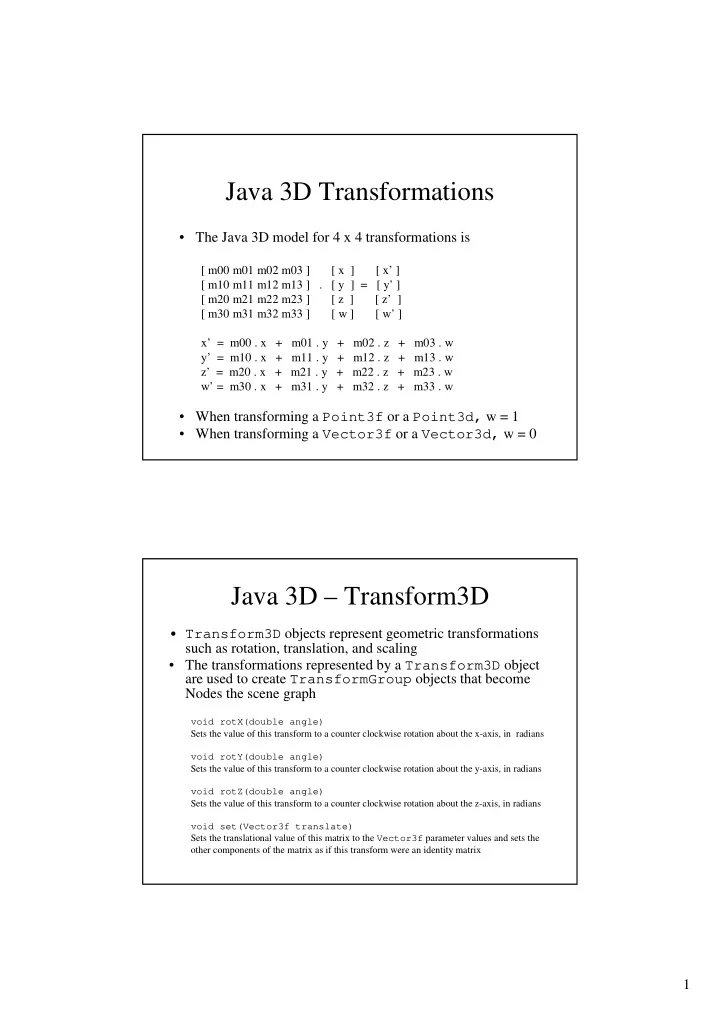
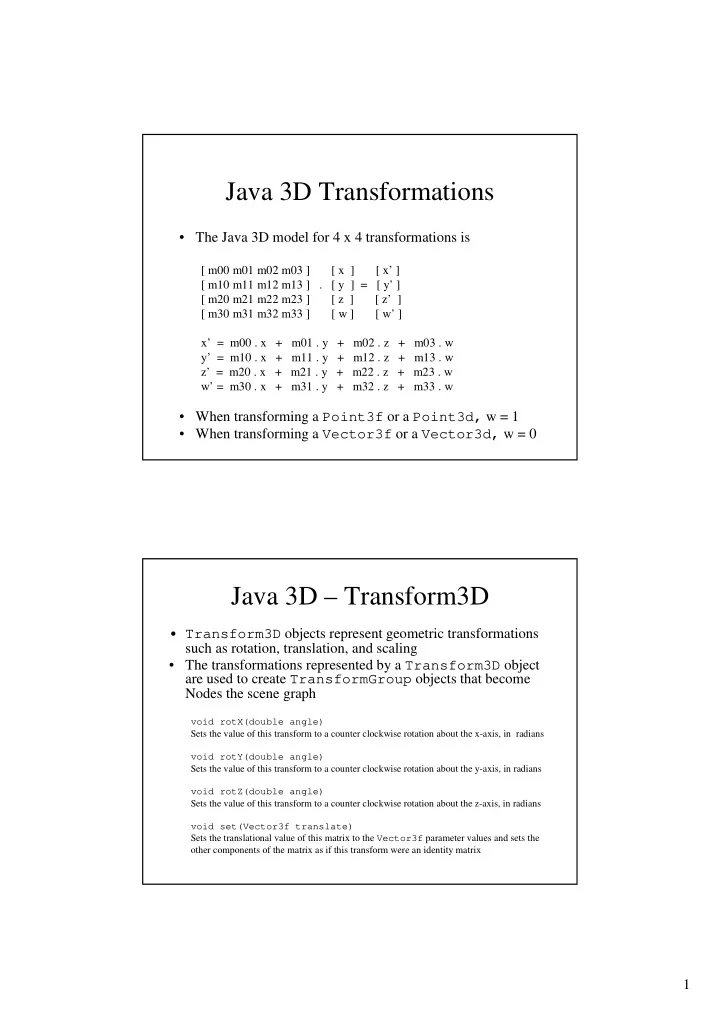
Java 3D Transformations • The Java 3D model for 4 x 4 transformations is [ m00 m01 m02 m03 ] [ x ] [ x’ ] [ m10 m11 m12 m13 ] . [ y ] = [ y’ ] [ m20 m21 m22 m23 ] [ z ] [ z’ ] [ m30 m31 m32 m33 ] [ w ] [ w’ ] x’ = m00 . x + m01 . y + m02 . z + m03 . w y’ = m10 . x + m11 . y + m12 . z + m13 . w z’ = m20 . x + m21 . y + m22 . z + m23 . w w’ = m30 . x + m31 . y + m32 . z + m33 . w • When transforming a Point3f or a Point3d, w = 1 • When transforming a Vector3f or a Vector3d, w = 0 Java 3D – Transform3D • Transform3D objects represent geometric transformations such as rotation, translation, and scaling • The transformations represented by a Transform3D object are used to create TransformGroup objects that become Nodes the scene graph void rotX(double angle) Sets the value of this transform to a counter clockwise rotation about the x-axis, in radians void rotY(double angle) Sets the value of this transform to a counter clockwise rotation about the y-axis, in radians void rotZ(double angle) Sets the value of this transform to a counter clockwise rotation about the z-axis, in radians void set(Vector3f translate) Sets the translational value of this matrix to the Vector3f parameter values and sets the other components of the matrix as if this transform were an identity matrix 1
Some Transform3D Methods Transform3D() Constructs and initializes a transform to the identity matrix Transform3D(double[] matrix) Constructs and initializes a transform from the double precision array of length 16; the top row of the matrix is initialized to the first four elements of the array, and so on Transform3D(Matrix3f m1, Vector3f t1,float s) Constructs and initializes a transform from the rotation matrix, translation, and scale values Transform3D(Quat4d q1, Vector3d t1, double s) Constructs and initializes a transform from the quaternion, translation, and scale values More Transform3D Methods add(Transform3D t1) Sets the value of this transform to the result of adding transform t1 to it (this = this + t1) mul(Transform3D t1) Sets the value of this transform to the result of multiplying it by transform t1 (this = this * t1) equals(Transform3D t1) Returns true if all of the data members of transform t1 are equal to the corresponding data members in this Transform3D 2
Java 3D – Transform Groups • Transform3D objects define affine homogeneous transformations but are not nodes in the scene graph • Transform3D objects are linked into the scene graph via TransformGroup nodes • TransformGroup objects possess a capability bit which permits certain modifications to be made after they have been made live (added to the scene graph) or compiled • TransformGroup objects also possess a behaviour bit which permits animation, etc. Scene Graphs & Transform Groups • Once a branch graph is made live or compiled the Java 3D rendering system converts it to a more efficient internal representation – The most important effect of converting to the internal representation is to improve rendering performance • Making the transformation to the internal representation has other effects as well – One effect is to fix the value of transformations and other objects in the scene graph – Unless specifically provided for in the program the program no longer has the capability to change the values of the scene graph objects after they have been made live 3
Scene Graph Objects • SceneGraphObject is the superclass of nearly every class used to create a scene graph (both the actual Nodes of a scene graph and the Node Components associated with a scene graph) – Group – Leaf – NodeComponent • Scene graph objects have capability bits which can be accessed, set and cleared void clearCapability(int bit) Clears the specified capability bit boolean getCapability(int bit) Retrieves the specified capability bit void setCapability(int bit) Sets the specified capability bit Transform Group Capabilities • ALLOW_TRANSFORM_READ – Allows access to the transform information • ALLOW_TRANSFORM_WRITE – Allows the transform information to be written (changed) after this group is made live or compiled • ALLOW_CHILDREN_READ – Allows references to children nodes to be read • ALLOW_CHILDREN_WRITE – Allows references to children nodes to be written (changed) after this group is made live or compiled • ALLOW_CHILDREN_EXTEND – Allows children to be added after this group is made live or compiled • ALLOW_COLLISION_BOUNDS_READ – Allows the collision bounds information to be accessed • ALLOW_COLLISION_BOUNDS_WRITE – Allows the collision bounds information to be written (changed) after this group is made live or compiled 4
Recommend
More recommend