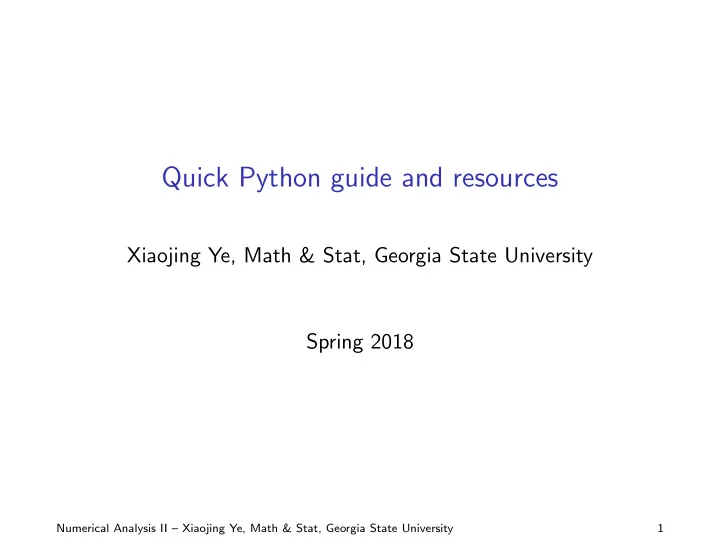
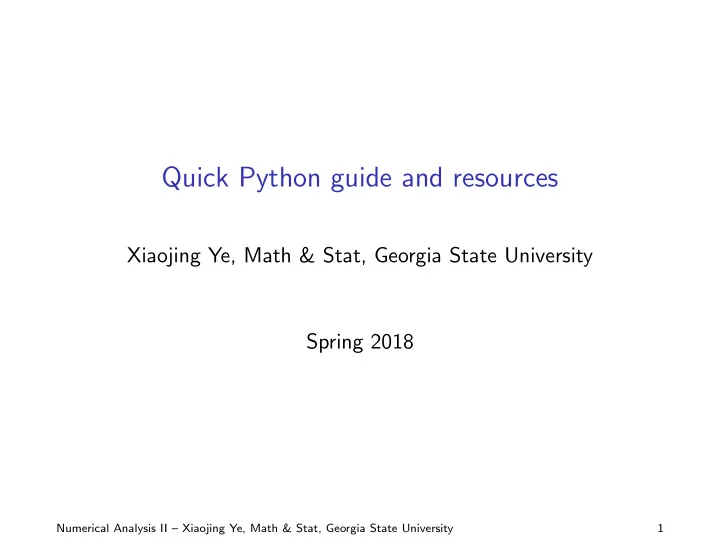
Quick Python guide and resources Xiaojing Ye, Math & Stat, Georgia State University Spring 2018 Numerical Analysis II – Xiaojing Ye, Math & Stat, Georgia State University 1
What is Python Python is high-level programming language with numerous advantages: ◮ Simple and intuitive syntax; ◮ High-level (accomplish complex tasks with less coding); ◮ Many contributors, powerful packages online; Widely used in scientific computing and many computer science disciplines (especially machine learning or artificial intelligence); ◮ Free to use; Works on Linux/Mac/Windows. Numerical Analysis II – Xiaojing Ye, Math & Stat, Georgia State University 2
How to start Best way is to do the followings in order: 1. Read online tutorial (often faster) or videos – get a basic understanding and knowledge of syntax; (See the last slide for some good tutorials) 2. Read some code packages (that you know exactly how the algorithm works) written by more experienced programmers. 3. Try to write a program that implements an algorithm yourself; 4. When you have a question, google it – most of time you’ll find an answer in seconds. Numerical Analysis II – Xiaojing Ye, Math & Stat, Georgia State University 3
Setup ◮ If you use Linux/Mac, the OS should have Python (likely version 2.7) installed already. Type ”python” in terminal to launch. ◮ If you use Windows and need to install Python, or you want other version, just go to Python’s official website to download: https://www.python.org . ◮ It is recommended to use an IDE (integrated development environment) than coding in shell/terminal. Choice of IDE is more of personal taste. If you like a recommendation, you can start with spyder https://pythonhosted.org/spyder/ which looks like MATLAB. ◮ For easiest start, you may just directly install anaconda which will manage IDE and many other packages for you: https://www.anaconda.com/download Numerical Analysis II – Xiaojing Ye, Math & Stat, Georgia State University 4
Some basics ◮ Python functions and scripts are saved as “.py” files (like “.m” files for MATLAB); Sometimes Python will generate auxiliary “.pyc” files when you compile, you can ignore them. ◮ One .py file can contain multiple functions (in contrast one .m file in MATLAB is often implemented as one function). This file can be imported when you write a script, so that all functions included can be called by the script. ◮ To execute a script (say “my script.py”), you can type “python my script.py” in shell/terminal. If you use IDE, there will be a “run” button on top of your editor that directly execute your script (just like MATLAB). ◮ There are many powerful packages available. We will mostly use NumPy, SciPy, and Matplotlib. Numerical Analysis II – Xiaojing Ye, Math & Stat, Georgia State University 5
Online tutorials ◮ Basic syntax https://www.tutorialspoint.com/python/python_basic_ syntax.htm ◮ Python NumPy Tutorial http://cs231n.github.io/python-numpy-tutorial/ ◮ NumPy for MATLAB users https://docs.scipy.org/doc/numpy-dev/user/ numpy-for-matlab-users.html ◮ More advanced tools in scientific computing–SciPy https://docs.scipy.org/doc/scipy/reference/index.html ◮ Python can draw beautiful figures–“mathplotlib” package https://matplotlib.org/tutorials/index.html Numerical Analysis II – Xiaojing Ye, Math & Stat, Georgia State University 6
Recommend
More recommend