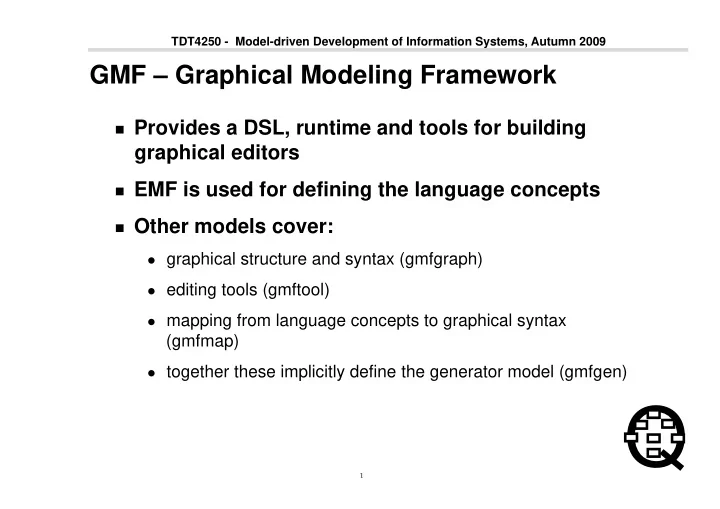
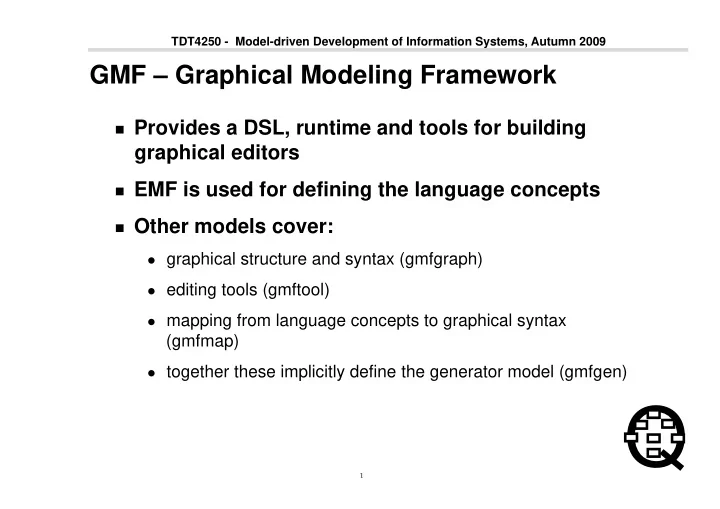
TDT4250 - Model-driven Development of Information Systems, Autumn 2009 GMF – Graphical Modeling Framework � � Provides a DSL, runtime and tools for building graphical editors � � EMF is used for defining the language concepts � � Other models cover: � � graphical structure and syntax (gmfgraph) � � editing tools (gmftool) � � mapping from language concepts to graphical syntax (gmfmap) � � together these implicitly define the generator model (gmfgen) Q 1
TDT4250 - Model-driven Development of Information Systems, Autumn 2009 Overview of GMF models Q 2
TDT4250 - Model-driven Development of Information Systems, Autumn 2009 Language concepts � � State � � name � � enterAction and exitAction � � sub-states � � Transition � � event � � condition � � action � � ExternalTransition Q � � source and target states 3
TDT4250 - Model-driven Development of Information Systems, Autumn 2009 Graphical syntax � � State � � node syntactical type � � rounded rectangle � � label � � compartment for substates � � Transition � � connection syntactical type � � line with arrow between source and target states Q � � label combining event, condition and action 4
TDT4250 - Model-driven Development of Information Systems, Autumn 2009 Graphical state syntax � � Syntactical types � � State node � � Substates compartment � � Figure � � rounded rectangle � � label � � rectangle (invisible) � � inset to provide target area along edges � � border layout, with label @ north and compartment @ center Q 5
TDT4250 - Model-driven Development of Information Systems, Autumn 2009 Graphical transition syntax � � Syntactical type � � Transition link � � Figure � � polyline � � label � � polyline decoration @ target -1,-1 � � points defining the arrow head shape 0,0 -1, 1 Q 6
TDT4250 - Model-driven Development of Information Systems, Autumn 2009 Tool palette structure � � Tools � � Create State tool � � Create Transition tool Q 7
TDT4250 - Model-driven Development of Information Systems, Autumn 2009 Mapping from concepts to syntax � � Defines � � how to traverse the object structure to generate the diagram and keep it updated when the object structure changes � � top-level diagram elements � � contained elements � � what information in the objects go where in the diagram � � labels � � Lot’s of details are necessary � � a complete specification has to be detailed � � the model has necessary details, while the (generated) code Q has irrelevant and unnecessary details 8
TDT4250 - Model-driven Development of Information Systems, Autumn 2009 Mapping from concepts to syntax � � Top level elements � � state � � State � � node mapping: State class to state node � � label mapping: State name attribute to label figure � � child reference and compartment mapping: State subStates reference to compartment � � Transition � � link mapping: ExternalTransition class to transition connection � � Transitions are children of states Q � � Transition source/target references to source and target � � label mapping: Transition event, condition and action attributes to label, with view and edit pattern (syntax) 9
TDT4250 - Model-driven Development of Information Systems, Autumn 2009 A GMF-based editor in slow motion... � � Create project, domain model and edit support � � Create Ecore model � � Generate edit support code � � Create GMF models and generate � � gmfgraph � � gmftool � � gmfmap � � gmfgen � � Generate diagram editor code Q � � Try editor... and edit models... until satisfied 10
TDT4250 - Model-driven Development of Information Systems, Autumn 2009 Create project Q 11
TDT4250 - Model-driven Development of Information Systems, Autumn 2009 Create Ecore (Tools) Diagram Q 12
TDT4250 - Model-driven Development of Information Systems, Autumn 2009 Edit domain model diagram Q 13
TDT4250 - Model-driven Development of Information Systems, Autumn 2009 Create the generator model... Q 14
TDT4250 - Model-driven Development of Information Systems, Autumn 2009 Create the generator model... Q 15
TDT4250 - Model-driven Development of Information Systems, Autumn 2009 Create the generator model... Q 16
TDT4250 - Model-driven Development of Information Systems, Autumn 2009 Generate model and edit support code Q 17
TDT4250 - Model-driven Development of Information Systems, Autumn 2009 Create gmfgraph model Q 18
TDT4250 - Model-driven Development of Information Systems, Autumn 2009 Create state and transition figures... Q 19
TDT4250 - Model-driven Development of Information Systems, Autumn 2009 Create state and transition figures... details To create arrow head, you must add points to the polyline decoration using New Child > Template Point Template Point type is at the bottom... Q 20
TDT4250 - Model-driven Development of Information Systems, Autumn 2009 Create state node and transition connection with labels Q 21
TDT4250 - Model-driven Development of Information Systems, Autumn 2009 Create gmftool Q 22
TDT4250 - Model-driven Development of Information Systems, Autumn 2009 Create gmfmap Q 23
TDT4250 - Model-driven Development of Information Systems, Autumn 2009 gmfmap links information in other models � � domain model (ecore) – what part of the domain is shown in the diagram � � graph model (gmfgraph) – which domain elements are mapped to which graphical elements � � tool model (gmftool) – which tools are used to create which domain elements � � These models must be loaded into the editor: Q 24
TDT4250 - Model-driven Development of Information Systems, Autumn 2009 Canvas mapping � � Defines the top-level mapping � � domain model: The diagram represents (the content of) a StateMachine from the EPackage stateexample Q 25
TDT4250 - Model-driven Development of Information Systems, Autumn 2009 Top level references � � Defines the top-level content of the diagram, i.e. where to start traversing the model � � Child (next slide) – the mapping for this node type � � Children Feature – the EReference (domain model) that links to these top-level objects � � Containment Feature – the EReference that contains these top-level objects Q � � Children and Containment Feature are the same in this case, since there’s only one node type 26
TDT4250 - Model-driven Development of Information Systems, Autumn 2009 Node mapping � � Defines one mapping from domain element to graph(ical) node element � � contains sub-mappings for content/children, e.g. labels and compartments Q 27
TDT4250 - Model-driven Development of Information Systems, Autumn 2009 Link mapping � � Defines one mapping from domain element to graph(ical) link element � � contains sub-mappings for content, e.g. labels Q Note the order! 28
TDT4250 - Model-driven Development of Information Systems, Autumn 2009 Generate gmfgen � � Combines information in the other models � � Includes extra details that can be customized Q 29
TDT4250 - Model-driven Development of Information Systems, Autumn 2009 Generate diagram editor � � Creates a so-called plugin project for the diagram editor Q 30
TDT4250 - Model-driven Development of Information Systems, Autumn 2009 Test the generated editor � � Run as a new Eclipse instances � � Create new project Q 31
TDT4250 - Model-driven Development of Information Systems, Autumn 2009 Create new stateexample diagram Q 32
TDT4250 - Model-driven Development of Information Systems, Autumn 2009 It works! Q 33
Recommend
More recommend