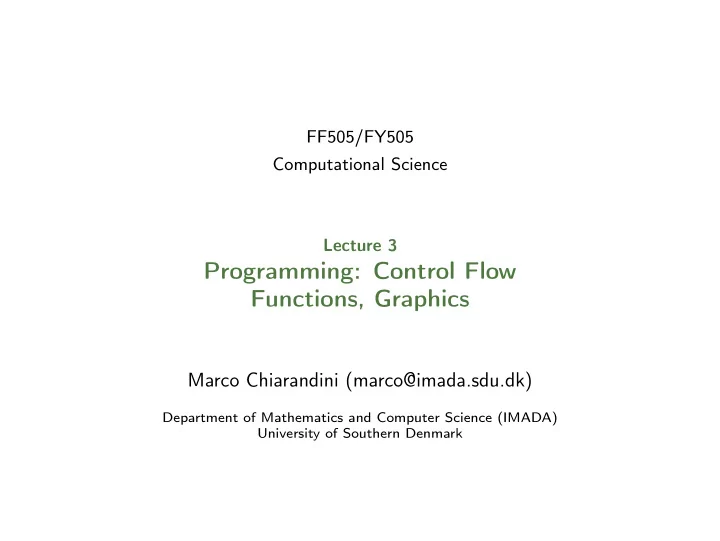
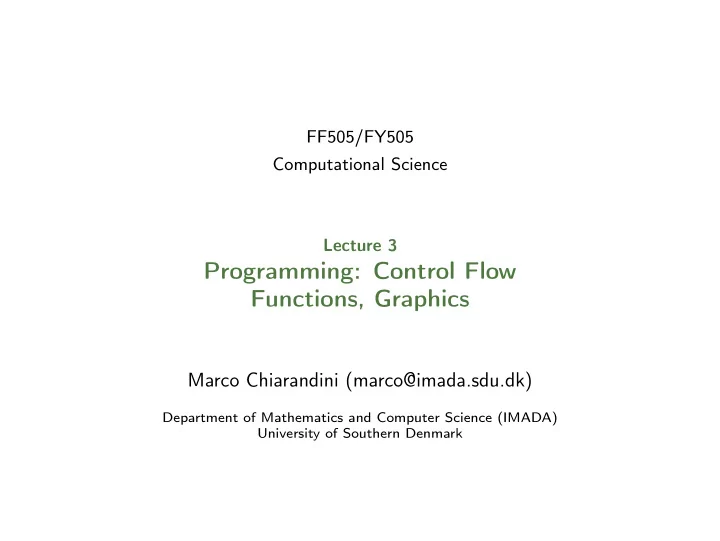
FF505/FY505 Computational Science Lecture 3 Programming: Control Flow Functions, Graphics Marco Chiarandini (marco@imada.sdu.dk) Department of Mathematics and Computer Science (IMADA) University of Southern Denmark
Exercise: MC Simul. Programming Functions Outline Graphics 1. Exercise: Monte Carlo Simulation Improving Performance 2. Programming 3. Functions Exercise 4. Graphics 2D Plots 3D Plots 2
Exercise: MC Simul. Programming Functions Resume Graphics Overview of MATLAB environment Overview of MATLAB programming and arrays Linear Algebra in MATLAB (Matrix and element-by-element operations) Solving linear systems in MATLAB 3
Exercise: MC Simul. Programming Functions Today Graphics Programming: Control structures Writing your own Functions Graphics: basic and advanced plotting Efficiency issues 4
Exercise: MC Simul. Programming Functions Outline Graphics 1. Exercise: Monte Carlo Simulation Improving Performance 2. Programming 3. Functions Exercise 4. Graphics 2D Plots 3D Plots 5
Exercise: MC Simul. Programming Functions Monte Carlo Simulation Graphics Calculate area by random rain: 6
Exercise: MC Simul. Programming Functions Calculate π Graphics 7
Exercise: MC Simul. Programming Functions Solution Graphics Let A s be the simulated area: π 4 = A s ✞ ☎ ✞ ☎ S=1000; S=1000; hits = 0; XY=rand(S,2); for k = 1:S P=sum(XY.^2,2); x = rand(1); hits=sum(P<1); y = rand(1); As=hits/S; P = x^2+y^2; pi=4*As; hits = P<1; ✝ ✆ end As=hits/S; pi=4*As; ✝ ✆ 8
Exercise: MC Simul. Programming Functions Script and Function Files (M-Files) Graphics Script file Function file ✞ ☎ ✞ ☎ x=(1:1000)’; function y=simple(maxLoop) % (smart indent) for k=1:5 y(:,k)=k*log(x); x=(1:1000)’; end for k=1:maxLoop plot(x,y) y(:,k)=k*log(x); ✝ ✆ end plot(x,y) command line simple ✝ ✆ does not take arguments command line g=simple(10) operates on data in the workspace can take input arguments and return output arguments. Internal variables are local to the function Same name conventions for .m files as for variables. Check if variables or functions are already defined. ✞ ☎ ✞ ☎ exist("example1") type fun ✝ ✆ exist("example1.m","file") exist("example1","builtin") ✝ ✆ 9
Exercise: MC Simul. Programming Functions Script and Function Files (M-files) Graphics Modularize Make interaction clear make functions interact via arguments (in case structures) rather than via global variables Partitioning Use existing functions ( http://www.mathworks.com/matlabcentral/fileexchange ) Any block of code appearing in more than one m-file should be considered for packaging as a function Subfunctions packaged in the same file as their functions Test scripts 10
Exercise: MC Simul. Programming Functions Efficient Code Graphics ✞ ☎ ✞ ☎ function mypi=calculate_pi_1(S) function mypi=calculate_pi_2(S) hits = 0; S=1000; for k = 1:S XY=rand(S,2); x = rand(1); P=sum(XY.^2,2); y = rand(1); hits=sum(P<1); P = x^2+y^2; As=hits/S; hits = P<1; mypi=4*As; end ✝ ✆ As=hits/S; mypi=4*As; ✝ ✆ ✞ ☎ ✞ ☎ tic, tic, for k=1:100 for k=1:100 calculate_pi_1(1000); calculate_pi_2(1000); end end toc toc ✝ ✆ ✝ ✆ 11
Exercise: MC Simul. Programming Functions Techniques for Improving Performance Graphics Can you improve performance and use memory more efficiently for this code? ✞ ☎ A=rand(1000,400)>0.7 s=[] M=0 for j=1:400 tmp_s=0 Use tic ... toc and whos to for i=1:1000 if A(i,j)>M analyse your code. M=A(i,j) tic; bad; toc end if A(i,j)>0 tmp_s=tmp_s+A(i,j) end s=[s, tmp_s] end ✝ ✆ For inspiration look at User’s Guide: MATLAB > User’s Guide > Programming Fundamentals > Software Development > Performance > Techniques for Improving Performance 13
Exercise: MC Simul. Programming Functions Outline Graphics 1. Exercise: Monte Carlo Simulation Improving Performance 2. Programming 3. Functions Exercise 4. Graphics 2D Plots 3D Plots 15
Exercise: MC Simul. Programming Functions Algorithms and Control Structures Graphics Algorithm: an ordered sequence of instructions that perform some task in a finite amount of time. Individual statements, instructions or function calls can be numbered and executed in sequence, but an algorithm has the ability to alter the order of its instructions. The order is referred to as control flow. Three categories of control flow: Sequential operations Conditional operations: logical conditions that determine actions. Iterative operations (loops) For an imperative or a declarative program a control flow statement is a statement whose execution results in a choice being made as to which of two or more paths should be followed. For non-strict functional languages (like Matlab), functions and language constructs exist to achieve the same result, but they are not necessarily called control flow statements (eg, vectorization). 16
Exercise: MC Simul. Programming Functions Relational Operators Graphics < Less than. <= Less than or equal to. > Greater than. >= Greater than or equal to. == Equal to. ~= Not equal to. ✞ ☎ islogical(5~=8) ans = 1 islogical(logical(5+8)) ans = 1 >> logical(5+8) ans = 1 >> double(6>8) ans = 0 >> isnumeric(double(6>8)) ans = 1 ✝ ✆ 17
Exercise: MC Simul. Programming Functions Logical Operators Graphics ~ NOT ~A returns an array the same dimension as A; the new array has ones where A is zero and zeros where A is nonzero. & AND A & B returns an array the same dimension as A and B; the new array has ones where both A and B have nonzero elements and zeros where either A or B is zero. OR A | B returns an array the same dimension as A | and B; the new array has ones where at least one element in A or B is nonzero and zeros where A and B are both zero. Short-Circuit AND Operator for scalar logical expressions. A && B && returns true if both A and B evaluate to true, and false if they do not. Short-Circuit OR Operator for scalar logical expressions. A || B || returns true if either A or B or both evaluate to true, and false if they do not. 18
Exercise: MC Simul. Programming Functions Precedence Graphics 1. Parentheses; evaluated starting with the innermost pair. 2. Arithmetic operators and logical NOT ( ~ ); evaluated from left to right. 3. Relational operators; evaluated from left to right. 4. Logical AND. 5. Logical OR. 19
Exercise: MC Simul. Programming Functions The if Statement Graphics The if statement’s basic form is ✞ ☎ if logical expression statements end ✝ ✆ 20
Exercise: MC Simul. Programming Functions The else Statement Graphics The basic structure for the use of the else statement is ✞ ☎ if logical expression statement group 1 else statement group 2 end ✝ ✆ 21
Exercise: MC Simul. Programming Functions Graphics ✞ ☎ if logical expression 1 if logical expression 2 statements end end ✝ ✆ can be replaced with the more concise program ✞ ☎ if logical expression 1 & logical expression 2 statements end ✝ ✆ 22
Exercise: MC Simul. Programming Functions The elseif Statement Graphics The general form of the if statement is ✞ ☎ if logical expression 1 statement group 1 elseif logical expression 2 statement group 2 else statement group 3 end ✝ ✆ 23
Exercise: MC Simul. Programming Functions for Loops Graphics A simple example of a for loop is ✞ ☎ for k = 5:10:35 x = k^2 end ✝ ✆ 24
Exercise: MC Simul. Programming Functions while Loops Graphics ✞ ☎ while logical expression statements end ✝ ✆ The while loop is used when the looping process terminates because a specified condition is satisfied, and thus the number of passes is not known in advance. ✞ ☎ x = 5; while x < 25 disp(x) x = 2*x - 1; end ✝ ✆ 25
Exercise: MC Simul. Programming Functions switch Graphics ✞ ☎ ✞ ☎ switch input expression % (can be a switch angle scalar or string). case 45 case value1 disp(’Northeast’) statement group 1 case 135 case value2 disp(’Southeast’) statement group 2 case 225 . disp(’Southwest’) . case 315 . disp(’Northwest’) otherwise otherwise statement group n disp(’Direction Unknown’) end end ✝ ✆ ✝ ✆ 26
Exercise: MC Simul. Programming Functions Control Flow Graphics if for ✞ ☎ ✞ ☎ if w(1)==0 w = []; % <statement> z = 0; elseif w(1)==1 is = 1:10 % <statement> for i=is else w = [w, 2*i] % Same as \/ % <statement> % w(i) = 2 ∗ i end % w(end+1) = 2 ∗ i ✝ ✆ z = z + i; % break; switch % continue; ✞ ☎ end method = ’Bilinear’; % avoid! same as w = 2 ∗ [1:10], z = sum([1:10]); switch lower(method) ✝ ✆ case {’linear’,’bilinear’} while disp(’Method is linear’) ✞ ☎ case ’cubic’ disp(’Method is cubic’) w = []; case ’nearest’ while length(w) < 3 disp(’Method is nearest’) w = [w, 4]; otherwise % break disp(’Unknown method.’) end ✝ ✆ end ✝ ✆ 27
Recommend
More recommend