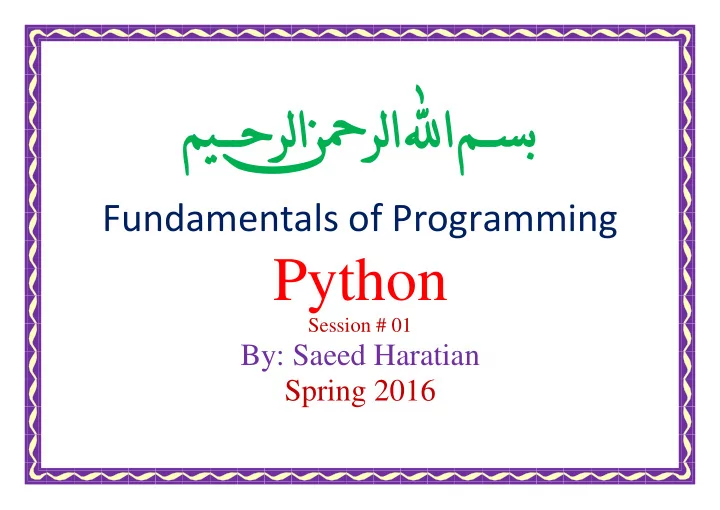
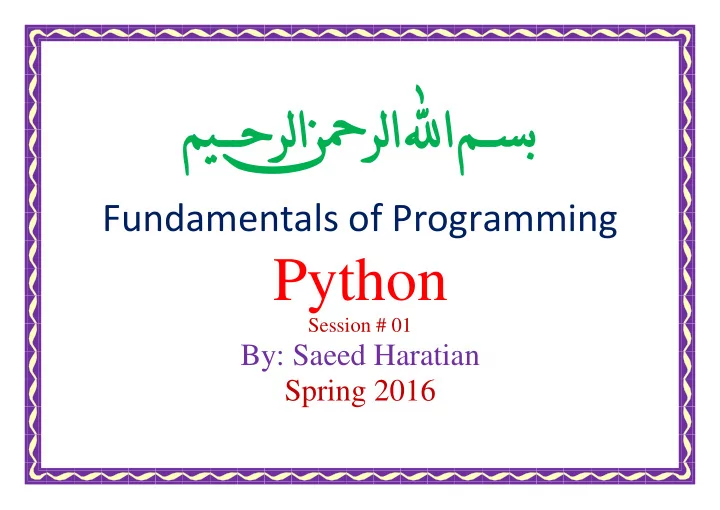
ميـــحرلا نحنحنرلا للوللوا مــسب Fundamentals of Programming Python Session # 01 By: Saeed Haratian Spring 2016
Outlines Review of Course Content Grading Policy What Is the Computer? Programming Languages
Review of course content Basic Concepts Programming Fundamentals Modules and Functions Conditional and Iterations Test and Debug Floating Point and Numerical Methods Strings
Review of course content…. Lists Recursion Searching and Sorting Random Functions and Simulation Files Dictionaries
Review of course content…. Object-Oriented Programming Event-Driven Programming Graphic User Interface Exceptions More Topics …
Grading Policy Assignments ( 4 ) 4 Quiz ( 3 ) 3 Project 2 Mid-Term Exam 4 Final Exam 7 Extra Points Max 2
Books 1. P. Wentworth, J. Elkner, A. B. Downey, C. Meyers. How to Think Like a Computer Scientist:Learning with Python . 3rd Edition, Open Book Project, 2011. 2. J. Campbell, P. Gries, J. Montojo, G. Wilson. Practical Programming: An Introduction to Computer Science Using Python. The Pragmatic Bookshelf, 2009. 3. J. M. Zelle. Python Programming: An Introduction to Computer Science. Franklin, Beedle & Associates, 2004.
What is a Computer? Wikipedia ’ s Definition: A computer is a programmable machine that receives input, stores and automatically manipulates data, and provides output in a useful format. A computer does not need to be electric, nor even have a processor, nor RAM, nor even hard disk. The minimal definition of a computer is anything that transforms information in a purposeful way. The first electronic computers were developed in the mid-20 th century (1940 – 1945). Originally, they were the size of a large room, consuming as much power as several hundred modern personal computers (PCs).
What is a Computer? … Computer Device capable of performing computations and making logical decisions. Computers process data under the control of sets of instructions called computer programs Hardware Various devices comprising a computer Keyboard, screen, mouse, disks, memory, CD-ROM, and processing units Software Programs that run on a computer
Computer Organization Six units in every computer: Input unit Output unit Memory unit Secondary storage unit Arithmetic Logic Unit (ALU) Control Unit
Computer Organization …
Computer Organization … The memory unit - or random access memory (RAM) stores instructions and/or data Memory is divided into an array of "boxes" each containing a byte of information. A byte consists of 8 bits . A bit (binary digit) is either 0 (OFF) or 1 (ON). The memory unit also serves as a storage for intermediate and final results of arithmetic operations. Secondary storage unit Cheap and high-capacity storage Stores inactive programs
Computer Organization … Bit 1 Bit ( 0 or 1 ) 8 Bits ( 2 8 ) Byte 16 Bits ( 2 16 ) Word 32 Bits ( 2 32 ) Double 64 Bits ( 2 64 ) Long Double
Computer Organization … Input unit Obtains information from input devices (keyboard, mouse) Output unit Outputs information (to screen, to printer, to control other devices) input (e.g. keyboard, mouse, microphone, disk drive, etc.) and output (e.g. monitor, status indicator lights, speakers, disk drive, etc.) units are used to transmit data into and out of the computer. Today there are generally 2 ways of describing data transfer speeds: in bits per second, or in bytes per second. Network engineers still describe network speeds in bits per second, while your internet browser would usually measure a file download rate in bytes per second. A lowercase "b" usually means a bit, while an uppercase "B" represents a byte.
Computer Organization … a central processing unit (CPU) consists of an arithmetic/logic unit (ALU) where math and logic operations are performed, a control unit which directs most operations by providing timing and control signals, and registers that provide short-term data storage and management facilities. an arithmetic/logic unit (ALU) The type of operation that the ALU needs to perform is determined by signals from the control unit. The data can come either from the input unit or from the memory unit. Results of the operation can either be transferred back to the memory unit or directly to the output unit.
Computer Organization … control unit contains logic and timing circuits that generate the appropriate signals necessary to execute each instruction in a program It fetch es an instruction from memory by sending an address and a read command to the memory unit. After decoding this instruction, the control unit transmits the appropriate signals to the other units in order to execute the specified operation. This sequence of fetch and execute is repeated by the control unit until the computer is either powered off or reset.
Programming Language A programming language is an artificial language designed to express computations that can be performed by a machine, particularly a computer. Programming languages can be used to create programs that control the behavior of a machine, to express algorithms precisely, or as a mode of human communication. Many programming languages have some form of written specification of their syntax (form) and semantics (meaning). Some languages are defined by a specification document. For example, the C programming language is specified by an ISO Standard. Other languages, such as Perl, have a dominant implementation that is used as a reference.
Programming Language … Evolution of Programming Languages: First Generation: Machine languages Strings of numbers giving machine specific instructions Example: 1300042774 1400593419 1200274027 Computer only understands machine language instructions.
Programming Language … Second Generation: Assembly languages English-like abbreviations representing elementary computer operations (translated via assemblers) Example: LOAD BASEPAY ADD OVERPAY STORE GROSSPAY
Programming Language … Third Generation : High-level languages Codes similar to everyday English Use mathematical notations (translated via compilers) Example: grossPay = basePay + overPay
Common Software Operating System Assemblers Compilers Interpreters
Any Questions?
Recommend
More recommend