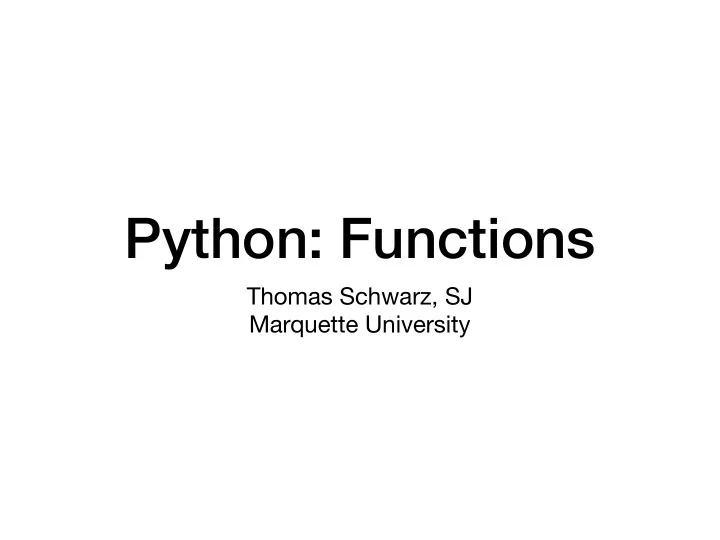
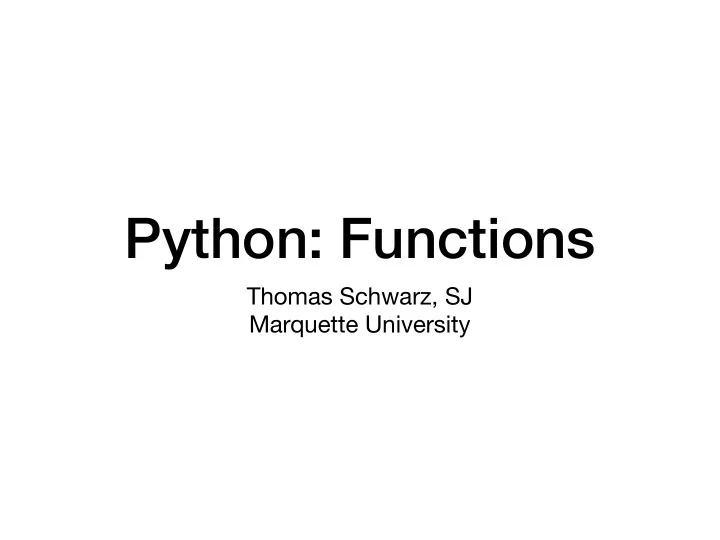
Python: Functions Thomas Schwarz, SJ Marquette University
History • Early computer programming was di ffi cult • Not only because interacting with the computer was di ffi cult • Data was entered by setting switches, using punched tapes or cards, electromagnetic tapes, etc • But also interaction was at the machine level • Earliest instructions were in binary
History • Assembler were invented to translate human readable instructions into machine language • Only later were “higher level programming languages” developed such as Fortran (for FORmula TRANslator) and Cobol (COmmon Business Language)
History • Some tasks were also repetitive • Such as calculating the sine of a number • The necessity to calculate sine gave rise to the first procedure • The procedure expect its input at a certain location • It writes it output at another certain location • It consists of a block of lines of code • Procedure calling works like this: • The caller loads the input locations with the data • It also stores the address of the next instruction at a well-known location, the return address • Program control jumps to the beginning of the procedure • The procedure executes and loads its results in the output locations • The procedure then jumps to the return address • The caller finds the result at a certain location
History • Besides the capability to re-use code, sub-procedures were also an important tool to break a complicated task into smaller pieces • This is called modularization • It’s been a main-stay in software engineering ever since
Python Functions • Python almost completely uses the abstraction of a function • A function is called from the caller, given none or a number of arguments (aka parameters) • The function returns to the caller • Giving a return value (a fruitful function) • Or just returning
Python Function • Calling fruitless functions • We already have used a fruitless function, namely print • print is special, it can have any number of arguments • Example: print(“The value is”, 3.145) • Two arguments • String “The value is” • Floating point 3.145
Python Functions • We can use built-in fruitful functions • abs returns the absolute value • We can import the module math in order to have access to many mathematical functions • A complete list is in the Python Docs. • Here we just print out the values of some functions.
Python Functions • Creating functions def function_name ( parameter_list ) : Statement Block Indent • Uses key word def • Followed by the name of the function (usually lower-letter) • In parentheses, a list of arguments (aka parameters) separated by comma • Followed by colon
Python Functions • Example for a fruitless function • Function that prints out n asterisks, then a blank line, then n asterisks def asterisks(n): print(n*"*") print() print(n*"*") • There is a single argument, n • Note that n does not have a specified type. • Since in the body of the function, we multiply with n , it better be an integer.
Python Functions • Example for a fruitless function • Function that prints out n asterisks, then a blank line, then n asterisks def asterisks(n): print(n*"*") print() print(n*"*") • Three statements follow in the function block. • The function execution finishes, when we fall out of the block • If we want to be explicit, we can add a final line to the function block with the single statement return
Python Function • Example for a fruitful function • A function that given x and y, calculates the expression | x − y | x 2 + y 2 • The function needs to arguments and needs to return a value
Python Functions x , y → | x − y | x 2 + y 2 def fun(x, y): enumerator = abs(x-y) denominator = x*x+y*y return enumerator/denominator • There are now two arguments, separated by a comma • The body of the function calculates the result • The result is returned with the return-statement. • An exception will be thrown if we call the function with values 0 and 0 since we then divide by zero in the calculation of the function.
Python Functions • We can have more than one return statement • An implementation of the maximum of two numbers function def my_max(x,y): if x<y: return y return x • I do not need to put the last line in an else, since if x<y, then I already jumped out of the execution of the function body.
Recommend
More recommend