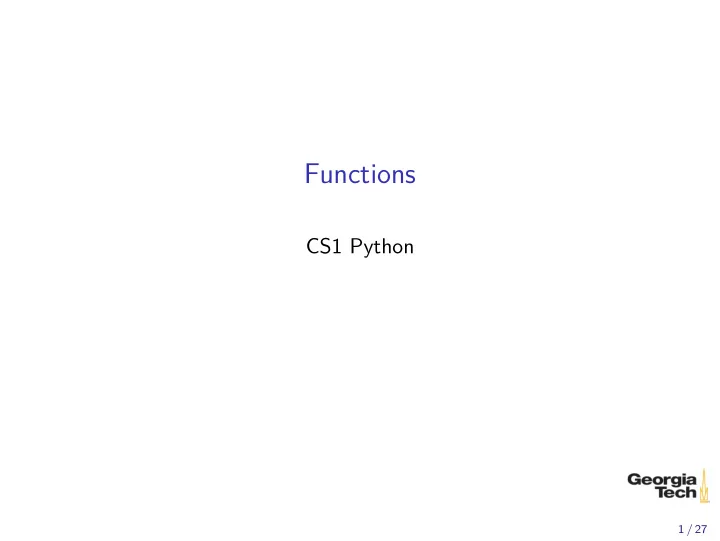
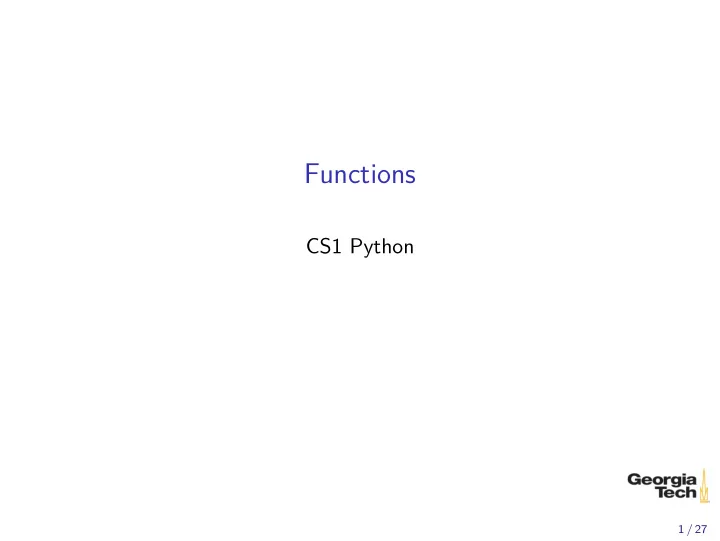
Functions CS1 Python 1 / 27
Functions A function is a reusable block of code. Functions ◮ have names (usually), ◮ contain a sequence of statements, and ◮ return values, either explicitly or implicitly. We’ve already used several built-in functions. Today we will learn how to define our own. 2 / 27
Hello, Functions! We define a function using the def keyword: 1 >>> def say_hello(): 2 ... print('Hello') 3 ... (blank line tells Python shell you’re finished defining the function) Once the function is defined, you can call it: 1 >>> say_hello() 2 Hello 3 / 27
Defining Functions The general form of a function definition is 1 def <function_name>(<parameter_list>): 2 <function_body> ◮ The first line is called the header. ◮ function_name is the name you use to call the function. ◮ parameter_list is a list of parameters to the function, which may be empty. ◮ function_body is a sequence of expressions and statements. 4 / 27
Function Parameters Provide a list of parameter names inside the parentheses of the function header, which creates local variables in the function. 1 >>> def say_hello(greeting): 2 ... print(greeting) 3 ... Then call the function by passing arguments to the function: values that are bound to parameter names. Here we pass the value ‘Hello’, which is bound to say_hello ’s parameter greeting and printed to the console by the code inside say_hello . 1 >>> say_hello('Hello') 2 Hello Here we pass the value ‘Guten Tag!’: 1 >>> say_hello('Guten Tag!') 2 Guten Tag! 5 / 27
Variable Scope Parameters are local variables. They are not visible outside the function: 1 >>> greeting 2 Traceback (most recent call last): 3 File "<stdin>", line 1, in <module> 4 NameError: name 'greeting' is not defined Global variables are visible outside the function and inside the function. 1 >>> global_hello = 'Bonjour' 2 >>> global_hello 3 'Bonjour' 4 >>> def say_global_hello(): 5 ... print(global_hello) 6 ... 7 >>> say_global_hello() 8 Bonjour 6 / 27
Shadowing Global Variables Local variables shadow global variables. 1 >>> x = 1 2 >>> def f(): 3 ... x = 2 4 ... print("local x:", x) 5 ... print("global x:", globals()["x"]) 6 ... 7 >>> f() 8 local x: 2 9 global x: 1 ◮ Tip: evaluate globals()["__name__"] in the Python REPL. A function parameter is a local variable. 1 >>> greeting = 'Hi ya!' 2 >>> def greet(greeting): 3 ... print(greeting) 4 ... 5 >>> greeting 6 'Hi ya!' 7 >>> greet('Hello') 8 Hello 7 / 27
Namespaces Every place where a variable can be defined is called a namespace or a frame (sometimes also called a symbol table , which is how namespaces are implemented by compilers and interpreters). ◮ Top level, or global names (either the Python REPL or a script) are in a namespace called __main__ . ◮ Each function call also gets a namespace for the local variables in the function. ◮ These namespaces are hierarchical – name resolution starts with the innermost namespace, which is why local variables “hide” or “shadow” global variables. 8 / 27
Memory Model With Function Calls !dot(func-mem-model.png)() ~~~~~~~~~~~~~~~~~~~~~~~~~~~~~~~~~~~~~~~~~~~ digraph func_mem_model { subgraph main { x -> 1; y -> 2; subgraph fun { x -> 3; } } } ~~~~~~~~~~~~~~~~~~~~~~~~~~~~~~~~~~~~~~~~~~~ 9 / 27
Redefining Names A function a kind of variable. If you define a function with the same name as a variable, it re-binds the name, and vice-versa. 1 >>> global_hello = 'Bonjour' 2 >>> def global_hello(): 3 ... print('This is the global_hello() function.') 4 ... 5 >>> global_hello 6 <function global_hello at 0x10063b620> 10 / 27
Python Scope Gotchas Python has notoriously weird scoping rules. 11 / 27
Muliple Parameters A function can take any number of parameters. 1 >>> def greet(name, greeting): 2 ... print(greeting + ', ' + name) 3 ... 4 >>> greet('Professor Falken', 'Greetings') 5 Greetings, Professor Falken Parameters can be of multiple types. 1 >>> def greet(name, greeting, number): 2 ... print(greeting * number + ', ' + name) 3 ... 4 >>> greet('Professor Falken', 'Greetings', 2) 5 GreetingsGreetings, Professor Falken 12 / 27
Positional and Keyword Arguments Thus far we’ve called functions using positional arguments, meaning that argument values are bound to parameters in the order in which they appear in the call. 1 >>> def greet(name, greeting, number): 2 ... print(greeting * number + ', ' + name) 3 ... 4 >>> greet('Professor Falken', 'Greetings', 2) We can also call functions with keyword arguments in any order. 1 >>> greet(greeting='Hello', number=2, name='Dolly') 2 HelloHello, Dolly If you call a function with both positional and keyword arguments, the positional ones must come first. 13 / 27
Default Parameter Values You can specify default parameter values so that you don’t have to provide an argument. 1 >>> def greet(name, greeting='Hello'): 2 ... print(greeting + ', ' + name) 3 ... 4 >>> greet('Elmo') 5 Hello, Elmo If you provide an argument for a parameter with a default value, the parameter takes the argument value passed in the call instead of the default value. 1 >>> greet('Elmo', 'Hi') 2 Hi, Elmo 14 / 27
Return Values Functions return values. 1 >>> def double(num): 2 ... return num * 2 3 ... 4 >>> double(2) 5 4 If you don’t explicitly return a value, None is returned implicitly. 1 >>> def g(): 2 ... print("man") # This is not a return! 3 ... 4 >>> fbi = g() 5 man # This is a side-effect of calling g(), not a return value 6 >>> type(fbi) 7 <class 'NoneType'> Function calls are expressions like any other, that is, a function call has a value, so a function call can appear anywhere a value can appear. 1 >>> double(2) + double(3) 2 10 15 / 27
Function Design Recipe 1. Examples ◮ What a few representative calls to the function look like in the Python REPL. ◮ Think from the function user’s perspective. ◮ Examples become doctests in the function’s docstring. 2. Header ◮ Parameter names and types ◮ Return type 3. Description ◮ Short paragraph (1 or 2 sentences) describing the function’s behavior. 4. Body ◮ Implement the algorithm (sequence of statements) that accomplishes the function’s task, deriving the function’s output (return value) and/or effect from the the function’s inputs (arguments). 5. Test ◮ Test your function on some representative inputs (try to include edge cases). 16 / 27
Writing Function Examples Let’s apply this design recipe in the creation of a simple function to calculate the length of the hypotenuse from the lengths of the two legs (the sides that join in a right angle). First, decide the name of the function. ◮ Descriptive word(s) ◮ Verbs may imply an imperative function called for its effect, not a return value ◮ print("hello") , exit() ◮ Nouns may imply a pure function, a return value derived only from the function’s arguments with no side effects ◮ type(1) , double(2) ◮ Avoid Python keywords or names of library functions. ◮ Tip: 1 >>> import keyword 2 >>> keyword.kwlist # lists all the Python keywords 3 >>> keyword.iskeyword("foo") # True if "foo" is a keyword ◮ Follow Python’s naming conventions. 17 / 27
Hypotenuse Function Examples We’ll name our function hypotenuse . General naming tips: ◮ Only abbreviate if abbreviation is well-known or obvious ◮ If you must, form a new abbreviation by eliminating vowels starting from the right, e.g., format → formt → fmt ◮ Some abbreviations are idiomatic, e.g., i as an loop variable used as an int index ◮ Length of the name should be inversely proportional to its scope ◮ Local variables can be short ◮ Modules, functions, and classes should have more descriptive names Our examples: 1 >>> hypotenuse(3, 4) 2 5 3 >>> hypotenuse(5, 12) 4 13 18 / 27
Function Headers The function header includes the function’s name and parameter names. We add a type contract , which we document using Python’s new (as of 3.5) type hints feature. Here are a few basic types. A full explanation is in PEP 484, including a complete list of types in the typing module ◮ int ◮ List[int] ◮ float ◮ Tuple[float] ◮ str ◮ Dict[str, int] 19 / 27
Hypotenuse Function Header Deciding on the type contract of hypotenuse : ◮ The sides of a triangle are measured with numbers. What kind of numbers, int s, floats ? ◮ The return value is also a number. Is the return type the same type as the parameters? Since integer values can be represented as float s, we settle on the this: 1 def hypotenuse(a: float, b: float) -> float: The type contract says: if you pass two values of type float in your call to hypotenuse , the function will return a value of type float . 20 / 27
Recommend
More recommend