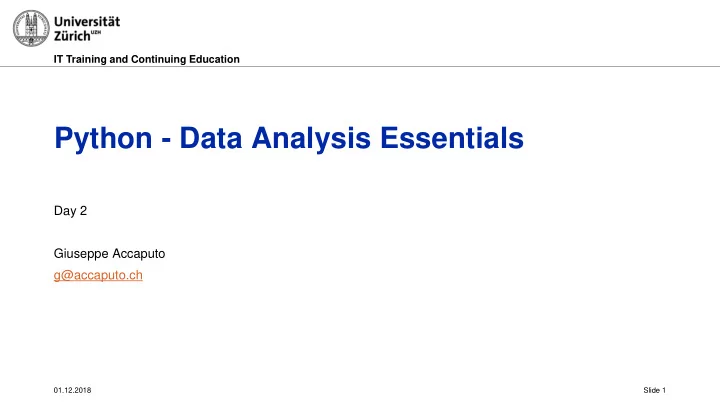
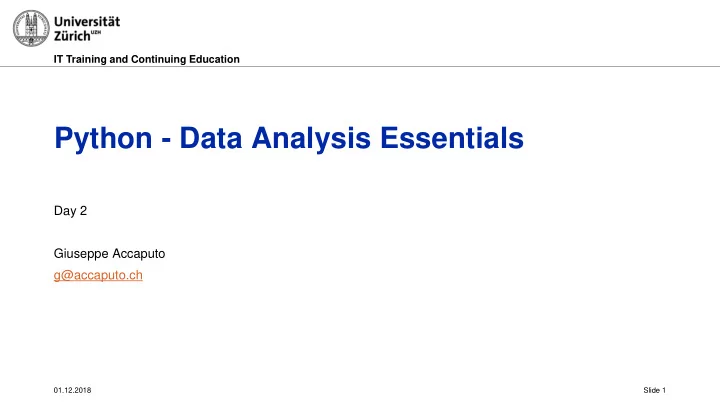
IT Training and Continuing Education Python - Data Analysis Essentials Day 2 Giuseppe Accaputo g@accaputo.ch 01.12.2018 Slide 1
IT Training and Continuing Education Your Feedback – Thanks a lot! – More live-coding: I created notebooks with example codes based on the slides – Added Pandas exercises to analyse datasets – In discussion: An intermediate course between the introductory course (APPE*) and this course (APPF*) 01.12.2018 Python - Data Analysis Essentials | Giuseppe Accaputo Slide 2
IT Training and Continuing Education Python Data Science Handbook – Today's course is heavily based on Jake Vanderplas' "Python Data Science Handbook" – You can find the official online version here: https://jakevdp.github.io/PythonDataScienceHandbook/ – Repository with lots of Jupyter notebooks on the subject: https://github.com/jakevdp/PythonDataScienceHandbook/tree/master/notebooks 01.12.2018 Python - Data Analysis Essentials | Giuseppe Accaputo Slide 3
IT Training and Continuing Education Course Outline: Updated 1. A Short Python Primer 2. Data Structures (Lists, Tuples, Dictionaries) 3. Storing and Operating on Data with NumPy 4. Using Pandas to Get More out of Data 5. Addendum: Working with Files in Python 01.12.2018 Python - Data Analysis Essentials | Giuseppe Accaputo Slide 4
IT Training and Continuing Education Course Outline: Updated 1. A Short Python Primer 2. Data Structures (Lists, Tuples, Dictionaries) 3. Storing and Operating on Data with NumPy 4. Using Pandas to Get More out of Data 5. Addendum: Working with Files in Python 01.12.2018 Python - Data Analysis Essentials | Giuseppe Accaputo Slide 5
IT Training and Continuing Education Storing and Operating on Data with NumPy
IT Training and Continuing Education Learning Objectives – You know: – How to create one- and two-dimensional NumPy arrays – How to access these arrays – How to use the aggregation functions – How to work with Boolean arrays 01.12.2018 Python - Data Analysis Essentials | Giuseppe Accaputo Slide 7
IT Training and Continuing Education Autosave Your Notebook – Activate autosave for your current notebook by using %autosave : In [1]: %autosave 30 JUPYTER NB Autosaving every 30 seconds 01.12.2018 Python - Data Analysis Essentials | Giuseppe Accaputo Slide 8
IT Training and Continuing Education NumPy: Numerical Python – NumPy: Python library that adds support for large, multi-dimensional arrays and matrices, along with a large collection of high-level mathematical functions to operate on these arrays – NumPy documentation: https://docs.scipy.org/doc/ – Use your NumPy version number to access the corresponding documentation JUPYTER NB In [1]: import numpy as np np.__version__ Out [1]: '1.15.4' – Note : We are going to use the np alias for the numpy module in all the code samples on the following slides 01.12.2018 Python - Data Analysis Essentials | Giuseppe Accaputo Slide 9
IT Training and Continuing Education NumPy Arrays – Python's vanilla lists are heterogeneous: Each item in the list can be of a different data type – Comes at a cost: Each item in the list must contain its own type info and other information – It is much more efficient to store data in a fixed-type array (all elements are of the same type) – NumPy arrays are homogeneous: Each item in the list is of the same type – They are much more efficient for storing and manipulating data
IT Training and Continuing Education NumPy Arrays – Use the np.array() method to create a NumPy array: JUPYTER NB In [1]: example = np.array([0,1,2,3]) example Out [1]: array([1, 2, 3, 4]) 01.12.2018 Python - Data Analysis Essentials | Giuseppe Accaputo Slide 11
IT Training and Continuing Education Multidimensional NumPy Arrays – One-dimensional array: we only need one coordinate to address a single item, namely an integer index – Multidimensional array: we now need multiple indices to address a single item – For an 𝒐 -dimensional array we need up to 𝒐 indices to address a single item – We're going to mainly work with two-dimensional arrays in this course, i.e. 𝒐 = 𝟑 JUPYTER NB In [1]: twodim = np.array( [[1,2,3], [4,5,6], [7,8,9]] ) Out [1]: (Visual aid only, not real output) 1 2 3 4 5 6 7 8 9 01.12.2018 Python - Data Analysis Essentials | Giuseppe Accaputo Slide 12
IT Training and Continuing Education Two-Dimensional NumPy Arrays – Two-dimensional NumPy arrays have rows (horizontally) and columns (vertically) Column 0 Column 1 Column 2 Row 0 1 2 3 Row 1 4 5 6 Row 2 7 8 9 01.12.2018 Python - Data Analysis Essentials | Giuseppe Accaputo Slide 13
IT Training and Continuing Education Array Indexing – Array indexing for one-dimensional arrays works as usual: onedim[0] – Accessing items in a two-dimensional array requires you to specify two indices: twodim[0,1] – First index is the row number (here 0 ), second index is the column number (here 1 ) Col. 0 Col. 1 Col. 2 Row 0 1 2 3 twodim Row 1 4 5 6 Row 2 7 8 9 Lets see how accessing elements works with NumPy arrays, especially with {Live Coding} two-dimensional ones 01.12.2018 Python - Data Analysis Essentials | Giuseppe Accaputo Slide 14
IT Training and Continuing Education Objects in Python – Almost everything in Python is an object , with its properties and methods – For example, a dictionary is an object that provides an items() method, which can only be called on a dictionary object (which is the same as a value of the dictionary type, or a dictionary value ) – An object can also provide attributes next to methods, which may describe properties of the specific object – For example, for an array object it might be interesting to see how many elements it contains at the moment, so we might want to provide a size attribute storing information about this specific property 01.12.2018 Python - Data Analysis Essentials | Giuseppe Accaputo Slide 15
IT Training and Continuing Education NumPy Array Attributes – The type of a NumPy array is numpy.ndarray ( 𝒐 -dimensional array ) JUPYTER NB In [1]: example = np.array([0,1,2,3]) type(example) Out [1]: np.ndarray – Useful array attributes – ndim : The number of dimensions, e.g. for a two-dimensional array its just 2 – shape : Tuple containing the size of each dimension – size : The total size of the array (total number of elements) Lets create some NumPy arrays and explore the respective attributes {Live Coding} 01.12.2018 Python - Data Analysis Essentials | Giuseppe Accaputo Slide 16
IT Training and Continuing Education Creating Arrays from Scratch – NumPy provides a wide range of functions for the creation of arrays: https://docs.scipy.org/doc/numpy-1.15.4/reference/routines.array-creation.html#routines-array-creation – For example: np.arange , np.zeros , np.ones , np.linspace , etc. – NumPy also provides functions to create arrays filled with random data: https://docs.scipy.org/doc/numpy-1.15.1/reference/routines.random.html – For example: np.random.random , np.random.randint , etc. Lets create some NumPy arrays and generate random data {Live Coding} 01.12.2018 Python - Data Analysis Essentials | Giuseppe Accaputo Slide 17
IT Training and Continuing Education NumPy Data Types – Use the keyword dtype to specify the data type of the array elements: JUPYTER NB In [1]: floats = np.array([0,1,2,3], dtype="float32" ) floats Out [1]: array([0., 1., 2., 3.], dtype=float32) – Overview of available data types: https://docs.scipy.org/doc/numpy-1.15.4/user/basics.types.html 01.12.2018 Python - Data Analysis Essentials | Giuseppe Accaputo Slide 18
IT Training and Continuing Education Array Slicing: One-Dimensional Subarrays – Let x be a one-dimensional NumPy array – The NumPy slicing syntax follows that of the standard Python list: x[start:stop:step] Slice Description x[:5] First five elements x[5:] All elements after index 5 x[4:7] Middle subarray x[::2] Every other element x[1::2] Every other element, starting at index 1 x[::-1] All elements, reversed x[5::-1] Reverses all elements up until index 5 (included) 01.12.2018 Python - Data Analysis Essentials | Giuseppe Accaputo Slide 19
IT Training and Continuing Education Array Slicing: Multidimensional Subarrays – Let x2 be a two-dimensional NumPy array. Multiple slices are now separated by commas: x2[start:stop:step, start:stop:step] Slice Description x2[:2, :3] First two rows and first three columns x2[:3, ::2] First three rows and every other column x2[::-1, ::-1] Reverse rows and columns x2[:, 0] First column x2[2, :] Third row x2[2] Same as x2[2, :] , so third row again Lets check out the result of slicing on some concrete examples {Live Coding} 01.12.2018 Python - Data Analysis Essentials | Giuseppe Accaputo Slide 20
IT Training and Continuing Education Array Views and Copies – With Python lists, the slices will be copies : If we modify the subarray, only the copy gets changed – With NumPy arrays, the slices will be direct views : If we modify the subarray, the original array gets changed, too – Very useful: When working with large datasets, we don't need to copy any data (costly operation) – Creating copies: we can use the copy() method of a slice to create a copy of the specific subarray – Note : The type of a slice is again numpy.ndarray Lets see the effect of views and copies {Live Coding} 01.12.2018 Python - Data Analysis Essentials | Giuseppe Accaputo Slide 21
Recommend
More recommend