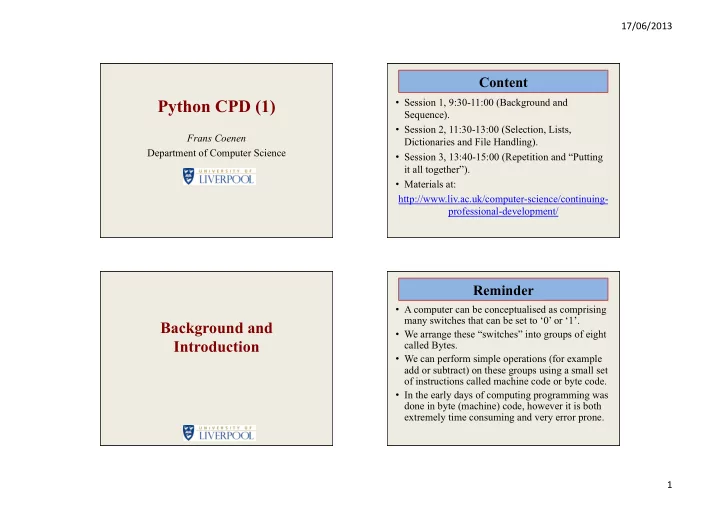
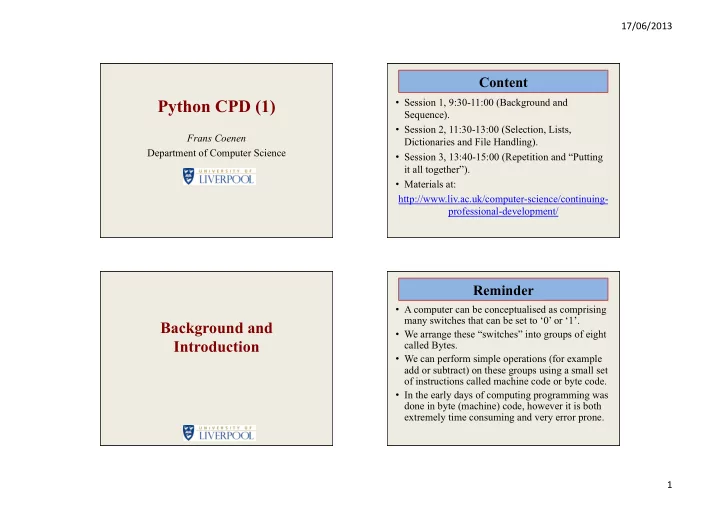
17/06/2013 ¡ Content Python CPD (1) • Session 1, 9:30-11:00 (Background and Sequence). • Session 2, 11:30-13:00 (Selection, Lists, Frans Coenen Dictionaries and File Handling). Department of Computer Science • Session 3, 13:40-15:00 (Repetition and “Putting it all together”). • Materials at: http://www.liv.ac.uk/computer-science/continuing- professional-development/ Reminder • A computer can be conceptualised as comprising many switches that can be set to ‘0’ or ‘1’. Background and • We arrange these “switches” into groups of eight Introduction called Bytes. • We can perform simple operations (for example add or subtract) on these groups using a small set of instructions called machine code or byte code. • In the early days of computing programming was done in byte (machine) code, however it is both extremely time consuming and very error prone. 1 ¡
17/06/2013 ¡ Compilers v. Interpreters High-Level Programming Languages • A compiler translates (converts) source code written in a • A solution to speeding up the programming process, high level language into a machine executable form. and reduce the associated risk of errors, is to use a • The advantage is that the machine executable form runs high level programming language such a Python. much faster than if it were interpreted (see below). • High-level languages tend to use natural language • The disadvantage is that different machines and operating systems have different machine codes associated with constructs and/or automate certain aspects of them, consequently to compile a program under (say) programming (such as memory management), hence windows would require a different compiler to that needed they are easier to use. to do the same under (say) Apple OS. • However, a program written in a high-level language • An interpreter steps through each line of the high-level source code and “decodes”, the source is never translated such as Python cannot be run directly. To execute a into machine code. Different interpreter are required for computer program written in a high-level language it different languages (and different machines). Interpretation must be either compiled or interpreted . is much slower than compilation. • Python is typically interpreted (although compilers exist). The Python Interpreter (1) • Logon using your password and open a “terminal window”. Logging-on and The Python • In the terminal window type: python Interpreter • Now try the following: 123+222 a=100 J='JAVA' len(j) b=2 100**2 a**b j[0] j[1:3] b**a print("Hello") 2 ¡
17/06/2013 ¡ The Python Interpreter (2) • To exit the compiler type: quit() • Thus we can use the Python interpreter in an Text Editors interactive manner as either a calculator or (say) to test bits of code. • However, as soon as we quit the interpreter we loose everything we have written! • We want to create our programmes so that they are stored in a permanent manner for multiple use. • There are a number of ways we can do this, we will be using a “text editor”. Text Editors • There are many different text editors available. Programme Constructs • Windows usually comes with a number of these. • We will be using IDLE which comes with Python. 3 ¡
17/06/2013 ¡ Programme Constructs • Programming is founded on three basic constructs: Programming Construct 1. Sequence One: Sequence 2. Selection 3. Repetition Giant Letters Requirements Design and implement a Python program that Problem Example 1: Giant writes “JAVA” vertically down the screen using giant letters made up of strings of * characters and Letters blank spaces. (Do not use the "tab" character!) ***** * * * * * * * * * * * * * * * * * * * * ******* * * *** * * * 4 ¡
17/06/2013 ¡ Giant Letters Source Code Giant Letters Comments (1) • Comments are important from a Software • Load PythonExampleProblems Engineering perspective (readability leads to \Sequence\GiantLetters understandability which leads to maintainability). \giantLeters.py into the IDLE text editor • Comments in Python start with a # character (Python does not support multi-line comments). • Again for sound software engineering reasons we like to divide are code up into chunks. • In Python the simplest way to do this is to define the chunks as “functions” or “methods”. Giant Letters Comments (2) Giant Letters Comments (3) • Anatomy of a function: • Note how we output strings: print("<OUTPUT>") def <FUNCTION_NAME> ( <ARGUMENTS_IF_ANY> ) : <CONTENT> ¡ • Indenting is important (there is no end-of- • The “escape sequence” \n is a newline character. function punctuation mark). • Note that the giantLetterA() function is called twice, we do not write the function twice • If necessary we can break up a line using the \ character. (good software engineering means writing code in an efficient manner). • In Python functions have to be defined before they can be used. 5 ¡
17/06/2013 ¡ Run The Giant Letters Source Code Problem Example 2: • From the IDLE editor window menu select Run – Run Module or simply select Swimming Pool F5 . Swimming Pool Introduction Swimming Pool Requirements Develop a Python program which; given the width, length • Software programmes take “input” and transform and depth (in metres), of a swimming pool determines and it into “output”. outputs: (a) the volume in litres, and (b) time in hours to fill the swimming pool. Input ¡ Output ¡ Transforma8on ¡ Assume that the rate of Output ¡ flow into the pool is 2.5 litres per second. Note: 1 • In the case of our giant letters programme the litre = 1000 cubic input was simply an instruction to run the code. centimetres, therefore 10 litres = 0.01 cubic metres, • Clearly to do anything more meaningful we need hence 1 cubic metre = more sophisticated input. 1000 litres. ¡ 6 ¡
17/06/2013 ¡ Swimming Pool Source Code Swimming Pool Comments (1) • Note how we input values into a Python programme: • Load PythonExampleProblems \Sequence\SwimmingPool <VARIABLE_NAME> = input(“<STRING>”) \ swimmingPool.py into the IDLE editor • This allows us to input a string, if we want a integer we need to “cast” it into this type: <VARIABLE_NAME> = int(input(“<STRING>”)) • By convention constants are indicated using capital letters for the item name. • Note how we return values from functions. • Note how we pass arguments to functions. Swimming Pool Comments (2) Swimming Pool Comments (2) • By convention constants are indicated using • In the Python interpreter try the following: capital letters for the item name. Note how we x = 123.456789 return values from functions. print(x) print('|',x,'|’) • Note how we pass arguments to functions. print('|{0:.3f}|'.format(x)) • Note the formatted output: print('|{0:10.3f}|'.format(x)) print('|{0:^10.3f}|'.format(x)) print('|{0:<10.3f}|'.format(x)) print('|{0:>10.3f}|'.format(x)) print('<STRING> = {<FORMAT_SPECIFIER}'. \ format(<VARIABLE>)) • Exit the Python interpreter. 7 ¡
17/06/2013 ¡ Run The Swimming Pool Source Code Problem Example 3: • In the IDLE editor window select F5 . Landscape Gardening I (Task 1) Landscape Gard. I Requirements Landscape Gardening Introduction • (Taken from AQA GCSE specimen). Customers provide a landscape gardening company with a plan. Costs are as • AQA GCSE Specimen Controlled Assessment shown in the table. There is also a labour charge of £16.49 for every hour of work done. Create a Python example, Task 1. programme that: (a) allows a user to input lawn and patio 2m ¡ dimensions and the number of water features required (if any); and (b) outputs the cost for each, the labour cost Water ¡ and the total cost. Feature ¡ 4m ¡ Pond ¡ Work ¡to ¡be ¡done ¡ Cost ¡of ¡materials ¡ Time ¡to ¡install ¡ 8m ¡ Wooden ¡ Decking ¡ Lawn ¡ Laying ¡a ¡lawn ¡ £15.50 ¡per ¡m 2 ¡ 20 ¡mins ¡per ¡m 2 ¡ Laying ¡a ¡concrete ¡pa8o ¡ £20.99 ¡per ¡m 2 ¡ 20 ¡mins ¡per ¡m 2 ¡ Installing ¡a ¡water ¡feature ¡ 60 ¡mins ¡each ¡ £150.00 ¡each ¡ (e.g. ¡a ¡fountain) ¡ ¡ 5m ¡ 10m ¡ 8 ¡
17/06/2013 ¡ Landscape Gard. I Source Code Landscape Gard. I Comments • Note how we can return multiple values from a • Load PythonExampleProblems\Sequence function. (Take care because the ordering is \LandsGardQuote1\landsGardQuote.py important!) into the IDLE editor. • Note how functions are reused (good software engineering practice). Run The Landscape Gardening I Adding More Items to The Landscape Source Code Gardening I Source Code • Need to add cost and time constants for new item. • Note, c urrent software only considers • Need to include a function call (with appropriate lawns, patios and garden lights. Try adding parameters) to required input function. another item. • Need to include a function call (with appropriate parameters) to required output function. • Need to revise totalTime and labourCost calculations. • Need to revise materialCost and totalCost calculations. 9 ¡
17/06/2013 ¡ Coffee Time? 10 ¡
Recommend
More recommend