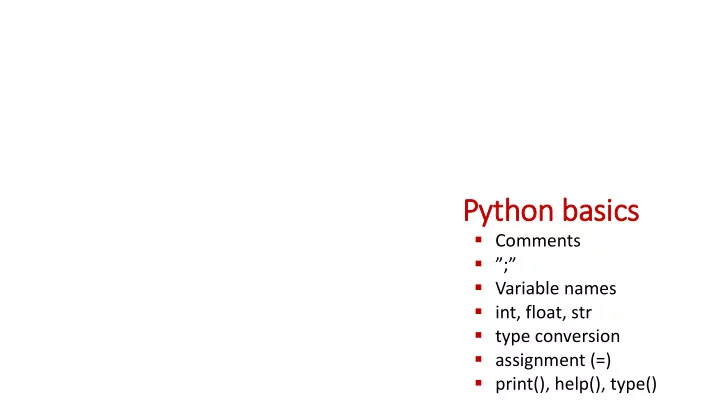
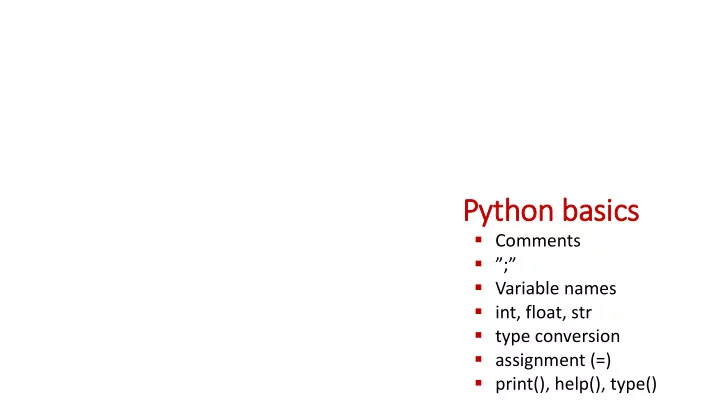
Pyt ython basic ics Comments ”;” Variable names int, float, str type conversion assignment (=) print(), help(), type()
Pyt ython comments A ‘#’ indicates the beginning of a comment. From ‘#’ until of end of line is ignored by Python. x = 42 # and here goes the comment Comments useful to describe what a piece of code is supposed to do, what kind of input is expected, what is the output, side effects...
The “;” in Python Normally statements follow in consecutive lines with identical indentation x = 1 y = 1 but Python also allows multiple statements on one line, separated by “;” x = 1; y = 1 neither pylint or flake8 like “;” General Python guideline: a void using “;” Other languages like C, C++ and Java require “;” to end/separate statements
Varia iable names Variable name = sequence of letters ‘a’ - ’z’, ‘A’ - ’Z’, digits ‘0’ - ’9’, and underscore ‘_’ v, volume, height_of_box, WidthOfBox, x0, _v12_34B, _ (snake_case) (CamelCase) • a name cannot start with a digit • names are case sensitive (AB, Ab, aB and ab are different variables) Variable names are references to objects in memory Use meaningfull variables names Python 3 reserved keywords: and, as, assert, break, class, continue, def, del, elif, else, except, False, finally, for, from, global, if, import, in, is, lambda, nonlocal, None, not, or pass, raise, return, True, try, while, with, yield
Question – Not a vali lid Pyton varia iable name? print a) for b) Python reserved keyword _100 c) x d) Python shell _ e) > print = 7 > print(42) python_for_ever | Traceback (most recent call last): f) | File "<stdin>", line 1, in <module> | TypeError: 'int' object is not callable g) Don’t know print is a valid variable name, with default value a builtin function to print output to a shell – assigning a new value to print is very likely a bad idea
In Integer li literals .... -4 , -3 , -2 , -1 , 0 , 1 , 2 , 3 , 4 .... Python integers can have an arbitrary number of digits (only limited by machine memory) Can be preceded by a plus (+) or minus (-) For readability underscores (_) can be added between digits, 2_147_483_647 (for more, see PEP 515 - Underscores in Numeric Literals)
Question – What statement wil ill not fail? x = _42 a) _10 = -1_1 b) x = 1__0 c) x = +1_0_ d) e) Don’t know
Flo loat li literals Decimal numbers are represented using float – contain “.” or “e” Floats are often only approximations, e.g. 0.1 is not 1/10 Extreme values (CPython 3.6.4) Python shell > 0.1+0.2+0.3 • max = 1.7976931348623157e+308 | 0.6000000000000001 • min = 2.2250738585072014e-308 > (0.1+0.2)+0.3 | 0.6000000000000001 Examples > 0.1+(0.2+0.3) • 3.1415 | 0.6 Associativity rule does > 0.1+(0.2+0.3) == (0.1+0.2)+0.3 • -.00134 not apply to floats | False • 124e3 = 124 ∙ 10 3 > type(0.1) | <class 'float'> • -2.345e2 = -234.5 > 1e200*1e300 • 12.3e-4 = 0.00123 | inf
Question – What addition order is ” best ”? 1e10 + 1e-10 + -5e-12 + -1e10 a) 1e10 = 10000000000 1e10 + -1e10 + 1e-10 + -5e-12 b) -1e10 = -10000000000 1e-10 = 0.0000000001 1e-10 + 1e10 + -1e10 + -5e-12 c) -5e-12 = -0.000000000005 -5e-12 + -1e10 + 1e10 + 1e-10 d) e) Any order is equally good Python shell f) Don’t know > 1e10 + 1e-10 + -5e-12 + -1e10 | 0.0 > 1e10 + -1e10 + 1e-10 + -5e-12 | 9.500000000000001e-11 > 1e-10 + 1e10 + -1e10 + -5e-12 | -5e-12 > -5e-12 + -1e10 + 1e10 + 1e-10 | 1e-10 a) - d) give four different outputs
pi_approximation_riemann.py Approximating apx = 0.0 k = 0.0 π = = 3.14159265359... while True: k = k + 1.0 apx = apx + 1.0/(k*k) print(k, apx) Output ... 94906261.0 1.6449340578345741 +∞ 1 𝜌 2 94906262.0 1.6449340578345744 6 = 𝑙 2 = 1.6449340668... 94906263.0 1.6449340578345746 𝑙=1 94906264.0 1.6449340578345748 94906265.0 1.644934057834575 94906266.0 1.644934057834575 Riemann zeta function ζ (2) 94906267.0 1.644934057834575 94906268.0 1.644934057834575 94906269.0 1.644934057834575 94906270.0 1.644934057834575 ... This is not a course in numeric computations – but now you are warned....
literals (type str ) String li string-test.py Sequence of characters enclosed by print("abc") single ( ' ) or double ( " ) quotes print('de\'f') "a 'quoted' word" "Hello World" 'abc' print("'ghi'") 'a "quoted" word' '_"_\'_"_' print("'jk\nl'\"") Escape characters print("mn\ o") \n newline print("p\\q\tr") \t tab \\ backslash Output \' single quote $ python string-test.py \" double quote abc A backslash ( \ ) a the end of line, de'f 'ghi' will continue line/string on next line 'jk Use triple single or double quotes ( ''' or """ ) l'" for enclosing strings spanning more lines mno p\q r (in particular for Python Dosctrings, see PEP 257)
Question – What does the following print ? print("\\\"\\n\n'") \\\"\\n\n' a) \"\nn' b) \"\n c) ' "nn' d) \" e) ' f) Don’t know
print(...) Python shell > print() | print can print zero, one, or more values > print(7) | 7 default behavior > print(2, 'Hello') | 2 Hello • print a space between values > print(3, 'a', 4) • print a line break after printing all values | 3 a 4 > print(3, 'a', 4, sep=':') default behavior can be changed by keyword | 3:a:4 arguments “ sep “ and “ end “ > print(5); print(6) | 5 | 6 > print(5, end=', '); print(6) | 5, 6
print(...) and help(...) Python shell > help(print) | Help on built-in function print in module builtins: | | print(...) | print(value, ..., sep=' ', end='\n', file=sys.stdout, flush=False) | | Prints the values to a stream, or to sys.stdout by default. | Optional keyword arguments: | file: a file-like object (stream); defaults to the current sys.stdout. | sep: string inserted between values, default a space. | end: string appended after the last value, default a newline. | flush: whether to forcibly flush the stream.
Assig ignments variable = expression x = 42 Multiple assignments – right hand side evaluated before assignment x, y, z = 2, 5, 7 Useful for swapping Warning x, y = y, x Assigning multiple variables same value in i = 1 left-to-right i = v[i] = 3 # v[3] is assigned value 3 x = y = z = 7 In languages like C and C++ instead v[1] is assigned 3
Pyt ython is is dynamically typed, type(...) The current type of a value can be Python shell inspected using the type() function > x = 1 (that returns a type object) > type(x) | <class 'int'> In Python the values contained in a > x = 'Hello' x new type variable over time can be of different type > type(x) In languages like C, C++ and Java variables | <class 'str'> > type(42) are declared with a given type, e.g. | <class 'int'> int x = 42; > type(type(42)) | <class 'type'> and the different values stored in this variable must remain of this type
Type conversion Python shell > float(42) | 42.0 Convert a value to > int(7.8) another type: | 7 > x = 7 > print("x = " + x) | Traceback (most recent call last): new-type ( value ) | File "<stdin>", line 1, in <module> | TypeError: must be str, not int > print("x = " + str(x)) Sometimes done | x = 7 automatically: > print("x = " + str(float(x))) | x = 7.0 > int("7.3") | Traceback (most recent call last): | File "<stdin>", line 1, in <module> | ValueError: invalid literal for int() with base 10: '7.3' 1.0+7=1.0+float(7)=8.0 > int(float("7.3")) | 7
Questions – str(float(int(float("7.5")))) ? a) 7 b) 7.0 c) 7.5 d) "7" e) "7.0" f) "7.5" g) Don’t know
Recommend
More recommend