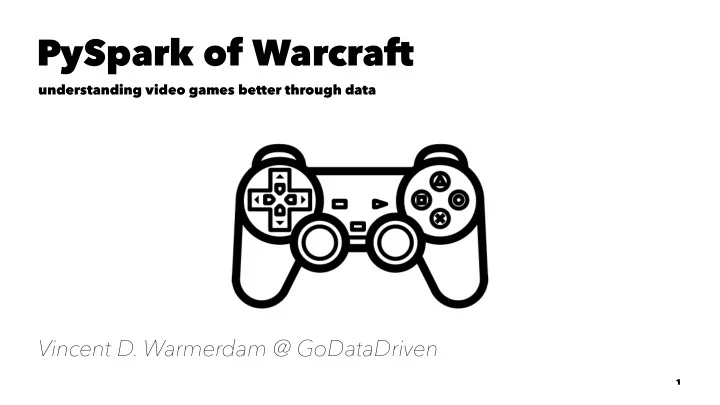
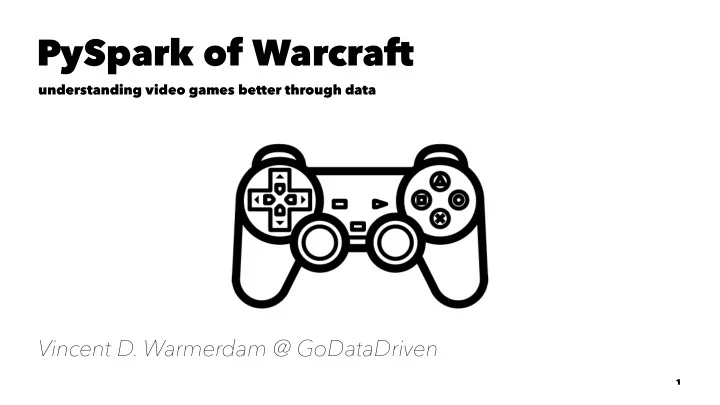
PySpark of Warcraft understanding video games better through data Vincent D. Warmerdam @ GoDataDriven 1
Who is this guy • Vincent D. Warmerdam • data guy @ GoDataDriven • from amsterdam • avid python, R and js user. • give open sessions in R/Python • minor user of scala, julia. • hobbyist gamer. Blizzard fanboy. • in no way affiliated with Blizzard. 2
Today 1. Description of the task and data 2. Description of the big technical problem 3. Explain why Spark is good solution 4. Explain how to set up a Spark cluster 5. Show some PySpark code 6. Share some conclusions of Warcraft 7. Conclusion + Questions 8. If time: demo! 3
TL;DR Spark is a very worthwhile, open tool. If you just know python, it's a preferable way to do big data in the cloud. It performs, scales and plays well with the current python data science stack, although the api is a bit limited. This project has gained enormous traction, so you can expect more in the future. 4
1. The task and data For those that haven't heard about it yet 5
6
7
The Game of Warcraft • you keep getting stronger • fight stronger monsters • get stronger equipment • fight stonger monsters • you keep getting stronger • repeat ... 8
Items of Warcraft Items/gear are an important part of the game. You can collect raw materials and make gear from it. Another alternative is to sell it. • you can collect virtual goods • you trade with virtual gold • to buy cooler virtual swag • to get better, faster, stronger • collect better virtual goods 9
World of Warcraft Auction House 10
WoW data is cool! • now about 10 million of players • 100+ identical wow instances (servers) • real world economic assumptions still hold • perfect measurement that you don't have in real life • each server is an identical • these worlds are independant of eachother 11
WoW Auction House Data For every auction we have: • the product id (which is tracable to actual product) • the current bid/buyout price • the amount of the product • the owner of the product • the server of the product See api description. 12
Sort of questions you can answer? • Do basic economic laws make sense? • Is there such a thing as an equilibrium price? • Is there a relationship between production and price? This is very interesting because... • It is very hard to do something like this in real life. 13
How much data is it? The Blizzard API gives you snapshots every two hours of the current auction house status. One such snapshot is a 2 GB blob op json data. After a few days the dataset does not fit in memory. 14
What to do? It is not trivial to explore this dataset. This dataset is too big to just throw in excel. Even pandas will have trouble with it. 15
Possible approach Often you can solve a problem by avoiding it. • use a better fileformat (csv instead of json) • hdf5 where applicable This might help, but this approach does not scale. The scale of this problem seems too big. 16
2. The technical problem This problem occurs more often 17
This is a BIG DATA problem What is a big data problem? 18
'Whenever your data is too big to analyze on a single computer.' - Ian Wrigley, Cloudera 19
What do you do when you want to blow up a building? Use a bomb. 20
What do you do when you want to blow up a building? Use a bomb. What do you do when you want to blow up a bigger building? Use a bigger, way more expensive, bomb 21
What do you do when you want to blow up a building? Use a bomb. What do you do when you want to blow up a bigger building? Use a bigger, way more expensive, bomb Use many small ones. 22
3. The technical problem Take the many small bombs approach 23
Distributed disk (Hadoop/Hdfs) • connect machines • store the data on multiple disks • compute map-reduce jobs in parallel • bring code to data • not the other way around • old school: write map reduce jobs 24
Why Spark? "It's like Hadoop but it tries to do computation in memory." 25
Why Spark? "Run programs up to 100x faster than Hadoop MapReduce in memory, or 10x faster on disk." It does performance optimization for you. 26
Spark is parallel Even locally 27
Spark API The api just makes functional sense. Word count: text_file = spark.textFile("hdfs://...") text_file.flatMap(lambda line: line.split()) .map(lambda word: (word, 1)) .reduceByKey(lambda a, b: a+b) 28
Nice Spark features • super fast because distributed memory (not disk) • it scales linearly, like hadoop • good python bindings • support for SQL/Dataframes • plays well with others (mesos, hadoop, s3, cassandra) 29
More Spark features! • has parallel machine learning libs • has micro batching for streaming purposes • can work on top of Hadoop • optimizes workflow through DAG operations • provisioning on aws is pretty automatic • multilanguage support (R, scala, python) 30
4. How to set up a Spark cluster Don't fear the one-liner 31
Spark Provisioning You could go for Databricks, or you could set up your own. 32
Spark Provisioning Starting is a one-liner. ./spark-ec2 \ --key-pair=pems \ --identity-file=/path/pems.pem \ --region=eu-west-1 \ -s 8 \ --instance-type c3.xlarge \ launch my-spark-cluster This starts up the whole cluster, takes about 10 mins. 33
Spark Provisioning If you want to turn it off. ./spark-ec2 \ --key-pair=pems \ --identity-file=/path/pems.pem \ --region=eu-west-1 \ destroy my-spark-cluster This brings it all back down, warning: deletes data. 34
Spark Provisioning If you want to log into your machine. ./spark-ec2 \ --key-pair=pems \ --identity-file=/path/pems.pem \ --region=eu-west-1 \ login my-spark-cluster It does the ssh for you. 35
Startup from notebook from pyspark import SparkContext from pyspark.sql import SQLContext, Row CLUSTER_URL = "spark://<master_ip>:7077" sc = SparkContext(CLUSTER_URL, 'ipython-notebook') sqlContext = SQLContext(sc) 36
Reading from S3 Reading in .json file from amazon. filepath = "s3n://<aws_key>:<aws_secret>@wow-dump/total.json" data = sc\ .textFile(filepath, 30)\ .cache() 37
Reading from S3 filepath = "s3n://<aws_key>:<aws_secret>@wow-dump/total.json" data = sc\ .textFile(filepath, 30)\ .cache() data.count() # 4.0 mins data.count() # 1.5 mins The persist method causes caching. Note the speed increase. 38
Reading from S3 data = sc\ .textFile("s3n://<aws_key>:<aws_secret>@wow-dump/total.json", 200)\ .cache() data.count() # 4.0 mins data.count() # 1.5 mins Note that code doesn't get run until the .count() command is run. 39
More better: textfile to DataFrame! df_rdd = data\ .map(lambda x : dict(eval(x)))\ .map(lambda x : Row(realm=x['realm'], side=x['side'], buyout=x['buyout'], item=x['item'])) df = sqlContext.inferSchema(df_rdd).cache() This dataframe is distributed! 40
5. Simple PySpark queries It's similar to Pandas 41
Basic queries The next few slides contain questions, queries, output , loading times to give an impression of performance. All these commands are run on a simple AWS cluster with 8 slave nodes with 7.5 RAM each. Total .json file that we query is 20 GB. All queries ran in a time that is acceptable for exploritory purposes. It feels like pandas, but has a different api. 42
DF queries economy size per server df\ .groupBy("realm")\ .agg({"buyout":"sum"})\ .toPandas() You can cast to pandas for plotting 43
DF queries offset price vs. market production df.filter("item = 21877")\ .groupBy("realm")\ .agg({"buyout":"mean", "*":"count"})\ .show(10) 44
DF queries chaining of queries import pyspark.sql.functions as func items_ddf = ddf.groupBy('ownerRealm', 'item')\ .agg(func.sum('quantity').alias('market'), func.mean('buyout').alias('m_buyout'), func.count('auc').alias('n'))\ .filter('n > 1') # now to cause data crunching items_ddf.head(5) 45
DF queries visualisation of the DAG You can view the DAG in Spark UI. The job on the right describes the previous task. You can find this at master-ip:4040 . 46
DF queries new column via user defined functions # add new column with UDF to_gold = UserDefinedFunction(lambda x: x/10000, DoubleType()) ddf = ddf.withColumn('buyout_gold', to_gold()('buyout')) 47
OK But clusters cost more, correct? 48
Cheap = Profit Isn't Big Data super expensive? 49
Cheap = Profit Isn't Big Data super expensive? Actually, no 50
Cheap = Profit Isn't Big Data super expensive? Actually, no S3 transfers within same region = free. 40 GB x $0.03 per month = $1.2 $0.239 x hours x num_machines If I use this cluster for a day. $0.239 x 6 x 9 = $12.90 51
6. Results of Warcraft Data, for the horde! 52
Recommend
More recommend