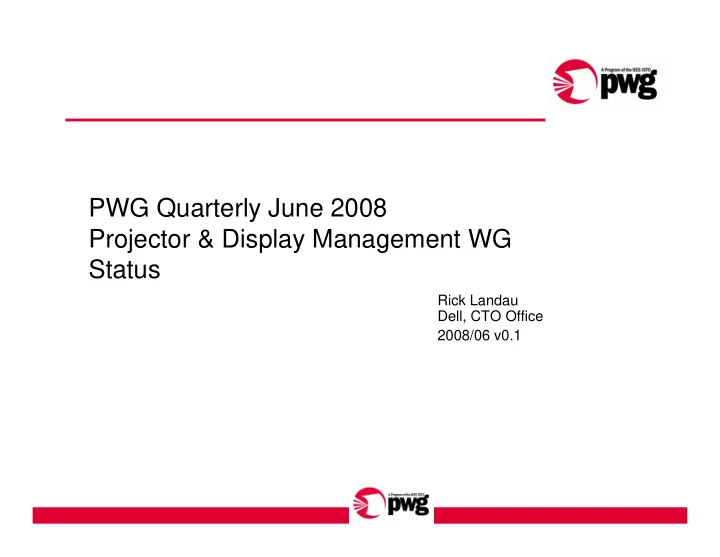
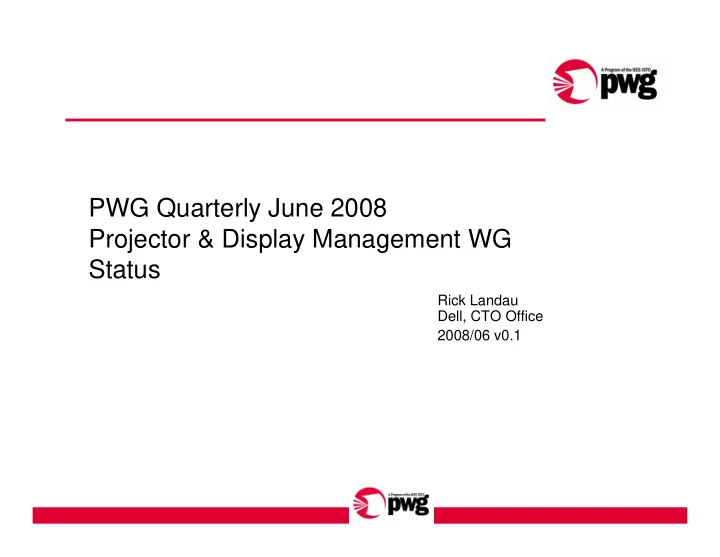
PWG Quarterly June 2008 Projector & Display Management WG Status Rick Landau Dell, CTO Office 2008/06 v0.1
Projector & Display Management WG • Call for participation at PWG quarterly meeting a year ago • Began in earnest July 2006 with critical mass • Projector vendors and OEMs • Management software developers • Weekly concalls • Tricky to schedule: Austin, Dallas, New Jersey, Seattle, LA, Singapore, Taiwan, Tokyo • PWG email reflector (pdm@pwg), PWG FTP site for docs • As of May 2007, an official working group in PWG 2
Goals • Develop a data model for the management data of video projectors and video displays • Management = Is it healthy? Capabilities? Is it on? Turn it off. Current settings? Adjust settings for usage model. • NOT deliver data • Projectors = Installed projectors from small conference room to theater • NOT low-end, personal, carry-around projectors • Displays = Large, (semi-)permanently mounted displays, digital signage, wall, kiosk, up to jumbotron • NOT desktop monitors 3
Gradual Approach • Agreed on targets, requirements for management • Develop architectural model • Started with Printer MIB model • Define common use cases • Inventory, manage power and consumables • Save and restore settings for usage profiles • Divide and conquer • Everyone takes some use cases, some groups, some data items 4
Working Method • Define abstract data model • Using abstract language template in XML • Generate usable SNMP MIB first • Provide consistent naming, datatypes, semantics for other access points: embedded web server, serial, CIM MOF 5
Participation • Active companies • Canon • Coretronic • Crestron • Dell • Delta Electronics • Epson • NEC • SP Controls • SpinozaTechnology • Symon Communications 6
Recruiting • Still recruiting • Need especially display companies and software/controls companies • Talk to companies at InfoComm in June • Hand out CDs containing latest MIB draft • Brochure on FTP site • List of companies (minus contact info) on FTP site 7
Development Process • Writing all technical material in XML • Using an XML template for defining groups, tables, properties • Settled down after many learning revisions • XML format so we can use it to generate at least part of MIB & MOF • Translation to MIB completed • XSLT translation of groups to MIB fragments • Automated assembly and fixups to complete MIB • Doc of syntax rules collected from template, minutes of many meetings, comments from reviewers 8
Priorities • Previous prioritization • Classified properties into priority groups: must, should, nice, no • Concentrate on power control, health and status, very basic video and audio controls, a few capabilities, alerts • More recently revised into • Mandatory and optional groups, and • Mandatory and optional properties within group • Seventeen (17) groups defined for v1 9
Current State • All v1 groups drafted • Complete MIB assembled by automated procedure • MIB text embedded in doc in draft standard format • Explanatory text and examples • Technical specs and text both need review 10
Groups Currently in Draft • Alert • Interlock • Audio • Light source • Button • Locale Character Set • Connector • Locale Language • Controller • Power state • Display capability • Thermal sensor • Display setting • Thermal switch • Fan • Filter • General 11
Mandatory vs Optional Properties • Some groups are optional, e.g., Interlock, Audio • If a device implements a group, it must implement the mandatory properties of the group • Example: TempSensor • Mandatory: Description, Status, Temperature • Optional: ErrorCounter, Reset, ReplacementPartNumber 12
Resettable Counter Example • Hypothetical unit properties: • Description Status ErrorCounter ErrorCounterReset • ErrorCounter is a Counter, cannot be written into • To zero the Counter, store specific value into ErrorCounterReset property 13
FRU Reset Example • FRU = Field Replaceable Unit • Goal: Reset all important information for the new unit • Goal: Ensure that software can detect a replacement • Description Status Age ErrorCounter Reset ReplacementCount ReplacementTime (if the device has date-time) 14
FRU Reset Example (cont'd) • Age and ErrorCounter are both Counters, cannot be written into • Write values into Reset after replacing the unit • resetFRU • Sets Age and ErrorCounter to zero • Increments ReplacementCount • Stores date/time in ReplacementTime (optional) • To track component errors, use resetCountersOnly • Sets ErrorCounter to zero, does not affect other properties 15
Power States • Defined set of power states • Manufacturer chooses a subset to implement • Full power: On • Reduced power: PowerSave, Standby, ActiveOff • Transitional states: Warming, Cooling • Terminal states, need human intervention: DeepSleep, Off • States define capabilities of device, including imaging, management agents, communications • Some states and state transitions implemented, some not, manufacturer's choice 16
Documents • FTP area on ftp.pwg.org/pub/pwg/pdm • Charter, member list, requirements, use cases • Data model • Priority assessments • Group and property definitions • Latest MIB text and MIB document 17
Look at Source Documents • Structure of FTP area • charter • minutes • objects: XML definitions and discussions of groups and properties • related: specs and docs from other groups • schemas: XML schema definitions of properties (future) • slides • wd (for working documents): • latest draft MIB text and MIB doc • use cases, architectural groupings, syntax rules, priorities • white: FAQs, membership list, recruiting info 18
19 Questions?
Recommend
More recommend