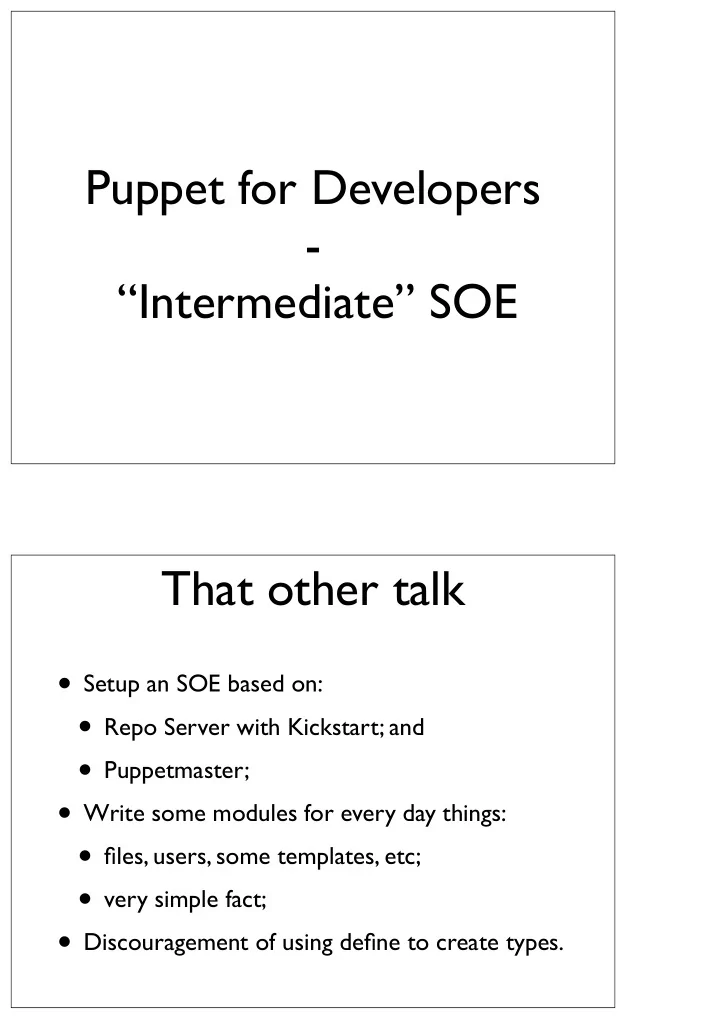
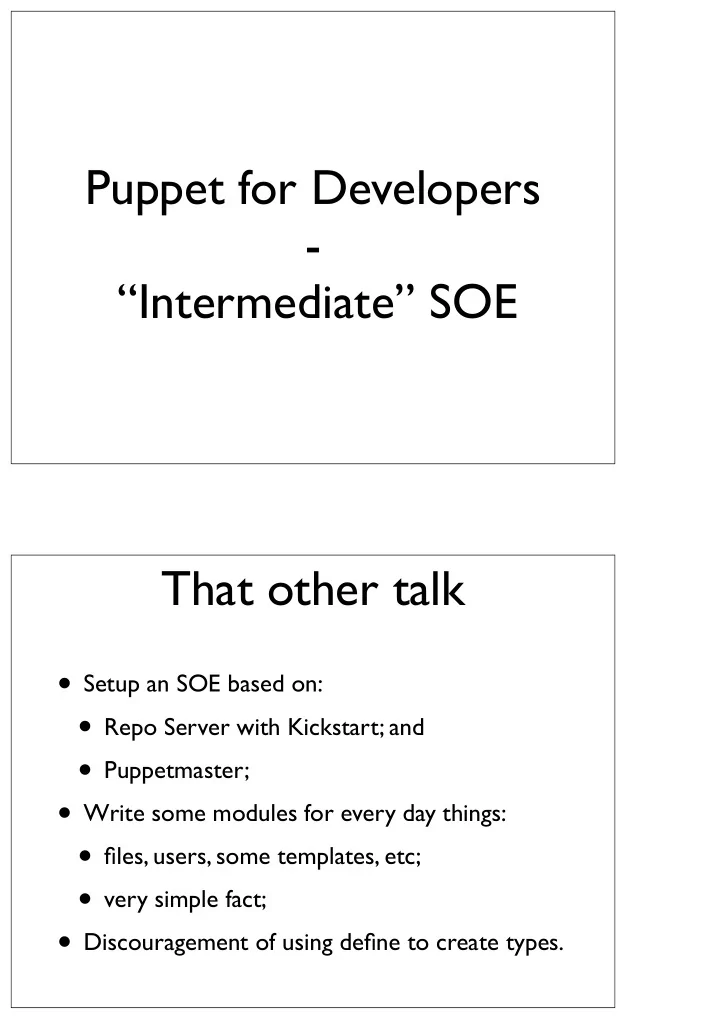
Before we begin • Node configurations are essential, irrespective of which of the following options will be implemented. • Doing away with node files that make a (group of) server(s) unique is unlikely to be beneficial. • Easy to retrofit (see slides about migrating Puppetmasters). Node configurations • Node configurations are not enough to separate projects being actively managed with Puppet: • There is a risk of contaminating unrelated hosts because projects will need reusable modules; • Node files no longer affects unlisted hosts. • Developers should be involved in tuning theirs hosts’ node configurations; • ... but this is a Sys Admin area of expertise.
Working with Puppets • Physically separate Puppetmasters: • Pro: others can have access to their own Puppetmaster instance; • Pro: little chance of cross contamination; • Con: more painful to migrate Puppet configuration from test through to production; • Con: if you lose a Puppetmaster, remaining can not “just” take over; Shared Custody Puppets • Same Puppetmaster, different “environments”: • Pro: cheaper; • Pro: reasonably simple to maintain (to a point); • Con: best administered by a Puppet expert; • Con: reduces flexibility in maintaining the SOE; • Con: access to select files by select people; • Con: ...what is your Puppet DR strategy?
The best of both worlds • Multiple hosts with multiple environments: • Pro: SOE system stays clean; • Pro: Easy to migrate changes; • Pro: Modules from one stage are unlikely to contaminate another stage; • Pro: if you lose a Puppetmaster any of the remaining can take over with a little tweaking; • Con: possible extra costs / definitely requires more resources; The best of both worlds The key is this: Project Puppet Code becomes SOE Puppet Code.
Environments • Ideally someone audits Puppet code before it becomes SOE / Production. • Since code is in two filesystem locations any host can talk to the same Puppetmaster; • Preferably only in a DR situation. • Requires environments and node files. • “Environment” is a Puppet Agent (client) setting which allows deviation / override from standard configuration. why won’t this contaminate? • Node files identify the hosts, and sets environment by affecting the client’s puppet.conf; • The puppet.conf sets environment and thus includes additional module path; and • Module path contains different stages (on different Puppetmasters) of the project Puppet code;
better than just environments • If anything breaks it will not impact: • other groups’ projects; • other hosts at different stages; • when people get to go home; • especially the expert who has to make N systems not have a fault; • ...even though Puppet is not a critical service! • test hosts should not be (as) monitored. Puppetmaster’s puppet.conf [main] logdir = /var/log/puppet rundir = /var/run/puppet ssldir = $vardir/ssl [agent] classfile = $vardir/classes.txt localconfig = $vardir/localconfig [development] modulepath = /etc/puppet/modules:/opt/dev/puppet-modules [testing] modulepath = /etc/puppet/modules:/opt/test/puppet-modules
node files • Sample test node file (used real life): node /\.vm.test$/ { $puppetd_environment = "testing" include defaultnode include control } • what I used in testing: node "c6pagent.example.org" { $puppetd_environment = "testing" include defaultnode include control } puppet.conf.erb [main] logdir = /var/log/puppet rundir = /var/run/puppet ssldir = $vardir/ssl pluginsync = true [agent] classfile = $vardir/classes.txt localconfig = $vardir/localconfig server = c6pmaster.example.org splay = true runinterval = 1800 environment = <%= puppetd_environment %> • deploy to puppet_conf/templates/puppet.conf.erb
new puppet_conf module class puppet_conf { file { "/etc/puppet/puppet.conf": owner => root, group => 0, mode => 644, content => template("puppet_conf/puppet.conf.erb"), notify => Service["puppet"]; } service { "puppet": name => $operatingsystem ? { darwin => "com.reductivelabs.puppet", default => "puppet", }, ensure => running, enable => true; } } SELinux [root@c6pmaster ~]# semanage fcontext -a -t puppet_etc_t /opt/dev/puppet-modules \(/.*\)? [root@c6pmaster ~]# semanage fcontext -a -t puppet_etc_t /opt/test/puppet- modules\(/.*\)? [root@c6pmaster ~]# semanage fcontext -a -t puppet_etc_t /var/root-opt/dev/ puppet-modules\(/.*\)? [root@c6pmaster ~]# semanage fcontext -a -t puppet_etc_t /var/root-opt/test/ puppet-modules\(/.*\)? [root@c6pmaster ~]# restorecon -Rv /opt/*/puppet* restorecon reset /opt/dev/puppet-modules context unconfined_u:object_r:usr_t:s0- >unconfined_u:object_r:puppet_etc_t:s0 restorecon reset /opt/test/puppet-modules context unconfined_u:object_r:usr_t:s0->unconfined_u:object_r:puppet_etc_t:s0 restorecon reset /opt/test/puppet-modules/control context unconfined_u:object_r:usr_t:s0->unconfined_u:object_r:puppet_etc_t:s0 restorecon reset /opt/test/puppet-modules/control/templates context unconfined_u:object_r:usr_t:s0->unconfined_u:object_r:puppet_etc_t:s0 restorecon reset /opt/test/puppet-modules/control/files context unconfined_u:object_r:usr_t:s0->unconfined_u:object_r:puppet_etc_t:s0 restorecon reset /opt/test/puppet-modules/control/manifests context unconfined_u:object_r:usr_t:s0->unconfined_u:object_r:puppet_etc_t:s0 restorecon reset /opt/test/puppet-modules/control/manifests/init.pp context unconfined_u:object_r:usr_t:s0->unconfined_u:object_r:puppet_etc_t:s0 [root@c6pmaster ~]#
Control • Test module which echoes into /root/purpose [root@c6pmaster ~]# vi /opt/test/puppet-modules/control/manifests/ init.pp [root@c6pmaster ~]# cp -R /opt/test/puppet-modules/control /opt/dev/ puppet-modules/ [root@c6pmaster ~]# cat /opt/test/puppet-modules/control/manifests/ init.pp class control { file { "/root/purpose": content => $puppetd_environment; } } Control • Can not use modules in new environment until the client configuration is updated: [root@c6pagent ~]# puppetd -vt info: Retrieving plugin info: Loading facts in /var/lib/puppet/lib/facter/rh_release.rb err: Could not retrieve catalog from remote server: Error 400 on SERVER: Could not parse for environment main: Syntax error at 'control' at /etc/puppet/manifests/nodes/c6pagent.node:1 on node c6pagent.example.org warning: Not using cache on failed catalog err: Could not retrieve catalog; skipping run [root@c6pagent ~]#
Deploy new puppet.conf [root@c6pagent ~]# puppetd -vt info: Retrieving plugin info: Loading facts in /var/lib/puppet/lib/facter/rh_release.rb info: Caching catalog for c6pagent.example.org info: Applying configuration version '1333712437' notice: /File[/etc/puppet/puppet.conf]/content: --- /etc/puppet/puppet.conf 2012-04-06 02:57:21.259390010 +1000 +++ /tmp/puppet-file20120406-7723-1eph5x8-0 2012-04-06 02:58:14.175704006 +1000 @@ -10,4 +10,4 @@ server = c6pmaster.example.org splay = true runinterval = 1800 - environment = main + environment = testing info: FileBucket adding {md5}4d6895c9ff7f6f45d042d04a5baef45f info: /File[/etc/puppet/puppet.conf]: Filebucketed /etc/puppet/puppet.conf to puppet with sum 4d6895c9ff7f6f45d042d04a5baef45f notice: /File[/etc/puppet/puppet.conf]/content: content changed '{md5} 4d6895c9ff7f6f45d042d04a5baef45f' to '{md5}52d66941298f8abca8a3f4b8afca5cf3' info: /File[/etc/puppet/puppet.conf]: Scheduling refresh of Service[puppet] notice: /Stage[main]/Puppet_conf/Service[puppet]: Triggered 'refresh' from 1 events notice: Finished catalog run in 7.27 seconds [root@c6pagent ~]# Deploy control [root@c6pagent ~]# puppetd -vt info: Retrieving plugin info: Loading facts in /var/lib/puppet/lib/facter/rh_release.rb info: Caching catalog for c6pagent.example.org info: Applying configuration version '1333713217' notice: /Stage[main]/Execute/Exec[echo top into /tmp/puppet.top]/ returns: executed successfully notice: /File[/root/purpose]/ensure: defined content as '{md5} ae2b1fca515949e5d54fb22b8ed95575' notice: Finished catalog run in 3.02 seconds [root@c6pagent ~]# cat /root/purpose testing[root@c6pagent ~]# • and switched to “development” ... :
info: Retrieving plugin info: Loading facts in /var/lib/puppet/lib/facter/rh_release.rb info: Caching catalog for c6pagent.example.org info: Applying configuration version '1333713788' notice: /File[/etc/puppet/puppet.conf]/content: --- /etc/puppet/puppet.conf 2012-04-06 02:58:14.315392554 +1000 +++ /tmp/puppet-file20120406-9116-1k14lue-0 2012-04-06 03:20:45.138387525 +1000 @@ -10,4 +10,4 @@ server = c6pmaster.example.org splay = true runinterval = 1800 - environment = testing + environment = development info: FileBucket adding {md5}52d66941298f8abca8a3f4b8afca5cf3 info: /File[/etc/puppet/puppet.conf]: Filebucketed /etc/puppet/puppet.conf to puppet with sum 52d66941298f8abca8a3f4b8afca5cf3 notice: /File[/etc/puppet/puppet.conf]/content: content changed '{md5} 52d66941298f8abca8a3f4b8afca5cf3' to '{md5}c1f49cb34e236b6186a05122f9830076' info: /File[/etc/puppet/puppet.conf]: Scheduling refresh of Service[puppet] notice: /Stage[main]/Puppet_conf/Service[puppet]: Triggered 'refresh' from 1 events notice: /File[/root/purpose]/content: --- /root/purpose 2012-04-06 03:11:16.300395068 +1000 +++ /tmp/puppet-file20120406-9116-15ala1k-0 2012-04-06 03:20:51.683576911 +1000 @@ -1 +1 @@ -testing \ No newline at end of file +development \ No newline at end of file info: FileBucket adding {md5}ae2b1fca515949e5d54fb22b8ed95575 info: /File[/root/purpose]: Filebucketed /root/purpose to puppet with sum ae2b1fca515949e5d54fb22b8ed95575 notice: /File[/root/purpose]/content: content changed '{md5} ae2b1fca515949e5d54fb22b8ed95575' to '{md5}759b74ce43947f5f4c91aeddc3e5bad3' notice: Finished catalog run in 7.02 seconds That should not have worked • The catalog is compiled before the new puppet.conf is deployed; • Once Puppet is running it does not adjust to the new environment listed in the puppet.conf.
why’d that work? • It actually did not: • used the original (testing) control module; • but both use a variable to set the content; • test it by changing the content to a string; • ... or just trust me. more node files • Sample development node file node "wsadev1.example.org", "wsadev2.example.org" { $service_group = "wsa_dev" $puppetd_environment = "development" include defaultnode include control } • Sample production node file: node "wsaprod1.example.org", "wsaprod2.example.org" { $service_group = "wsa_prod" include defaultnode include control }
Automate Puppet Module Replication • Two aspects: • SOE Puppet code - which is next; • Project Puppet code - not dealt with... • though our setup allows Developers to check project Puppet Code out to the development Puppetmaster without Sys Admin involvement. Replicate SOE Puppet Code • “Automatic” means “break everything at once”; • “Manual” means “a ‘change’ causing an ‘incident’”; • “Delayed” means you have to wait before you break all Puppetmasters at once; • Though implementing a delay is neither simple; • ... nor will it help.
Automatic Replication • Test your change; • Fix your typos; • Worst Case: affected nodes’ catalogue will not build and thus change will not be applied until the next run. • IF your change can cause worse, you should be following your hazardous change procedure (see “Hazardous Changes”). Auto Replicate module • rsyncd.conf [modules] use chroot = false read only = true path = /etc/puppet/modules [manifests] use chroot = false read only = true path = /etc/puppet/manifests [fileserver] use chroot = false read only = true path = /etc/puppet/fileserver
Auto Replicate module • Cron Job * * * * * root /usr/bin/rsync --delete --rsh="/usr/bin/ssh -2 -l puppetsync -i /opt/ puppetsync/.ssh/id_rsa" --exclude-from=/home/puppetsync/excludelist -a c6pmaster.example.org::modules /etc/puppet/modules/ > /dev/null 2>&1 * * * * * root /usr/bin/rsync --delete --rsh="/usr/bin/ssh -2 -l puppetsync -i /opt/ puppetsync/.ssh/id_rsa" --exclude-from=/home/puppetsync/excludelist -a c6pmaster.example.org::manifests /etc/puppet/manifests/ > /dev/null 2>&1 * * * * * root /usr/bin/rsync --delete --rsh="/usr/bin/ssh -2 -l puppetsync -i /opt/ puppetsync/.ssh/id_rsa" --exclude-from=/home/puppetsync/excludelist -a c6pmaster.example.org::fileserver /etc/puppet/fileserver/ > /dev/null 2>&1 Auto Replicate module • exclude list ## ## don’t copy rsa keys or .svn ## *id_rsa* .svn ## ## Server & Cert name will be different ## /shared-puppetd/templates/puppet.conf* /shared-puppetd/files/puppet.conf*
Auto Replicate module class auto_replicate_puppet { Group["puppetsync"] -> User["puppetsync"] -> File["/home/puppetsync"] File["/home/puppetsync"] -> File["/home/puppetsync/.ssh"] File["/home/puppetsync"] -> File["/home/puppetsync/excludelist"] File["/opt/dev"] -> File["/opt/dev/puppet-modules"] -> Exec["dev puppetmodules"] -> Exec["dev puppetmodules real location"] File["/opt/test"] -> File["/opt/test/puppet-modules"] -> Exec["test puppetmodules"] -> Exec["test puppetmodules real location"] user { "puppetsync": uid => 5000, gid => 5000, comment => "Puppet synchronization user", shell => "/bin/bash", home => "/home/puppetsync"; } group { "puppetsync": gid => 5000; } # continued on next slide Auto Replicate module file { ["/home/puppetsync","/home/puppetsync/.ssh"]: owner => 5000, group => 5000, mode => 700, ensure => directory; "/home/puppetsync/excludelist": owner => 5000, group => 5000, mode => 700, source => "puppet:///modules/auto_replicate_puppet/exclude"; "/etc/cron.d/auto_replicate_puppet": owner => root, group => root, mode => 644, source => "puppet:///modules/auto_replicate_puppet/cronjob"; ["/opt/dev","/opt/test","/opt/dev/puppet-modules","/opt/test/puppet- modules"]: owner => root, group => root, mode => 755, ensure => directory; } # continued on next slide
Auto Replicate module exec { "dev puppetmodules": command => "/usr/sbin/semanage fcontext -a -t puppet_etc_t /opt/dev/puppet- modules\(/.*\)?", cwd => "/", unless => "/usr/sbin/semanage fcontext -l | grep '/opt/dev/puppet-modules'"; "dev puppetmodules real location": command => "/usr/sbin/semanage fcontext -a -t puppet_etc_t /var/root-opt/dev/ puppet-modules\(/.*\)?", cwd => "/", unless => "/usr/sbin/semanage fcontext -l | grep '/var/root-opt/dev/puppet- modules'"; "test puppetmodules": command => "/usr/sbin/semanage fcontext -a -t puppet_etc_t /opt/test/puppet- modules\(/.*\)?", cwd => "/", unless => "/usr/sbin/semanage fcontext -l | grep '/opt/test/puppet-modules'"; "test puppetmodules real location": command => "/usr/sbin/semanage fcontext -a -t puppet_etc_t /var/root-opt/test/ puppet-modules\(/.*\)?", cwd => "/", unless => "/usr/sbin/semanage fcontext -l | grep '/var/root-opt/test/puppet- modules'"; } } returned ... nothing? err: /Stage[main]/Auto_replicate_puppet/Exec[dev puppetmodules]/returns: change from notrun to 0 failed: /usr/ sbin/semanage fcontext -a -t puppet_etc_t /opt/dev/puppet- modules\(/.*\)? returned instead of one of [0] at /etc/puppet/ modules/auto_replicate_puppet/manifests/init.pp:69 • commands / puppet can be very memory hungry; • VM used for test testing could not cope on only 512MB.
Auto Replicate module [root@c6pagent ~]# puppetd -vt info: Retrieving plugin info: Loading facts in /var/lib/puppet/lib/facter/rh_release.rb info: Caching catalog for c6pagent.example.org info: Applying configuration version '1333722948' notice: /File[/opt/test]/ensure: created notice: /Stage[main]/Auto_replicate_puppet/Group[puppetsync]/ensure: created notice: /Stage[main]/Auto_replicate_puppet/User[puppetsync]/ensure: created notice: /File[/home/puppetsync]/ensure: created notice: /File[/home/puppetsync/excludelist]/ensure: defined content as '{md5} 737dadfe1586ed07603c849c71ce849e' notice: /File[/etc/cron.d/auto_replicate_puppet]/ensure: defined content as '{md5} c0e2cc2b6b05ce51242a6c4a5a0ec793' notice: /File[/opt/test/puppet-modules]/ensure: created notice: /Stage[main]/Auto_replicate_puppet/Exec[test puppetmodules]/returns: executed successfully notice: /File[/home/puppetsync/.ssh]/ensure: created notice: /File[/opt/dev]/ensure: created notice: /Stage[main]/Auto_replicate_puppet/Exec[test puppetmodules real location]/ returns: executed successfully notice: /File[/opt/dev/puppet-modules]/ensure: created notice: /Stage[main]/Auto_replicate_puppet/Exec[dev puppetmodules]/returns: executed successfully notice: /Stage[main]/Auto_replicate_puppet/Exec[dev puppetmodules real location]/ returns: executed successfully notice: Finished catalog run in 35.42 seconds [root@c6pagent ~]# manually on replicating host [root@c6pagent ~]# su - puppetsync -bash-4.1$ ssh-keygen -b 1024 -t rsa -f ./.ssh/id_rsa Generating public/private rsa key pair. Enter passphrase (empty for no passphrase): Enter same passphrase again: Your identification has been saved in ./.ssh/id_rsa. Your public key has been saved in ./.ssh/id_rsa.pub. The key fingerprint is: 83:9c:31:97:49:25:07:21:53:37:5e:ab:20:0e:b6:4d puppetsync@c6pagent.example.org The key's randomart image is: +--[ RSA 1024]----+ | o.*+= . | | + B o . | | o E = . . | | . B B . . | | . * S . | | . | | | | | | | +-----------------+ -bash-4.1$
manually on Puppetmaster [root@c6pmaster ~]# groupadd -g 5000 puppetsync [root@c6pmaster ~]# useradd -u 5000 -g 5000 -c "Puppet synchronization user" -s "/bin/bash" -d "/home/puppetsync" -m puppetsync [root@c6pmaster ~]# su - puppetsync [puppetsync@c6pmaster ~]# vi ~puppetsync/rsyncd.conf [puppetsync@c6pmaster ~]$ mkdir .ssh ; chmod 700 .ssh/ [puppetsync@c6pmaster ~]$ vi .ssh/authorized_keys [puppetsync@c6pmaster ~]$ chmod 600 .ssh/authorized_keys manually on replicating host -bash-4.1$ ssh c6pmaster.example.org -i .ssh/id_rsa The authenticity of host 'c6pmaster.example.org (192.168.1.9)' can't be established. RSA key fingerprint is 14:18:de:92:d7:6d:80:58:f9:ae:c6:74:63:f2:a6:38. Are you sure you want to continue connecting (yes/no)? yes Warning: Permanently added 'c6pmaster.example.org,192.168.1.9' (RSA) to the list of known hosts. [puppetsync@c6pmaster ~]$ exit logout Connection to c6pmaster.example.org closed.
automatically on replicating host [root@c6pagent ~]# ls -l /opt/{dev,test}/puppet-modules/ /etc/puppet /etc/puppet: total 20 -rw-r--r--. 1 root root 2552 Mar 13 02:30 auth.conf drwxr-xr-x. 3 root root 4096 Apr 6 2012 fileserver drwxr-xr-x. 3 root root 4096 Apr 6 2012 manifests drwxr-xr-x. 13 puppet puppet 4096 Apr 6 2012 modules -rw-r--r--. 1 root root 266 Apr 6 03:26 puppet.conf /opt/dev/puppet-modules/: total 4 drwxr-xr-x. 5 puppet puppet 4096 Apr 6 2012 control /opt/test/puppet-modules/: total 4 drwxr-xr-x. 5 puppet puppet 4096 Apr 6 2012 control [root@c6pagent ~]# To make this a Puppetmaster • install puppet-server; • set to start on boot; • remove and recreate /var/lib/puppet; • restore the SELinux context; • this is a bad idea once host is a Puppetmaster; • update firewall; • Misc /etc/puppet configs are not explicitly replicated.
Swapping Puppetmasters • Setup new Puppetmaster; • On the client to be moved: • delete /var/lib/puppet ; • run `puppetd -vt --server=<new master>` ; • On the new master, sign certificates; • On the client run puppetd again. On the client [root@c6repo ~]# puppetd -vt --server=c6pagent.example.org info: Creating a new SSL key for c6repo.example.org warning: peer certificate won't be verified in this SSL session info: Caching certificate for ca warning: peer certificate won't be verified in this SSL session warning: peer certificate won't be verified in this SSL session info: Creating a new SSL certificate request for c6repo.example.org info: Certificate Request fingerprint (md5): 5A:90:5B: 38:63:78:96:21:99:8B:58:3E:D6:0B:03:59 warning: peer certificate won't be verified in this SSL session warning: peer certificate won't be verified in this SSL session warning: peer certificate won't be verified in this SSL session Exiting; no certificate found and waitforcert is disabled [root@c6repo ~]#
On the Puppetmaster [root@c6pagent puppet]# puppetca --sign c6repo.example.org notice: Signed certificate request for c6repo.example.org notice: Removing file Puppet::SSL::CertificateRequest c6repo.example.org at '/var/lib/puppet/ssl/ca/requests/ c6repo.example.org.pem' [root@c6pagent puppet]# On the client [root@c6repo puppet]# puppetd -vt --server=c6pagent.example.org info: Retrieving plugin info: Loading facts in /var/lib/puppet/lib/facter/rh_release.rb info: Caching catalog for c6repo.example.org info: Applying configuration version '1334642468' notice: /File[/etc/pam.d/system-auth-local]/ensure: defined content as '{md5}f1d3f40734136a98d16ade24066ee042' info: FileBucket adding {md5}e8aee610b8f5de9b6a6cdba8a33a4833 info: /File[/etc/pam.d/system-auth]: Filebucketed /etc/pam.d/system- auth to puppet with sum e8aee610b8f5de9b6a6cdba8a33a4833 ### ... trust me, it worked info: /File[/etc/puppet/puppet.conf]: Scheduling refresh of Service[puppet] notice: /Stage[main]/Puppet_conf/Service[puppet]/ensure: ensure changed 'stopped' to 'running' notice: /Stage[main]/Puppet_conf/Service[puppet]: Triggered 'refresh' from 1 events notice: /File[/home/t.durden]/ensure: created notice: /Stage[main]/Local_users/Deploy_user[Tyler Durden]/ User[t.durden]/ensure: created info: Creating state file /var/lib/puppet/state/state.yaml notice: Finished catalog run in 12.90 seconds [root@c6repo puppet]#
Swapping issues • Most problems due to certificates: • Remove the client certificate from old master; • Ensure client certificate not on new master; • Stop puppetd before deleting /var/lib/puppet; • Time of hosts must be in sync; Swapping issues ... continued • Client should not be newer than master; • 2.7.x client talking to 2.6.x master likely to fail. • Do NOT delete the puppet.conf ; • can affect the client’s directory structure;
Hazardous Changes • And thus file overrides Hazardous Changes • Always tell the service owner you are about to do something that may ruin their day. • Occasionally things go wrong, if others do not know in advance it will be worse. • Sometimes this might not be a scheduled outage or require a change request, but that depends on your site.
Sample Hazardous Change • Imagine: • Using LDAP to look up and NSCD to cache user information on hosts. • (Service users are on host accounts); • What could go wrong? Things go wrong • Network could drop out; or • LDAP service could disappear; or • Power or hardware failure on any of the components;
Pardon my paranoia • In the past three years (2010 - 2012) UQ has had (at least) one of each: • DC fire; • 100 year (30 year?) flood; • DC power failure; • which badly affected the SAN. ... but the service is up ! ... • Through all of these, LDAP stayed up. • But at least: • one gateway failed (fire); • half of the VMware farm disappeared (SAN); • some intermittent networking issues arose (other than missing a gateway) (fire, SAN and changes).
Segue - SOE DR LDAP Service revisions • LDAP is not using Multi Master setup: • Version 2 of our setup went: • from one master and slave; • to one master, two primary slaves and ucarp; • Version 3 • one master, two primary slaves and ucarp; • and LDAP on our other core DR hosts (Repositories and Puppet Masters);
LDAP Master • LDAP master vulnerable because one of a kind; • Can be rebuilt in ~20 minutes because deployed entirely automatically via Puppet; • Slapcat backups are done daily; designed for failure • On host authentication used to comprise of: • LDAP + • NSCD + • pam_ssh (slightly hacked for on-host auth) + • two sets of centrally pushed out ssh keys: • one for pam_ssh; and • one for traditional ssh;
Not great because • pam_ssh for on-host auth is flakey; • NSCD times out; ... • PAM won’t meet its configured requirements; • reconfiguring PAM’s base requirements can be a bad idea; • building tarballs of /home and ssh keys is: • CPU intensive; • does not deploy unless LDAP already works; because ... continued • NSCD does not: • cache authentication related information; • retain information indefinitely; • Does (depending on version): • leak memory; • hang on network access if network is down; • NSCD was not designed to be used this way.
meet SSSD • Can use different authentication methods; • Will cache: • passwd and group info for anything it sees; • shadow for users it has authenticated; • pam_sss and sssd replaces pam_ssh + keys. SSSD downsides • Does not cache information it has not needed; • Very occasionally the cache gets corrupted and needs to be reset; • Server rebuild procedure does not include restores by default; • People who had logged into the destroyed server are not cached on the rebuilt one.
So, SSSD is great • Thus, change all hosts to use it. • This is a major change: • If it worked on a few hosts it should work every time; • sssd and nscd running together leads to a corrupt sssd’s cache; • Bad idea to deploy to 100+ servers in one go. Relax • Probably would not spend a lot of effort tweaking NSCD’s Puppet module; • Ensuring absence of NSCD remnants is always good when deploying SSSD, so put this in the new SSSD Puppet module. • Can you disable your modules?
disable modules? class shared-USG_internal_ldap2010 { if ($skip_USG_internal_ldap2010 != "true") { ## Deploy client certificate - needed on all hosts file { ["/etc/ssl", "/etc/ssl/certs"]: owner => root, group => root, mode => 755, ensure => directory; "/etc/ssl/certs/cacert.pem": owner => root, group => root, mode => 644, source => "puppet:///modules/shared- USG_internal_ldap2010/cacert2010.pem", require => File["/etc/ssl/certs"]; } ###... So then • In the individual node files set: $skip_USG_internal_ldap2010 = "true" • when migrating them to the new SSSD based solution; • If the Puppet modules are modular, may need to retrofit this to several ; or • Work out which ones to disable and what dependencies this will affect.
Conversely • In new modules set something like: class redhat-sssd { if ($deploy_sssd == "true") { #... • ... to selectively enable for nodes being migrated; • careful with that logic: • skip uses != • deploy uses == • might accidentally deploying something. File Overrides • Disabling the old method is a start; • /etc/pam.d/system-auth also needs replacing.
system-auth module before class system-auth { if ($skip_system_auth != "true") { file { "/etc/pam.d/system-auth-local": owner => root, group => root, mode => 644, source => "puppet:///modules/system-auth/system-auth.conf"; "/etc/pam.d/system-auth": ensure => "/etc/pam.d/system-auth-local", require => File["/etc/pam.d/system-auth-local"]; } } } system-auth module after class system-auth { if ($skip_system_auth != "true") { if ($file_system_auth == "") { $file_system_auth = "puppet:///modules/system-auth/system-auth" } file { "/etc/pam.d/system-auth-local": owner => root, group => root, mode => 644, source => $file_system_auth; "/etc/pam.d/system-auth": ensure => "/etc/pam.d/system-auth-local", require => File["/etc/pam.d/system-auth-local"]; } } }
Caveat / Retraction • Updated code allows override of files, configured in node file; • Unless the configuration structure relies on inheritance: • 2011 talk included this. • If implemented, here is the required change: defaultnode.node • was: • now: node default { class defaultnode { ## lots of includes ## lots of includes } } • Remember: • can not name default class “default”; • do not need to change the file extension;
Individual node files • was: node "c6pagent.example.org" inherit default { } • now (including override): node "c6pagent.example.org" { $file_system_auth = "puppet:///modules/system-auth/system-auth.sssd" include defaultnode } Where to store the file • Sample system-auth file for using SSSD’s will become default in system-auth module; • logical to keep in the module. • Consider node specific overrides.
$service_group • A site specific variable, can be called anything. • Used to differentiate between: • individual hosts and • collections (i.e.: a “service group”); • Set variable in every node file; overrides and service groups • Configure via /etc/puppet/fileserver.conf [modules] allow *.example.org [puppettest] path /etc/puppet/fileserver/puppettest allow c6pagent.example.org • In the node file: node "c6pagent.example.org" { $service_group = "puppettest" $file_system_auth = "puppet:///$service_group/system-auth" include defaultnode }
Drop throughs • The file resource type supports definition of multiple sources. • Starts with first source, and stops on first match: file { "/etc/sysconfig/iptables": owner => root, group => root, mode => 600, source => [ "puppet:///modules/iptables/iptables.$fqdn", "puppet:///modules/iptables/iptables.$service_group", "puppet:///modules/iptables/iptables", ], notify => Service["iptables"]; } Be careful though • Non-generic items in modules is generally bad: • decommissioned hosts’ files linger; • Divide: • Generic files via Modules; • Specific files and settings via Node file and custom fileserver shares. • Things might remain but are out of the way.
Drop Through a better way • Check the service group’s custom files first; • or else deploy module default: file { "/etc/sysconfig/iptables": owner => root, group => root, mode => 600, source => [ "puppet:///$service_group/iptables", "puppet:///modules/iptables/iptables", ], notify => Service["iptables"]; } The story so far • Manage “complex” Puppet installations; • Server / service layout and implementation; • Puppet configuration’s environments; • Hazardous changes; • File overrides and • Drop through; • Swapping Puppet clients’ Puppetmasters;
Next • Puppet Configurations files revisited; • A real fact using Ruby; • Programming with Puppet; • Creating Puppet configurations via Python; • Adding Passenger to Puppetmaster; • Lot’s of SELinux related joy; • Classes to collect defines. Config files ... revisited • puppet.conf • fileserver.conf • autosign.conf • auth.conf
fileserver.conf • Discussed above in file overrides; • Works with • FQDN (including * wildcard); • IP addresses, CIDR or * wildcard); • Some changes require a Puppetmaster restart; • http://docs.puppetlabs.com/guides/file_serving.html fileserver.conf • May break if it contains trailing spaces / tabs; [root@c6pmaster ~]# service httpd stop Stopping httpd: [ OK ] [root@c6pmaster ~]# service puppetmaster start Starting puppetmaster: [ OK ] [root@c6pmaster ~]# service puppetmaster status puppetmasterd (pid 7215) is running... [root@c6pmaster ~]# vi /etc/puppet/fileserver.conf [root@c6pmaster ~]# service puppetmaster restart Stopping puppetmaster: [ OK ] Starting puppetmaster: [ OK ] [root@c6pmaster ~]# service puppetmaster status puppetmasterd dead but pid file exists [root@c6pmaster ~]#
autosign.conf • Very handy for your Developer’s Test VMs • Tells Puppetmaster to always sign the client; • also updates the certificate if it changes; • There are security issues; • Might contain: [root@c6pmaster ~]# cat /etc/puppet/autosign.conf *.example.org auth.conf • Authentication config for REST API • http://docs.puppetlabs.com/guides/rest_api.html • http://docs.puppetlabs.com/guides/ rest_auth_conf.html
Facts • Collected before the main Puppet run and used in building the client specific catalog; • Useful to extract information; • There are size constraints (e.g.: `rpm -qa | sort` returns too much); • simple fact that executes a bash script: Facter.add("rh_release") do setcode do %x{/bin/cat /etc/redhat-release | /bin/sed 's/[^0-9.]*//g' | / bin/cut -d . -f 1}.chomp end end A real fact • As discussed, LDAP used for managing groups; • Dev’s needed to get some information for deploying mercurial configurations;
getGIDs.rb # getGIDs.rb require 'ldap' $HOST = 'usgldap.example.org' $PORT = LDAP::LDAP_PORT $SSLPORT = LDAP::LDAPS_PORT $BIND = 'cn=unprivuser,dc=example,dc=org' $PASSWORD = '!53cr37' groups = { 'usg' => 'nsysadm', 'ss' => 'wdu', } myfilter = '(|' groups.each { |key, val| myfilter += "(cn=#{val})" } myfilter += ')' ## to be continued next slide getGIDs.rb ... continued base = 'ou=Group,dc=example,dc=org' scope = LDAP::LDAP_SCOPE_SUBTREE attrs = ['cn', 'gidNumber'] results = {} begin conn = LDAP::Conn.new($HOST, $PORT) conn.bind($BIND, $PASSWORD) # this preserves the existing mappings, a single query group_lookup = groups.invert conn.search(base, scope, myfilter, attrs) { |entry| results[group_lookup[entry.vals('cn')[0]]] = entry.vals('gidNumber') } conn.unbind rescue LDAP::ResultError conn.perror("search") exit end results.each { |key, val| Facter.add("#{key}_gid") { setcode { val[0] } } }
resulting facts [root@c6pmaster node]# pwd /var/lib/puppet/yaml/node [root@c6pmaster node]# grep gid something.example.org.yaml usg_gid: "902" ss_gid: "923" [root@c6pmaster node]# • rather than hard code the GID, use the fact: file { "/home/chakkerz": ensure => directory, owner => chakkerz, ## group => 902, group => $usg_gid, mode => 700, require => User["chakkerz"]; } Programming with Puppet • Why Puppet? • What went wrong? • What went right? • What are the trade-offs?
Why Puppet? • Already existed and better understood than the older CCMS; • No installation scripts; • No installation procedures; • No packaging applications; • Just a configuration of what to do... • and lots of support from friendly SysAdmins. What is Puppet (again)? • Puppet tries hard to offer features developers are familiar with: • branching execution; • inheritance; • scope; but • sequential execution is limited; • variables are constants / different; and • for loops are only sort-of do-able.
Let’s re-word that • Puppet offers: • an uncertain execution path; and • an unfamiliar approach to loops; • with variable constants where you: • define how they are set; • can append to already set values; • a familiar concept of scope for “functions” / “variables”; and • inheritance (with overrides). Segue inheritance • http://docs.puppetlabs.com/guides/ language_guide.html lists the following (abridged): class unix { file { "/etc/passwd": owner => root, group => root, mode => 0644; } } class freebsd inherits unix { File['/etc/passwd'] { group => wheel } }
system-auth revisited class system-auth { if ($skip_system_auth != "true") { if ($file_system_auth == "") { $file_system_auth = "puppet:///modules/system-auth/system-auth" } file { "/etc/pam.d/system-auth-local": owner => root, group => root, mode => 644, source => $file_system_auth; "/etc/pam.d/system-auth": ensure => "/etc/pam.d/system-auth-local", require => File["/etc/pam.d/system-auth-local"]; } } } system-auth module class system-auth { file { "/etc/pam.d/system-auth-local": owner => root, group => root, mode => 644, source => "puppet:///modules/system-auth/system-auth"; "/etc/pam.d/system-auth": ensure => "/etc/pam.d/system-auth-local", require => File["/etc/pam.d/system-auth-local"]; } } class sssd-system-auth inherits system-auth { File['/etc/pam.d/system-auth-local'] { source => "puppet:///modules/system-auth/system-auth.sssd" } }
Our way node "c6pagent.example.org" { $file_system_auth = "puppet:///modules/system-auth/system-auth.sssd" include defaultnode } Inheritance’s way node "c6pagent.example.org" { include execute include local_users include packages include puppet_conf include rh_release_if include sshd_config include sysadmins include sssd-system-auth }
Disclaimer • Did not test the inheritance code; • Default node would still be a node (rather than a class; see “File Overrides”); Puppet is first and foremost • A system administrator’s tool. • Deploy various bits and pieces; • ... not necessarily in a particular order; • though that can be achieved; • Configuration is mostly applied again and again. • Programmability is handy, but code visually differs from configuration.
What went wrong? • Both developers who wrote this code moved on; • Other developers had never become familiar with Puppet, or the modules the project relied on; Top three issues • Order of execution; • inter-dependencies defined wrong or not at all; • Defines; • some identical “functions” in every module; • some four levels of indirection removed; • Extremely slow;
Extremely slow • Obvious: • every run Puppet would reset permissions; • Red herring: • recursive directory deployments - already stopped using built-in file server in favour of mongrel and passenger. Defines • N modules implementing the same function; • giving N implementations of the same function in N files; • where N = ... [root@tangelo]# ls -dc1 ss-app* | wc -l 28 [root@tangelo]# grep "define environment" ss-app*/manifests/init.pp | wc -l 13
Let me show you class ss-application-<something> { ## ... snip ... $user = <something> ## ... snip ... ss-application-<something>::environment { ["local","development","test","staging","production",]: } define environment() { include ss-platform-php $type = $name ss-platform-php::zend_environment { "${user}_env_$type": basedir => $home, type => $type, user => $user, require => [File[$home],Ss-util::Set_group_facl["$home-wdu"],], } # this bit ties us to the repo layout file { "$home/www/$type": target => "$home/$type/php", ensure => "link", require => [Ss-platform-php::Zend_environment["${user}_env_$type"],], } } (slightly formatted to fit on slide) Things to note • This is about showing that different mindsets resulting in different code. • Yes, that is a for loop; • $type is set to each element of the array;
Order of execution [root@tangelo]# grep -A3 require */manifests/*pp | grep Class | wc -l 19 • Puppet looks for chaining statements to determine order; • Wrong or missing chaining means Puppet needs to run repeatedly / does not run at all; • Requiring an entire Class means everything in the class AND their requirements must be satisfied; • This is calculated every time. You’re not alone • It is bad when your code depends on someone else’s; • you require nscd service being configured; • and they switch from nscd to sssd. • ...and they don’t know that you depend on it... • Better to use a fact that talks to LDAP directly, irrespective of the host’s running configuration. • Not always an option.
classes requiring classes class shared-users::create_home_link { if ($operatingsystem == "solaris") { file { "/export/home": ensure => directory; "home_directory": path => "/home", force => true, ensure => "/export/home", require => File["/export/home"]; } } elsif ($operatingsystem == "freebsd") { file { "/var/home": ensure => directory; "home_directory": path => "/home", force => true, ensure => "/var/home", require => File["/var/home"]; } } } shared-users’s init.pp (continued) class shared-users { require shared-users::create_home_link if ($skip_shared_users != "true") { ## Always deploy USG, IRT and SB include shared-users::nsysadm include shared-users::nirtadm include shared-users::nsbadm if ($enable_un == "true") { include shared-users::ndnadm } if ($enable_wdu == "true") { include shared-users::wdu } if ($enable_is == "true") { include shared-users::nsiadm } } }
nsysadm.pp class shared-users::nsysadm { if ($no_sssd_available == "true") { group { "nsysadm": gid => 902; } user { "chakkerz": uid => 750, gid => 902, home => "/home/chakkerz", comment => "Christian Unger", shell => $operatingsystem ? { freebsd => "/bin/sh", default => "/bin/bash", }, password => '$1$S.tAd0$wLUZe8egCOnyxSIZiLv.M.', require => Group["nsysadm"]; } } nsysadm.pp file { "/home/chakkerz": owner => 750, group => 902, mode => 700, ensure => directory; "/home/chakkerz/.ssh": owner => 750, group => 902, mode => 700, ensure => directory, require => File["/home/chakkerz"]; "/home/chakkerz/.ssh/authorized_keys": owner => 750, group => 902, mode => 600, content => 'ssh-rsa .....', require => File["/home/chakkerz/.ssh"]; } }
Generating classes • If sssd is not available on a client host it is still possible to rely on LDAP to centrally manage users; • Ruby DSL on the client is one way; • Getting a script to generate class files is another; ldap-group_based.py #!/usr/bin/python # source http://www.grotan.com/ldap/python-ldap-samples.html import ldap ## first you must open a connection to the server try: l = ldap.initialize("ldaps://ldap.example.org:636/") l.protocol_version = ldap.VERSION3 l.simple_bind_s("cn=auth_LDAP,dc=usg,dc=example,dc=org ","7h3$3cr37") except ldap.LDAPError, e: print e # handle error however you like ## The next lines will also need to be changed to support your search requirements and directory searchItem = "ou=group," baseDN = "dc=usg,dc=example,dc=org" searchScope = ldap.SCOPE_SUBTREE retrieveAttributes = ['memberUid', 'gidNumber', 'cn'] searchFilter = "cn=*" groups = []
ldap-group_based.py ... 2 try: ldap_result_id = l.search(searchItem + baseDN, searchScope, searchFilter, retrieveAttributes) result_set = [] while 1: result_type, result_data = l.result(ldap_result_id, 0) if (result_data == []): break else: ## here you don't have to append to a list ## you could do whatever you want with the individual entry ## The appending to list is just for illustration. if result_type == ldap.RES_SEARCH_ENTRY: result_set.append(result_data) groups.append(result_data) except ldap.LDAPError, e: print e # now, based on the retrievedAttributes split the result: for group in groups: try: group_name = group[0][1].get('cn')[0] group_gid = group[0][1].get('gidNumber')[0] group_members = group[0][1].get('memberUid') group_users = "" group_homes = "" group_useremail = "" group_email = "" except TypeError: print "## Error on", group ldap-group_based.py ... 3 if group_members != None: for member in group_members: # now we need: # - Real Name # - their password # - ssh public key # - shell # - email address (not on every account right now) searchItem = "ou=People," retrieveAttributes = ['uid', 'loginShell', 'uidNumber', 'gecos', 'homeDirectory', 'userPassword', 'mail', 'sshPublicKey', 'description'] searchFilter = "uid=" + member try: ldap_result_id = l.search(searchItem + baseDN, searchScope, searchFilter, retrieveAttributes) result_set = [] while 1: result_type, result_data = l.result(ldap_result_id, 0) if (result_data == []): break else: ## here you don't have to append to a list ## you could do whatever you want with the individual entry ## The appending to list is just for illustration. if result_type == ldap.RES_SEARCH_ENTRY: result_set.append(result_data)
ldap-group_based.py ... 4 for user in result_data: try: username = result_data[0][1].get('uid')[0] uid = result_data[0][1].get('uidNumber')[0] gid = group[0][1].get('gidNumber')[0] groupname = group[0][1].get('cn')[0] home = result_data[0][1].get('homeDirectory')[0] comment = result_data[0][1].get('gecos')[0] shell = result_data[0][1].get('loginShell')[0] except TypeError: print "## ERROR ON ", user, "\n" try: keys = "" for publicKey in result_data[0][1].get('sshPublicKey'): keys += publicKey + "\n" except TypeError: keys += "\n issue with key(s) \n" try: password = "!!" passwords = result_data[0][1].get('description') for password_temp in passwords: if password_temp.startswith("$1$"): password = password_temp break except TypeError: password += "issue with password" ldap-group_based.py ... 5 group_homes += '\n\t\t"' + home + '":\n' group_homes += '\t\t\towner\t=> ' + uid + ',\n' group_homes += '\t\t\tgroup\t=> ' + gid + ',\n' group_homes += '\t\t\tmode\t=> 700,\n' group_homes += '\t\t\tensure\t=> directory;\n' group_homes += '\n\t\t"' + home + '/.ssh":\n' group_homes += '\t\t\towner\t=> ' + uid + ',\n' group_homes += '\t\t\tgroup\t=> ' + gid + ',\n' group_homes += '\t\t\tmode\t=> 700,\n' group_homes += '\t\t\tensure\t=> directory,\n' group_homes += '\t\t\trequire\t=> File["' + home + '"];\n' group_homes += '\n\t\t"' + home + '/.ssh/authorized_keys":\n' group_homes += '\t\t\towner\t=> ' + uid + ',\n' group_homes += '\t\t\tgroup\t=> ' + gid + ',\n' group_homes += '\t\t\tmode\t=> 600,\n' group_homes += "\t\t\tcontent\t=> '" + keys + "',\n" group_homes += '\t\t\trequire\t=> File["' + home + '/.ssh"];\n' group_users += '\n\t\t\t"' + username + '":\n' group_users += '\t\t\t\tuid\t=> ' + uid + ',\n' group_users += '\t\t\t\tgid\t=> ' + gid + ',\n' group_users += '\t\t\t\thome\t=> "' + home + '",\n' group_users += '\t\t\t\tcomment\t=> "' + comment + '",\n' group_users += '\t\t\t\tshell\t=> $operatingsystem ? {\n' group_users += '\t\t\t\t\tfreebsd => "/bin/sh",\n' group_users += '\t\t\t\t\tdefault => "' + shell + '",\n' group_users += '\t\t\t\t},\n' group_users += "\t\t\t\tpassword => '" + password + "',\n" group_users += '\t\t\t\trequire\t=> Group["' + groupname + '"];\n' except ldap.LDAPError, e: print e
ldap-group_based.py ... 6 filename = "/tmp/shared-users/" + group_name + ".pp" file = open(filename, 'w') file.write("class shared-users::" + group_name + " {\n") file.write('\tif ($no_sssd_available == "true") {\n') file.write("\t\tgroup {\n" + '\t\t\t"' + group_name + '":\n' + "\t\t\t\tgid\t=> " + group_gid + ";\n" + "\t\t}\n\n") if group_users != "": file.write("\t\tuser {" + group_users + "\t\t}\n") file.write('\t}\n\n') if group_homes != "": file.write("\tfile {" + group_homes + "\t}\n\n") file.write("}\n") file.close() • Probably not the best example of how to do this. • Not tested in production just yet. What went right? • The ground work (not just Puppet, but Load Balancer configuration etc) made deploying new applications extremely easy and flexible; • Puppet was (relatively) easy to use to deploy new applications. • Most issues were not Puppet related, but with generic issues of how to interact with a SOE or Unix in general; • primarily `sudo` or `su - <application user>` and thus resulting issues.
What went right ... continued • The basic framework was good, but: • badly documented; • clearly rushed; • under-used because hard to follow. • The overall project was clearly NOT a failure, but Puppet required attention. Trade-offs • Communication is the biggest issue: • Both SysAdmins and Developers need to work together. • Need to come to an arrangement where both can work autonomously;
Getting it right(er) • The original code worked, but had issues; • Structure was good: e.g.: php applications included php platform module, which contained re-usable functions and shared requirements; • Retrofitting fixes == very time consuming: • Five days to rewrite 38 modules; • and end up with 32. • versus hundreds of hours to assist with unfamiliar code. So, what changed? • Coding style; • Naming conventions; • Duplicated types moved to parent module; • Chaining much more targeted and pervasive; • Permissions: • set to what the service itself was enforcing; • FACLs used more extensively and at a higher level (rather than per application);
What else changed? • Application modules: • call shared parent functions; • contain application specific settings only; • Master control module calls global functions always, instead of using Virtual Resources. Segue Virtual Resources • Puppet will let most types be defined only once; • Imagine: tomcat is needed for two application; • Can only install tomcat in one of them; • Or install tomcat with neither application; • OR create a virtual function and “realise” it in both application modules.
virtual_tomcat class virtual_tomcat { @deploy_service { "tomcat6": service => "tomcat6"; } } define deploy_service($service) { package { "$service": ensure => installed; } service { "$service": enable => true; ensure => running; } } Note the @ realize • realize it in another module / node file: node "c6pagent.example.org" { $service_group = "puppettest" realize Deploy_service["tomcat6"] include defaultnode }
... and deploy [root@c6pagent ~]# puppetd -vt info: Retrieving plugin info: Loading facts in /var/lib/puppet/lib/facter/rh_release.rb info: Caching catalog for c6pagent.example.org info: Applying configuration version '1333677567' notice: /Stage[main]/Virtual_tomcat/Deploy_service[tomcat6]/ Package[tomcat6]/ensure: created notice: /Stage[main]/Virtual_tomcat/Deploy_service[tomcat6]/ Service[tomcat6]/ensure: ensure changed 'stopped' to 'running' notice: Finished catalog run in 197.08 seconds [root@c6pagent ~]# • There is a little more to this, see: • http://docs.puppetlabs.com/guides/ virtual_resources.html Should you virtualize? • Never seen a Virtual Resources that was not realized. • For example: a web servers hosting PHP applications will always want PHP installed. • Virtual Resources offer alternative to on/off switches, though with semantic difference: • default off, selective on, multiple invocations in various places; • skip_ (default on) or deploy_ (default off) in node file only.
Any other changes? • Documentation of the overall layout generated; • Developers maintain the modules, so they should maintain their documentation. Resulting structure
Finally ... some code • Application modules (eg fcgi, mercurial and tomcat) • Platform modules (eg php and python) • Service modules (eg nginx) • Test VM’s limited deployment deploy hgrc to /home • ${homedir_chakkerz} and ${fullname_chakkerz} are custom facts filled by querying LDAP; • $hgUsername, $realName and $email are used in the template; • replace => false • require targets specifically what needs to exist (rather than an entire class), • homedir_deployment; the “usg” should be a passed argument;
deploy hgrc to /home class rhel6-ss-util-homedirs { hgrc { "chakkerz": home => "${homedir_chakkerz}", username => "chakkerz", hgUsername => "uqcunge2", realName => "${fullname_chakkerz}", email => "c.unger@its.uq.edu.au"; } define hgrc($home, $username, $hgUsername, $realName, $email) { file { "${home}/.hgrc": content => template("ss-util-homedirs/hgrc.erb"), owner => $username, replace => false, require => [Homedir_deployment["usg"], Service["sssd"],]; } } } parts of php-platform 1 & 2 • package using an array to install; • specific require; • exec chaining; • returns to avoid failed dependencies;
parts of platform-php ... 1 class rhel6-ss-platform-php { package { ["php-5.3-pdo-oci-zend-server", "php-5.3-oci8-zend-server", "php-5.3-pdo-mysql-zend-server", "php-5.3-mysqli-zend-server", "php-5.3-mbstring-zend-server", "php-5.3-gd-zend-server", "php-5.3-ctype-zend-server", "php-5.3-curl-zend-server", "php-5.3-memcached-zend-server"]: ensure => installed, require => [ File["/etc/yum.repos.d/ITS-Zend6.repo"], File["/etc/pki/rpm-gpg/RPM-GPG-KEY-zend"], ], before => Exec["fix zend extensions"]; "httpd-devel.$arch": ensure => installed; "autoconf.noarch": ensure => installed; } parts of platform-php ... 2 exec { "fix zend extensions": command => "${variables::sed_cmd} -i -e 's|^extension=\\([^/]\ \+.so\\)|extension=/usr/local/zend/lib/php_extensions/\\1|' /usr/local/ zend/etc/conf.d/*.ini"; } exec { "clear php-5.3 pear cache": command => "/usr/local/zend/bin/pear clear-cache", require => Package["php-5.3-dev-zend-server"], returns => [ 0, 1 ]; # returns 1 when there was no cache "php-5.3-pear": command => "/usr/local/zend/bin/pear update-channels", require => Exec["clear php-5.3 pear cache"]; }
parts of php-platform 3,4 & 5 • $name (pear_channel_discover) • unless attribute • one way of avoiding gcc is installed permanently • though probably not the best way parts of platform-php ... 3 define pear_channel_discover($channel = "") { if $channel == "" { $ch = $name } else { $ch = $channel } exec { "php-5.3 pear channel $ch": command => "/usr/local/zend/bin/pear channel-discover $ch", unless => "/usr/local/zend/bin/pear channel-info $ch", require => Exec["php-5.3-pear"]; } } pear_channel_discover { "pear.phpunit.de": } pear_channel_discover { "components.ez.no": } pear_channel_discover { "pear.symfony-project.com": }
parts of platform-php ... 4 define pear_install($package = "") { if $package == "" { $p = $name } else { $p = $package } exec { "php-5.3 pear package $p": command => "/usr/local/zend/bin/pear install $p", unless => "/usr/local/zend/bin/pear info $p", require => Exec["php-5.3-pear"]; } } pear_install { "php-5.3-XML_Serializer": package => "XML_Serializer-beta"; "php-5.3-PHPUnit": package => "phpunit/PHPUnit", require => [ Pear_channel_discover["pear.phpunit.de"], Pear_channel_discover["pear.symfony-project.com"], Pear_channel_discover["components.ez.no"], ]; } parts of platform-php ... 5 define pecl_install($package = "") { if $package == "" { $p = $name } else { $p = $package } exec { "php-5.3 pecl package $p": command => "${variables::yum_cmd} install -y gcc.$arch && / usr/bin/yes '' | /usr/local/zend/bin/pecl install $p && $ {variables::yum_cmd} remove -y gcc.$arch", unless => "/usr/local/zend/bin/pecl info $p", require => Exec["php-5.3-pear"]; } } pecl_install { "php-5.3-apc": package => "APC-3.1.9"; } }
service-nginx • targeted require’s • refreshonly attribute • setfacl from a restore file; parts of service-nginx ... 1 class rhel6-ss-service-nginx { if ($skip_service_nginx != "true") { package { "nginx.x86_64": ensure => installed; } file { "/etc/nginx/conf.d": owner => root, group => root, mode => 755, ensure => directory, require => Package["nginx.x86_64"]; "/etc/nginx/nginx.conf": owner => root, group => root, mode => 644, source => "puppet:///modules/rhel6-ss-service-nginx/ nginx.conf", require => Package["nginx.x86_64"];
parts of service-nginx ... 2 "nginx_log.perms": path => "/etc/nginx/nginx_log.perms", owner => root, group => root, mode => 644, require => [ Package["nginx.x86_64"], Service["sssd"], Group["ssapp"], ], source => "puppet:///modules/rhel6-ss-service-nginx/ nginx_log.perms"; } exec { "restore_nginx_log_perms": command => "${variables::setfacl_cmd} --restore=/etc/nginx/ nginx_log.perms", cwd => "/var/log/nginx", subscribe => File["nginx_log.perms"], refreshonly => true; } parts of service-nginx ... 3 service { "nginx": ensure => running, enable => true, subscribe => File["/etc/nginx/nginx.conf"]; } } } # file: . # owner: nginx # group: root user::rwx user:nginx:rwx group::r-x group:wdu:r-x group:ssapp:rwx contents of nginx_log.perms: mask::rwx other::r-x default:user::rwx default:user:nginx:rwx default:group::r-x default:group:wdu:r-x default:group:ssapp:rwx default:mask::r-x default:other::r-x
ss-application • argument passing with default arguments; • including using passed arguments to act as defaults; • define calling other defines; • including from another scope; parts of ss-application ... 1 class rhel6-ss-application { ## ## Setup group, parent directories and facls on parent directories ## group{ "ssapp": gid => 765; } file { ["/opt/apps","/var/log/apps"]: owner => root, group => root, mode => 755, ensure => directory; } exec { "set group facl for wdu on /opt/apps/": command => "${variables::setfacl_cmd} -R -m default:group:wdu:rwx /opt/apps && ${variables::setfacl_cmd} -R -m group:wdu:rwx /opt/apps", cwd => "/opt/apps"; }
parts of ss-application ... 2 define setup_application_account($uid, $gid, $user, $comment, $groups = [ "fcgi", "ssapp"], $log_uid = $uid, $log_gid = $gid) { user { $user: uid => $uid, gid => $gid, groups => $groups, comment => $comment, home => "/opt/apps/$user", shell => "/bin/true", } group { $user: gid => $gid; } parts of ss-application ... 3 file { "/opt/apps/$user": owner => $uid, group => $gid, mode => 775, ensure => directory, require => File["/opt/apps"]; "/var/log/apps/$user": owner => $log_uid, group => $log_gid, mode => 755, ensure => directory, require => File["/var/log/apps"]; "/opt/apps/$user/www": owner => $uid, group => nginx, mode => 770, ensure => directory, require => [ Package["nginx.$arch"], File["/var/log/apps/ $user"], ]; } }
parts of ss-application ... 4 define setup_mercurial_application($uid, $gid, $user, $comment, $path) { setup_application_account { "mercurial setup $user": uid => $uid, gid => $gid, user => $user, comment => $comment; } rhel6-ss-platform-python::setup_mercurial_configs { "mercurial configs for $user": uid => $uid, user => $user, path => $path; } } } Selective App deploy • The biggest issue for the developers using Puppet has been speed; • Obvious way to speed things up is only deploy what is needed on a particular VM. • VM’s name matches the application being developed on it. • e.g.: academicportal-ckz.vm.test
the control module class rhel6-dev-control { $apps = [ # JAVA 'rhel6-ss-application-cas', 'rhel6-ss-application-grouper', # PHP 'rhel6-ss-fcgi-application-academicportal', 'rhel6-ss-fcgi-application-accountactivation', 'rhel6-ss-fcgi-application-drupaltest', # Python 'rhel6-ss-application-hgitsss', 'rhel6-ss-application-hgitsusg', ] define setupApp() { notice "requesting ${name}" include "${name}" } if ($skip_rhel6_dev_control != "true") { include rhel6-ss-application include rhel6-ss-util include rhel6-ss-util-homedirs include rhel6-ss-service-nginx include rhel6-ss-service-fastcgi include rhel6-ss-platform-python include rhel6-ss-platform-php the control module ... fin if ($domain == 'vm.test' and $hostname =~ /^(\w+)-(\w+)$/) { $app = $1 if !("rhel6-ss-fcgi-application-$app" in $apps) and !("rhel6-ss-application-$app" in $apps) { notice "No app match VM name, setup all applications" setupApp { $apps :} } else { if ("rhel6-ss-fcgi-application-$app" in $apps) { setupApp { ["rhel6-ss-fcgi-application-${app}"] :} } if ("rhel6-ss-application-$app" in $apps) { setupApp { ["rhel6-ss-application-${app}"] :} } } } else { notice "General setup for all applications" setupApp { $apps :} } } }
naming conventions • Production bits code so they clash with the clean examples. • Everything new starts with “rhel6” • Application naming: • fcgi are PHP apps; • things ending in hg* are Mercurial repo apps; • everything else is Java. • Still needs attention and is still evolving to suite. Execution Order • include location matters: • variables defined below an include, which should use them, notoriously do not work; • dependencies also fail; • have not tried this extensively in 2.7.x
A better example • http://riffraff169.wordpress.com/2012/03/09/add- file-contexts-with-puppet/ • Highlights: • “unless” parameter • great use of define • fail (function call) • see http://docs.puppetlabs.com/references/ 2.6.8/function.html classes/selinux.class • in /etc/puppet/manifests create classes/selinux.class class selinux { define fcontext($context, $pathname) { if ($context == "") or ($pathname == "") { fail ("Context and Pathname must not be empty") } $semf_cmd = "/usr/sbin/semanage fcontext" exec { "add $context $pathname": command => "$semf_cmd -a -t $context \"$pathname\"", unless => "$semf_cmd -l | /bin/grep \"^$pathname.*: $context:\""; } } }
include in site.pp [root@c6pmaster manifests]# cat site.pp import "nodes/*.node" import "classes/*.class" old auto_replicate_puppet exec { "dev puppetmodules": command => "/usr/sbin/semanage fcontext -a -t puppet_etc_t /opt/dev/puppet- modules\(/.*\)?", cwd => "/", unless => "/usr/sbin/semanage fcontext -l | grep '/opt/dev/puppet-modules'"; "dev puppetmodules real location": command => "/usr/sbin/semanage fcontext -a -t puppet_etc_t /var/root-opt/dev/ puppet-modules\(/.*\)?", cwd => "/", unless => "/usr/sbin/semanage fcontext -l | grep '/var/root-opt/dev/puppet- modules'"; "test puppetmodules": command => "/usr/sbin/semanage fcontext -a -t puppet_etc_t /opt/test/puppet- modules\(/.*\)?", cwd => "/", unless => "/usr/sbin/semanage fcontext -l | grep '/opt/test/puppet-modules'"; "test puppetmodules real location": command => "/usr/sbin/semanage fcontext -a -t puppet_etc_t /var/root-opt/test/ puppet-modules\(/.*\)?", cwd => "/", unless => "/usr/sbin/semanage fcontext -l | grep '/var/root-opt/test/puppet- modules'"; } }
new auto_replicate_puppet selinux::fcontext { "dev puppetmodules": context => "puppet_etc_t", pathname => "/opt/dev/puppet-modules(/.*)?"; "dev puppetmodules real location": context => "puppet_etc_t", pathname => "/var/root-opt/dev/puppet-modules(/.*)?"; "test puppetmodules": context => "puppet_etc_t", pathname => "/opt/test/puppet-modules(/.*)?"; "test puppetmodules real location": context => "puppet_etc_t", pathname => "/var/root-opt/test/puppet-modules(/.*)?"; } } chaining updated • old : File["/opt/dev"] -> File["/opt/dev/puppet-modules"] -> Exec["dev puppetmodules"] -> Exec["dev puppetmodules real location"] File["/opt/test"] -> File["/opt/test/puppet-modules"] -> Exec["test puppetmodules"] -> Exec["test puppetmodules real location"] • new : File["/opt/dev"] -> File["/opt/dev/puppet-modules"] -> Selinux::Fcontext["dev puppetmodules"] -> Selinux::Fcontext["dev puppetmodules real location"] File["/opt/test"] -> File["/opt/test/puppet-modules"] -> Selinux::Fcontext["test puppetmodules"] -> Selinux::Fcontext["test puppetmodules real location"]
deployed [root@c6pagent ~]# semanage fcontext -l | grep puppet-modules [root@c6pagent ~]# puppetd -vt info: Retrieving plugin info: Loading facts in /etc/puppet/modules/custom/lib/facter/ rh_release.rb info: Loading facts in /var/lib/puppet/lib/facter/rh_release.rb info: Caching catalog for c6pagent.example.org info: Applying configuration version '1337245374' notice: /Stage[main]/Execute/Exec[echo top into /tmp/puppet.top]/ returns: executed successfully notice: /Stage[main]/Auto_replicate_puppet/Selinux::Fcontext[test puppetmodules]/Exec[add puppet_etc_t /opt/test/puppet-modules(/.*)?]/ returns: executed successfully notice: /Stage[main]/Auto_replicate_puppet/Selinux::Fcontext[test puppetmodules real location]/Exec[add puppet_etc_t /var/root-opt/ test/puppet-modules(/.*)?]/returns: executed successfully notice: /Stage[main]/Execute/Exec[touch a file just once]/returns: executed successfully notice: /Stage[main]/Auto_replicate_puppet/Selinux::Fcontext[dev puppetmodules]/Exec[add puppet_etc_t /opt/dev/puppet-modules(/.*)?]/ returns: executed successfully notice: /Stage[main]/Auto_replicate_puppet/Selinux::Fcontext[dev puppetmodules real location]/Exec[add puppet_etc_t /var/root-opt/dev/ puppet-modules(/.*)?]/returns: executed successfully notice: Finished catalog run in 33.98 seconds tested [root@c6pagent ~]# semanage fcontext -l | grep puppet-modules /opt/dev/puppet-modules(/.*)? all files system_u:object_r:puppet_etc_t:s0 /opt/test/puppet-modules(/.*)? all files system_u:object_r:puppet_etc_t:s0 /var/root-opt/dev/puppet-modules(/.*)? all files system_u:object_r:puppet_etc_t:s0 /var/root-opt/test/puppet-modules(/.*)? all files system_u:object_r:puppet_etc_t:s0 [root@c6pagent ~]#
fail • fail acts only on empty $context or $pathname : [root@c6pagent ~]# puppetd -vt info: Retrieving plugin info: Loading facts in /etc/puppet/modules/custom/lib/facter/ rh_release.rb info: Loading facts in /var/lib/puppet/lib/facter/rh_release.rb err: Could not retrieve catalog from remote server: Error 400 on SERVER: Context and Pathname must not be empty at /etc/puppet/ manifests/classes/selinux.class:5 on node c6pagent.example.org warning: Not using cache on failed catalog err: Could not retrieve catalog; skipping run [root@c6pagent ~]# • omitting either will cause different (built in) error. Passenger • see http://projects.puppetlabs.com/projects/1/ wiki/Using_Passenger • Crash course to follow ...
Prepare for Passenger • Update the puppet.conf [puppetmasterd] ssl_client_header = SSL_CLIENT_S_DN ssl_client_verify_header = SSL_CLIENT_VERIFY • Install a bunch of packages [root@c6pmaster ~]# yum install httpd httpd-devel ruby-devel rubygems gcc mod_ssl ## ... [root@c6pmaster ~]# yum install mod_passenger ## ... Segue mod_passenger • Need to mirror a new repo; • create /etc/yum.repos.d/passenger.reposync [root@c6repo etc]# cat yum.repos.d/passenger.reposync [passenger-x86_64] name=Passenger repository for EL6 baseurl=http://passenger.stealthymonkeys.com/rhel/6/$basearch enabled=1 gpgcheck=1 [root@c6repo etc]# • mirror the repository (cronjob) 15 3 * * * root reposync -n -c /etc/yum.repos.d/passenger.reposync - p /var/www/mrepo/passenger -a x86_64 -r passenger-x86_64 && createrepo /var/www/mrepo/passenger/passenger-x86_64 • update LocalMirror.repo on the client.
Recommend
More recommend