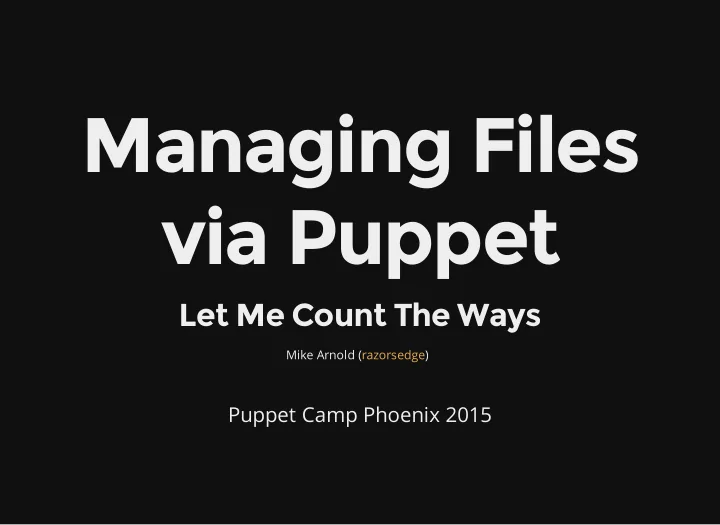
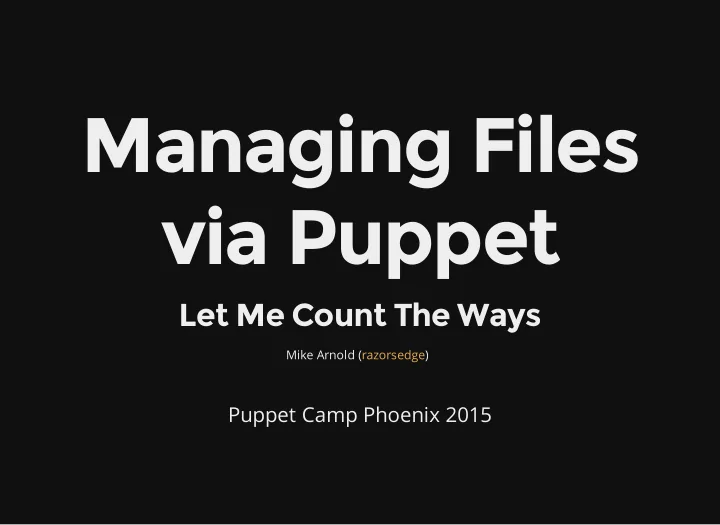
Managing Files via Puppet Let Me Count The Ways Mike Arnold ( razorsedge ) Puppet Camp Phoenix 2015
Agenda Intro Managing Files Managing Lines Various Patterns Questions Links
Intro
Who is Mike Arnold? Unix Systems Administrator Puppet Certified Professional 15 years in IT Presently doing: Hadoop Infrastructure Engineering Building Puppet modules
What Is This Topic? Puppet can manage files. (This may be obvious.) entire files or just lines via static content or templates Lets see all the ways.
Managing Files
Basic File resource: file { '/tmp/testFile': ensure => present, mode => '0644', owner => 'root', group => 'root', }
With source attribute: file { '/tmp/testFileA': ensure => present, mode => '0644', source => 'puppet:///modules/example/fileA', }
With multiple source attributes: file { '/tmp/testFileB': ensure => present, mode => '0644', source => [ "puppet:///modules/example/fileB.${::operatingsystem}", 'puppet:///modules/example/fileB', ], }
With content attribute: file { '/tmp/testFileC': ensure => present, mode => '0644', content => 'Some fancy string.', } Note: no carriage return
With content attribute string variables: file { '/tmp/testFileD': ensure => present, mode => '0644', content => "Your operating system is: ${::operatingsystem}\ ${::operatingsystemrelease}\nYour CPU architecture\ is: ${::architecture}\n", }
With content attribute template(): $variableA = 'good' $variableB = 'horrible' file { '/tmp/testFileE': ensure => present, mode => '0644', content => template('example/templateA.erb'), } This is a <%= @variableA %> day. There will be a <%= @variableB %> calamity.
With mutiple content attribute template()s: $variableA = 'good' $variableB = 'horrible' file { '/tmp/testFileF': ensure => present, mode => '0644', content => template('example/templateA.erb','example/templateB.erb'), } We are using <%= scope['::osfamily'] %> osfamily.
With content attribute inline_template(): $options = [ 'blue', 'heavy', 'yummy' ] $item = 'The sky is' file { '/tmp/testFileG': ensure => present, mode => '0644', content => inline_template("${item}: <%= @options.join ' ' %>\n"), }
With content attribute file(): file { '/tmp/testFileH': ensure => present, mode => '0644', content => file('/etc/hosts'), }
With content attribute epp(): $variableA = 'good' $variableB = 'horrible' file { '/tmp/testFileI': ensure => present, mode => '0644', content => epp('example/templateA.epp'), } This is a <%= $variableA %> day. There will be a <%= $variableB %> calamity. puppet apply --parser=future
Difference between source and content? Unlike content , the source attribute can be used to recursively copy directories if the recurse attribute is set to true or remote .
concat The concat module constructs files from multiple fragments in an ordered way. concat { '/tmp/testFileJ': ensure => present, mode => '0644' } concat::fragment { 'testfileJ01': target => '/tmp/testFileJ', content => "This is a concat line 01.\n", order => '01', } concat::fragment { 'testfileJ02': target => '/tmp/testFileJ', source => 'puppet:///modules/example/fileA', order => '02', }
Managing Lines
augeas Apply a change or an array of changes to the filesystem using the augeas tool. file { '/tmp/testFileK': ensure => present, mode => '0644', content => file('/etc/resolv.conf'), } > augeas { 'testFileK' : incl => '/tmp/testFileK', # only needed for this demo lens => 'Resolv.lns', # only needed for this demo changes => 'set domain example.net', }
file_line The file_line resource ensures that a given line, including whitespace at the beginning and end, is contained within a file. If the line is not present, Puppet will add the line. Multiple resources can be declared to manage multiple lines in the same file. file { '/tmp/testFileL': ensure => present, mode => '0644', } > file_line { 'testFileL': ensure => present, path => '/tmp/testFileL', line => 'This line shall be present.', }
file_line with line replacement: You can also use match to replace existing lines. file { '/tmp/testFileM': ensure => present, mode => '0644', content => file('/etc/resolv.conf'), } > file_line { 'testFileM#search': ensure => present, path => '/tmp/testFileM', line => 'search localdomain', match => '^search .*', }
inifile The inifile module allows you to manage settings and subsettings in INI-style configuration files. This module tries hard not to manipulate your file any more than it needs to. In most cases, it should leave the original whitespace, comments, ordering, etc. intact. ini_setting { 'testFileN#foo#bar': ensure => present, path => '/tmp/testFileN', section => 'foo', setting => 'bar', value => 'GIBBERISH', }
inifile adding to an existing section: file { '/tmp/testFileO': ensure => present, mode => '0644', content => file('/usr/share/perl5/vendor_perl/XML/SAX/ParserDetails.ini'), } > ini_setting { 'testFileO#foo#bar': ensure => present, path => '/tmp/testFileO', section => 'Build', setting => 'testN', value => 'WeDidIt', }
datacat The datacat module constructs a file by stitching line fragments together into the same line in one or multiple files. datacat { '/tmp/testFileP': ensure => present, mode => '0644', template => 'example/templateP.erb', } datacat_fragment { "${::fqdn} in device hostgroup": target => '/tmp/testFileP', data => { myhostgroup => [ $::fqdn ], }, order => '01', } $ilo_fqdn = regsubst($::fqdn, '\.', 'ilo.') datacat_fragment { "${ilo_fqdn} in device hostgroup": target => '/tmp/testFileP', data => { myhostgroup => [ $ilo_fqdn ], }, order => '02', }
The File and Concat resource can make backups of the file being modified into the Puppet filebucket. File_line, inifile, etc do not.
Various Patterns
sudo class { 'sudo': # only needed for this demo purge => false, # only needed for this demo config_file_replace => false, # only needed for this demo } # only needed for this demo sudo::conf { 'web': source => 'puppet:///modules/example/etc/sudoers.d/web', } sudo::conf { 'admins': priority => 10, content => "%admins ALL=(ALL) NOPASSWD: ALL", } sudo::conf { 'joe': priority => 60, source => 'puppet:///modules/example/etc/sudoers.d/joe', }
augeasproviders sshd_config { 'PermitRootLogin': ensure => present, value => 'no', } grep PermitRootLogin /etc/ssh/sshd_config
augeasproviders kernel_parameter { 'elevator': ensure => present, value => 'deadline', } grep linux16 /boot/grub2/grub.cfg
augeasproviders shellvar { 'HOSTNAME': ensure => present, target => '/etc/sysconfig/network', value => 'host.example.com', } cat /etc/sysconfig/network
augeasproviders sysctl { 'net.ipv4.ip_forward': ensure => present, value => '1', comment => 'This is a routing test.', } sysctl net.ipv4.ip_forward cat /etc/sysctl.conf
Apache vhost apache::vhost { 'first.example.com': port => '80', docroot => '/var/www/first', } cat /etc/httpd/conf.d/25-first.example.com.conf
Questions?
Links https://docs.puppetlabs.com/references/latest/type.html#file- attribute-content https://docs.puppetlabs.com/references/latest/type.html#file- attribute-source https://docs.puppetlabs.com/references/latest/function.html#template https://docs.puppetlabs.com/references/latest/function.html#file https://docs.puppetlabs.com/references/latest/function.html#epp https://forge.puppetlabs.com/puppetlabs/concat
Links https://docs.puppetlabs.com/references/latest/type.html#augeas https://puppetlabs.com/blog/module-of-the-week- puppetlabsstdlib-puppet-labs-standard-library https://forge.puppetlabs.com/puppetlabs/stdlib https://forge.puppetlabs.com/puppetlabs/inifile https://forge.puppetlabs.com/richardc/datacat
Links https://forge.puppetlabs.com/saz/sudo https://forge.puppetlabs.com/herculesteam/augeasproviders https://forge.puppetlabs.com/puppetlabs/apache
Contact Mike Arnold <puppet@razorsedge.org> https://intelligentsysadmin.wordpress.com/ https://github.com/razorsedge https://forge.puppetlabs.com/razorsedge This presentation sourcecode can be found at: https://github.com/razorsedge/presentation-managing-files-via-puppet
Recommend
More recommend