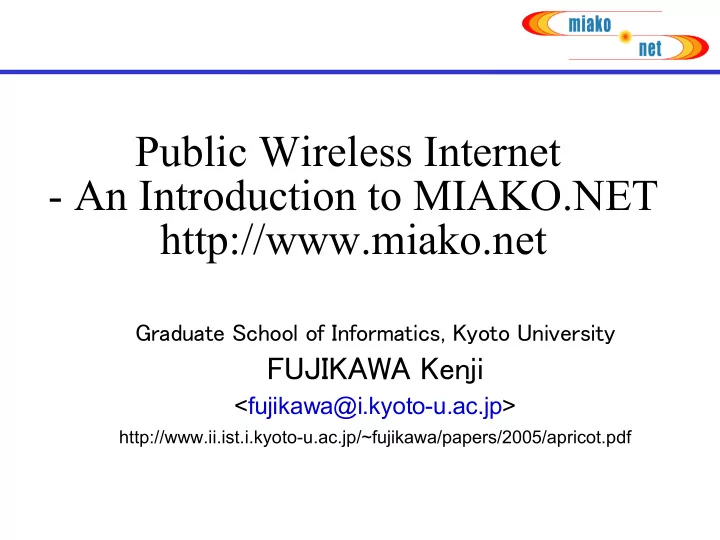
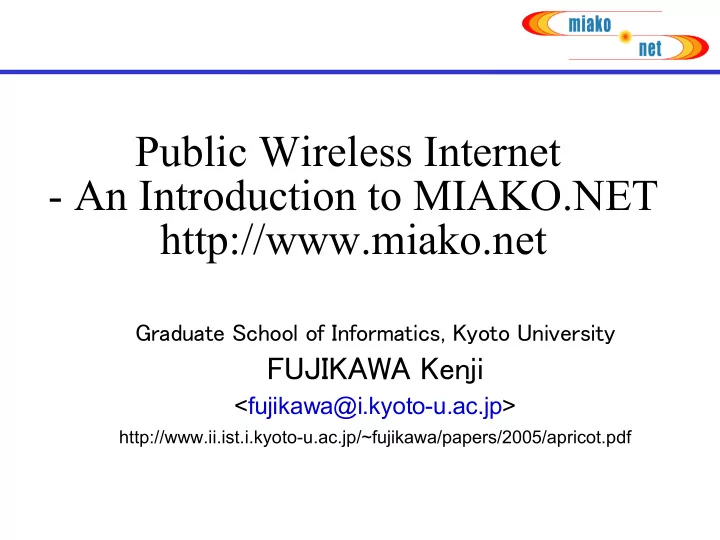
Public Wireless Internet - An Introduction to MIAKO.NET http://www.miako.net Graduate School of Informatics, Kyoto University FUJIKAWA Kenji <fujikawa@i.kyoto-u.ac.jp> http://www.ii.ist.i.kyoto-u.ac.jp/~fujikawa/papers/2005/apricot.pdf 2004 年 5 月 21 日
MIAKO.NET Overview ● MIAKO.NET ( Mobile Internet Access in KyotO ) is a public wireless Internet service project in Kyoto Pref. Japan – Based on IEEE802.11b – `MIAKO' is also a Latin spelling of a Japanese word `` 都 ' ' ● a specific meaning of the ancient Japanese capital Kyoto ( 京都 )} – Has already set up more than 300 access points in Kyoto ● Some of them are outdoors – MIAKO.NET is its volunteerism business model ● This is the most unique point
MIAKO.NET Purposes • Provides Global Fixed IP Addresses and the real Internet to everyone, everywere • With pretty good security protected from – Tapping, – Illegal users (they may send SPAM or virus mails) – Man-in-the-middle attacks utilizing bogus APs
History of MIAKO.NET 2001.11.30 SCCJ Kyoto Research Meeting 2001 The basic plot is designed after the all-night discussion. 2001.12 The first nucleus meeting at Kyoto University The project is named as ``MIAKO.NET''. 2002.1-2 Call for contributers and donaters for the first-stage 100 access points. 2002.3.26-28 Exhibition at the 1st international KEITAI forum in Kyoto. 2002.5.10 MIAKO.NET opened and started user service. 2002.7 Location dependent contents delivery service using IP anycast during GION MATSURI summer festival. 2002.11 Call for contributors for the second-stage 200 access points. 2003.2 The new connection method MIAKO2, based on PPTP, has been supported 2003.4 All access points support IPv6 2003.5.10 The first anniversary
Basic Principles of MIAKO.NET ● MIAKO.NET is intended to attract visitors and tourists in large areas ● Many APs are equipped with outdoor long-range antennas ● Our service is intended to be used not only by notebook PC users, but also by advanced PDA – PDA users try to get information via Internet even when walking. ● List of representative service areas
MIAKO.NET Area Map in Kyoto City Gosyo Kyoto University Nijojo Castle Kamo River Sanjo Street Karasuma Street Sijo Street Kodaiji Temple near Kiyomizu Temple KRP/ASTEM Kyoto Station
Kyoto Station
Three APs seamlessly covers the entrance hall of the Kyoto Station Building
Tee room at KITAZA nearby the KAMO Riv.; not only residents but also tourists enjoy MIAKO.NET
Temples (Nene-no michi)
Temples (Kodaiji)
Open Cafe
Kamo River
Free Service and the Business Model ● MIAKO.NET is a joint project by – The Sustainable Community Center Japan (SCCJ; an NPO) – Kyoto University (a national university) – The Advanced Software Technology and Mechatronics Research Institute of Kyoto (ASTEM RI; a municipal third sector research organization) ● MIAKO.NET is supported by many citizens, some universities, local governments and industries ● The initial cost of buying hardwares (APs and servers) is supported by governmental research funds ● While the running cost of operating servers, serving broadband uplink, issuing user accounts and all other management issues are supported by volunteers
GION MATSURI ( 祇園祭 ) Business Model ● Spreading the service area of MIAKO.NET attracts people in Kyoto and reinvigorates the local economies, and this gives something to the volunteers in return; ● We have named this model as ``GION MATSURI ( 祇園祭 ) business model'', after the famous summer festival in Kyoto, in joke.
Assigning Global IP Addresses ● MIAKO.NET assigns all our registered users their own fixed global IPv4 addresses each, without any fee – Free from evil NAT! ● Assigning a global fixed IP address for each node is valuable rather in mobile situation ● It makes drastically easy for the mobile node user to have a mobile server – such as live-video stream server, and VoIP phones
Security Considerations ● We have to prevent from – Tapping, – Illegal users (they may send SPAM or virus mails) – Man-in-the-middle attacks utilizing bogus APs. ● The secret key of WEP is shared by all users, and it gives no protection against tapping by another user who has the key ● IEEE802.1x (or ongoing IEEE802.11i standardization) might be a good solution, but APs and RADIUS servers cost much Insted we adopted VPN solutions
Adopted Two Techniques of Assingning Global IP Addresses ● MIAKO.NET I (Mobile IP and MBA protocol) – IETF Mobile IP – MBA (Mobile Broadband Assosication) authentication protocol ● Originally designed by MBA, using RADIUS – Provides real mobility – Mainly on PDA clients ● MIAKO.NET II (Microsoft PPTP) – Advantage in easiness of initial setting up – PPTP is shipped as a standard component with client OS like Windows98/Me/2000/XP and Mac OS X
MIAKO.NET I Technologies • Mobility – MobileIP+MBA Fast Authentication Protocol – A fixed global IP address is assigend to mobile terminals • Security – Haigh-level securty that dinamically changes keys different to each user – Two levels of authentication by base station and home agent • Tapping • Illegal users (they may send SPAM or virus mails) • Man-in-the-middle attacks utilizing bogus APs
MIAKO.NET I Protocol Sequence MBA Authentication Protocol ● Scan available wireless channel ● Authentication Auth Server Home Agent ● Registration to HomeAgent (HA) AUTH HA HA manages HomeAddress (fixed IPv4 address) of MobileNode(MN) 2 3 1-4 MN and WR(Wireless Router) are ● authenticated by AUTH server 5 6 and RW assigns CoA (Care of Address which depends on location) to MN BS Wireless Base Station 5-6 MN registers own CoA to HA ● 1 4 After that.. MN communiate other Mobile Node (PDA etc..) MN hosts via Home Address
Settings of MIAKO.NET I Base Station • Assign more than 10 fixed global IP addresses to a wirelss base station for CoA (Care of Address)!! • Assign /26 or /27 global IP address to a broadband router (BR) using PPPoE (PPP over Ethernet) • 1〜4 base stations are set up under a BR – /27 global address for 1〜2 PPPoE – /26 global address for 3〜4 /26 →Very complicated setting process BR because of varios setting patterns . 1 BS's own address .2 .16 .30 .44 BS BS BS BS Addresses used as CoA .3-.15 .17-.29 .31-.43 .45-.57
Problems of MIAKO.NET I • A lot of costs of base station settings – No auto-configuration – Have to go to actual places for setting BS's • PPPoE is restricted in Kyoto Pref. (because of dependence of regional ISP in Kyoto) – Need a broadband router (in addition to a base station) – Require a new Internet line (even if the line is already installed) • MobileIP and MBA Protocol is over spec. – May be suitable for Internet cellular phone or etc. – Few peaple walk using note PCs – Require a specific driver software, and only supports Winodws (Not MacOS)
Design of MIAKO.NET II • Principles – Security is the most important – Fixed IP address for every user – More easilly use • Not requires a specific driver software • OS-free, and open protocol (Windows, Mac, UNIX) – No fast hand-over (not required for note PCs) ⇒ New Method using VPN (MS PPTP) – However, MIAKO.NET I can be also used • Reduce BS's setting costs – Deliver already-set-up BS's – Not required for a broadband router – BS's can be set up under already-installed Internet line • On-line account issuance
Authentication technology of MIAKO.NET II 1〜2 A BS assignes an IP address to a MN by PPTP Server DHCP Filtered to the connection to the Internet, PPTP only can connect to VPN (PPTP) Servers. 3〜4 The MN requests authentication to the PPTP Server with the assigned IP address, then making a VPN tunnel, and is assigned the fixed IP address of the MN 3 4 After this, the MN connect to the Internet via BS the VPN tunnel 1 2 ※When a MN moves from a BS to another, MN another DHCP address is assigned, so PPTP session is once cleared, and the MN has to re-start PPTP session (Note that BS's do not share the Internet Line)
How to connect to the Internet for BS • In a base station, the VTun(IP overTCP)tunnel function is installed. • A BS makes a tunnel to the Vtun tunnel server (TUN), and obtains VTun server PPTP server address for DHCP delivery TUN PPTP – Tunnels of TCP →Can set BS's under various Internet environment, including NAT. Filtered here – Deliver VTun pre-install BS's • Can set various filters on the VTun BS Server DHCP addresses are – Prohibit Internet connection from assigned from DHCP addresses the VTun server – Allow connecting PPTP servers MN via the tunnel
Communication to the Internet on MIAKO.NET II • Use VPN (PPTP) anytime – Encryption of all the communication – MS CHAP 2 supports mutual VTun Server PPTP Server authentication TUN PPTP →Free from bogus BS's • IP over PPTP over VTun = IP over IP over TCP over IP the Internet BS MN
Recommend
More recommend