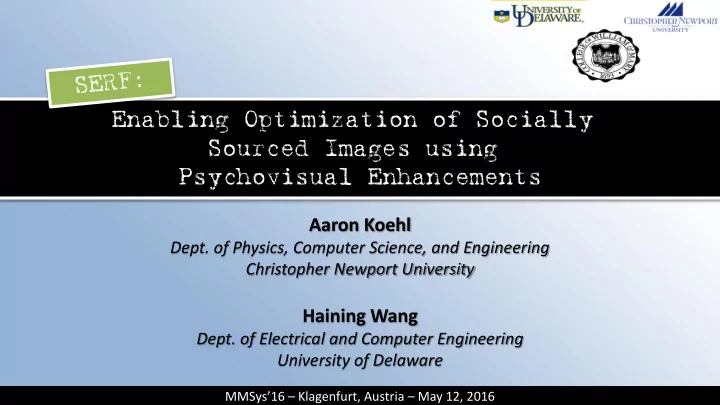
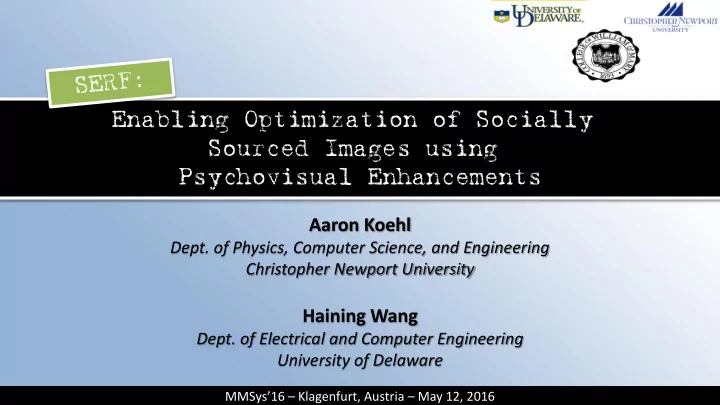
Enabling Optimization of Socially Sourced Images using Psychovisual Enhancements Aaron Koehl Dept. of Physics, Computer Science, and Engineering Christopher Newport University Haining Wang Dept. of Electrical and Computer Engineering University of Delaware MMSys’16 – Klagenfurt, Austria – May 12, 2016
Overview • Introduction • Social Media • Lossy Compression • Psychovisual Enhancements • Experiment • Results 2
What is Psychophysics? “ Psychophysics seeks to quantitatively investigate the relationship between psychological events and physical events, or more specifically, between ” sensations and the stimuli that produce them. — Britannica 3
Client Side 4 Web Application Ecosystem
Server Side 5 Web Application Ecosystem
Latency • DNS Lookups • Multiple servers • HTTP protocol • TCP protocol • Rendering • Script Execution Bandwidth • Limited • Improving • Video / Images • More Devices • Better Devices Performance and Scalability Problems in the 7 Web Application Ecosystem
Storage Latency Bandwidth • DNS Lookups I/O • Multiple servers • HTTP protocol Spoon- CPU • TCP protocol feeding • Rendering • Script Execution Reliability Bandwidth • Limited Updates • Improving • Video / Images • More Devices • Better Devices Performance and Scalability Problems in the 8 Web Application Ecosystem
Storage Latency OS enhancements Bandwidth • DNS Lookups I/O • Multiple servers • HTTP protocol Spoon- CPU Object cache • TCP protocol feeding • Rendering • Script Execution Reliability Bandwidth Load Balancer • Limited Session cache Query Cache Updates • Improving Opcode cache • Video / Images • More Devices Replication • Better Devices Partitioning Tail optimization Performance and Scalability Problems in the 9 Web Application Ecosystem
Resource Contention Many opportunities to study systems of systems and their complex interactions, often resulting in Pareto- optimal (multi-objective tradeoff) scenarios. Performance and Scalability Problems in the 10 Web Application Ecosystem
Have we done everything we can for static image servers? 11 Web Application Ecosystem
Social Media Blogs and social media Social networks and online o communities Exploding with multimedia content o 73% of the world population now use o Facebook o 2 nd busiest site globally o 1.28 billion monthly users o 609 million mobile – daily 12 vBulletin (Internet Brands)
Social Media Images Images per new registration on the author’s online community. 13
2010 2014 Source: httparchive.org crawl statistics Image sizes have increased steadily 14
Source: httparchive.org crawl statistics In fact, web pages are just getting larger overall 15
Source: httparchive.org crawl statistics Images account for 63% of byte transfer 16
2010 2014 Source: httparchive.org crawl statistics In fact, web pages are just getting larger overall 17
Even so, this does not fully account for social media growth, since dynamic sites are not crawled by httparchive, which includes only landing pages in the Alexa top 1M. Source: httparchive.org crawl statistics In fact, web pages are just getting larger overall 18
These extensions are typical of promotional and navigational graphics. Source: httparchive.org crawl statistics JPEG is much more dominant in social media 19
File Extensions Extension Proportion of Uploads 96.5 % JPG CDR 0.94 % 0.70 % GIF PNG 0.41 % 2.7 % A LL OTHERS Jpeg is the most prevalent uploaded to social networks, due in part because of their suitability for photos, good compression, large palette, and most common availability by mobile devices and consumer cameras. Distribution of file extensions in the author’s online community. 20
File Extensions Extension Proportion of Uploads 96.5 % JPG CDR 0.94 % How can we optimize for this? 0.70 % GIF PNG 0.41 % 2.7 % A LL OTHERS Distribution of file extensions in the author’s online community. 21
Lossy Compression (an application of Psychophysics …) 22
RGB Color Space o (Red, Green, Blue) Pixel Intensity between 0-255 o This representation is costly: 1024x1024 = 3.1MB Background: Image Representation 23
RGB Color Space
Luminance o Changes in pixel intensity (brightness) Chrominance o Color information within the image Human Visual System (HVS) is much more sensitive to luminance than chrominance. Lossy Compression (JPEG)
YCbCr Color Space RGB YCbCr = Luminance (Y) + Chrominance B (Blue-Yellow) + Chrominance R (Red-Green) Most detail is in the Y (luminance) component
Step 1: Convert from RGB to YCbCr o Lossless Step 2: Chrominance Subsampling o Replace each 2x2 block of values with an average. o Maintain integrity of luminance channel. o 75% of chrominance information discarded. Step 3: Discrete Cosine Transform Step 4: Quantization Step 5: Entropy Coding Lossy Compression (JPEG)
Step 1: Convert from RGB to YCbCr o Lossless Step 2: Chrominance Subsampling o Replace each 2x2 block of values with an average. o Maintain integrity of luminance channel. o 75% of chrominance information discarded. Step 3: Discrete Cosine Transform Step 4: Quantization Step 5: Entropy Coding Lossy Compression (JPEG)
DCT o Like FFT, converts a signal from time domain to frequency domain o Uses superposition of cosines Red wave is a superposition of blue waves. o Each wave has a fixed frequency. o Each wave has an amplitude (coefficient) that corresponds to the wave’s influence. Step 3: Discrete Cosine Transform
Lower frequency (large) waves are more important to the shape of the signal. Step 3: Discrete Cosine Transform
Set of 64 basis images o JPEG expresses each 8x8 block in an image as a linear combination of these 2D basis functions, each basis image gets assigned a coefficient. Observation Each channel, YCbCr, is processed o HVS is more sensitive to using the DCT separately, to produce an 8x8 matrix of weights in the upper left, and coefficients. less sensitive to lower right (high frequency). 2D Discrete Cosine Transform on 8x8 blocks of pixels
Step 1: Convert from RGB to YCbCr o Lossless Step 2: Chrominance Subsampling o Replace each block of 4 pixels with an average o Maintains luminance. o 75% of chrominance information discarded. Step 3: Discrete Cosine Transform: lossless Step 4: Quantization Step 5: Entropy Coding Lossy Compression (JPEG)
Quantization o A quantization matrix controls how much information is discarded. Smaller Larger divisors divisors o Dividing our coefficients by Q causes high-frequency components (lower right) to become mostly zero. New matrix is easier to compress using entropy (Huffman) coding. Lossy Compression (JPEG)
Quantization This is where the “ lossy ” o compression occurs. JPEG Quality Quality factor scales the quantization o matrix. [0..100]% The image on the right is at 10% o quality, note the sky. Manual process. o Q optimization is combinatorially o hard. JPEG Quality Factor
Google introduced a new WEBP image format for the web (based on VP8). More smoothing at lower quality settings o Produces smaller files than JPEG o Uses a similar quality factor (0..100) o JPEG vs WEBP
Psychovisual Enhancements
Curalate – Visual Marketing Insights 8,000,000 Instagram photos o Data science team correlated features to “likes” o Source: Curalate Inc. social media analysis 2014 Curalate – Analysis of Instagram
Source: Curalate Inc. social media analysis 2014 Curalate – Analysis of Instagram
Source: Curalate Inc. social media analysis 2014 Curalate – Analysis of Instagram
JPEGMini SPIE’11 o Uses experimentally acquired distributions to reduce quality factor to psychovisual threshold. o Works best for large photography archives. What makes images popular? WWW’14 o Analysis of color, gradients, social cues JPEG quantization table selection by the firefly algorithm (swarm intelligence) ICMCS’14 Google+ image enhancement Google Facebook image compression Facebook Curalate – Social Media Image Analysis Curalate Inc. Smush.it Yahoo o Removes EXIF metadata, lossless. … [Related Work]
Empirical Observation
Can we introduce psychovisual enhancements to make lossy compression more effective? Research Question
Psychovisual Enhancements
15 images Image Set A Sourced from random selection of photos o Indoor and outdoor, scenes and close-ups o No human subjects o 125,000 images Image Set B Randomly selected from online uploads o Explored two psychovisual enhancements: Increase saturation o Lighten shadows o Explored 6 quality settings 10, 20, 30, 40, 50, and 60 o 85 is a typical setting used today o Many web designers are reluctant to go below 95 o Experiment
Implemented two interfaces Desktop and Mobile o Test subjects were not made aware of the nature of the test Order, quality, and sorting of images was randomized Employed DSFCC randomized block design Double Stimulus Forced Choice Comparison o Experimental Design
Quality
Recommend
More recommend