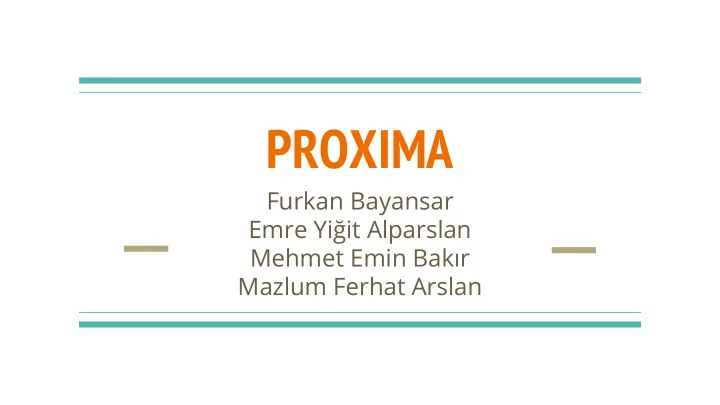
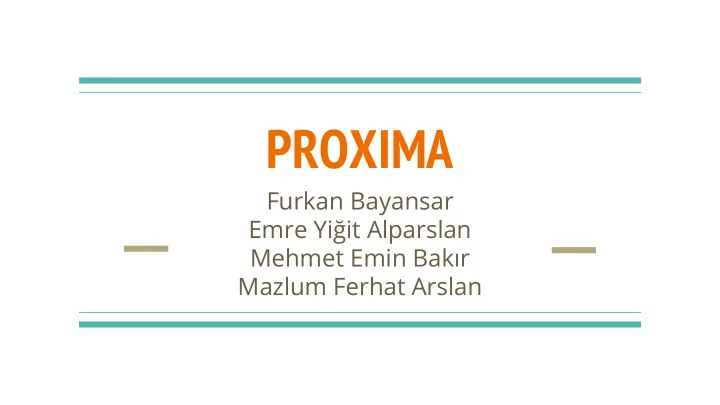
PROXIMA Furkan Bayansar Emre Yiğit Alparslan Mehmet Emin Bakır Mazlum Ferhat Arslan
Introduction What was the problem ? ● Lack of Interaction with participant in webinar tools ○ What was current solutions ? ● Using instant messaging for interaction ○ Our solution ● Face-to-face interaction between all participant ○
Part I: Broadcasting This part uses server-to-client communication. ● 4 seconds video and audio packets are sent to the server. ● Server sends these packets to participants separately. ● Packets are sent through socket.io connection. ● This process causes at least 4-5 seconds delay. However, this is not a big ● concern (ex. Ustream has 30 seconds delay). Scalability tests could not be completed for large amount of participants. ●
Part I: Broadcasting(cont.) Broadcasters can record broadcast, if they want. ● Recording starts, when broadcaster click on “Start Recording” button. ● If broadcast was recorded, “Watch Recorded Broadcast” button will ● appear to all participants. They can watch recorded broadcast whenever they want. ● RecordRTC have been used to record broadcast. ● Recorded video is sent to server through socket.io, and then it is saved ● into server folders for later watching.
Part I: Broadcasting Diagram
Part II: Asking Question When a participant wants to ask a question, sends request to speaker. ● Required data, to establish peer-to-peer communication is sent through ● socket.io after speaker lets participants ask question. WebRTC peer-to-peer connection is started between speaker and ● questioner. Video and audio packets of the questioner is sent by speaker to server. ● Server sends questioner’s and speaker’s packets together to all other ● participants.
Part II: Asking Question(cont.) p2p connection between speaker and the questioner provides ● communication without delay. Questioner and speaker data packets reach each one of the participants ● at the same time. Therefore, participants can follow speaker and questioner simultaneously. This server-to-client communication is same as in broadcasting part. ●
Part II: Asking Question Diagram
Part III: Video Chat Room This part implemented in order to increase interaction among ● participants. After one of the participants opens a video chat room, up to 4 people can ● join that room. Communication among those participants will be p2p. ● Required data, to establish peer-to-peer communication is sent through ● socket.io after a participant wants to join a room.
Part III: Video Chat Room(cont.) WebRTC peer-to-peer connection is started among participants who are in ● the room. This communication has good quality. ● In testing process, there was no problem, if participants have the Internet ● connection, which is good enough. This part is successfully completed. ●
Part III: Video Chat Room Diagram
Technologies
Recommend
More recommend