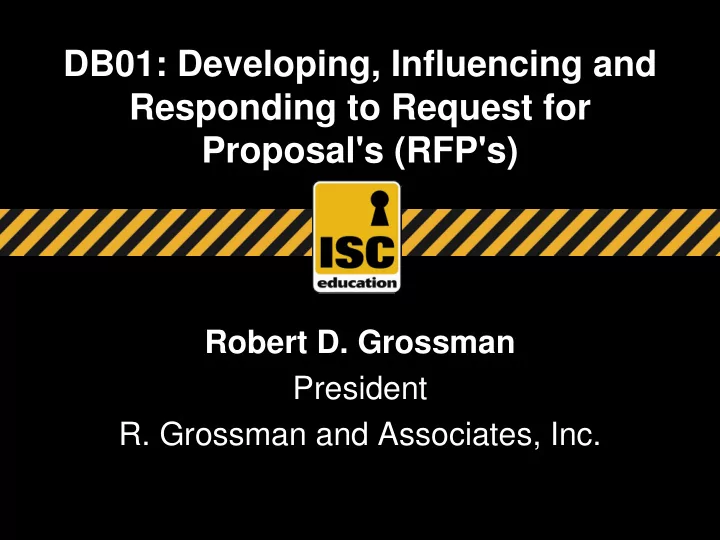
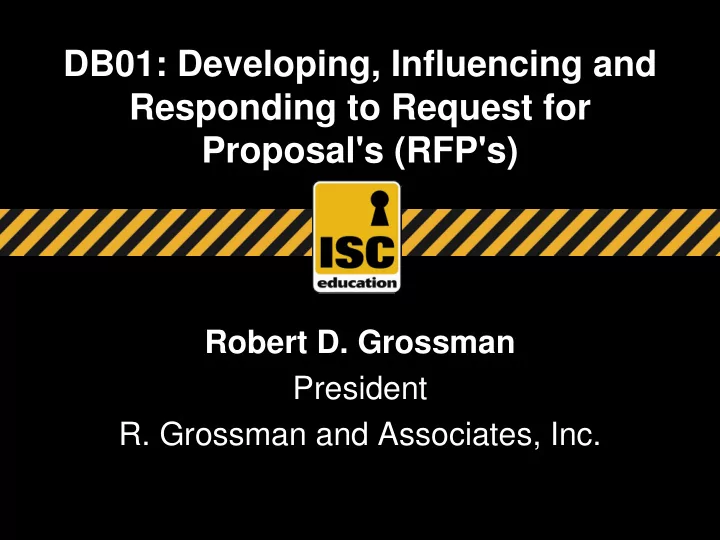
DB01: Developing, Influencing and Responding to Request for Proposal's (RFP's) Robert D. Grossman President R. Grossman and Associates, Inc.
Learning Objectives • Hear how the RFP process can be used to ensure the desired outcome • Discover what end-users look at when evaluating RFP's • Learn how to respond favorably and effectively to RFP's 2
Bio – Bob Grossman President, R. Grossman and Associates, Inc. Electronic security consulting practice • Frame of Reference: – Focus on hands on – Industry experience – Police, Legal, Locksmith, Integrator – Larger projects 3
Bio – Bob Grossman • Consultant – President, R. Grossman and Associates, Inc. • Integrator – Senior Project Manager, Sensormatic • Manufacturer – VP, Customer/Technical Services, Vicon – Director, Product Line Management, AD (Tyco) • End User – Manager, Communications & Electronics, Bally’s 4
Supply Chain Influencers Manufacturer Integrator End User Consultant 5
It’s All About The Project Manufacturer Manufacturer “The Project” Integrator Integrator End User Consultant 6
The Project Manufacturer “The Project” RFP Integrator End User DESIGN RFP RFP Consultant 7
The RFP • Define the end result – Functional (what it does) – Directed (specific equipment used) – Can be combination – Housekeeping (fit and finish) – Competence of Integrator – Training and Ongoing Support (manufacturer and integrator) 8
Goals for today… Integrators responding to RFP's aren't clear on exactly how they should showcase their strengths while providing the proper information to prevent their firms from being rejected. Manufacturers often seek to influence the RFP process to ensure their products are included, or at least not excluded. 9
Goals for today… Provide salient points for the end user in developing and issuing RFP's and supervising the bidding and request for information process. Guide integrators (and end users) in how RFP's are commonly evaluated and equalized to allow for fair and open competition and letting the best firm win. Review what consultants look for to include manufacturers in their specifications. 10
To Do This: • Review RG&A RFP Sections – What we include – How to respond – How to influence • Outline Format versus CSI format 11
The RFP Binder 1. Front End (where applicable) 2. Specification 3. Timeline 4. Schedules 5. CAD Drawings 6. Supporting Material 12
Front End * • Provided by end user (boilerplate) • All items may not apply • All must be addressed • Compliance is critical I NTEGRATOR : • Single most important part of RFP * where applicable 13
Specification * • Multiple sections (review follows) • References other supporting documents – CAD drawings – Schedules – Project Time Lines – Supplemental material • Specification and Front End require a response * always applicable 14
Table of Contents • Not all RFP’s include this • Great for cross reference – Used more by Consultant than respondent • Includes key items in spec • Shows what items are viewed as “key” 15
Introduction • Definitions – Roles, responsibilities, terminology • Overview of project – Description – Location – 40,000’ view 16
Instructions for Prospective Bidders • Defines RFP Package – What is included • Housekeeping – Walkthrough, due date, response format • Option packages • RFI procedures • Evaluation criteria 17
Option Packages • Base System • Options to be priced separately – Some might deduct from the base • Budgeting tool • Order can be important I NTEGRATOR : • If pricing is in an option, it should not be in the base (console) • Be careful of value add (may put at a price disadvantage) 18
RFI Procedures • Registration requirements • Project e-mail address – USPS@tech-answers.com – All RFI’s sent via e -mail – Client on distribution list – Responses to all registered bidders – Summary at end of RFI period • No direct communication with the client 19
RFI Procedures I NTEGRATOR : • Follow directions • Attendance at pre-bid meeting does not guarantee project registration • Register multiple people • Everybody reads your ______ questions • Don’t fear asking for an extension M ANUFACTURER : • Benefit from registration • Learn from questions, responses 20
Evaluation Criteria Examples • Past performance (including references) • Time in business • Technical experience – Includes personnel and training • Ability to perform work in time frame allotted • Overall project price 21
Evaluation Criteria Examples I NTEGRATOR : • Spelling counts • Assume references will be checked – Accurate, up to date • Make sure response is complete – Compliance statement, pricing sheet, wrong day/time • Why is pricing always last? M ANUFACTURER : • Integrators are a reflection of manufacturer 22
Scope of Work • Project overview, services required • Training – Deferred session(s) • Documentation – Hard and soft copy • Warranty – Depot vs. on site • System Acceptance 23
Scope of Work Expectations • The system • The support • The relationship – Software upgrades and support – Dispute Resolution – “Referenceability” 24
Scope of Work Expectations I NTEGRATOR : • Goal is to create a reference – Quality of Service (QOS) • Connection between office and field – Office writes check that field can’t cash – Sloppy response may not mean sloppy work – Neat response doesn’t mean neat work either M ANUFACTURER : • RFP should reflect exceptional services that you can offer – Raise the bar 25
System Acceptance • Signal quality • Installation quality • System functionality • System performance • System capacity • Complete system • Video retention testing 26
Video Retention Testing Example of spec providing just enough detail… • Storage requirements for digital video – Frame Rate – Compression Quality • 5% digital artifacts – Recording Duration 27
System Acceptance I NTEGRATOR : • Follow directions – Motion recording when 24/7 specified M ANUFACTURER : • Ownership of video retention – Level playing field for integrators • Verify features are actually available • Is your warranty/support program consistent with RFP? 28
General • Manufacturers experience • Software licensing • Cable and connectors – Infrastructure is critical • Fit and finish – Professionalism – Sharpie versus printed labels • Positioning of equipment 29
General I NTEGRATOR : • Follow directions • Fit and finish far cheaper to get right the first time M ANUFACTURER : • Emphasize experience required for your technology • Licensing and recurring fees a key differentiator • Financial stability 30
Cable Ties Wire Markers Electrical Tape Service Loop Blocks Ventilation Velcro on CAT6
Equipment Sections • Specify sub-systems – Field devices – Monitoring – Headend • CCTV, access control, alarm point monitoring, radio, command center • Should reflect “real world” equipment 33
Equipment Sections I NTEGRATOR : • Don’t be afraid to substitute – Make sure it is a true equal • Don’t go around the consultant M ANUFACTURER : • Best you can expect: not excluded • Your hope: “Or approved equal” • Your dream: “No substitutions” – Lazy consultant inadvertently hard specs manufacturer – Good consultant can hard spec as desired (802.11N) 34
System Reliability • Data redundancy • Lightning and surge protection • UPS system • Spares package • Failure notification 35
Terms and Conditions • “_________ is in the details” INSERT NAME OF RESPONSIBLE PARTY HERE – Permits, fees, licenses – Bonding – Extended payment schedule – Insurance – Consumables I NTEGRATOR : • Pay attention 36
Excluded Work • HVAC • Power • Roof penetrations • Asbestos abatement 37
RFP Binder • Supplemental sheets support specification • Timeline • CAD Drawings • Schedules • Supporting Material 38
CAD Drawings • Device locations • Room layouts • Flow charts • Design details – Point-to-point, typical, layout • Rack elevations I NTEGRATOR : • Pay attention 39
Schedules • Device detail • Wiring • Doors • Power/HVAC (estimated) • Control locations I NTEGRATOR : • Pay attention (really!) 40
Supporting Materials • Equipment Lists – Provided by manufacturers – Level playing field, reduce mistakes • Contact Information – Specified suppliers – Competing bidders I NTEGRATOR : • Pay attention (this stuff is here for a reason!) 41
Integrator/Manufacturer I NTEGRATOR : • Follow directions • Pay attention • Spelling counts M ANUFACTURER : • Mindshare = market share • Support your integrators and consultant 42
Resources: • RG&A Security Info Center – Articles on security topics – This presentation will be posted next week – http://www.tech-answers.com/security-info-center/ • Enterprising Solutions Blog – http://www.securitysales.com/Blog/Enterprising- Solutions.aspx • Bob Grossman – www.tech-answers.com – rdgrossman@tech-answers.com – (609) 383-3456 43
Recommend
More recommend