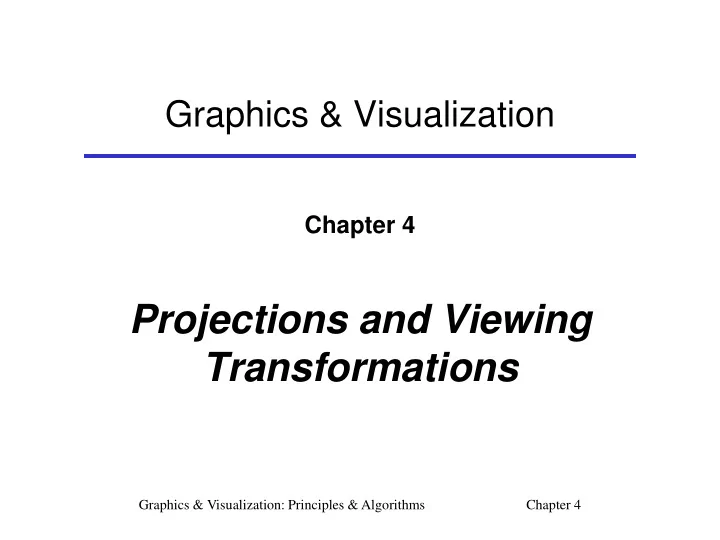
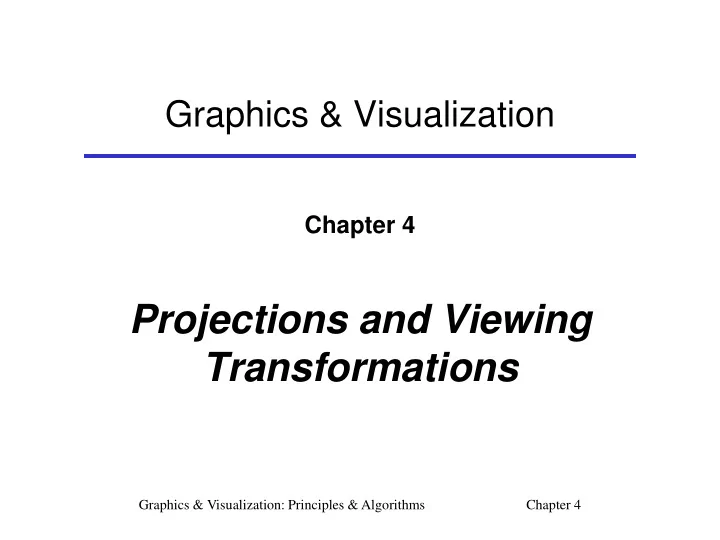
Graphics & Visualization Chapter 4 Projections and Viewing Transformations Graphics & Visualization: Principles & Algorithms Chapter 4
Introduction • In computer graphics there are: 3D models 2D output devices (displays and printers) • Projective mapping ( projection ): Must take place at some point in the graphics pipeline Usually after the culling stages and before the rendering stage • Viewing transformation: Defines the transition from the world coordinate system ( WCS ) to canonical screen system ( CSS ) via the eye coordinate system ( ECS ) Specifies the clipping bounds (for frustum culling) in ECS 2 Graphics & Visualization: Principles & Algorithms Chapter 4
Coordinate Systems • All objects are initially defined in their own local coordinate system • These objects are unified in WCS • The WCS is essentially used to define the model of a 3D synthetic world • The transition from WCS to ECS: Simplifies a number of operations including culling (e.g. the specification of the clipping bounds by the user) and projection • The transition from ECS to CSS: Ensures that all objects that survived culling will be defined in a canonical space (usually [-1,1]) • Objects defined in a canonical space: Can easily be scaled to the actual coordinates of any display device or monitor Maintain high floating-point accuracy 3 Graphics & Visualization: Principles & Algorithms Chapter 4
Projections • Projection: techniques for the creation of the image of an object onto another simpler object (e.g. line, plane, surface) • Projection lines are defined by: Center of projection Points on the image being projected • The intersection of a projector with the simpler object (e.g. the plane of projection) forms the image of a point of the original object. • Projections can be defined in spaces of arbitrary dimension. • In Computer Graphics & Visualization: Projections are from 3D space onto 2D space The 2D space is referred to as the plane of projection & models the output device 4 Graphics & Visualization: Principles & Algorithms Chapter 4
Projections(2) • Two projections are of interest: Perspective : the distance of the center of projection from the plane of projection is finite Parallel: the distance of the center of projection from the plane of projection is infinite • Projective mappings are not affine transformations, so they cannot be described by affine transformation matrices. Differences between affine transformations and projective mappings: 5 Graphics & Visualization: Principles & Algorithms Chapter 4
Projections(3) • Parallel lines: are not projected onto parallel lines their projections seem to meet at a vanishing point • Parallel lines are projected onto parallel lines only when their plane is parallel to the plane of projection • A straight line will map to a straight line Example: • Ratios of distances are not preserved: ab a b bd b d ac a c cd c d • Cross ratios are preserved: ab a b bd b d • To fully describe the projective image of a line we need the image of 3 points on the line (affine transformations need only 2) 6 Graphics & Visualization: Principles & Algorithms Chapter 4
Perspective Projection • Models the viewing system of our eyes • Can be abstracted by a pinhole camera: Center of projection : the pinhole Plane of projection : the image plane (where the image is formed) Creates an inverted image Derive an upright image by placing the image ‘in front’ of the pinhole 7 Graphics & Visualization: Principles & Algorithms Chapter 4
Perspective Projection (2) • Suppose that: Center of projection is the origin Plane of projection is perpendicular to the negative z-axis at distance d from the center • A point P = [ x, y, z ] T is projected onto P ΄ = [ x ΄ , y ΄ , d ] T • P 1 and P 1 ΄ are the projections of P and P ΄ onto the yz -plane • are similar so: · P P P P y y d y and OP P OP P 1 2 1 2 y 1 2 1 2 · d x OP d z z OP • Similarly : 2 x 2 z • The above are not linear equations (division by z ) 8 Graphics & Visualization: Principles & Algorithms Chapter 4
Perspective Projection (3) • Trick to express the perspective-projection equations in matrix form: 0 0 0 d Use matrix 0 0 0 d P PER 0 0 0 d 0 0 1 0 which alters the homogeneous coordinate and maps the coordinates of a point [ x, y, z ] T as follows: · x x d · y y d · P PER · z z d 1 z · x d • Divide by the homogeneous coordinate: · x d z · · y d y d / z z · z d d z 1 9 Graphics & Visualization: Principles & Algorithms Chapter 4
Perspective Projection (4) • Perspective shortening: The size of the projection of an object is inversely proportional to its distance from the center of projection • Known in ancient times, then forgotten • Leonardo da Vinci studied the laws of perspective • Older paintings had no perspective (symbolic criteria prevailed) 10 Graphics & Visualization: Principles & Algorithms Chapter 4
Parallel Projection • Center of projection is at infinite distance from the projection plane • Projection lines are parallel to each other • To describe parallel projection one must specify: The direction of projection (a vector) The plane of projection • Two types of parallel projections: Orthographic : the direction of projection is normal to the plane of projection Oblique : the direction of projection is not necessarily normal to the plane of projection 11 Graphics & Visualization: Principles & Algorithms Chapter 4
Orthographic Projection • Usually employs one of the main planes as the plane of projection • Suppose the xy -plane is used • A point P = [ x, y, z ] T will be projected onto P ΄ = [ x ΄ ,y ΄ ,z ΄ ] T =[ x,y,0 ] T as follows: 1 0 0 0 0 1 0 0 · P P P where P ORTHO ORTHO 0 0 0 0 0 0 0 1 12 Graphics & Visualization: Principles & Algorithms Chapter 4
Oblique Projection • Let the direction of projection be: ] T [ , , DOP DOP DOP DOP x y z and the plane of projection be the xy -plane • The projection P ΄ = [ x ΄ ,y ΄ ,z ΄ ] T of a point P = [ x, y, z ] T will be (1) for some scalar λ · P P DOP • The z -coordinate of P ΄ is 0, so (1) becomes: z 0 · or z DOP z DOP z • The other 2 coordinates of P ΄ are: DOP DOP y x · · and · x x DOP x z y y z x DOP DOP z z 13 Graphics & Visualization: Principles & Algorithms Chapter 4
Oblique Projection (2) DOP • Matrix form: x 1 0 0 DOP z DOP y ( ) 0 1 0 P DOP OBLIQUE DOP z 0 0 0 0 0 0 0 1 • ( )· P P DOP P OBLIQUE 14 Graphics & Visualization: Principles & Algorithms Chapter 4
Projection Example 1 EXAMPLE 1: Perspective Projection of a Cube Determine the perspective projections of a cube of side 1 when (a)the plane of projection is z=-1 and (b)the plane of projection is z=-10 . The cube is placed on the plane of projection. SOLUTION (a) • Represent the vertices of the cube as a 4 × 8 matrix: 0 1 1 0 0 1 1 0 0 0 1 1 0 0 1 1 C 1 1 1 1 2 2 2 2 1 1 1 1 1 1 1 1 15 Graphics & Visualization: Principles & Algorithms Chapter 3
Projection Example 1 (2) • Multiply the perspective projection matrix ( d=-1 ) by C : 1 0 0 0 0 1 1 0 0 1 1 0 0 1 0 0 0 0 1 1 0 0 1 1 · · P C C PER 0 0 1 0 1 1 1 1 2 2 2 2 0 0 1 0 1 1 1 1 2 2 2 2 • Normalize by the homogeneous coordinates: 1 1 0 1 1 0 0 0 2 2 1 1 0 0 1 1 0 0 2 2 1 1 1 1 1 1 1 1 1 1 1 1 1 1 1 1 16 Graphics & Visualization: Principles & Algorithms Chapter 3
Recommend
More recommend