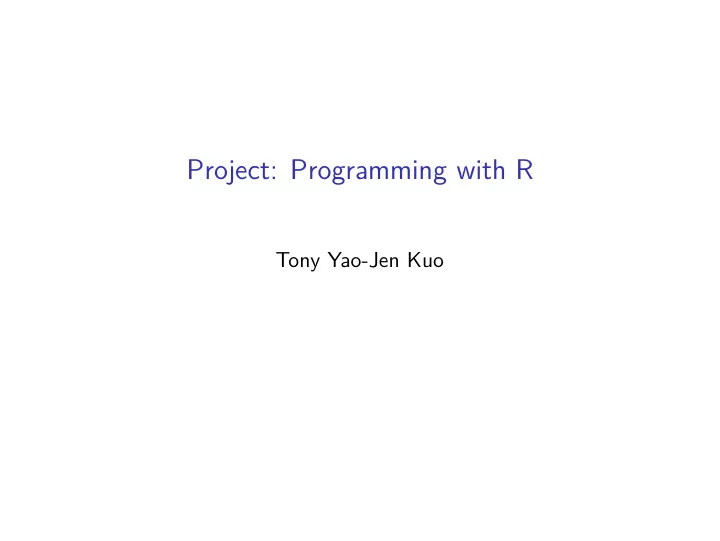
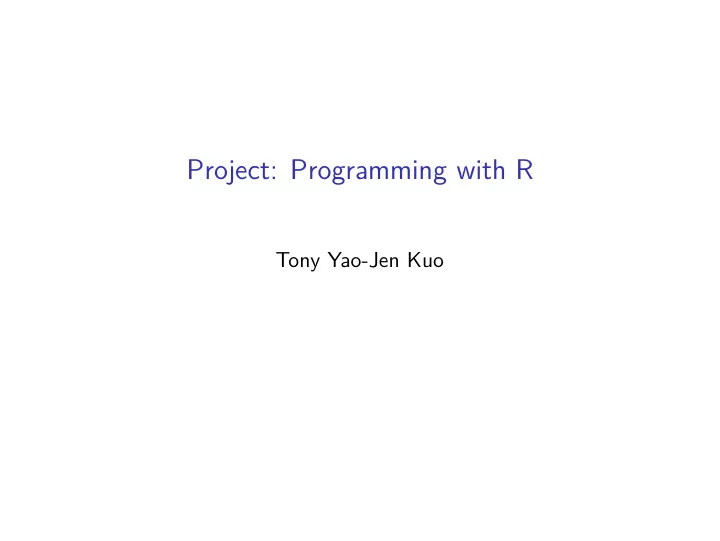
Project: Programming with R Tony Yao-Jen Kuo
Project Description
Project source ◮ Assignment from Programming with R
Write 3 functions to interact with data ◮ pollutantmean(directory, pollutant, id = 1:332)
Write 3 functions to interact with data ◮ pollutantmean(directory, pollutant, id = 1:332) ◮ complete(directory, id = 1:332)
Write 3 functions to interact with data ◮ pollutantmean(directory, pollutant, id = 1:332) ◮ complete(directory, id = 1:332) ◮ corr(directory, threshold = 0)
Getting data specdata.zip
How to download, unzip data with R? ◮ download.file() for downloading ◮ unzip() for unzipping
About data ◮ 332 CSV files after unzipping ◮ Each CSV file has 4 variables
Function 1
Try to calculate the mean value of certain pollutant from different stations pollutantmean(directory, pollutant, id = 1:332)
Hints for function 1 ◮ Set na.rm = TRUE in mean() if there are NAs
Sample outputs my_dir <- "/Users/kuoyaojen/Downloads/specdata" pollutantmean (my_dir, "sulfate", 1 : 10) ## [1] 4.064128 pollutantmean (my_dir, "nitrate", 70 : 72) ## [1] 1.706047 pollutantmean (my_dir, "nitrate", 23) ## [1] 1.280833
Function 2
Try to calculate how many complete rows are in different CSV files complete(directory, id = 1:332)
Hints for function 2 ◮ Use complete.cases() to get complete rows from a data frame
Sample output 1 my_dir <- "/Users/kuoyaojen/Downloads/specdata" complete (my_dir, 1) ## id nobs ## 1 1 117 complete (my_dir, c (2, 4, 8, 10, 12)) ## id nobs ## 1 2 1041 ## 2 4 474 ## 3 8 192 ## 4 10 148 ## 5 12 96
Sample output 2 complete (my_dir, 30 : 25) ## id nobs ## 1 30 932 ## 2 29 711 ## 3 28 475 ## 4 27 338 ## 5 26 586 ## 6 25 463 complete (my_dir, 3) ## id nobs ## 1 3 243
Function 3
Try to calculate the correlation coefficient for CSV files, which have complete observations over threshold corr(directory, threshold = 0)
Hints for function 3 ◮ Use cor(x, y, use = "pairwise.complete.obs") function for correlation coefficient
Sample output 1
Sample output 2 my_dir <- "/Users/kuoyaojen/Downloads/specdata" cr <- corr (my_dir, 150) head (cr) ## [1] -0.01895754 -0.14051254 -0.04389737 -0.06815956 -0.12350667 summary (cr) ## Min. 1st Qu. Median Mean 3rd Qu. Max. ## -0.21057 -0.05147 0.09333 0.12401 0.26836 0.76313
Sample output 3 cr <- corr (my_dir, 400) head (cr) ## [1] -0.01895754 -0.04389737 -0.06815956 -0.07588814 0.76312884 summary (cr) ## Min. 1st Qu. Median Mean 3rd Qu. Max. ## -0.17623 -0.03109 0.10021 0.13969 0.26849 0.76313
Sample output 4 cr <- corr (my_dir, 5000) summary (cr) ## Length Class Mode ## 0 NULL NULL length (cr) ## [1] 0
Sample output 5 cr <- corr (my_dir) summary (cr) ## Min. 1st Qu. Median Mean 3rd Qu. Max. ## -1.00000 -0.05282 0.10718 0.13684 0.27831 1.00000 length (cr) ## [1] 323
Recommend
More recommend