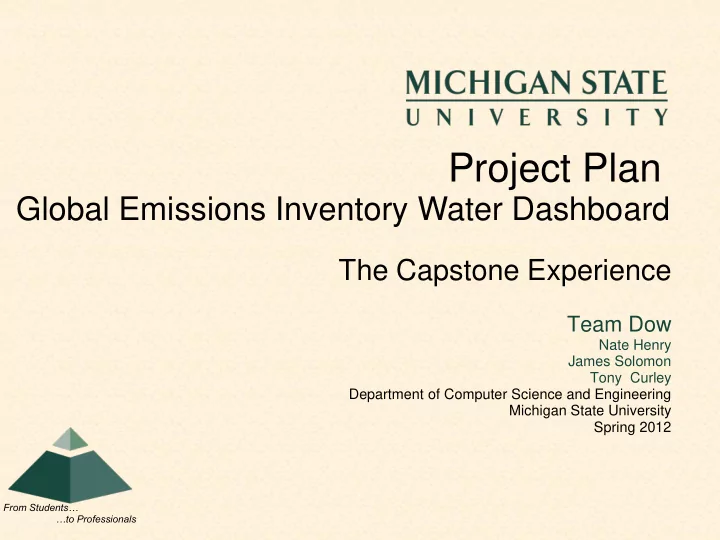
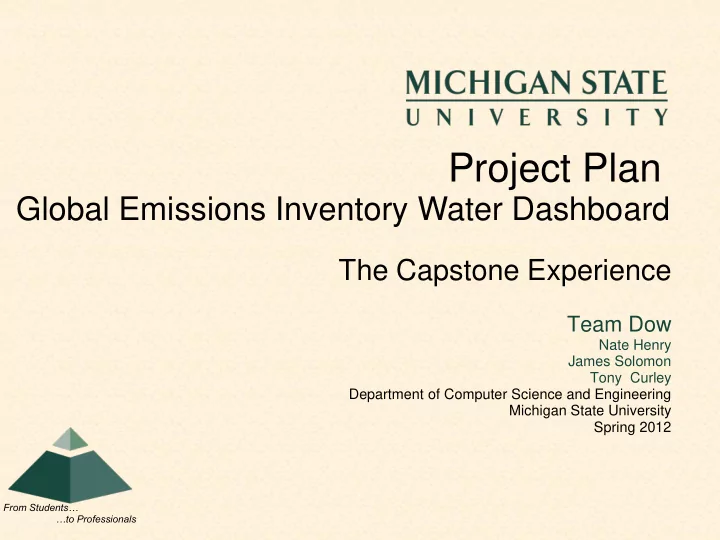
Project Plan Global Emissions Inventory Water Dashboard The Capstone Experience Team Dow Nate Henry James Solomon Tony Curley Department of Computer Science and Engineering Michigan State University Spring 2012 From Students… …to Professionals
Project Overview • Dow processing plants need water for a variety of purposes. • Water should not be taken from areas that are already stressed. • Need a web based application to view water table data. • Application can be used to determine which areas are safe to take water from. • Will be used to analyze water impact for each site over the course of years The Capstone Experience Team Dow Project Plan
Functional Specifications • Interactive map that displays Dow plant locations • Plant locations are indicated by a click-able icon called a pin. • Clicking on a pin brings up a dialog box from which you can select a variety of options. • Options include adding another plant for comparison or opening the current plant in another page to view tabular and graphical data. • Map will be reusable. Will be able to add additional data other than water usage. • Map used for viewing data. No need for user registration or password protection. The Capstone Experience Team Dow Project Plan
Design Specifications • Using Bing maps • Data from Dow is used to populate maps o Data originally in an Excel file. o Convert to SharePoint and SQL Database. • Tables and graphs dynamically created from raw data. • Data queries and requests between SharePoint and SQL The Capstone Experience Team Dow Project Plan
Screen Mockup: Interactive Map The Capstone Experience Team Dow Project Plan
Screen Mockup: Pin Selection The Capstone Experience Team Dow Project Plan
Screen Mockup:Chart and Tabular View The Capstone Experience Team Dow Project Plan
Technical Specifications • Raw data used to populate SQL database and SharePoint web content. • Graphical and tabular reports generated via SQL Server Reporting Services (SSRS). • SharePoint used to coordinate interaction between map, reports, and raw data using web parts. • PowerPivot used to convert, sort, and query data between applications. • Web map created using MS Silverlight and XAML. The Capstone Experience Team Dow Project Plan
Application Architecture The Capstone Experience Team Dow Project Plan
System Architecture The Capstone Experience Team Dow Project Plan
System Components • Hardware Platforms o Desktop o Server • Software Platforms / Technologies o Windows Server 2008 R2 o MS SQL Server 2008 R2 o SharePoint Server 2010 o Visual Studio 2010/2008 o InfoPath 2010 o PowerPivot for 2010 versions of software o PerformancePoint Services o MS Silverlight The Capstone Experience Team Dow Project Plan
Testing • Bottom Up Integration testing o Test individual subsystems by themselves o Integrate subsystems and retest o Repeat until entire system tested • Make sure data integrity holds throughout entire system. • Data mapped and displayed properly. • Make sure graphical view of data matches the appropriate site selections. The Capstone Experience Team Dow Project Plan
Risks • Difficulty with configuring/installing/connecting workstations and server o Finally works (we think). • MS SharePoint 2010 o Only 1 team member has real experience with it o Customer gave tutorial • Map Integration with SharePoint o Get map to load in SharePoint/Adding to map o Continue researching SharePoint capabilities • Interfacing various technologies o Getting different software (MS SQL Server, MS SharePoint, MS Visual Studio, InfoPath, PowerPivot) to share data. o Research ongoing The Capstone Experience Team Dow Project Plan
Recommend
More recommend