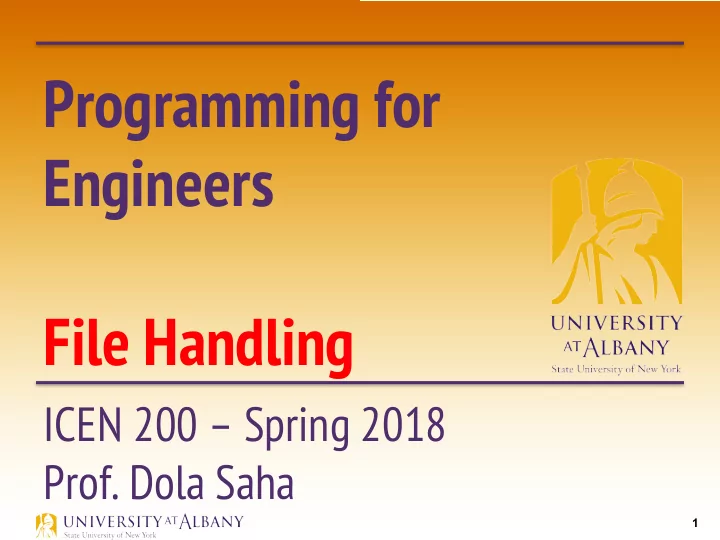
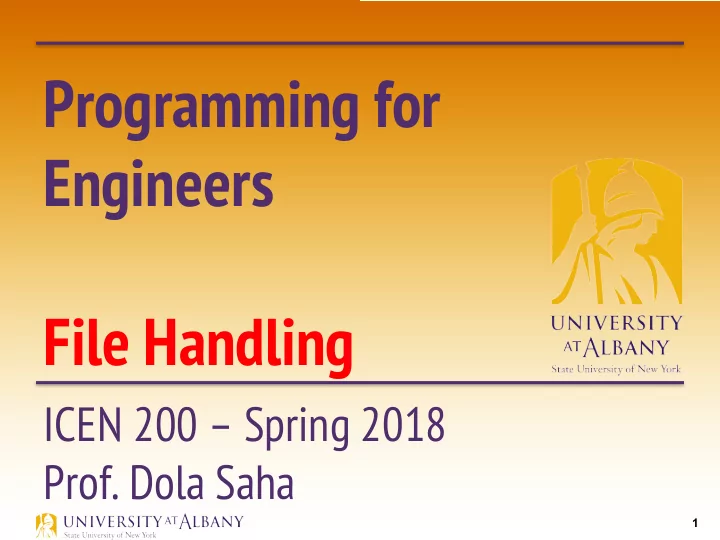
Programming for Engineers File Handling ICEN 200 – Spring 2018 Prof. Dola Saha 1
Files in C Ø Storage of data in variables and arrays is temporary— such data is lost when a program terminates. Ø Files are used for permanent retention of data. Ø Computers store files on secondary storage devices, such as hard drives, CDs, DVDs and flash drives. Ø Objective: how data files are created, updated and processed by C programs. Ø We both consider sequential-access and random-access file processing. 2
Files and Streams Ø C views each file simply as a sequential stream of bytes. Ø Each file ends either with an end-of-file marker or at a specific byte number recorded in a system-maintained, administrative data structure. Ø When a file is opened, a stream is associated with it. Ø Three files and their associated streams are automatically opened when program execution begins—the standard input, the standard output and the standard error. Ø Streams provide communication channels between files and programs. 3
Text file vs Binary files Ø Text file is a term used for a file that is essentially a sequence of character codes. Ø Binary file is a term used for a file in which most bytes are not intended to be interpreted as character codes. Here are a few common binary file formats: § PDF, for documents § JPEG, GIF, and PNG, for images § MP3, for audio tracks 4
Steps in processing a file Ø Create the stream via a pointer variable using the FILE structure: FILE *p; Ø Open the file, associating the stream name with the file name. Ø Read or write the data. Ø Close the file. 5
Open the file: fopen() Ø FILE *fopen(const char *filename, const char *mode); Mode Purpose Stream Position r Read Beginning of file File exists r+ Read and write Beginning of file File exists w Write Beginning of file If file exists, it is truncated to NULL, otherwise new created. w+ Write and read Beginning of file If file exists, it is truncated to NULL, otherwise new created. a Append (write at end) End of file File exists a+ Read and append End of file File exists 6
Opening Binary Files 7
Functions to read and write data to file Ø Function fgetc § like getchar , reads one character from a file. § receives as an argument a FILE pointer for the file from which a character will be read. § The call fgetc(stdin) reads one character from stdin —the standard input. Ø Function fputc , § like putchar , writes one character to a file. § receives as arguments a character to be written and a pointer for the file to which the character will be written. 8
Functions to read and write data to file Ø Function fgets § Reads one line from a file. § char *fgets(char *str, int n, FILE *stream) Ø Function fputs § Writes one line to a file. § int fputs(const char *str, FILE *stream) 9
Functions to read and write data to file Ø Function fprintf § Like printf § Takes first argument as file pointer Ø Function fscanf § Like scanf § Takes first argument as file pointer 10
Close the File: fclose() Ø int fclose(FILE * stream) Ø Returns 0 if successfully closed Ø If function fclose is not called explicitly, the operating system normally will close the file when program execution terminates. 11
Create a sequential file … (1) 12
Create a sequential file … (2) 13
Read a record from File 14
15
FILE Pointer Operating System’s File Control Block 16
Binary Files Ø A binary file is created by executing a program that stores directly in the file the computer’s internal representation of each file component. 1. FILE *binaryp; 2. int i; 3. 4. binaryp = fopen("nums.bin", "wb"); 5. 6. for (i = 2; i <= 500; i += 2) 7. fwrite(&i, sizeof (int), 1, binaryp); 8. 9. fclose(binaryp); 17
Reset a file position pointer The statement Ø rewind(cfPtr); o causes a program’s file position pointer—which indicates the number of the next byte in the file to be read or written—to be repositioned to the beginning of the file (i.e., byte 0) pointed to by cfPtr. The file position pointer is not really a pointer. Ø Rather it’s an integer value that specifies the byte in the file at which Ø the next read or write is to occur. This is sometimes referred to as the file offset. Ø The file position pointer is a member of the FILE structure associated Ø with each file. 18
Random Access File Ø Individual records of a random-access file are normally fixed in length and may be accessed directly (and thus quickly) without searching through other records. Ø Random-access files are appropriate for § airline reservation systems, banking systems, point-of-sale systems, and other kinds of transaction-processing systems that require rapid access to specific data. 19
Random Access File Ø Fixed-length records enable data to be inserted in a random-access file without destroying other data in the file . Ø Data stored previously can also be updated or deleted without rewriting the entire file. 20
fwrite() Ø Example use o fprintf(fPtr, "%d", number); could print a single digit or as many as 11 digits (10 digits plus a sign, each of which requires 1 byte of storage) Ø For a four-byte integer, we can use o fwrite(&number, sizeof(int), 1, fPtr); which always writes four bytes on a system with four- byte integers from a variable number to the file represented by fPtr. 1 denotes one integer will be written. 21
fread() Ø Function fread reads a specified number of bytes from a file into memory. Ø For example, o fread(&client, sizeof ( struct clientData), 1 , cfPtr); reads the number of bytes determined by sizeof(struct clientData) from the file referenced by cfPtr , stores the data in client and returns the number of bytes read. Ø The bytes are read from the location specified by the file position pointer. 22
Random Access View 23
Moving to a location Ø fseek o int fseek(FILE *stream, long int offset, int whence); § offset is the number of bytes to seek from § whence in the file pointed to by stream—a positive offset seeks forward and a negative one seeks backward. Ø Argument whence is one of the values § SEEK_SET : Value 0, beginning of file. § SEEK_CUR : Value 1, current position. § SEEK_END : Value 2, end of file. 24
Random Access File Code 25
Random Access File Code 26
Write randomly in a File (1) 27
Write randomly in a File (2) 28
Write randomly in a File (3) 29
Sample Execution 30
Reading Random Access File Sequentially (1) 31
Reading Random Access File Sequentially (2) 32
Reading Random Access File Sequentially Output 33
Recommend
More recommend